- Home /
- The LoopMaker
The LoopMaker
-
Compatibility After Effects Please check exact version compatibility under the "COMPATIBILITY" tab below
Author: Lloyd Alvarez
 Adding to cart...
Adding to cart...
Add Your tags
CloseLoop any layers, footage or comps with one click™
Will loop any amount of selected layers from the furthest in-point and the last out-point by pre-composing and doing a dissolving loop. It will then apply an expression to the looped comp so that it can be stretched infinitely from either the in or the out-point.
There is an option to use the Blend effect instead of using opacity to make the dissolve an optical dissolve.
HOW TO USE:
- Select the layers you want to loop.
- Trim the in-point and out-point of the layers to where you would like the loop to be.
- Run the script from the Window menu
- Choose the dissolve length in frames
- **Please note that you should use the Blend Effect option when looping items that are transparent
Localized in the following languages, (if you would like to contribute a translation please contact support):
- es: Español
- ja: Japanese (Thanks Tatsuro Ogata)
- ko: Korean
- de: Deutsch (Thanks Mathias Möhl)
- fr: Français (Thanks Sébastien Périer)
- it: Italiano (Thanks Eyedea)
| After Effects | 2024, 2023, 2022, 2021, 2020, CC 2019, CC 2018, CC 2017, CC 2015.3, CC 2015 |
|---|
1.7 (Current version) - Jul 19, 2016
- 1.62 Added Italian localization + minor bug fixes - May 2012
- 1.6 Added "cycle" and "Ping-Pong" loop types - Oct 2011
- 1.54 Fixed small parsing error - Jan 2011
- 1.53 Fixed french localization bug - Oct 2010
- 1.52 Fixed loop pre-comp name length bug in CS3 - May 2010
- 1.51 Fixed language support for CS3 - May 2010
- 1.5 - May 2010
- Added dockable UI
- Made it work with non-english AE
- Blessed for CS5
- Several small bug fixes
- 1.1 Now works properly with transparent items using the blend effect - Mar 2010
- 1.0 Initial Release - Feb 2010
-

nab
- Compatibility After Effects
BatchProcessor
Batch process the selected project items. For instance, it can be used to resize and apply the same preset to a collection of movies or comps.Add to Cart -

Freshmograph
- Compatibility After Effects
Fresh Trim
Add to CartNEW: Five new trim modes. Fresh Trim is designed to help keep your timeline organized by trimming layers quickly according to a variety of attributes.
-

MotionDesk
- Compatibility After Effects
Mix Color Layers
Add to CartColor mix layers, and apply transfer modes on a specific layer without affecting other layers.
-

Poly Artboard
- Compatibility After Effects
Duplicate & Rename
Simplifies the process of duplicating and renaming layers. You can customize search and replacement terms, adjust layer position, flip layers, and choose from various label colors.Add to Cart -

Sanlion Studio
- Compatibility After Effects
Layers Pro
Add to CartManipulate layers, compositions, properties and effects globally throughout the project!
-

KiwiVFX
- Compatibility After Effects
Stacker
Add to CartOrganizes layers to the bottom, top, left, or right sides while providing options for layer alignment, fixed starting position, Keyframes, and more. Try it for free and experience the benefits of efficient layer management in your workflow.
-

Lloyd Alvarez
- Compatibility After Effects
Throttle-n-Purge
Allows quick access to switch between 8, 16 and 32 bits per channel as well as turning the multiprocessing preference on and off. Has the option of showing or hiding the Purge button to suit your preference.Add to Cart$9.99 -

Lloyd Alvarez
- Compatibility After Effects
Immigration
Add to CartA smart import and batch replace tool that greatly improves the workflow of importing and replacing files especially file sequences and highly nested hierarchies.
$44.99 -
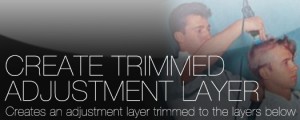
Lloyd Alvarez
- Compatibility After Effects
Create Trimmed Adjustment Layer
Creates a new adjustment or null layer and trim it to the range of the selected layers.Add to Cart$4.99 -

Lloyd Alvarez
- Compatibility After Effects
Magnum 3
Add to CartAutomagically detects edits in footage. Now with an all new detection engine that is easier to use and gives better results. What's not to love?
$39.99 -

Lloyd Alvarez
- Compatibility After Effects
Load Project or Template at Startup
Will launch a project or template every time your start After Effects. For example, if you have a certain folder/file structure you like to keep for your AE projects, you can setup a virgin project the way you like it and save it as a template by giving it a .aet extension. Now every time you launch AE your custom setup will be automatically loaded.Add to Cart$14.99 -

Lloyd Alvarez
- Compatibility After Effects
Layers2Grid
Add to CartArranges Selected Layers in a Grid with a choice to arrange them by Rows first (Left to Right) or by Columns first (Top to Bottom).
$9.99
