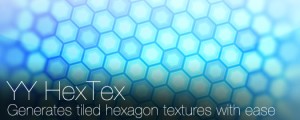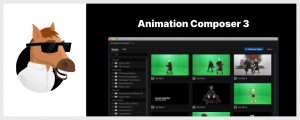Terms of use
Last updated 22.02.2021
Mister Horse j.s.a. End User License Agreement for Animation Composer Plug-In, Premiere Composer Plug-in and related Products.
PLEASE READ THIS AGREEMENT CAREFULLY.
BY INSTALLING ANIMATION COMPOSER OR PREMIERE COMPOSER YOU AGREE TO BE BOUND BY ALL THE TERMS OF THIS AGREEMENT. BY CLICKING THE “I ACCEPT” BUTTON OR USING ANIMATION COMPOSER OR PREMIERE COMPOSER PLUG-IN OR ANY RELATED PRODUCT OR PACKAGE PROVIDED BY MISTER HORSE J.S.A., YOU ARE CONSENTING TO BE BOUND BY AND BECOME A PARTY TO ALL THE TERMS AND CONDITIONS OF THIS END USER LICENSE AGREEMENT (“EULA”), AS THE “LICENSEE”. IF YOU ARE ACCEPTING THE EULA ON BEHALF OF A CORPORATE LICENSEE YOU REPRESENT THAT YOU ARE AUTHORISED TO DO SO. YOU AGREE THAT THIS AGREEMENT IS ENFORCEABLE JUST LIKE ANY WRITTEN AGREEMENT THAT YOU SIGN.
IF YOU DO NOT AGREE TO THE TERMS AND CONDITIONS OF THIS EULA, DO NOT CLICK THE “I ACCEPT” BUTTON AND DO NOT INSTALL OR USE THE PRODUCT.
1. DEFINITIONS
For the purposes of this EULA, capitalized terms shall have the meaning set forth in this section
“Package” means the ANIMATION COMPOSER PLUG-IN, PREMIERE COMPOSER PLUG-IN and/or all PRESET PACKS/ PRODUCTS offered by the Licensor for use with the ANIMATION COMPOSER PLUG-IN or PREMIERE COMPOSER PLUG-IN.
“Product” means any component of the Package offered by the Licensor.
“Licensor” means Mister Horse j.s.a., ID no. 53398963 with registered seat at Gerulatská 4/A, 851 10 Bratislava, Slovakia, registered in the Commercial register of the District court Bratislava I, Slovakia, Sec. Sja, Insert no. 137/B, and where applicable its suppliers and licensors.
“Licensee” means you, the person signing up to this EULA and the user of the Package.
“Software” means the proprietary software of the Licensor that is included in the Package and that enables the Licensee to create, render and modify images into Works (as defined in Section 2), and shall also encompass any help documentation, if relevant.
“Content” means the proprietary objects, expressions, images, presets and other digital files owned by the Licensor and its Agents that are included in certain Products to facilitate the Licensee’s creation of special effects and may include various audiovisual content such as videos and clips, photographs, models, drawings, wire files, textures, motion files and music.
"Mister Horse Account" means an account registered by the Licensee at misterhorse.com. The Licensee is responsible for all activity that occurs via his account. Please notify the Licensor immediately if you become aware of any unauthorized use of the account. Please be notified that the Licensee may not share the account information or use another person’s account.
2. LICENSE GRANT
2.1 The Licensor grants to the Licensee a non-exclusive, nontransferable right to use the Product(s) in this Package, which contain the Licensor’s proprietary Software and Content, subject to the terms and conditions set out in this EULA (“License”).
2.2 The License includes the right to use the Product(s) to develop derivate works such as videos, apps, games, websites, films, advertisements (“Works”), so that each Work is larger in scope and different in nature than the Product. The Licensee can make any number of copies of each Work. The Licensee can distribute a Work through multiple media, can broadcast it or make it available online to an unlimited number of viewers. Any Works created by the Licensee as a result of using any Product in the Package are subject to this EULA, to the extent that they incorporate any Software or Content from the Package.
2.3 The Licensee can create Works for himself or for his clients. If a Work is created for a client, then the License is sub-licensed to the client only for use in that specific Work. The client of the Licensee can use the Product within the Work on these license terms. The client/end user cannot extract or use the Product, Software and/or Content separate from the Work. The Licensee is responsible for making sure that the client/end user is aware of this, and these license terms.
2.4 The License is subject to restrictions set in Sec. 4 below.
3. USE OF PACKAGE
3.1 Activation. The Package may require you to take certain steps to activate your Package. Failure to activate or register the Package or fraudulent or unauthorized use of the Package may result in reduced functionality or inoperability of the Package.
3.2 Mister Horse Account-Based Activation. In case the Licensee has obtained the Package using Mister Horse account, the Licensee may activate the Package on up to 2 devices (including virtual machines using any virtualization technologies) at a time.
3.3 License Key Activation. In case the Licensee has obtained the Package that requires a license key to be activated, the Licensee must only have the Package installed on maximum of two devices (including virtual machines using any virtualization technologies).
The Licensee may register Mister Horse account and transfer the license onto this account by using the license key. In this case the license key becomes invalid and provisions of Mister Horse Account-Based Activation will apply.
3.5 Updates. The Package may notify to download and install updates from time to time from Licensor’s servers. These updates may take the form of bug fixes, new features, or new versions. You agree to receive such notifications from the Licensor as part of your use of the Package.
4. RESTRICTIONS
4.1 The Licensee cannot claim ownership and cannot claim trademark or service mark rights over the Product, Software and/or Content within a Work.
4.2 Except as where otherwise expressly permitted in this EULA, the Licensee must not i) redistribute, encumber, sell, sublicense, rent, lend, lease or otherwise transfer rights to the Package or any Product, Software and/or Content; ii) reverse engineer, decompile, disassemble or otherwise attempt to discover the source code of the Software (except to the extent applicable laws specifically prohibit such restriction, and only after the Licensee has first requested interoperability information from the Licensor. The Licensor has the right to impose reasonable conditions and to request a reasonable fee before providing such information to the Licensee); iii) remove or alter any trademark, logo, copyright or other proprietary notices, legends, symbols or labels in the Package or Product; and iv) publish any test runs on the Package or Product to a third party without the Licensor’s prior written consent. Unauthorised reproduction or distribution of the Package (or any part of it) may result in civil and criminal penalties.
4.3 This is a single user license for the Licensee. The Package must be used by the Licensee personally or used in the course of business. The Licensee may only make up to two copies of the Package, and these copies must only be used for internal development purposes, and not for any general business purposes or for any distribution purposes (except as is otherwise permitted in this Section 4 of the EULA).
4.4 Any employees who are users of the Package or Product require individual licenses, unless otherwise agreed with the Licensor.
4.5 Template and Stock Media Restrictions
The Products contained in the Package may enable the Licensee to create their own Works. Except as otherwise expressly permitted in this EULA, the Licensee has no right and must not:
(a) redistribute the Product, Software and/or Content as stock, in a tool or template, with source files, or as a sound effect. The Licensee cannot do this with the Product either on its own or bundled with other items, even he modifies the Product. The Licensee cannot redistribute the Product, Software and/or Content as-is or with superficial modifications. (Examples: The Licensee cannot license a number of sound effects and distribute/resell them on CD or as part of an SFX pack or sample library. The Licensee cannot license a sound effect and distribute/resell it as a ringtone.)
(b) use the Product, Software and/or Content in any application allowing an end user to customize a digital or physical product to their specific needs, such as an “on demand”, “made to order” or “build it yourself” application. The Licensee can use the Product in this way only if he purchases a separate single-use license for each final product incorporating the Product that is created using the application. This multi-use License is not intended for this type of use. (Examples of “on demand”, “made to order” or “build it yourself” applications: online video or animation rendering services, “create your own” slideshow apps, and e-card generators.)
(c) resell the Licensor’s Content or any project created with the Software/Package in any manner that the Licensor regards as being in competition with its Package.
(d) create a business or offer for sale or otherwise projects or templates created by the Licensor’s Software or create modifications of the Licensor’s Content, which may compete with the Package or the Products. In this regard, no Works that the Licensee has created with any Product in the Package or Content that the Licensee has created can serve as any project template, effect preset, motion preset or animation preset, editable media files, or otherwise to be offered to the public or compete with any Product in the Package, whether offered for payment or otherwise.
There is an exception where Licensee is permitted to create projects or templates for sale using the Software/Package. This exception applies under certain conditions and only for selected Products. It can be accessed using this link: misterhorse.com/template-authors/
4.6 Use of Third Party Brands
Some of the Content offered by the Licensor includes specific brands that are typically found on such Content. For example, the Licensee may see the insignia, markings and brand of manufacturers, such as a social media or apparel brand. While the Licensee has the right to use and sell any generic, unbranded Content provided by the Licensor, subject to the restrictions set forth in this EULA, the Licensor makes no representation or warranty that the owners of specific brands will not object, should the Licensee attempt to monetise Works that incorporate such brands. In the event that the Licensee seeks to monetise or sell a Work incorporating a specific brand, the Licensee must:-
(a) seek the approval of the owner of such brand, or its agent, and they may insist on a direct license with the Licensee; and
(b) agree to indemnify, defend and hold harmless the Licensor, its employees and/or agents, against any claim made by any brand owner or third party claiming that the Licensee’s use of such brand in a Work infringes their rights in any way.
4.7 Content Extraction
The Licensee may not extract any Content from any Product that cannot be extracted and used as stand-alone Content without the use of reverse engineering tools or techniques.
4.8 Prohibited Uses
(a) Any Content that the Licensee adapts and modifies for use in its own Work may not be used in a Work that infringes the copyright or other intellectual property right or personal right of any third party, that is defamatory, libelous or obscene, or that is in any way unlawful.
(b) In addition, the Licensee must not attempt to violate any security mechanisms in the Content or Software, or to misrepresent their identity, or to engage in any other unlawful or undesirable conduct.
(c) In order to ensure compliance by the Licensee, the Licensor reserves the right to monitor the Licensee’s use of the Content, and to audit the installation and use of the Content at any time, giving no more than one week’s notice during customary business hours, either by itself or using an audit or accounting firm for this purpose.
5. SUPPORT
5.1 The Licensor is not under any obligation to provide any support services under this EULA, including upgrades or future versions of any of the Products. Nonetheless, the Licensee should bring any concerns or problems to the attention of the Licensor at https://misterhorse.com/contact-us. The Licensor will use reasonable endeavors to ensure that the Licensee has a very positive experience while using any Product or Package, and the Licensor will use commercially reasonable efforts to address concerns that it believes, at its discretion, will improve the Licensee’s experience using any Product or Package.
6. CONFIDENTIALITY
6.1 With respect to all Software provided as part of the Package and any other non-public information made accessible to the Licensee (collectively, “Confidential Information”), the Licensee agrees to treat all Confidential Information with a high standard of care, and not to share such information with any third party or to use it otherwise than in accordance with the terms of this EULA, and ten years after this term expires. The Licensee’s obligations under this section 6 shall not apply in circumstances where the Licensee can prove that
(a) an item of Confidential Information is in the public domain through no fault of the Licensee,
(b) an item of Confidential Information was developed by the Licensee or employees or agents of the Licensee independently of and without reference to any Confidential Information; or
(c) the disclosure by the Licensee of any item of Confidential Information was in response to a valid order by a court or other governmental body, was otherwise required by law, or was necessary to establish the rights of either party under this EULA (provided that the Licensor was given prior notice before any such disclosure and an opportunity to oppose such disclosure).
7. PROPRIETARY RIGHTS
7.1 All Products in the Package are protected by copyright and other intellectual property rights. The Licensor owns the title, copyright and other intellectual property rights (collectively the ‘Rights’) in all Products in the Package. The Licensee agrees to respect and protect the Licensor’s copyright and other ownership interests in all Products in the Package. The Licensee agrees that all copies of Products in the Package reproduced for any reason will contain the same copyright, trademark, and other proprietary notices, as appropriate. The Licensee agrees that the Licensor shall retain title and ownership of all the Products in the Package, the media on which it is recorded, and any copies made, regardless of the form or media in or on which the original and other copies may exist.
7.2 Except as otherwise stated herein, this EULA does not grant the Licensee any rights to patents, copyrights, trade secrets, trademarks, or any other rights in respect of any Product in this Package.
8. TERMINATION
8.1 Without prejudice to any other rights, the Licensor has the right to terminate this EULA with immediate effect, if the Licensee is in breach of any of the terms or conditions of this EULA. Upon any such termination, the Licensee must return all full and partial copies of the Products in the Package immediately to the Licensor at the address at page 1 of this EULA. Sections 3, 4 and Sections 6 -17 will survive any termination of this EULA.
9. DISCLAIMER OF WARRANTIES
9.1 The Licensor provides the Package as is, and makes no representations or warranties, express or implied, that the functions contained in the Package will meet the Licensee’s requirements, that the operation of the Package will meet the Licensee’s requirements or that the operation of the Package/Product will be uninterrupted or error free. The Licensee assumes all liability for the selection of the Package to achieve its intended results and for the installation, use and results obtained by it.
9.2 The Licensor licenses the Package, including without limitation the Products, Software and Content without any express warranties of any kind. With respect to the Software, the Licensor makes no representation as to its adequacy for any particular purpose or to produce any particular result. The Licensor shall not be liable for loss or damage arising out of this EULA or use of the Products in the Package, except where expressly indicated in this EULA.
9.3 The Licensor disclaims to the greatest extent permitted by law, all other warranties and conditions, either express, implied or statutory, including, but not limited to, any (if any) implied warranties, duties or conditions of merchantability, fitness for a particular purpose, accuracy or completeness of responses, of results, workmanlike effort, lack of viruses, lack of negligence, title, non-infringement of third party rights, all with regard to the Package.
10. EXCLUSION OF INCIDENTAL, ECONOMIC, AND CERTAIN OTHER DAMAGES TO THE MAXIMUM EXTENT PERMITTED BY LAW
10.1 In no event shall the Licensor be liable for any special, incidental, indirect, or economic damages whatsoever (including but not limited to, damages for loss of profits, for business interruption, for loss of goodwill, for work stoppage, for computer failure or malfunction, for failure to meet any duty including duty of good faith or of reasonable care, for negligence and for any other pecuniary or other loss whatsoever) arising out of or in any way related to the use of or inability to use any of the Products in the Package, or otherwise under or in connection with any provision of this EULA in the event of the fault, tort (including negligence), strict liability, breach of contract or breach of warranty or other default of the Licensor, even if the Licensor has been advised of the possibility of such damages. The security mechanisms implemented by the Package has inherent limitations. The Licensor is not responsible for any liability, whether for infringement or otherwise, arising out of the use of any open source portions of the Products in the Package.
11. LIMITATION OF LIABILITY
11.1 The Licensor is not responsible for any liability arising out of any content provided by the Licensee or a third party that is accessed through any of the Products in the Package and/or any material linked through such content and disclaims any liability in respect thereof.
12. LIMITATION OF LIABILITY AND REMEDIES
12.1 Notwithstanding any damages that you might incur for any reason whatsoever (including, without limitation, all damages referenced above and all direct or general damages), the entire liability of the Licensor under any provision of this EULA and the Licensee’s exclusive remedy for all of the foregoing shall be limited to the amount actually paid by the Licensee for the Package/Product.
13. INDEMNITY
13.1 The Licensee shall indemnify the Licensor against any loss, damage or expense incurred by the Licensor arising out of the Licensee’s misuse of any Product in the Package or in violation of this EULA.
14. EXPORT AND IMPORT
14.1 The Licensee shall comply with all export and import laws and restrictions and regulations in all jurisdictions, and shall not to export, re-export or import the Package or any Product in the Package or any indirect product thereof in violation of any such restrictions, laws or regulations, or without all necessary authorizations.
15. DOWNLOAD FEEDBACK
15.1 When downloaded and installed onto your computer, the Package may automatically send information relating to the download and install process to the Package.
16. PRIVACY POLICY
16.1 Any personal data relating to the Licensee shall be recorded in accordance with the Licensor’s Software Privacy Policy, which can be accessed using this link: misterhorse.com/privacy-policy
17. GOVERNING LAW
17.1 This EULA shall be governed by and construed in accordance with the laws applicable in the Slovak republic. The courts of the Slovak republic have exclusive jurisdiction to hear and decide any suit, action or proceedings and to settle any disputes which may arise out of or in connection with this EULA and, for these purposes, the Licensor and the Licensee irrevocably submit to the jurisdiction of the courts of the Slovak republic. This EULA is expressly made subject to any regulations, orders or other restrictions on the export from Slovakia of the Package or Products, or information about the Package or Products, which may be imposed from time to time by the government of Slovakia.
18. GENERAL PROVISIONS
18.1 The Licensee may not assign, transfer, charge or otherwise deal with any rights or obligations under this EULA without the prior written consent of the Licensor.
18.2 None of the provisions of this EULA shall be deemed to have been waived by any act or failure to act by the Licensor, its agents, or employees, except by an agreement in writing signed by an authorized signatory of the Licensor.
18.3 It is expressly agreed that a breach of Sections 2, 3, 4, 6 or 7 of this EULA may cause irreparable harm to the Licensor and that a remedy at law may be inadequate. Therefore, in addition to any other available remedies, the Licensor shall be entitled to seek an injunction or other equitable remedies in the event of any threatened or actual violation of such provisions.
18.4 This EULA governs in the event of any conflict between this EULA and any other document or agreement that may affect the Licensee’s rights to the Package.
18.5 The Licensee acknowledges that they have read this EULA, understand it, agree to be bound by it, and agree that it reflects a complete statement of the Licensee’s agreement with the Licensor, which supersedes any prior agreement, oral or written, that may have existed between the Licensor and the Licensee with respect to the licensing to the Licensee of this Package.
18.6 No modification of the terms of this EULA will be enforceable against the Licensor unless the Licensor gives its express written consent.
18.7 The Licensor reserves the right to modify this EULA at any time. The Licensee will be subject to any new or modified terms of which the Licensor provides notice to the Licensee going forward, not retroactively. Should the Licensee reject the new or modified Terms, the Licensee may terminate this EULA.
18.8 If any part of this EULA is held to be invalid or unenforceable, the validity or enforceability of the remainder will not be affected.
18.9 Delay or failure by the Licensor in enforcing any provisions of this EULA shall not constitute a waiver by the Licensor of its rights and remedies.
BY INSTALLING ANIMATION COMPOSER OR PREMIERE COMPOSER YOU AGREE TO BE BOUND BY ALL THE TERMS OF THIS AGREEMENT, AS SET OUT ABOVE.




















 Adding to cart...
Adding to cart...