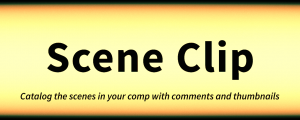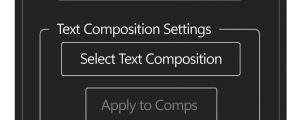Keysmith
-
Compatibility After Effects Please check exact version compatibility under the "COMPATIBILITY" tab below
Manipulate keyframes and property channels precisely in a compact UI.
Some main features Keysmith provides:
- A condense and dockable panel the blends in with native After Effects panels.
- Change the values of multiple keyframes and property channels simultaneously.
- Precisely modify values with relative or absolute values.
- Copy the value of selected keyframes or from current time.
- Save the current state of the UI for use later.
- Generate multiple new keyframes with new values already set.
- Treat position properties that have been separted as one keyframe.
- Affect only specifed axes in properties that have multiple dimensions.
- Change the speed and influence of keyframes.
- Modify the spatial interpolation of keyframes.
- Optional multiply the length of default tangent handle.
- Quickly set roving and hold keyframes.
- Smart input fields accept values such as: 1in, 1ft, 1cm, 1mm, 1% and converts accordingly. Default unit is pixels.
Thanks to Paul Slemmer & Jayse Hansen for feedback. Please don't hesitate to suggest new features.
| After Effects | CC, CS6, CS5.5, CS5, CS4 |
|---|
Current version: 1.1
- 1.1 - Jun 2013
- Fixed bug where shape where certain shape layer properties were ignored.
- Added multiply, divide, subtract buttons.
- Removed invert button in favor of the new subract button.
- Removed Sep checkbox, separate dimensions is always assumed.
- Color values are now not normalized, e.g. red is 1, 0, 0.
- Refocus to active comp after operation in CS6 and above.
- Improved number input handling.
- Fixed dropdowns not showing values in CS4.
- Fixed font issue.\n
- 1.0 - Initial release - Dec 2012

 Adding to cart...
Adding to cart...