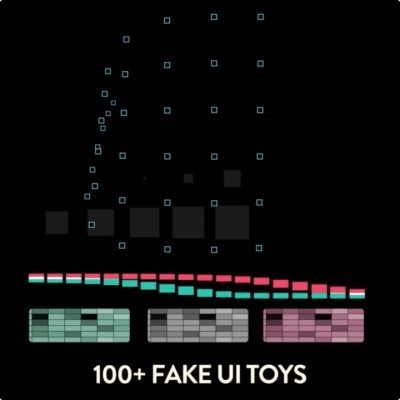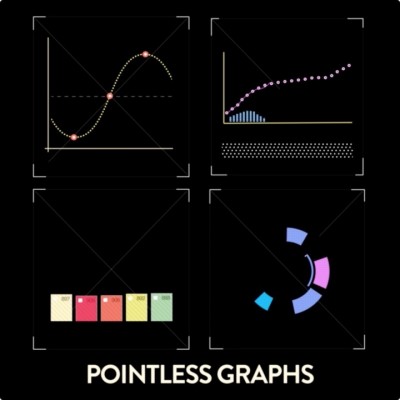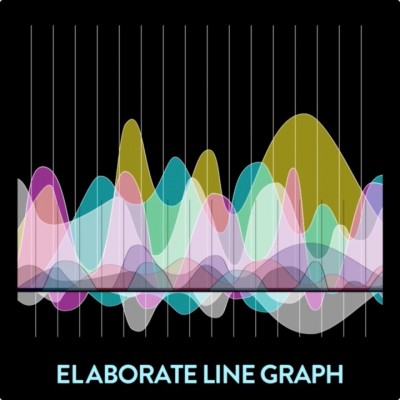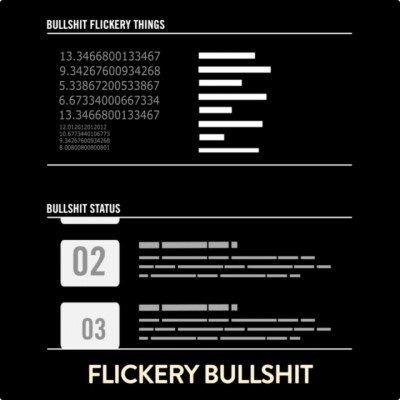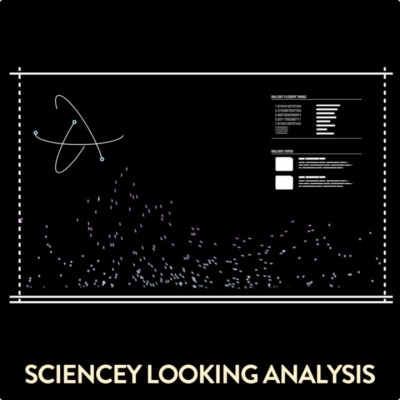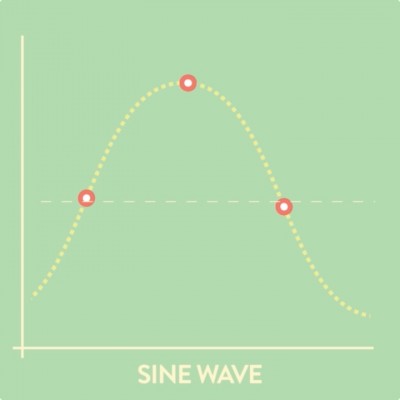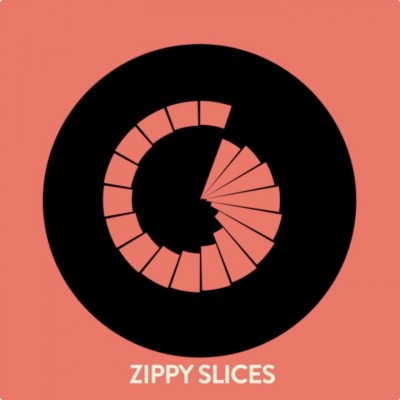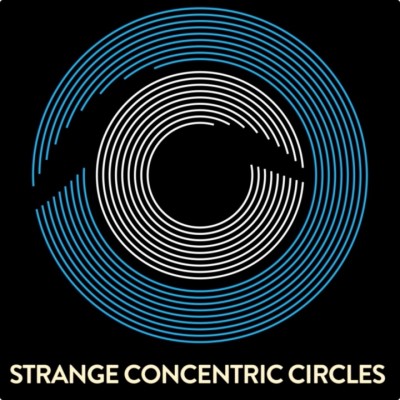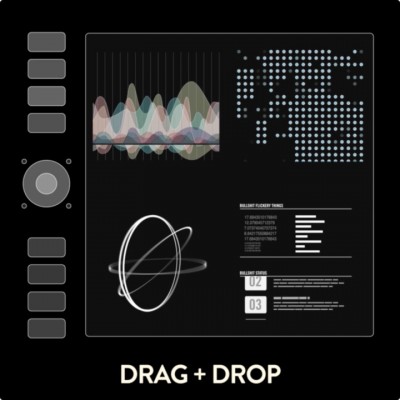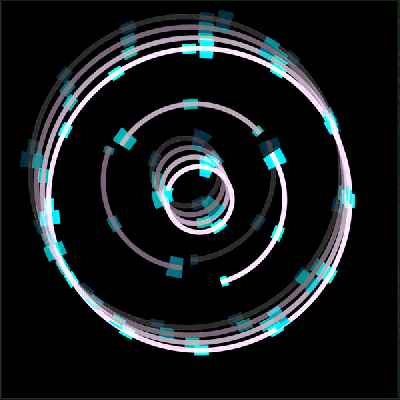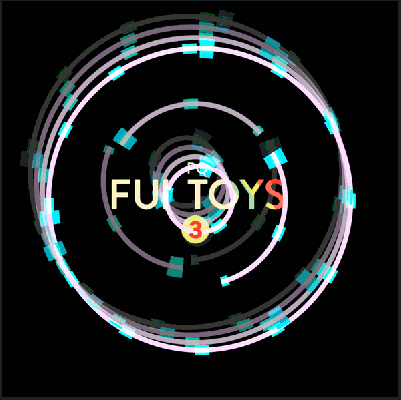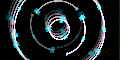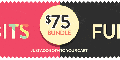- Home /
- PQ FUI Toys 3
PQ FUI Toys 3
-
Compatibility After Effects Please check exact version compatibility under the "COMPATIBILITY" tab below
Author: Peter Quinn
 Adding to cart...
Adding to cart...
Add Your tags
Close

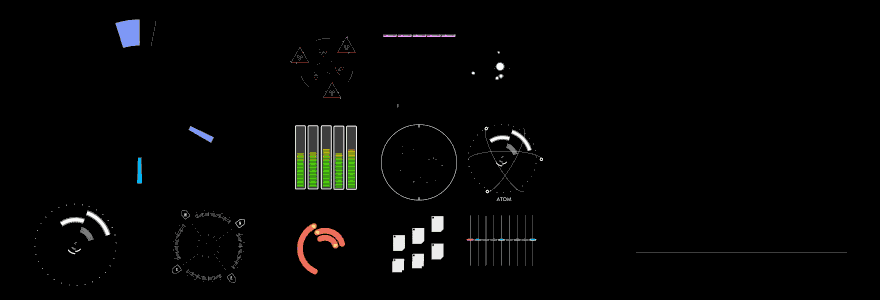
Pre-animated, sometimes looping, customizable Fake User Interface assets, as editable After Effects comps. Just browse and generate editable AE comps using the Script UI panel, then customize parameters via expression controllers to make it your own. The pack contains zero assets, and only uses shape layers, masks and native AE plugins, so you can customize pretty much anything you like.
Note: this quick start guide currently refers to version 1. A new video will appear soon which will show how to add a script to the After Effects interface. Just drag PQ FUI Toys 3.jsxbin file to the Scripts>ScriptUI Panels folder, then open After Effects, where you'll see PQ FUI Toys listed under the 'Window' menu. You can then dock PQ FUI Toys anywhere in your interface.
How to Install a Script UI Panel
Upgrade Notice: If you purchased PQ FUI Toys 2, you can upgrade for free, if you purchased V1 then the upgrade is only $10. Just login to the same account and you'll see the discount automatically.
| After Effects | 2022, 2021, 2020, CC 2019, CC 2018, CC 2017, CC 2015.3, CC 2015, CC 2014, CC, CS6 |
|---|
3.0.1 (Current version) - Mar 22, 2021
3 - Aug 30, 2019
2.0.1 - Jun 3, 2016
6 new toys.
Alert dialogue when enabling Thumnails.
2.0 - May 28, 2016
6 new toys
-

Mister Horse
- Compatibility After Effects
Outlined Style Pack for Animation Composer
Add to CartThis product has been discontinued. You can now purchase all Mister Horse products through a single subscription plan. -

Breton Brander
- Compatibility After Effects
Burst Box
Add to Cart
1 click burst animations
30 bursts | endless customizationTry it free✨
-

KiwiVFX
- Compatibility After Effects
Pixel Pusher
Add to CartPush selected layer(s) by your defined pixels amount (Includes Z position, multiplier and lots of settable keyboard shortcuts!)
-

Mister Horse
- Compatibility After Effects
- Compatibility Premiere
Shape Elements Pack
Add to CartThis product has been discontinued. You can now purchase all Mister Horse products through a single subscription plan. -

Set Matte
- Compatibility After Effects
- Compatibility Photoshop
- Compatibility Premiere
- Compatibility Cinema 4d
- Compatibility Nuke
Set Matte Texture Pack 02
Add to CartHigh-quality moving textures designed for animation.
-
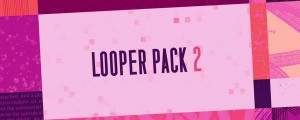
The Drawing Room
- Compatibility After Effects
- Compatibility Premiere
Looper Pack 2
Add to CartForty killer texture loops for After Effects. Think huge! These are 4K (3840 x 2160) files, made by hand in Photoshop and After Effects. Available as a Ray Dynamic Texture-ready AEP, or as QuickTime Movies or PNG Sequences if you like. Perfect for texturing your comps, shapes or type. Warning: these are so super bad, you might jump back and kiss yourself.
Please texture responsibly.
-
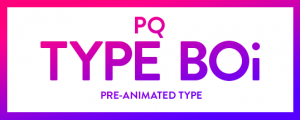
Peter Quinn
- Compatibility After Effects
PQ Type Boi
Add to CartWork smarterer not harderer. PQ Type Boi is over 120 pre-animated type arrangements that'll allow you to get things done faster than ever. Browse through animated thumbnails in the handy UI Panel inside of After Effects & click to generate a comp with a control layer so you can customize parameters like color, line width, animation delay etc. without twirling through any layers. So easy. AE CC2018+
$49.00 -

Peter Quinn
- Compatibility After Effects
- Compatibility Premiere
- Compatibility Final Cut Pro
- Compatibility Cinema 4d
- Compatibility Nuke
PQ Art Parts
Add to CartPQ Art Parts is a library of handmade transitions, a lot of frames for customizing the look of any layer, plus some useful elements like edges, individual brush strokes, bubbles and some lower thirds. Each Art-Part was lovingly painted, inked or sketched in multiples, shot in VERY high resolution, cleaned, then sequenced at either 12FPS or 24FPS. They're designed to bring arty character to any layer in After Effects.
$49.00 -

Peter Quinn
- Compatibility After Effects
- Compatibility Photoshop
- Compatibility Premiere
PQ Grit Kit 2
Add to CartGet down & dirty with PQ Grit Kit 2. Over 160 real, macro-photographed, animated, royalty-free high-resolution textures, designed for blending in After Effects, Nuke or even Adobe Premiere. Use as interesting luma mattes for type, shape layers or anything you want. Add real noise or grunge to footage or get crazy with displacement in Cinema 4D.
$49.99 -

Peter Quinn
- Compatibility After Effects
PQ Mo•Bits
Add to CartPQ Mo•Bits is a big fat library of obvious everyday icons that a motion designer needs to keep handy. They're all pre-animated and customizable. Just search or browse the dockable inside After Effects and pop them into your project, use the controllers to tweak lots of parameters and BOOM: Massive time save.
$49.00