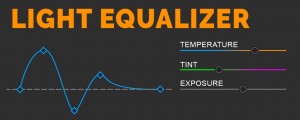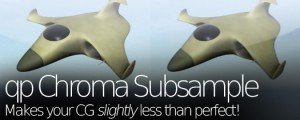qp Nuclear LUT
-
Compatibility After Effects Please check exact version compatibility under the "COMPATIBILITY" tab below
qp Nuclear LUT applies log-to-lin functions to show log colour encoded footage properly in After Effects, whilst retaining its over bright values, just like Nuke does with its read/write nodes.
Instructions
For obvious reasons qp Nuclear LUT works best at 32-bpc, and ONLY when After Effects is set to a linear working space. You should also turn on Preserve RGB in the Interpret Footage settings, so the working space colour transform (e.g. sRGB or HDTV Rec.709) isn’t applied first.
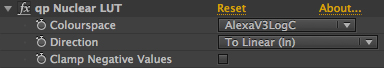
Simply choose the colour space from the drop down and which direction you want the function to go:
- To Linear (In) is used to simulate Nuke’s read node and converts from the log encoding to AE's linear space
- From Linear (Out) is used when you want to write back to log at the end of your compositing chain
As most of the log functions tend to negative values below the black point, you can choose to clamp these values to zero. This is only recommended if you’re not outputting back to the log space, i.e. if you’re grading a log-encoded shot and want to output to, say Rec.709.
Available LUTs
- Alexa V3 LogC
- Cineon
- Canon C-Log
- Panalog
- PLogLin
- RedLog
- Sony SLog
- Sony SLog2
- ViperLog
- sRGB
- rec709
- Gamma 1.8
- Gamma 2.2
| After Effects | CC 2015, CC 2014, CC, CS6, CS5.5, CS5 |
|---|

 Adding to cart...
Adding to cart...