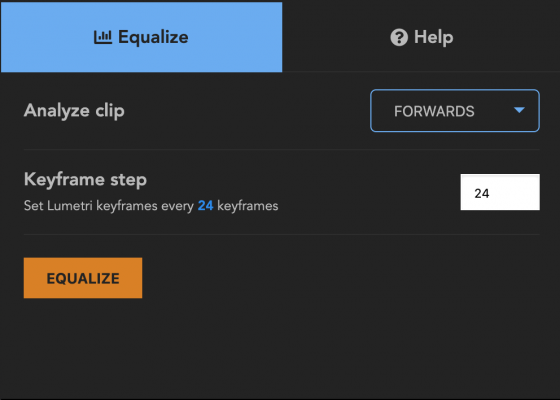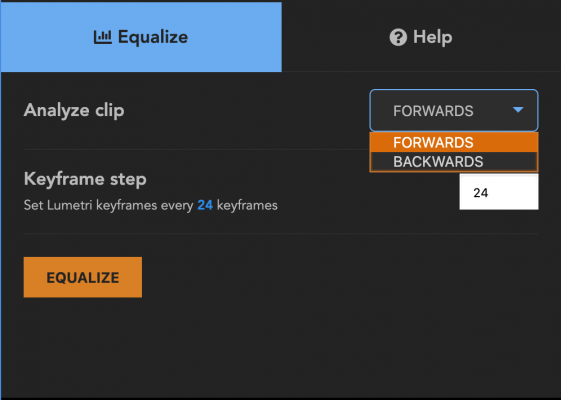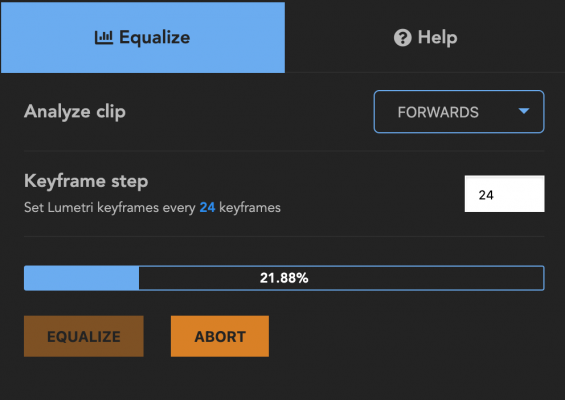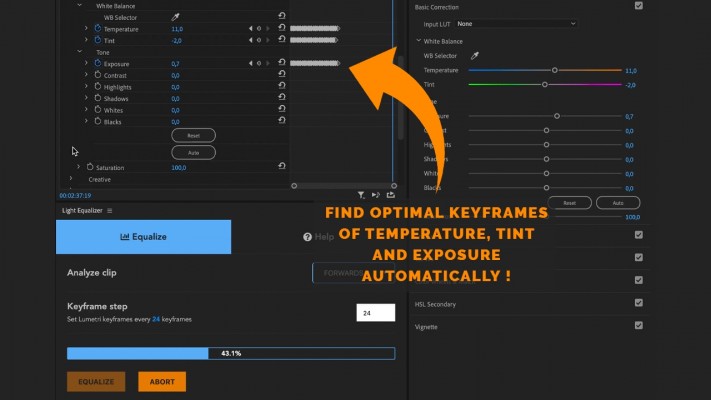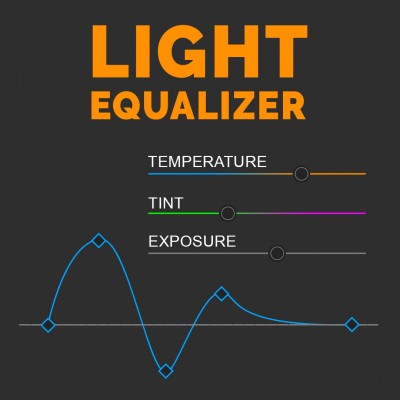- Home /
- Light Equalizer for Premiere Pro
Light Equalizer for Premiere Pro
-
Compatibility Premiere Please check exact version compatibility under the "COMPATIBILITY" tab below
Author: Kamil Pekala
 Adding to cart...
Adding to cart...
Add Your tags
CloseFluctuations of exposure and white balance in a video recording which can commonly occur when shooting outdoors with natural lighting in manual mode can really ruin a shot and are hard to fix in post production. This extension can analyze a clip and automatically set proper keyframes of exposure, temperature and tint in the Lumetri Effect to compensate for those ambient light changes.
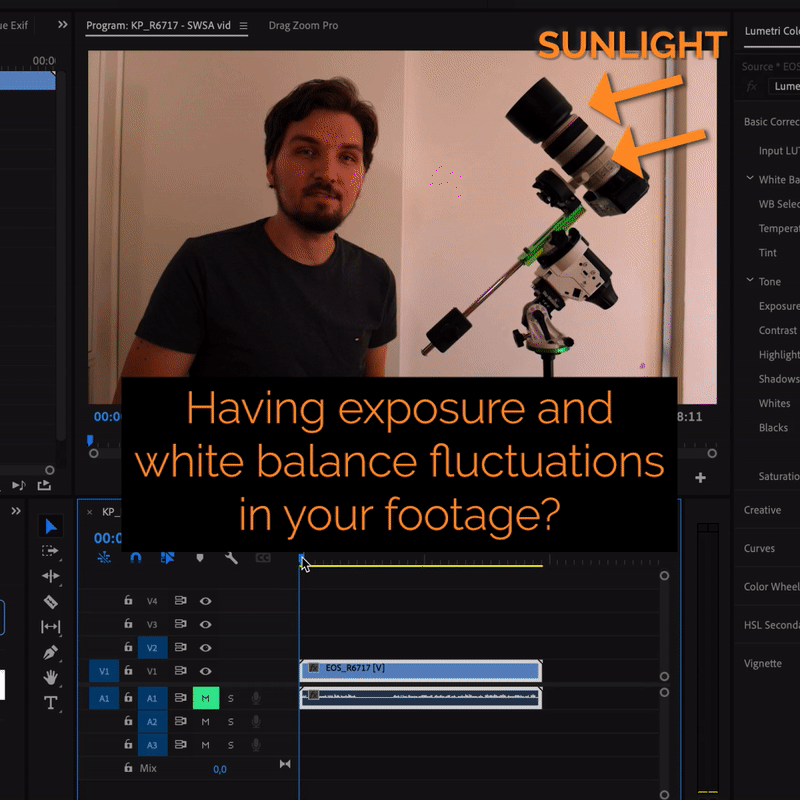
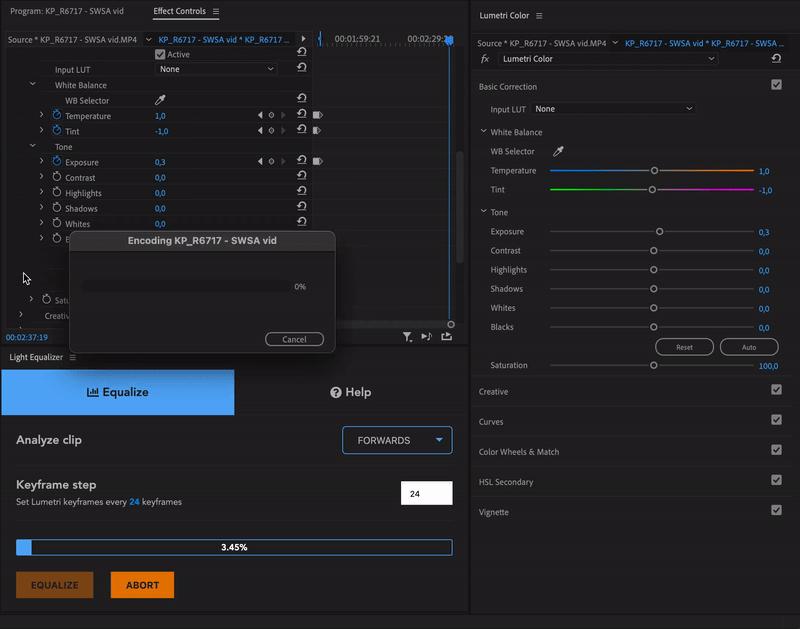
| Premiere | 2024, 2023, 2022, 2021, 2020 |
|---|
1.0.3 (Current version) - Jan 14, 2024
1.0.2 - May 8, 2023
1.0.1 - Mar 17, 2021
1.0.0 - Mar 17, 2021
-

LetsMotion
- Compatibility After Effects
- Compatibility Premiere
Subtitle Pro
Add to CartCreate Professional Subtitles Directly in After Effects and Premiere Pro
-

Blace Plugins
- Compatibility After Effects
Easy Comp
Add to Cart20% Off until Aug 15. A.I.-based plugin for easy footage composition and color matching.
-

Haligonian
- Compatibility After Effects
Color Shift
Add to CartGive your videos some new colors. Remap hue, lightness, intensity, and more to a color gradient.
-

Leyero
- Compatibility After Effects
- Compatibility Premiere
Anchor Pro
Add to CartFree Trial
Take control over your Anchor Point in Premiere Pro & After Effects! -

LetsMotion
- Compatibility Premiere
Storyboard Maker Premiere
Add to CartStoryboard Maker is an extension that lets you create storyboards directly in Premiere Pro. Now you can Draw in Premiere Pro
-

Picture Instruments
- Compatibility After Effects
- Compatibility Premiere
- Compatibility Final Cut Pro
Warping Wheels 3
Add to CartColor Wheels with skin tone protection and dedicated wheel controls for skin, sky, greenery and film contrast. With the Look Generator you find always a good starting point for your look. New: Apple Silicon support, cross-host presets toolbar, new controls and much more!
Buy all 3 platforms for $179 (40% Discount). Discount added in shopping cart.
-
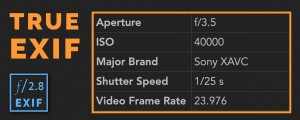
Kamil Pekala
- Compatibility Premiere
True Exif
Add to CartView and copy video and photo files acquisition metadata like shutter speed, aperture, ISO, white balance etc. right in Premiere Pro. Provides more metadata than Premiere's built-in metadata panel. Oh, and it's FREE!
$0.00 -
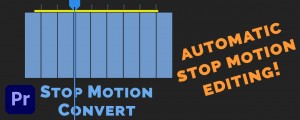
Kamil Pekala
- Compatibility Premiere
Stop Motion Convert
Add to CartStop Motion Convert extension for Adobe Premiere Pro lets you automatically convert a long recording into a complete and final stop motion animation video!
$14.90 -

Kamil Pekala
- Compatibility Premiere
Auto Motion Tracker For Objects
Add to CartNEW: Footage stabilization using the tracked mask. Extension for Adobe Premiere Pro that lets you convert keyframes of a tracked Mask Path to a Transform effect, so anything can follow movement in the scene! Those keyframes can also be used to STABILIZE your footage!
$24.90 -

Kamil Pekala
- Compatibility After Effects
Drag Zoom Pro for Adobe After Effects
Add to CartEasily zoom into your footage by intuitively drawing a box around the portion of the frame. Also supports automatic keyframing.
$49.90 -

Kamil Pekala
- Compatibility Premiere
Drag Zoom Pro for Adobe Premiere Pro
Add to CartEasily zoom into your footage by intuitively drawing a box around the portion of the frame. Also supports automatic keyframing.
$49.90