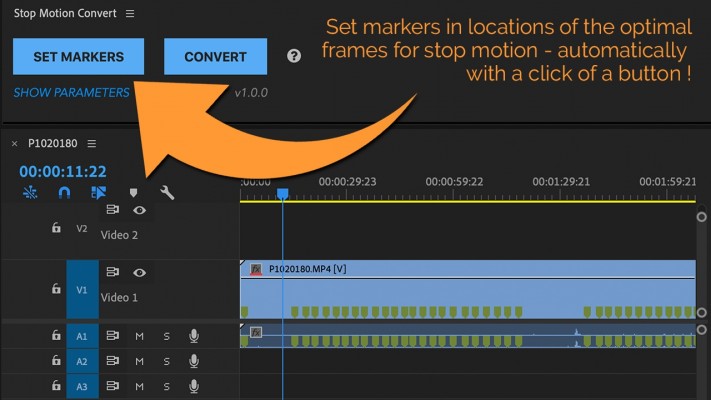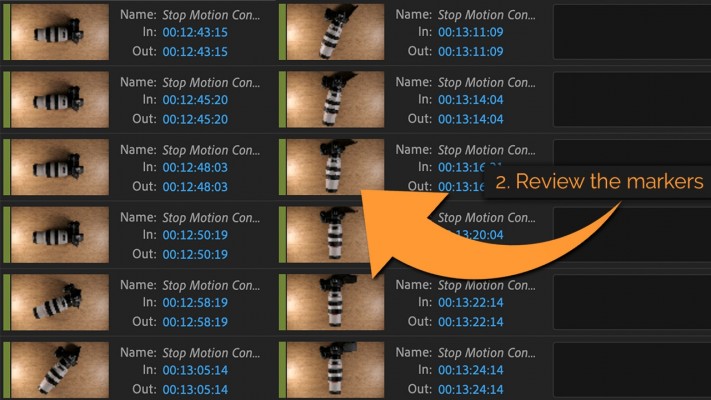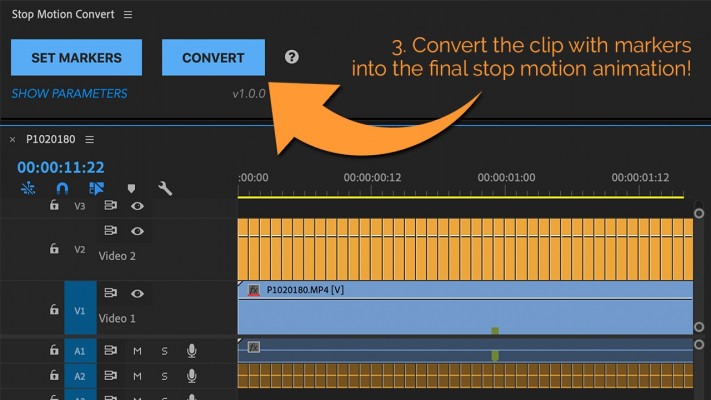- Home /
- Stop Motion Convert
Stop Motion Convert
-
Compatibility Premiere Please check exact version compatibility under the "COMPATIBILITY" tab below
Author: Kamil Pekala
 Adding to cart...
Adding to cart...
Add Your tags
CloseWith Stop Motion Convert extension you can edit stop motion animation videos easier than ever before. Just record a continuous clip on a tripod and move some objects around in the frame in a way to be able to then create a stop motion animation.
But instead of selecting the proper frames and stitching it together manually in post production - you can do all that almost completely automatically with Stop Motion Convert!
See it in action:
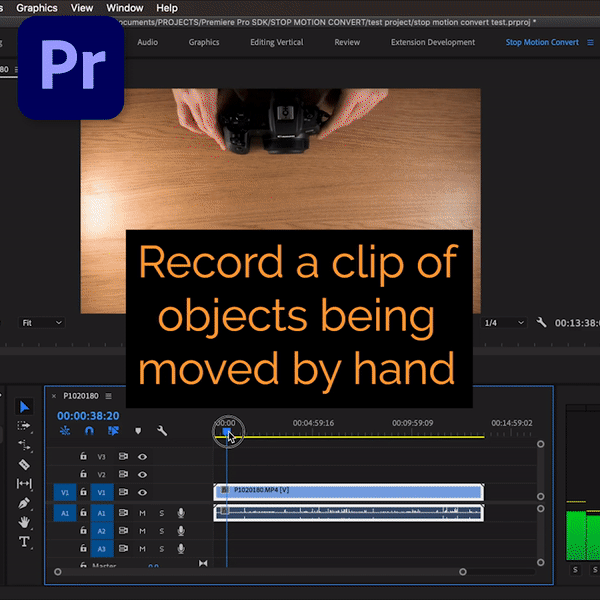
DISCLAIMER:
In order for the extension to work as expected, the video clip must have parts where there is very little movement for a while. The algorithm detects movement and that's how it decides which frames to take for the stop motion animation.
| Premiere | 2024, 2023, 2022, 2021, 2020, CC 2019 |
|---|
1.0.5 (Current version) - Jan 14, 2024
1.0.4 - Aug 12, 2021
-

Nikita Petrovich
- Compatibility Davinci Resolve
Simple Mix DCTL
Look Development tool for DaVinci Resolve, which is basically an enhanced RGB mixer, that mixes depending on pixels' luma or saturation, like Lift Gamma Gain Offset, but to mix. And keeps the sum of channels equals 1.Add to Cart -

Blace Plugins
- Compatibility After Effects
- Compatibility Premiere
Goodbye Greenscreen
Add to CartNow available for macOS (>11.5) and Windows! Artificial Intelligence-based plugin for automatic human matting.
-

Animography
- Compatibility After Effects
Webster - Animated Typeface
Add to CartWebster is an animated typeface based on the proportions of Helvetica Bold. It has 15 clever controllers to customize it's look and animation. Order 4 or more Animography Animated Typefaces and save 25%
$40.00 -
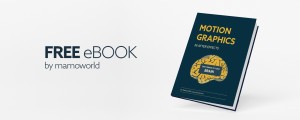
mamoworld tools
- Compatibility After Effects
Free eBook: Motion Graphics in After Effects that Speaks to Your Brain
Add to CartThis FREE eBook by mamoworld is here to bridge the gap between what you can figure out with learning by doing and what you need to know to become a professional motion graphics artist.
Please note that you do not need to add this to cart, you can download it directly using the links below.
-

nab
- Compatibility After Effects
TrackerViz
Provides a tool box for visualizing positional data. Indispensable if you do any kind of serious tracking in After EffectsAdd to Cart -

E&L Tools
- Compatibility After Effects
Prism 2
Add to CartPrism is a tool that grants you greater control over your layer and item labels, leaving your projects much easier to work with and keep sane.
-
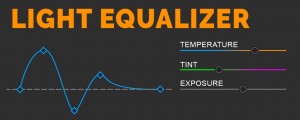
Kamil Pekala
- Compatibility Premiere
Light Equalizer for Premiere Pro
Add to CartAutomatically analyze a video clip and equalize changes in brightness and white balance by setting optimal Lumetri Effect keyframes of exposure, temperature and tint
$19.90 -

Kamil Pekala
- Compatibility After Effects
Drag Zoom Pro for Adobe After Effects
Add to CartEasily zoom into your footage by intuitively drawing a box around the portion of the frame. Also supports automatic keyframing.
$49.90 -

Kamil Pekala
- Compatibility Premiere
Auto Motion Tracker For Objects
Add to CartNEW: Footage stabilization using the tracked mask. Extension for Adobe Premiere Pro that lets you convert keyframes of a tracked Mask Path to a Transform effect, so anything can follow movement in the scene! Those keyframes can also be used to STABILIZE your footage!
$24.90 -

Kamil Pekala
- Compatibility Premiere
Drag Zoom Pro for Adobe Premiere Pro
Add to CartEasily zoom into your footage by intuitively drawing a box around the portion of the frame. Also supports automatic keyframing.
$49.90 -
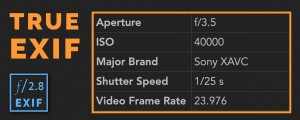
Kamil Pekala
- Compatibility Premiere
True Exif
Add to CartView and copy video and photo files acquisition metadata like shutter speed, aperture, ISO, white balance etc. right in Premiere Pro. Provides more metadata than Premiere's built-in metadata panel. Oh, and it's FREE!
$0.00