- Home /
- Arrange Project Items Into Folders
Arrange Project Items Into Folders
-
Compatibility After Effects Please check exact version compatibility under the "COMPATIBILITY" tab below
Author: Lloyd Alvarez
 Adding to cart...
Adding to cart...
Add Your tags
Close
Arranges project items into folders based on a matching prefix.
For example:
Hero_Diffuse.[0-100].exr
Hero_Reflection.[0-100].exr
Hero_Shadow.[0-100].exr
Bg_Diffuse.[0-100].exr
Bg_Reflection.[0-100].exr
Bg_Shadow.[0-100].exr
Will ask for the delimiter character.
In this case, entering _ will put the items into 2 folders
- Hero
- Bg
| After Effects | 2024, 2023, 2022, 2021, 2020, CC 2019, CC 2018, CC 2017, CC 2015.3, CC 2015 |
|---|
1.0 (Current version) - Feb 8, 2010
-

Mograph Mindset
- Compatibility After Effects
Find My AEP
Name Your Own Price!Add to CartReveal your After Effects project file in the Finder.
-

TheMachineMustWork
- Compatibility Premiere
Selector for Premiere Pro
Add to CartEasily find clips in a single click!
-

Barbecue Dad Productions
- Compatibility After Effects
bq_Project Panel Navigator
A compact toolbar to quickly navigate & edit Project Panel items.Add to Cart -
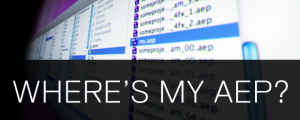
vaporstack tools
- Compatibility After Effects
Where's my .aep?
Tired of working in the dark? Navigate quickly from After Effects to the current .aep work folder! Save MINUTES a day!Add to Cart -

Zack Lovatt
- Compatibility After Effects
Find Large Files
Find large files in your project by file size or resolution.Add to Cart -

Paul Tuersley
- Compatibility After Effects
pt_EffectSearch 3
Add to CartSearch for effects used in your AE project. Find missing effects or where effects have been used, turn them on/off, delete them, or link them together to create cloned effect instances.
-

Lloyd Alvarez
- Compatibility After Effects
Marker Batch Editor
Batch edit all marker attributes. Now supports comp markers and marker duration. Also has an option to export the marker to a text file.Add to Cart$24.99 -

Lloyd Alvarez
- Compatibility After Effects
Throttle-n-Purge
Allows quick access to switch between 8, 16 and 32 bits per channel as well as turning the multiprocessing preference on and off. Has the option of showing or hiding the Purge button to suit your preference.Add to Cart$9.99 -

Lloyd Alvarez
- Compatibility After Effects
ExpressionUniversalizer 4
Add to CartConverts the expressions in your projects so that they are compatible with After Effects running in any language. Now with batch processing.
$49.99 -

Lloyd Alvarez
- Compatibility After Effects
Add Edit Markers
Will add Layer or Comp markers at the in and out points of the selected layers in a comp.Add to Cart$14.99 -

Lloyd Alvarez
- Compatibility After Effects
Load Project or Template at Startup
Will launch a project or template every time your start After Effects. For example, if you have a certain folder/file structure you like to keep for your AE projects, you can setup a virgin project the way you like it and save it as a template by giving it a .aet extension. Now every time you launch AE your custom setup will be automatically loaded.Add to Cart$14.99 -
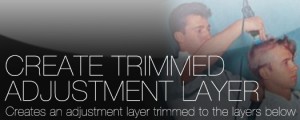
Lloyd Alvarez
- Compatibility After Effects
Create Trimmed Adjustment Layer
Creates a new adjustment or null layer and trim it to the range of the selected layers.Add to Cart$4.99
