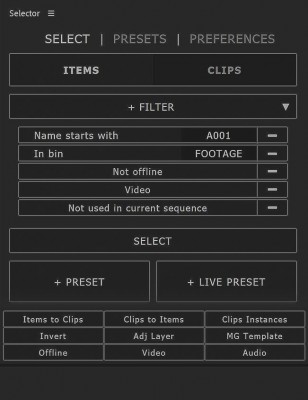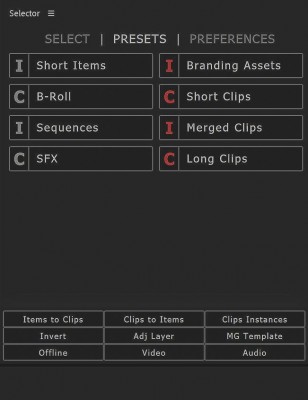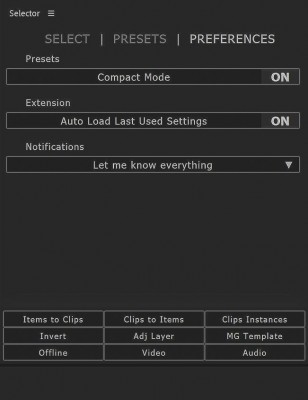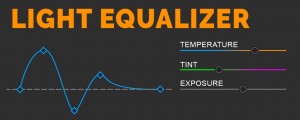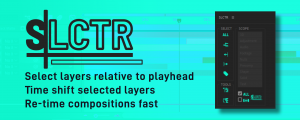Selector for Premiere Pro
-
Compatibility Premiere Please check exact version compatibility under the "COMPATIBILITY" tab below
Easily select items and clips. Load selection presets in a single click!
Choose between items or clips
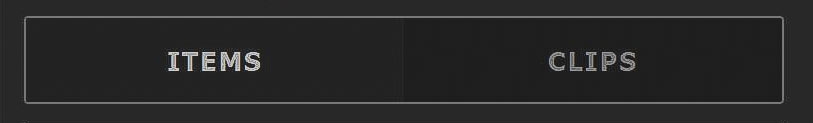
Add filters
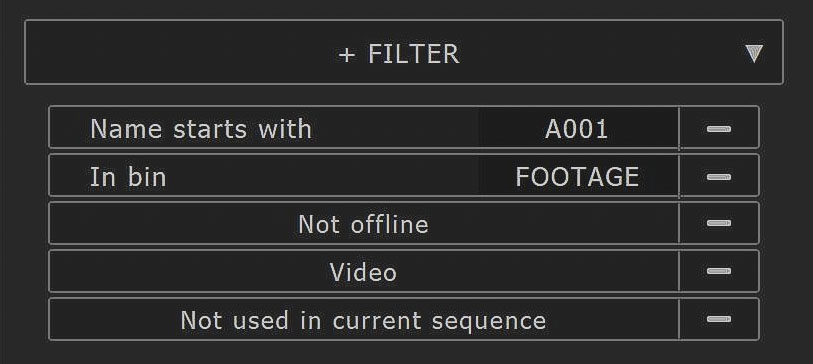
Available filters:
- Name starts with
- Name is
- Name ends with
- Name contains
- In bin
- Not in bin
- In folder
- Not in folder
- Duration is shorter than (s)
- Duration is longer than (s)
- Adjustment layer
- Not adjustment layer
- Selected
- Not selected
- Offline
- Not offline
- File extension is
- Audio
- Video
- Merged clip
- Not merged clip
- Multicam source
- Not multicam source
- Clip selected
- Clip not selected
- Used in current sequence
- Not used in current sequence
- Audio/Video
- Sequence
- Not sequence
- Bin
- Not bin
- Nested sequence
- Not nested sequence
- Within sequence in and out points
- Not within sequence in and out points
- Has audio linked
- Has video linked
- Has audio or video linked
- Speed reversed
- Not speed reversed
- Speed changed
- Not speed changed
- Has effect named
- Mogrt
- Not mogrt
- In track
- Not in track
- Item selected
Select!

Save presets for later:

Custom preset examples:

Quick access bar:
Navigate through selected clips

Quick Presets
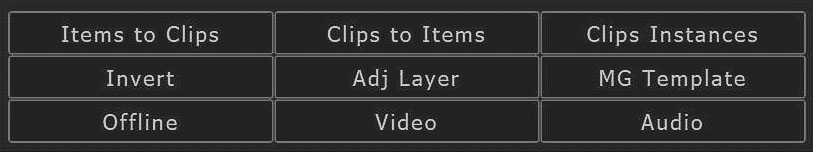
| Premiere | 2024, 2023, 2022, 2021, 2020 |
|---|
1.6.1 (Current version) - Oct 4, 2022
BUG FIXES
- Mac OS users unable to delete presets
- Mac OS users unable to delete presets
1.6.0 - May 18, 2022
FEATURES
New filters:
Item filters:
- Has proxy
- Has no proxy
Clip filters:
- Has proxy
- Has no proxy
BUG FIXES
- Selection issues with clips that do not link to any items
- Clip Filter: Not in track: wrong selection output
New filters:
Item filters:
- Has proxy
- Has no proxy
Clip filters:
- Has proxy
- Has no proxy
BUG FIXES
- Selection issues with clips that do not link to any items
- Clip Filter: Not in track: wrong selection output
1.5.0 - Mar 20, 2022
FEATURES
New filters:
Item filters:
- Folder path contains
- Folder path doesn't contain
Clip filters:
- Folder path contains
- Folder path doesn't contain
- In same track as selected clips
- Not in same track as selected clips
- At current time indicator (CTI)
- Not at current time indicator (CTI)
- Before current time indicator (CTI)
- After current time indicator (CTI)
New filters:
Item filters:
- Folder path contains
- Folder path doesn't contain
Clip filters:
- Folder path contains
- Folder path doesn't contain
- In same track as selected clips
- Not in same track as selected clips
- At current time indicator (CTI)
- Not at current time indicator (CTI)
- Before current time indicator (CTI)
- After current time indicator (CTI)
1.4.0 - Oct 31, 2021
COMPATIBILITY
Now runs in Premiere Pro 2022
FEATURES
Filtering
- Improvement to the filtering speed performance
Selection
- Support for bin panels. Items are now selected in project panel as well as other open bin panels.
Notifications
- You will now see a notification while a selection is being loaded
Navigation controls
- Turn on/off navigation controls in preferences, having them off speeds up clip selection even more
BUG FIX
Static preset:
- Fixes a bug where one clip from a static preset would not be selected
Now runs in Premiere Pro 2022
FEATURES
Filtering
- Improvement to the filtering speed performance
Selection
- Support for bin panels. Items are now selected in project panel as well as other open bin panels.
Notifications
- You will now see a notification while a selection is being loaded
Navigation controls
- Turn on/off navigation controls in preferences, having them off speeds up clip selection even more
BUG FIX
Static preset:
- Fixes a bug where one clip from a static preset would not be selected
1.3.0 - Aug 1, 2021
FEATURES
New filters:
Item filters:
- Used
- Not used
Clip filters:
- Enabled
- Disabled
New filters:
Item filters:
- Used
- Not used
Clip filters:
- Enabled
- Disabled
1.2.0 - Jul 1, 2021
FEATURES
New filters:
- Is in folder
- Is not in folder
New shortcut:
- Hold shift while clicking to make a selection to add to the current selection.
New filters:
- Is in folder
- Is not in folder
New shortcut:
- Hold shift while clicking to make a selection to add to the current selection.
1.1.0 - Jun 13, 2021
FEATURES
New controls to cycle through selected clips
New controls to cycle through selected clips
1.0.0 - May 24, 2021
Initial Release

 Adding to cart...
Adding to cart...