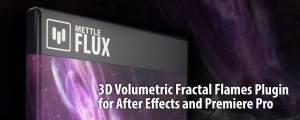SkyBox 360/VR Tools for Premiere Pro
-
Compatibility Premiere Please check exact version compatibility under the "COMPATIBILITY" tab below
Mettle Skybox Suite of plugins will be exclusively available as part of the Creative Cloud membership. Adobe is targeting to release the integrated functionality before the end of the year. You can expect to hear and see lots of exciting news before the end of the year.
Click here for more details
Import your 360 footage into Adobe Premiere Pro and get right to work with tools designed for cinematic 360º/VR Production.
Effects can be applied directly on 360 footage or an Adjustment layer (great for transitions).
We currently support Equirectangular format: mono 2:1 or Stereo 1:1 over-under.
- Add text, logos, and 2D footage onto your 360 footage
- 360 Seamless Effects: Blur, Denoise, Glow, Sharpen
- Tilt, Pan and Roll your 360 footage - seamlessly
- Recentre your focal point
- Correct the horizon (make it appear straight)
Buy the SkyBox Suite Bundle and save 50%
Troubleshooting
Issue:
I have run the installer, however the plug in is now showing up when I open Premiere and look for the desired effects in the effects menu.
Solution:
This is due to an update at OS level where the OS moves the openCL dll around and as a result, you GPU and our software cannot locate it.
- Please download and install the latest build from the 'My Downloads & Licenses' section of your user account.
- Please make sure you have the latest GPU driver from your GPU vendors site. Including the openCL dll
- Hold down the shift key when you next launch Premiere Pro
That should do the trick.
Customer Showcase
| Premiere | CC 2015.3, CC 2015, CC 2014, CC, CS6 |
|---|
1.73 (Current version) - Apr 24, 2017
* Fixed NVIDIA/Yosemite configuration support
* Optimized architecture (MOM)
* New Project 2D feature: Feather
* Suite SKU support added
* Bug fixes
* Optimized architecture (MOM)
* New Project 2D feature: Feather
* Suite SKU support added
* Bug fixes
1.68 - Mar 13, 2017
* SkyBox Project2D AME bug fixed (output flickering when sequence has many Project 2D instances)
1.66 - Feb 20, 2017
* Potential licensing issues fixed;
* Dual NVIDIA GPU support fixed for CUDA rendering.
* Dual NVIDIA GPU support fixed for CUDA rendering.
1.65 - Jan 12, 2017
* Stability improvements.
1.63 - Nov 17, 2016
* Project2D: output quality improved;
* Project2D: eliminated stereo disparity near poles.
* Project2D: eliminated stereo disparity near poles.
1.62 - Oct 17, 2016
* Fix for HDR support.
1.61 - Sep 13, 2016
* All tools are now GPU accelerated (both OpenCL & CUDA);
* New param added: “Frame Layout”.
Supported layouts are: Monoscopic, Stereoscopic Over/Under;
* Memory management improved to avoid potential memory leaks;
* Bug fixes.
* New param added: “Frame Layout”.
Supported layouts are: Monoscopic, Stereoscopic Over/Under;
* Memory management improved to avoid potential memory leaks;
* Bug fixes.
1.0.4 - Aug 17, 2016
- Project 2D output quality improvement.
1.0.3 - Aug 12, 2016
Media export bad output fix for OSX.
1.0.1 - Jun 21, 2016
* CC 2015.3 Installer support
1.0 - Feb 18, 2016
Initial release

 Adding to cart...
Adding to cart...