- Home /
- Create Pivotal Null
Create Pivotal Null
-
Compatibility After Effects Please check exact version compatibility under the "COMPATIBILITY" tab below
Author: Zack Lovatt
 Adding to cart...
Adding to cart...
Add Your tags
CloseDemo
Create Pivotal Null was made to help make your rigging happen much smoother, much faster. You know how you're always making controller/helper nulls, then fighting through trying to get them lined up just so with one of your layer edges/corners? Yeah, me too.
This simplifies the process by giving you an easy-to-use panel where you can simply choose where to put the null, hit the button and BAM, it does all the work for ya.
Have multiple layers selected? Not a problem! The script will run through each layer and create a null at that point for each layer.
Options:
- Point - Choose where on your layer to create the controller null (note that this works on layer bounds, not visible pixels! Masks & alpha isn't factored in.)
- Parent to Null - Whether to parent the layer to the created null or not. You usually want this on.
- X/Y/Z Offset - Amount to offset null from pivot point.
Originally requested by Jayse Hansen.
Demo
| After Effects | 2024, 2023, 2022, 2021, 2020, CC 2019, CC 2018, CC 2017, CC 2015.3, CC 2015, CC 2014, CC, CS6, CS5.5 |
|---|
1.1 (Current version) - Jun 19, 2013
- 1.1 - CC compatibility, code cleanup
- 1.0 - Initial release
-

Plugin Everything
- Compatibility After Effects
HandyCam
Add to CartTired of wrestling with the default AE camera? HandyCam simplifies every aspect of animated cameras in AE.
-
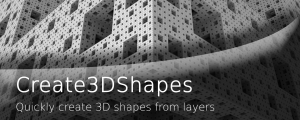
nab
- Compatibility After Effects
Create3DShapes
Creates a 3D box, a 3D sphere, a 3D cylinder, a 3D pyramid, a 3D menger sponge, a 3D Platonic Solid and even 3D falling dominoes with user-defined layers.Add to Cart -

Video Copilot
- Compatibility After Effects
Element 3D V2
Add to CartAdvanced 3D Object & Particle Render Engine. High Performance After Effects Plug-in for creating Motion Design & Visual FX!
-

nab
- Compatibility After Effects
RepositionAnchorPoint
Allows you to reposition the anchor point of the selected layers around the layer edges while keeping the layers at the same position in the comp window.Add to Cart -

BAO Plugins
- Compatibility After Effects
BAO Boa
Add to CartBoa is a plugin for After Effects built to distort layers along mask paths.
-
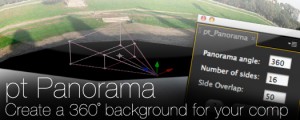
Paul Tuersley
- Compatibility After Effects
pt_Panorama
Converts a panoramic image into a 3D cylinder suitable for use as a background in a 3D compositionAdd to Cart
-

Zack Lovatt
- Compatibility After Effects
Local Hero
Add to CartLocal Hero saves the day by migrating network assets to your local workstation for improved efficiency.
$18.75 -

Zack Lovatt
- Compatibility After Effects
Find Large Files
Find large files in your project by file size or resolution.Add to Cart$5.99 -

Zack Lovatt
- Compatibility After Effects
Swatcheroo
Add to CartSwatcheroo is your handy dandy swatch pal. That's, uh, short for 'palette.'
$15.00 -

Zack Lovatt
- Compatibility After Effects
ASH Syntax Highlighter
ASH brings code-editor syntax highlighting to your AE text layers! Perfect for FUI artists everywhere!Add to Cart$69.99 -

Zack Lovatt
- Compatibility After Effects
Easy Bake
Convert expressions to keyframes faster, simpler and with more control than ever before.Add to Cart$14.99 -

Zack Lovatt
- Compatibility After Effects
Explode Shape Layers 3
Add to CartTake control of your shape layers! Explode & merge for greater precision.
$29.99
