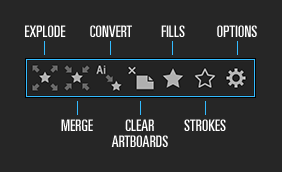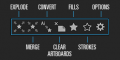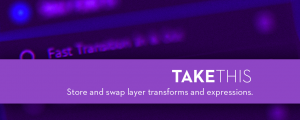Explode Shape Layers 3
-
Compatibility After Effects Please check exact version compatibility under the "COMPATIBILITY" tab below
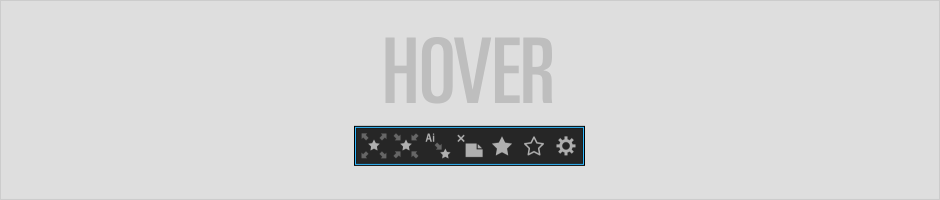
Do you deal with a lot of shape layers, or shape layers from Adobe Illustrator? Explode will take a shape layer and split each shape out into its own individual layer, for finer control & easier access. Alternatively, you can Merge multiple shape layers together into a new layer!
Tired of having to right-click your .ai layer to make it into a shape layer? Use Convert!
If any of your Illustrator layers have non-100% opacity or go outside of the frame, you've probably noticed that converting brings in an empty artboard artifact that gets in the way. No more! Remove it with Remove Artboard.
Now, your new shape layers probably have a ton of strokes and fills that need adjusting-- that's what Select Fills and Select Strokes are for. One-click buttons to select all fills or all strokes in your comp, or hold shift to find any fills or strokes with the same colour as the selected.

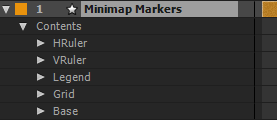
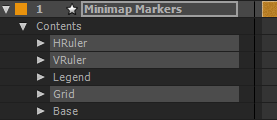

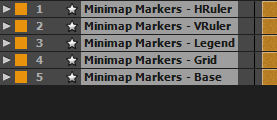
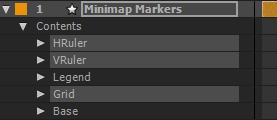
(Tap to view)
Endorsements
Explode Shape Layer + Pivotal Null scripts used all over Enders man! https://t.co/oG1tqqxuGH - #lifesavers! @ZLovatt @aescripts @navparker
— Jayse Hansen (@jayse_) October 16, 2014
So @ZLovatt's Explode Shape Layers script saved my ass today. Extremely handy when working with shapes: http://t.co/HTvAPs7HrC #mograph
— VinhSon Nguyen (@CreativeDojo) January 8, 2015
Explode Shape Layers 3: very useful script for working w/ shape layers, especially converted from Illustrator files: http://bit.ly/17i2QYZ
— Todd Kopriva AE (@ToddKopriva_AE) February 19, 2015
By the way, si vous ne connaissez pas Explode Shape Layers sur @aescripts , honte à vous ! http://t.co/IMMF9MQZo9 #LifeSaver
— Grreg (@grreg_fr) June 26, 2014
Upgrade Offer
If you purchased the old "Explode Shape Layer" version you will get a discount equal to 50% of what you paid (since it was "Name Your Own Price"). The discount will be automatically added if you are logged in to the same account. If you have any questions or need any assistance please open a support request
| After Effects | 2024, 2023, 2022, 2021, 2020, CC 2019, CC 2018, CC 2017, CC 2015.3, CC 2015, CC 2014, CC, CS6, CS5.5, CS5 |
|---|
3.5.4 (Current version) - Feb 19, 2024
• Support for MacOS Monterey and newer
Changed
• Options hotkey modifier from "ctrl/meta" to "ctrl/meta AND alt"
• Updated licensing framework; made online activation period more graceful
Fixed
• CONVERT layers not respecting solo switch
• Error message when trying to EXPLODE 1 item
• Error when using EXPLODE with a path shape selected
3.5.3 - Jul 19, 2021
• Error message when trying to EXPLODE not enough items
Changed
• EXPLODE now works with nested shape groups
3.5.2 - May 24, 2020
• Improved error handling
Fixed
• Crash when EXPLODING a matted layer
• Crash in non-English AE installs
3.5.1 - Feb 5, 2020
- CONVERT inheriting traits from first layer in the comp
3.5.0 - Jan 10, 2020
• Headless buttons
• CONVERT for AE text layers to shape layers
• Warning when EXPLODING too many items
• Option to toggle whether CONVERT should also REMOVE ARTBOARD
• Option to toggle whether EXPLODE should explode top-level fills/strokes/etc
• kbar argument support for main toolbar file
• Improved error logging
Changed
• Removed the confusing "Use All" switch!
• MERGE will set new layer's in/out points to source in/out points
• REMOVE ARTBOARD can now delete empty shape groups
• Modifiers now work with toolbar
• CONVERT will now copy layer settings from source layer
• Improved progress bar behaviour
• Updated and improved button icons
• Updated licensing
• Tweaked Options panel
Fixed
• Various bugs when centering anchor points
3.4.8 - Oct 22, 2019
3.4.7 - Mar 20, 2019
- Fix bug with 'remove artboards' failing in some cases
3.4.6 - Mar 13, 2019
3.4.5 - Nov 3, 2018
- Fix inverted behaviour with SELECT FILL/STROKES
- Fix crash when merging properties with non-linear keys using very small eases
- Fix crash with MERGE failing on more properties
3.4.4 - Jan 29, 2018
3.4.3 - Mar 11, 2017
3.4.2 - Jan 19, 2017
3.4.1 - Dec 14, 2016
- MERGE preserves layer in/out points
3.4.0 - Dec 13, 2016
- REMOVE ARTBOARDS expanded to remove more artboards! Yay!
- CENTER ANCHOR POINT now works with 3d position/anchor/scale - no rotation yet!
- Fixes bug with CONVERT not centering anchor points
- Fixes bug with CONVERT failing on non-.ai file types (like .pdf and .eps)
- Fixes bug with CONVERT failing on AE14.0+ (CC17+)
- Fixes bug with EXPLODE and MERGE failing if 'Contents' is highlighted
- Fixes bug with MERGE failing if gradient properties exist on layer
- Better error handling
- Plenty of code optimizations
3.4.0 - Dec 11, 2016
- REMOVE ARTBOARDS expanded to remove more artboards! Yay!
- CENTER ANCHOR POINT now works with 3d position/anchor/scale - no rotation yet!
- Fixes bug with CONVERT not centering anchor points
- Fixes bug with CONVERT failing on non-.ai file types (like .pdf and .eps)
- Fixes bug with CONVERT failing on AE14.0+ (CC17+)
- Fixes bug with EXPLODE and MERGE failing if 'Contents' is highlighted
- Fixes bug with MERGE failing if gradient properties exist on layer
- Better error handling
- Plenty of code optimizations
3.3.1 - Aug 4, 2015
3.3.0 - Aug 5, 2015
internal change to how settings are saved;
improved progress bars;
fixed position-offset bug with exploding a rotated layer;
exploding a layer with separated dimensions no longer crashes ESL;
improved 'convert' experience
3.2.1 - Jun 18, 2015
3.2 - Apr 24, 2015
Convert now respects anchor points & auto-removes artboards.
Merged layers inherit parent switches. Hold shift when removing artboards to remove empty groups.
Removed count alerts. Several bug fixes & improvements.
3.1 - Mar 11, 2015
Convert layers removes 'Outlines' text, moves new layer above original and now respects 'delete source'
Added 'Select Same' functionality for fills & strokes, based on colour
Can now toggle count alerts and appending the layer name to exploded shapes when exploding
Fixed bug with script failing when exploding a position-animated layer

 Adding to cart...
Adding to cart...