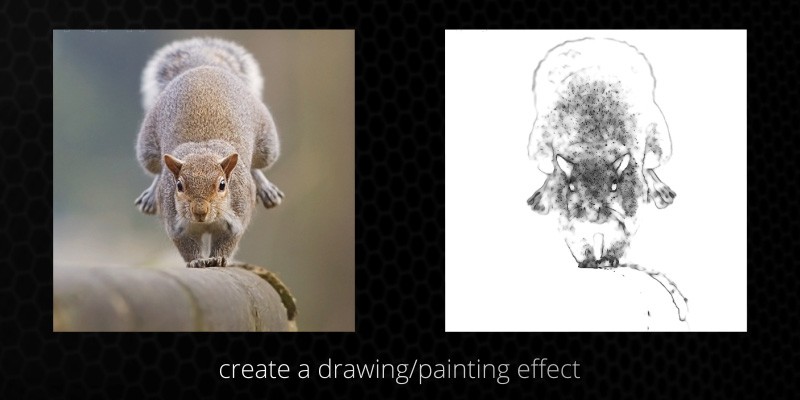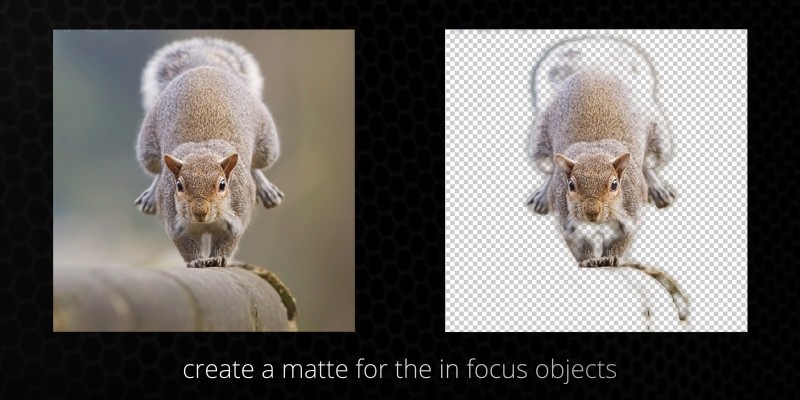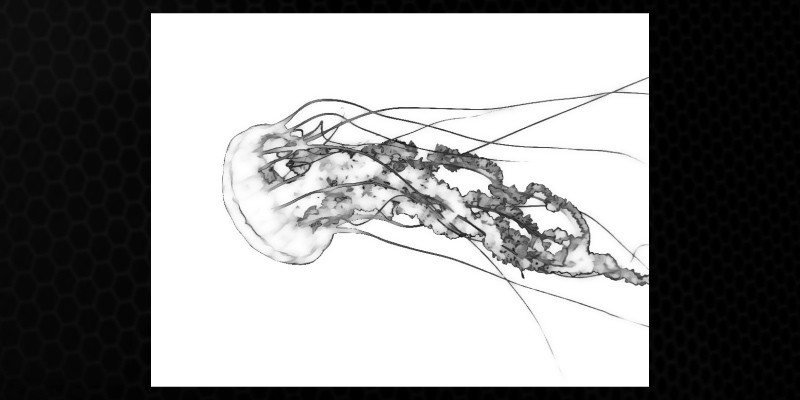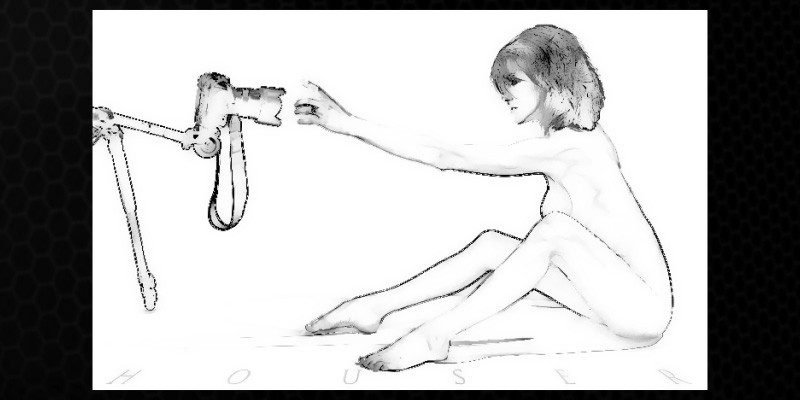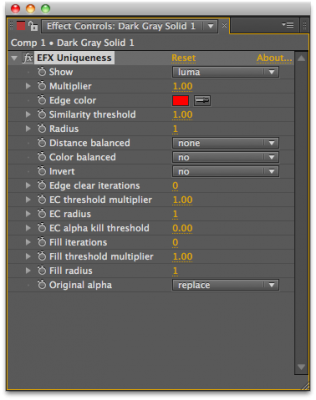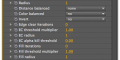- Home /
- EFX Uniqueness
EFX Uniqueness
-
Compatibility After Effects Please check exact version compatibility under the "COMPATIBILITY" tab below
Author: EFX Tools
 Adding to cart...
Adding to cart...
Add Your tags
CloseTHIS PRODUCT HAS BEEN DISCONTINUED
This plugin finds all the pixels that seem to be in-focus. Let's call it a "find edges" filter on steroids.
When it finds them, it can output them as:
- an edge overlay,
- a black and white matte,
- an alpha channel .
Some proposed uses for it:
- "find edges" with more control,
- "in camera focus indicator" effect,
- drawing/painting filter,
- in some cases you can even extract in-focus objects from blurred background.
Demo
Tutorial
| After Effects | CS5.5, CS5, CS4 |
|---|
1.0 (Current version) - Jul 16, 2012
- 1.0 - Initial release - Mar 2012
-

thirddimension
- Compatibility Cinema 4d
Isolate Tools for Cinema 4D
Add to CartOne of the most powerful features in Cinema 4D is the lack of isolate tools. This set of tools for c4d is the ultimate solution to isolate objects and light independently in your scene. Designed to work efficiently and easy to use with your scene. Integrate a perfect match between vision and creativity. A set of two Cinema 4D plugins that will independently isolate the selected lights or objects in your scene. Works with third-party renderers!
-

Freshmograph
- Compatibility After Effects
Fresh Trim
Add to CartNEW: Five new trim modes. Fresh Trim is designed to help keep your timeline organized by trimming layers quickly according to a variety of attributes.
-

Matt Tillman
- Compatibility After Effects
Position Matte 2
Add to CartNow with Apple Silicon and MFR support. Position Matte is a powerful compositing tool that allows for the simple creation of mattes based on 3D Position Passes. This means more flexibility, less matte passes required and far less roto.
-

MotionDesk
- Compatibility After Effects
Compound Matte 2
Add to CartNew quick engine with intelligent matte handling. Merge, Subtract, Intersect and Exclude mattes in an easy to use interface!
-

Daniel Fredley
- Compatibility After Effects
CornerPinner
Add, convert, matte, round and rotate corner pins.Add to Cart -

Blace Plugins
- Compatibility After Effects
Depth Scanner Lite
Add to CartNow with Depth Anything v2! Artificial Intelligence-based plugin for automatic easy depth estimation. Depth Scanner Lite is a slim variant of our Depth Scanner. It creates depth maps easily.
-

EFX Tools
- Compatibility After Effects
EFX Render Elements Plugin Suite
A full suite of plugins to help improve everyday compositing workflows.Add to Cart$49.99 -

EFX Tools
- Compatibility After Effects
EFX Render Elements Z Depth Tools
These plugins will let you make the most use of a ZDepth pass that you often render out from a 3d application. It's a pass that stores the information about the distance from camera for each pixel - there is really a lot you can do with this data.Add to Cart$14.99 As low as: $13.49 -

EFX Tools
- Compatibility After Effects
EFX Keying-Alpha Free
Three free plugins from the full EFX Keying/Alpha Plugin Suite. These plugins are useful when keying or creating alpha mattes. Check out the full suite for the rest of the toolbox.Add to Cart$0.00 -

EFX Tools
- Compatibility After Effects
EFX Keying-Alpha Plugin Suite
Add to CartA full suite of plugins aimed to help you get better keys and alpha mattes.
$49.99 -

EFX Tools
- Compatibility After Effects
EFX HDRI Comp
Add to CartThis plugin allows you to combine two separate clips shot with different exposures into a new clip that will contain detail from both.
Please note that this plugin is not compatible with CS6 or above
$4.99 -

EFX Tools
- Compatibility After Effects
EFX Render Elements Free
Add to CartTwo free plugins from the full EFX Render Elements Plugin Suite. These plugins are useful to help select object from an ID pass and remove artifacts from the resulting alpha channel. Check out the full suite for the rest of the toolbox.
Please note that this plugin is not compatible with CS6 or above
$0.00