- Home /
- Flip Aspect Ratio
Flip Aspect Ratio
-
Compatibility After Effects Please check exact version compatibility under the "COMPATIBILITY" tab below
Author: Aris Melachroinos
 Adding to cart...
Adding to cart...
Add Your tags
CloseQuickly flip the aspect ratio of the selected comp(s) with a single click!
No more trying to manually adjust the comps resolution and scaling the layers. Using Flip Aspect Ratio is incredibly easy - just select the composition(s) you want, click a button, and watch everything flip in an instant! It's really that simple!
You can choose to fit the old comp to width or height, or not to scale at all.
Usage:
- Select the composition(s), either by clicking the timeline or selecting multiple comps in the project panel
- Click the Flip button, to flip the width and height
Note:
- In Settings you can change the scaling method, and whether to fit the old comp to the new comp's width or height.
KBar support
All FAR buttons can be added to KBar. Check all the function names on the provided instructions.txt file
Compatibility:
- Tested on After Effects CS6 +
| After Effects | 2025, 2024, 2023, 2022, 2021, 2020, CC 2019, CC 2018, CC 2017, CC 2015.3, CC 2015, CC 2014, CC, CS6 |
|---|
1.0 (Current version) - Sep 15, 2023
-

Rob Womack
- Compatibility After Effects
MarkerMaestro
Add to CartAdd, edit, delete, shift and copy one or as many markers as you want. The missing Markers panel in After Effects, and more!
-

Eyal Cohen
- Compatibility After Effects
Taxon
Add to CartManage your comp by controlling layers with shared attributes: Type, Name, Label Color, and more!
-

Keller.io
- Compatibility After Effects
Superpose 2
Add to CartAn auto clean plate tool, which removes moving objects (Snow, Rain, Crowds,...) out of an image sequence with static camera.
-

Motion Methods
- Compatibility After Effects
TimeMarker
Add to CartA smarter way to add custom markers to comps and layers in After Effects. Adjust the color, add a comment, set a duration, and protect a range of keyframes from being time-stretched.
-
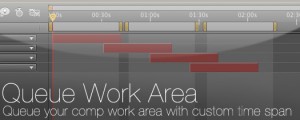
Lloyd Alvarez
- Compatibility After Effects
Queue Work Area
Queue your comp with the work area set as a custom duration. This way you can set several work areas to one queue and render them all at once.Add to Cart -

OUSS
- Compatibility After Effects
Smart Adapt - Annual Recurring Subscription
Add to CartGet 2 Months Free. Smart Adapt is an After Effects extension that allows you to create hundreds of screen adaptations in a few steps, with the ability to export the list of your screens to use next time.
Please note that this is an annual recurring subscription, it is also available as a monthly subscription
-

Aris Melachroinos
- Compatibility After Effects
Parenter
Add to CartQuickly reposition layers without affecting their animation!
$7.99 -

Aris Melachroinos
- Compatibility After Effects
Uber Key
Add to CartMake changes to an animated path by just changing the path once!
$14.99 -

Aris Melachroinos
- Compatibility After Effects
Photolapse
Add to CartCreate the famous Flash Cut effect effortlessly in After Effects!
$14.99 -

Aris Melachroinos
- Compatibility After Effects
Mask Unlinker
Add to CartUnlink your masks from your layer's transformations. No more need for separate matte layers!
$7.99 -

Aris Melachroinos
- Compatibility After Effects
MarKey
Quickly preview your keyframes using markers without wasting space on the timeline!Add to Cart$6.99 -

Aris Melachroinos
- Compatibility After Effects
CropROI
Crop your precomps to the Region of Interest, without shifting the layer position.Add to Cart$3.99
