- Home /
- SplitImage
SplitImage
-
Compatibility After Effects Please check exact version compatibility under the "COMPATIBILITY" tab below
Author: nab
 Adding to cart...
Adding to cart...
Add Your tags
CloseAllows you to split the selected project item into rectangular pieces.
| After Effects | 2024, 2023, 2022, 2021, 2020, CC 2019, CC 2018, CC 2017, CC 2015.3, CC 2015, CC 2014, CC, CS6 |
|---|
2.2 (Current version) - Jul 11, 2012
- v2.2 Fixed foreign language compatibility with CS5.5 - Nov 2011
- v2.1 Code cleanup, CS5 compatibility (Aug 2010)
- v2.0 Initial release on aescripts.com (Aug 2009)
-

Mike Udin
- Compatibility Cinema 4d
Batch Processor for Cinema 4D
Add to CartEasily batch convert between all the 3D formats that are supported by Cinema 4D
-

Gilad Glasberg
- Compatibility After Effects
Text Split and Animate
Instantly create multiple text layers with animation.Add to Cart -

TheMachineMustWork
- Compatibility Premiere
Clips Exporter
Add to CartExport single clips in Premiere Proin one click!
-

Lloyd Alvarez
- Compatibility After Effects
AE Global Renamer 2
Add to CartBulk rename anything in After Effects. Completely rewritten with lots more functionality and a super tiny UI!
-

Nataworkstudio
- Compatibility After Effects
After Keying
Add to CartBring your green screen compositing to the next level with After Keying. Restore lost hair with the Refine Details feature and integrate any object to your scene by adding Atmosphere in one click.
-
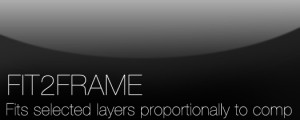
Lloyd Alvarez
- Compatibility After Effects
Fit2Frame
Fits selected layers proportionally to fill the Comp frame by giving you the choice of either cropping or letterboxing.Add to Cart$9.99
-

nab
- Compatibility After Effects
SimplifyMasks
Allows you to simplify the selected masks by removing the least important vertices. For instance, it can be used for smoothing a path generated by the built-in Auto-trace command.Add to Cart$14.99 -
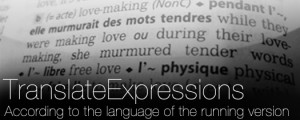
nab
- Compatibility After Effects
TranslateExpressions
Translates expression control names according to the language of the running version.Add to Cart$9.99 -
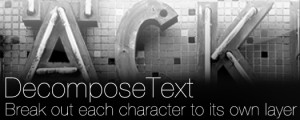
nab
- Compatibility After Effects
DecomposeText
Breaks up text by character, word or line into separate layers.Add to Cart$14.99 -

nab
- Compatibility After Effects
RepositionAnchorPoint
Allows you to reposition the anchor point of the selected layers around the layer edges while keeping the layers at the same position in the comp window.Add to Cart$9.99 -

nab
- Compatibility After Effects
CenterMasks
Allows you to reposition the selected masks around the center of their containing layer.Add to Cart$9.99 -

nab
- Compatibility After Effects
CreateProxies
Creates a proxy for each selected project item (footage or comp)Add to Cart$19.99
