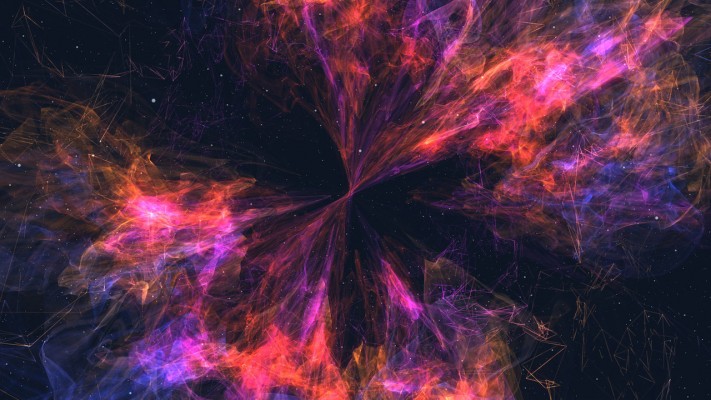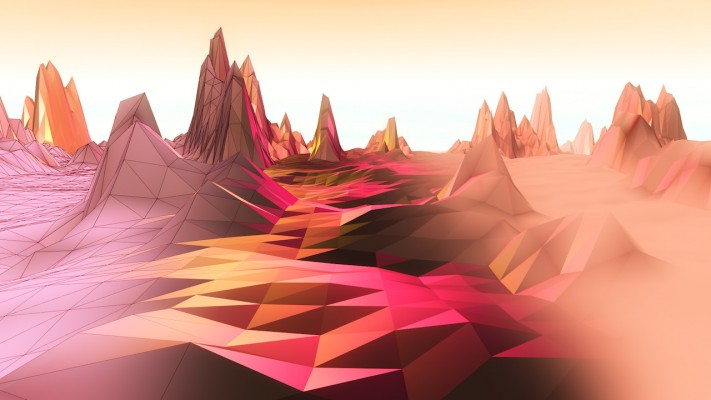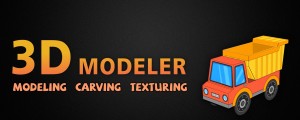Trapcode Mir 3
-
Compatibility After Effects Please check exact version compatibility under the "COMPATIBILITY" tab below
We no longer carry this product, please look into Freeform Pro as an alternative or order Trapcode Suite from ToolFarm
MOTION GRAPHICS
Trapcode Mir is a plugin for After Effects that creates flowing surfaces, endless tunnels, terrains and 3D objects for use in your motion graphics.
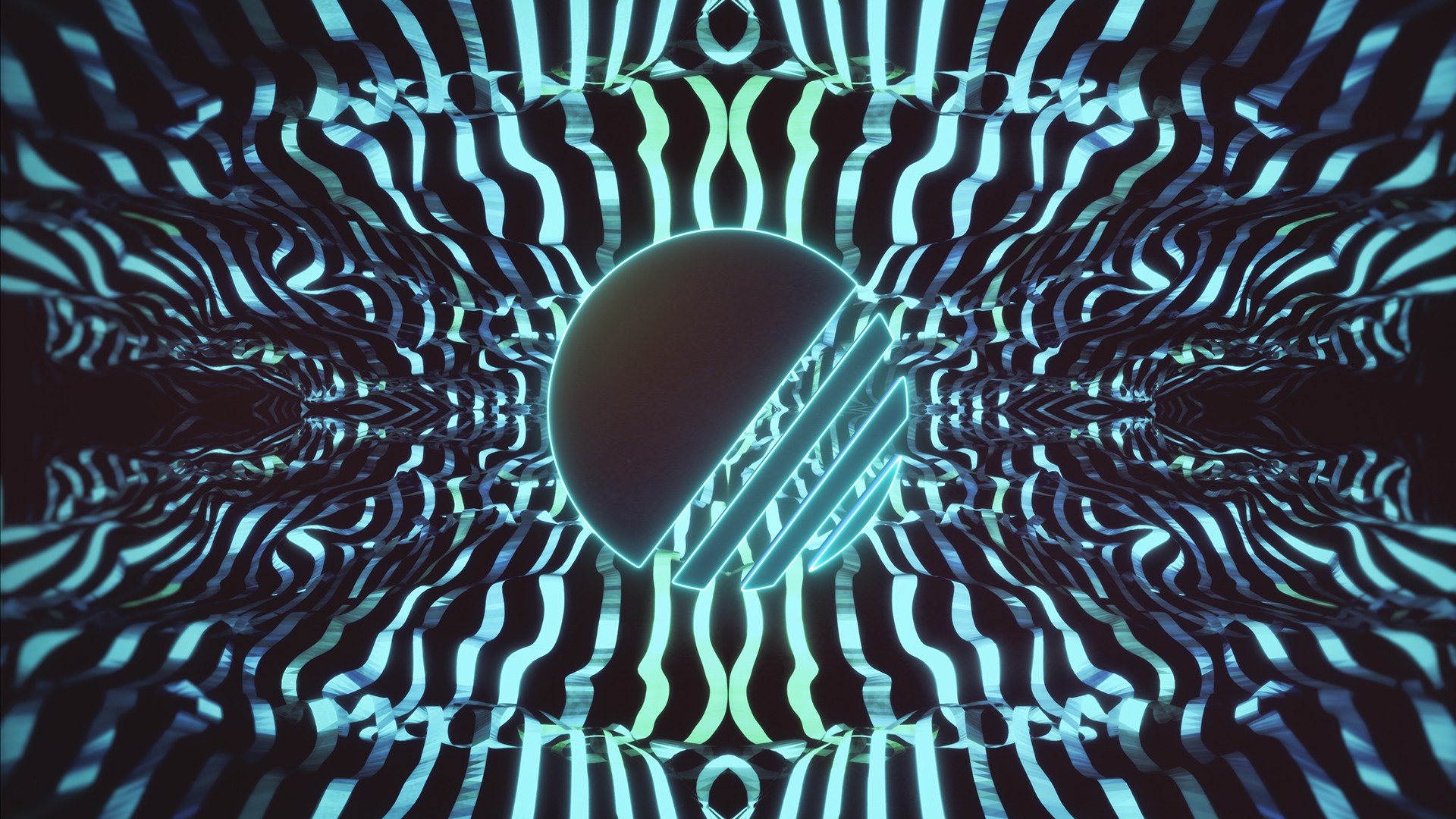
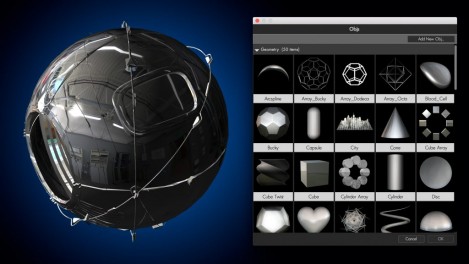
3D MODELS (NEW)
Bring your motion graphics into a new dimension by using 3D models as Mir objects. Choose from Mir’s library of over 60 OBJs, or easily load your own models using the new OBJ Loading Panel. 3D Models can be deformed and repeated like any other Mir surface.
REPEAT & DISTORT
Create one surface or import one 3D Object. Then use the repeater controls to duplicate and distort the Mir object for complex effects.
3D CAMERA & LIGHTS
Trapcode Mir uses After Effects’ 3D Camera and Lights so you can fully integrate your Mir surfaces with your motion graphics and VFX shots. Art by Jean-Marie Marbach (jm-marbach.net)
MATERIALS AND TEXTURES
Create photoreal motion graphics with textures and included reflection/environment maps. Mir includes 8 HDRI maps for use in your work.

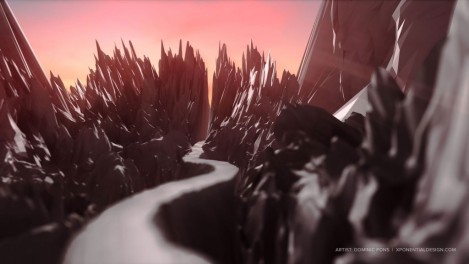
DEPTH OF FIELD
Create camera-realistic blurs for your Mir surfaces, based on their distance from the After Effects 3D camera. The new Depth of Field effect makes it easy to integrate Mir into your live action shots and motion graphics.
SURFACE PRESETS (NEW)
Mir's new surface presets make it fast and easy to set up the materials, shaders and textures for different surface styles. Every preset is fully-customizable. Includes setups for Smooth Surface, Faceted Surface, Wireframe, Chrome, Cartoon and much more.
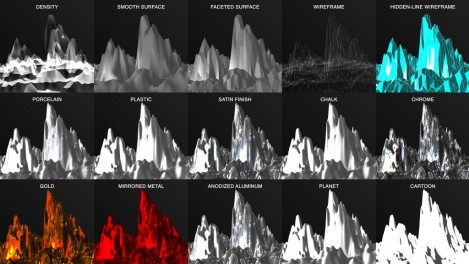
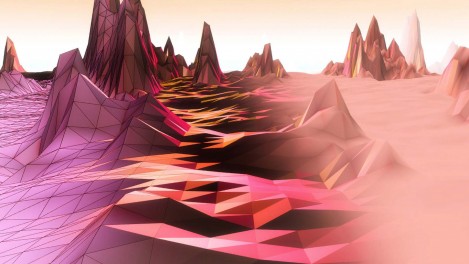
SURFACES, POLYGONS, OR VERTICES
Mir can display surfaces with shading, as vector-style polygons or as vertex points.
New in Mir 2, you can choose between triangles or quads.
SPIRAL
Mir 2 adds the ability to spiralize the mesh, deforming the surface with spiral rotation.

SEAMLESS LOOPING
Trapcode Mir 2 now includes the ability to create seamless,
looping fractal-based backgrounds.
QUADS AND TRIANGLES
Choose between quad or triangle-based polygons for your surfaces.


SECOND-PASS WIREFRAME
Add a second-pass wireframe on top of your Mir surface.
Great for creating grid overlays on terrains and more.
Bundle Offer
GEOlayers is an awesome tool that combined with Mir opens a whole new world of possiblities. Purchase GEOlayers with Trapcode Mir and save 25%. Discount is automatically added when you add both products to the shopping cart. This discount cannot be combined with other discounts.
TEXTURE FILTERING
Mir 2 offers three modes for texture sampling.
Choose “Nearest” for an unfiltered rendering of the texture.
Choose “Linear” to smooth gradients and prevent anti-aliasing.
Or choose “Solid Face” to make each polygon get a single color.
Great for use on low-poly retro looks.
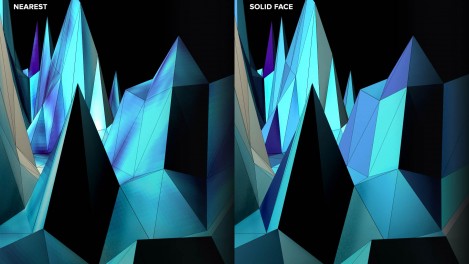
Z-RANGE
Take control of the displacement by setting
minimums and maximums. Great for creating plateaus
and craters on your surfaces.
FRACTALS
Choose from regular, Multi, SmoothRidge,
Multi SmoothRidge for varying displacements of the mesh.
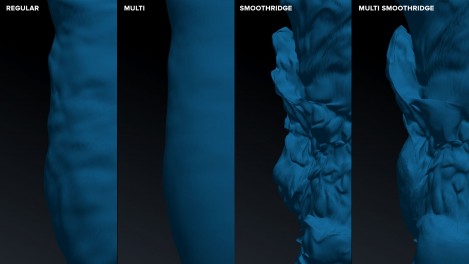
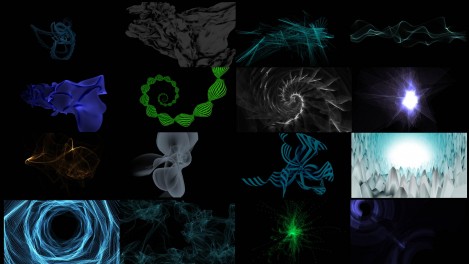
PRESETS
Includes 18 fully-customizable presets to get you started in your motion graphics work.
FRACTALS
Choose from regular, Multi, SmoothRidge, Multi SmoothRidge for varying displacements of the mesh.
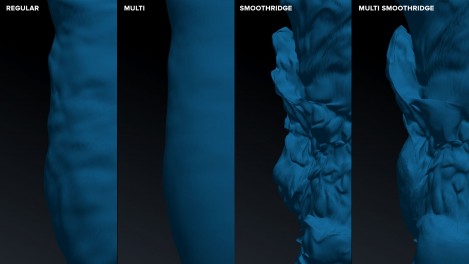

GPU-ACCELERATED
Mir runs on OpenGL, giving you incredibly fast feedback
and rendering. Mir 2.0 delivers up to 3x speed boost compared to version 1.
Comments, Reviews, Articles & Awards
"While Trapcode Mir utilizes OpenGL to speed things up, I was able to zip through my projects quickly...I’ve never ended up with the same look twice and am creatively challenged by what I can create in Mir."
– Jeff Foster, ProVideo Coalition
"If you're already familiar with Form, you’ll find Mir a breeze to use."
"There’s nothing else quite like Trapcode Mir on the market, and it’s outstanding value for money."
– Christopher Kenworthy, 3D World Magazine
Video card requirements
Mac: GPU requirements for Trapcode Mir: Modern Nvidia or AMD card that supports OpenGL 2.0 or later. 1 GB VRAM is required. 3 GB VRAM is recommended when working with high resolutions.
Windows: 64-bit Processor, 2 GB of RAM, 30 MB of Hard Drive space
Upgrade Notice:If you purchased Mir after September 30, 2018 you can upgrade for free. If you purchased it before then you can upgrade for $49. Simply login to the same account that you purchased it with and the upgrade price will be automatically displayed. If you did not purchase Mir from us please open a support request and provide your serial number to purchase at the upgrade price.
Tutorials
| After Effects | 2020, CC 2019, CC 2018, CC 2017, CC 2015.3, CC 2015, CC 2014 |
|---|
Trapcode Suite Mac Installer
15.1.8 (Current version) - Feb 17, 2020
- minor bug fixes
15.1.5 - Nov 5, 2019
15.0.1 - Feb 1, 2019
15.0.0 - Oct 30, 2018
- 3D MODELS (NEW)
Bring your motion graphics into a new dimension by using 3D models as Mir objects. Choose from Mir’s library of over 60 OBJs, or easily load your own models using the new OBJ Loading Panel. 3D Models can be deformed and repeated like any other Mir surface.
- SURFACE PRESETS (NEW)
Mir’s new surface presets make it fast and easy to set up the materials, shaders and textures for different surface styles. Every preset is fully-customizable. Includes setups for Smooth Surface, Faceted Surface, Wireframe, Chrome, Cartoon and much more.
Trapcode Suite Windows Installer
15.1.8 (Current version) - Feb 17, 2020
- minor bug fixes
15.1.5 - Nov 5, 2019
15.0.1 - Feb 1, 2019
15.0.0 - Oct 30, 2018
- 3D MODELS (NEW)
Bring your motion graphics into a new dimension by using 3D models as Mir objects. Choose from Mir’s library of over 60 OBJs, or easily load your own models using the new OBJ Loading Panel. 3D Models can be deformed and repeated like any other Mir surface.
- SURFACE PRESETS (NEW)
Mir’s new surface presets make it fast and easy to set up the materials, shaders and textures for different surface styles. Every preset is fully-customizable. Includes setups for Smooth Surface, Faceted Surface, Wireframe, Chrome, Cartoon and much more.

 Adding to cart...
Adding to cart...