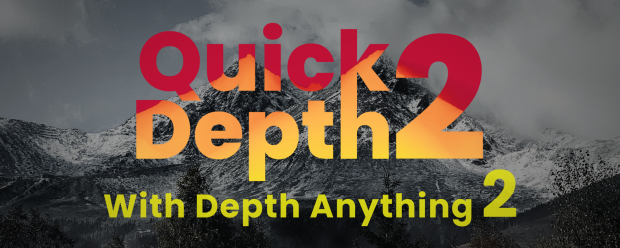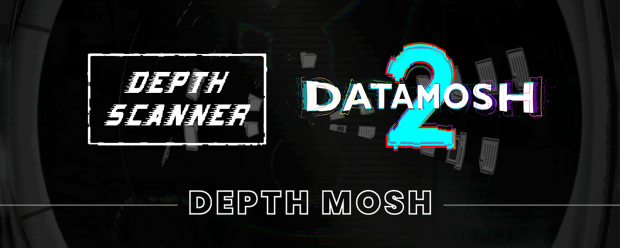Channel
-

- Compatibility After Effects
Mix Color Layers
Add to CartColor mix layers, and apply transfer modes on a specific layer without affecting other layers.
-

- Compatibility After Effects
- Compatibility Premiere
Fog
Add to CartCreate fog, god rays and diffusion.
-

- Compatibility After Effects
Matte-Kit
Add to CartCreate and manage mattes between multiple layers with FX and track-mattes - without the confusion...
-

- Compatibility After Effects
EFX Render Elements Free
Add to CartTwo free plugins from the full EFX Render Elements Plugin Suite. These plugins are useful to help select object from an ID pass and remove artifacts from the resulting alpha channel. Check out the full suite for the rest of the toolbox.
Please note that this plugin is not compatible with CS6 or above
-

- Compatibility After Effects
Map Ramp
Add to CartNew in v1.1.0.1, Map Ramp creates a gradual blend between multiple colors by using a gray-scale source image to map gradient. IMPORTANT - the internal data was changed, click an "Update" button before use in already existing project. See video tutorial for details.
Linear mode have two different variations, extra transforms added.
-

- Compatibility After Effects
- Compatibility Premiere
TV Distortion Bundle Render Only
Add to CartTV Distortion Bundle Render Only License. This license can only be used on headless render machines using the command line renderer and you must own at least 1 full license of at least one TV Distortion Bundle plugin in order to purchase them. You can purchase a normal full TV Distortion Bundle license here.
$25.00 -

- Compatibility After Effects
ft-UVPass Bundle
Add to CartWith this bundle you will be able to re-texture your 3D objects and create 3D masks directly in After Effects by using AOVs such as UV pass (or ST map) and Position Map (or PPass).
-

- Compatibility After Effects
- Compatibility Premiere
ft-Color and Channel Bundle
Add to CartA suite of tools to manipulate colors and channels for several tasks: ft-Brightness Check, ft-Clamp, ft-Color Gray and ft-CombineRGA
-

- Compatibility After Effects
- Compatibility Premiere
Hacksaw
Add to CartDisplacement plugin for Adobe After Effects and Premiere Pro. Transform your footage with randomly generated displacement patterns.
-

- Compatibility After Effects
Diopter
Add to CartNOW Apple Silicon + and MFR ready!
A native plugin to create cool optical effects in your videos! -

- Compatibility After Effects
Autostereogram
Add to CartCreate animated autostereogram inside Adobe After Effects
Apple Silicon M1 Native
-

- Compatibility After Effects
Normal Mapper for AE
Normal maps generator for After Effects.Add to Cart

 Adding to cart...
Adding to cart...