- Home /
- FXAA
FXAA
-
Compatibility After Effects Please check exact version compatibility under the "COMPATIBILITY" tab below
Author: Plugin Everything
 Adding to cart...
Adding to cart...
Add Your tags
Close
What is it?FXAA or Fast approximate anti-aliasing is an anti-aliasing algorithm created by Timothy Lottes at NVIDIA. The main advantage of this technique over conventional spatial anti-aliasing is that it does not require large amounts of computing power (from wikipedia).In layman’s terms, FXAA is applied to your final rendered image and works based on pixel data, not geometry. GPU’s are particularly fast at executing these shader algorithms in parallel, thus it’s very quick to render. |
Why would I want it?If you’ve ever had a case of crunchy edges (aka jaggies, stairstepping, aliasing) in After Effects, FXAA will kill those for you. These issues are particularly common when doing motion-trails or motion smears using the Echo effect or Cartoon Moblur. |
| After Effects | 2024, 2023, 2022, 2021, 2020, CC 2019, CC 2018, CC 2017, CC 2015.3, CC 2015, CC 2014, CC, CS6 |
|---|
1.1 (Current version) - May 6, 2022
- Universal binary for native Apple Silicon
1.0 - Apr 10, 2020
-

Paul Tuersley
- Compatibility After Effects
pt_AutoExpress
A simple toolbox that brings the power of expressions to your animation.Add to Cart -

nab
- Compatibility After Effects
SimplifyMasks
Allows you to simplify the selected masks by removing the least important vertices. For instance, it can be used for smoothing a path generated by the built-in Auto-trace command.Add to Cart -

Rowbyte
- Compatibility After Effects
- Compatibility Premiere
Bad TV
Add to CartAn After Effects and Premiere Pro native plugin designed to create Realistic Bad TV Distortion.
$39.99 As low as: $31.99 -

Lloyd Alvarez
- Compatibility After Effects
Zorro-The Layer Tagger
Zorro lets you group layers in after effects by adding tags to layers. Similar to the way you would tag photos in Flickr, you can tag layers in your comps and then select or isolate those layers in groups by using the tags.Add to Cart -

Autokroma
- Compatibility Premiere
PlumePack
Add to CartNow with a Free version! PlumePack collects your PrPro projects & trim medias to make it lightweight: Trim, Archive, Organize and more!
New: Lossless Trimming is now officially available for H264 codec. Save tons of space with your H264 files by using the PlumePack process to remove unused frames in your Premiere Pro project!
-
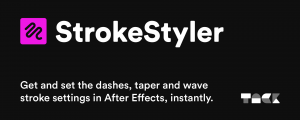
TackStudio
- Compatibility After Effects
StrokeStyler
Add to CartTwirling down endless groups in your shape layers to find and set a stroke’s dashes, taper or wave settings takes forever. StrokeStyler instantly fetches these settings for you, allowing you to easily edit them directly in the panel.
StrokeStyler also brings the much-loved 'Align Dashes to Corners' functionality to After Effects.
$19.00
-

Plugin Everything
- Compatibility After Effects
Path Visualizer
Add to CartPath Visualizer draws vertices, beziers and handles based on your text or paths, updating live with any animation. Great for technical/blueprint styles.
$29.95 -

Plugin Everything
- Compatibility After Effects
Extrude
Bring live text layers, shapes & masks to life in a single click with Extrude. Features 2D Directional, Vanishing, or Full 3D extrusions modes.Add to Cart$50.00 -

Plugin Everything
- Compatibility After Effects
Label Maker
Add to CartLabel Maker analyses your selected layers pixels and automatically sets the label colour to match.
$0.00 -

Plugin Everything
- Compatibility After Effects
OCD Renamer
Add to CartAutomatically rename layers based on effects, mattes, parents or children.
$9.95 -

Plugin Everything
- Compatibility After Effects
Cartoon Moblur
Add to CartAdds a stylish motion trail to your graphics just like regular motion blur, but more cartoony.
$29.95 -

Plugin Everything
- Compatibility After Effects
Deep Glow
Add to CartGenerates a beautiful, physically accurate glow. You'll never want to touch After Effect's default glow again.
$49.95
