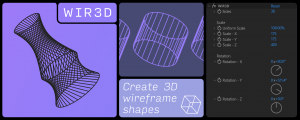Karton
-
Compatibility After Effects Please check exact version compatibility under the "COMPATIBILITY" tab below
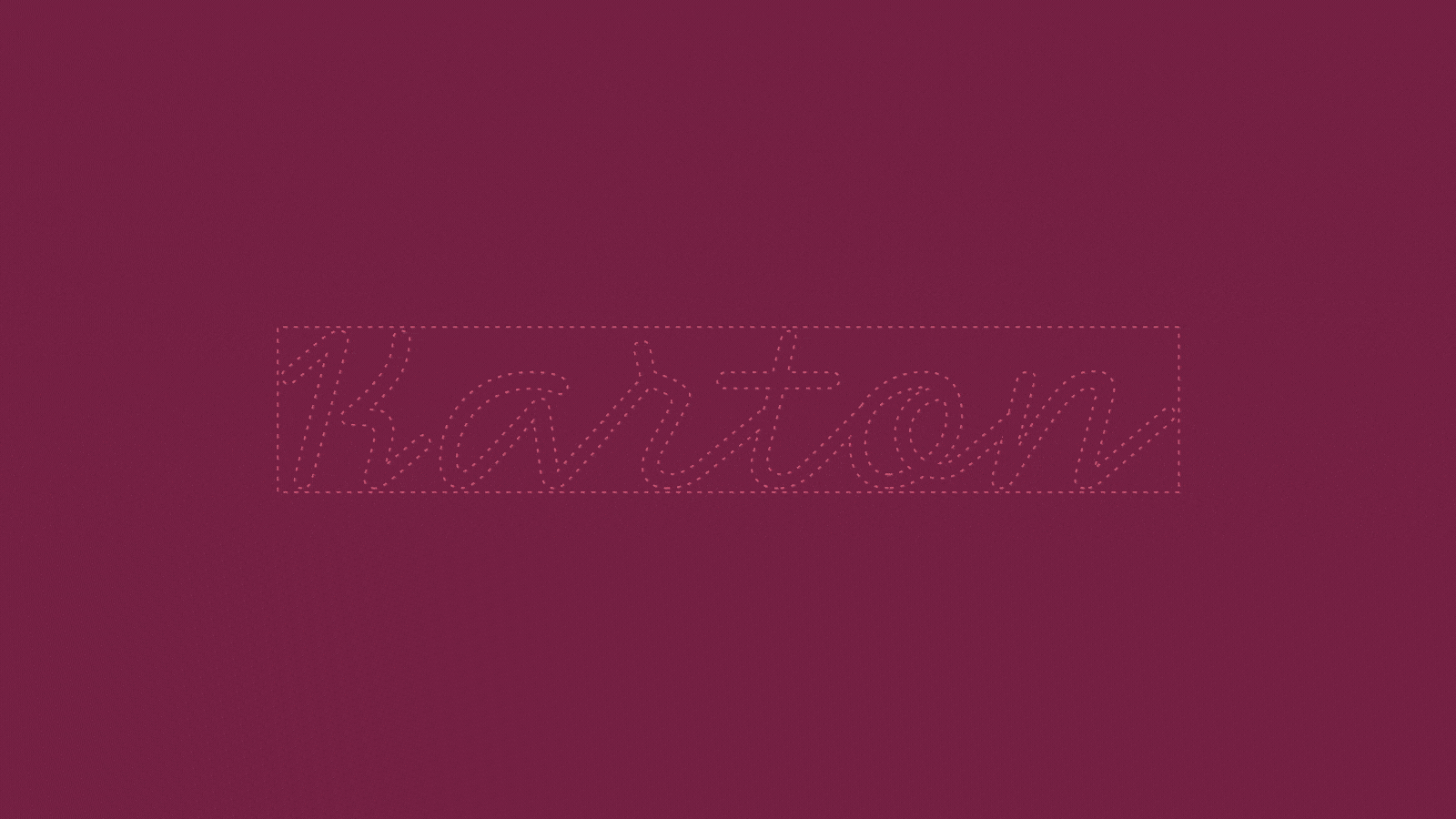
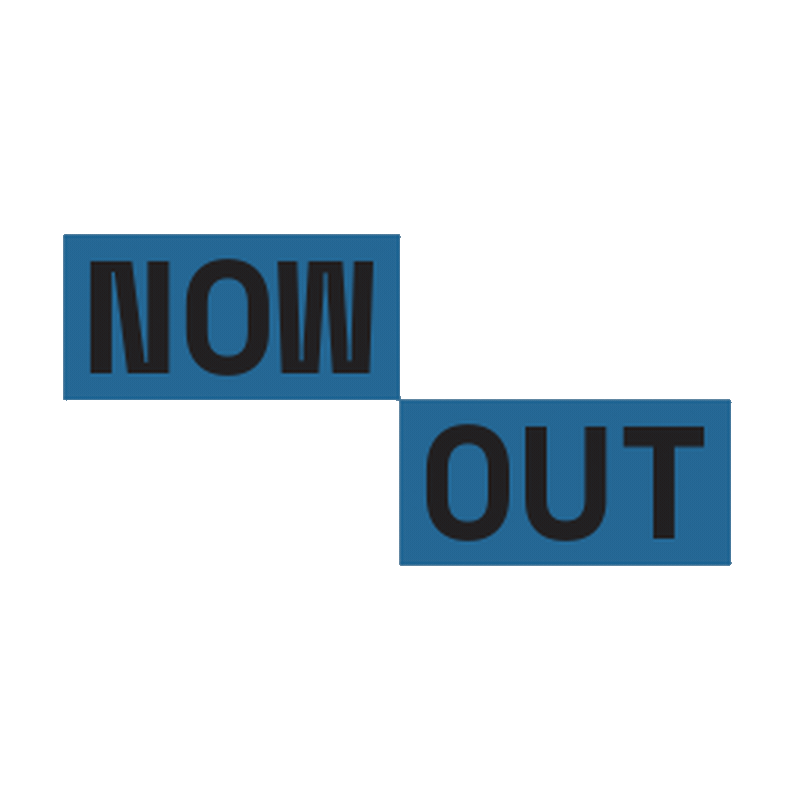
CREATE DYNAMIC TEXT BOXES
Easy to use ⋅ Highly versatile ⋅ Looks great
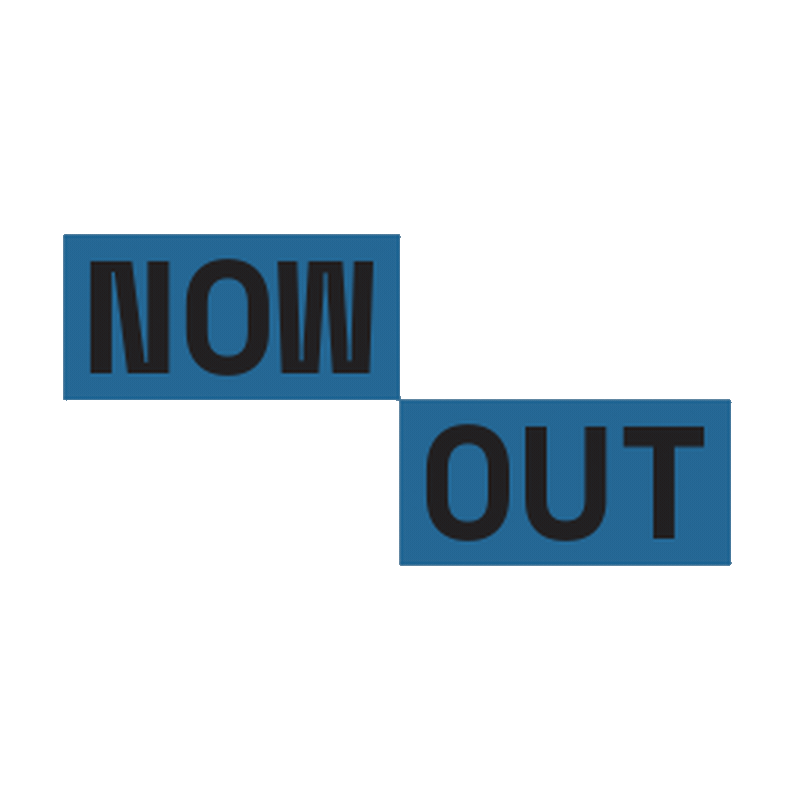
→ Clients and collaborators won’t need to install Karton
→ Works as a MOGRT for Premiere Pro
→ Ignore descenders and ascenders to maintain a consistent height
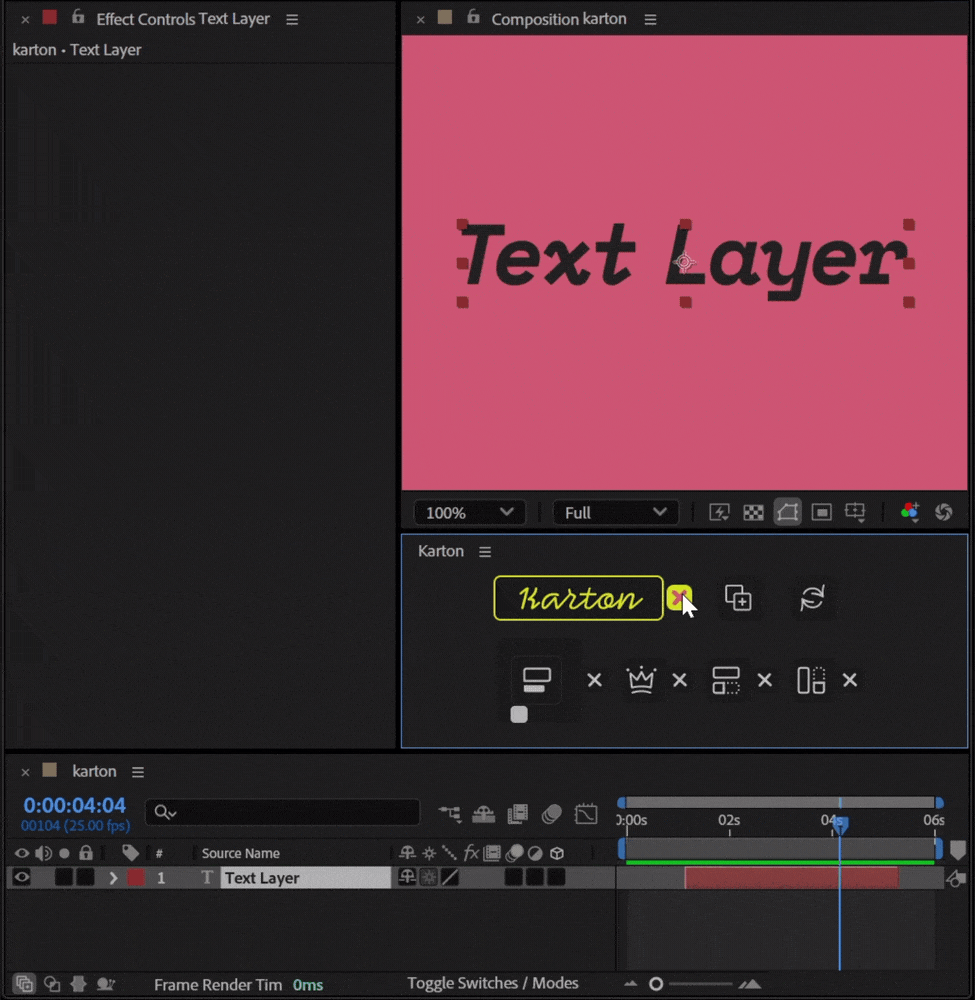
ONE CLICK
Create a ready-to-use text box with a single
click.
Karton generates a new Shape Layer with a custom effect — no extra layers, no clutter.
Karton generates a new Shape Layer with a custom effect — no extra layers, no clutter.
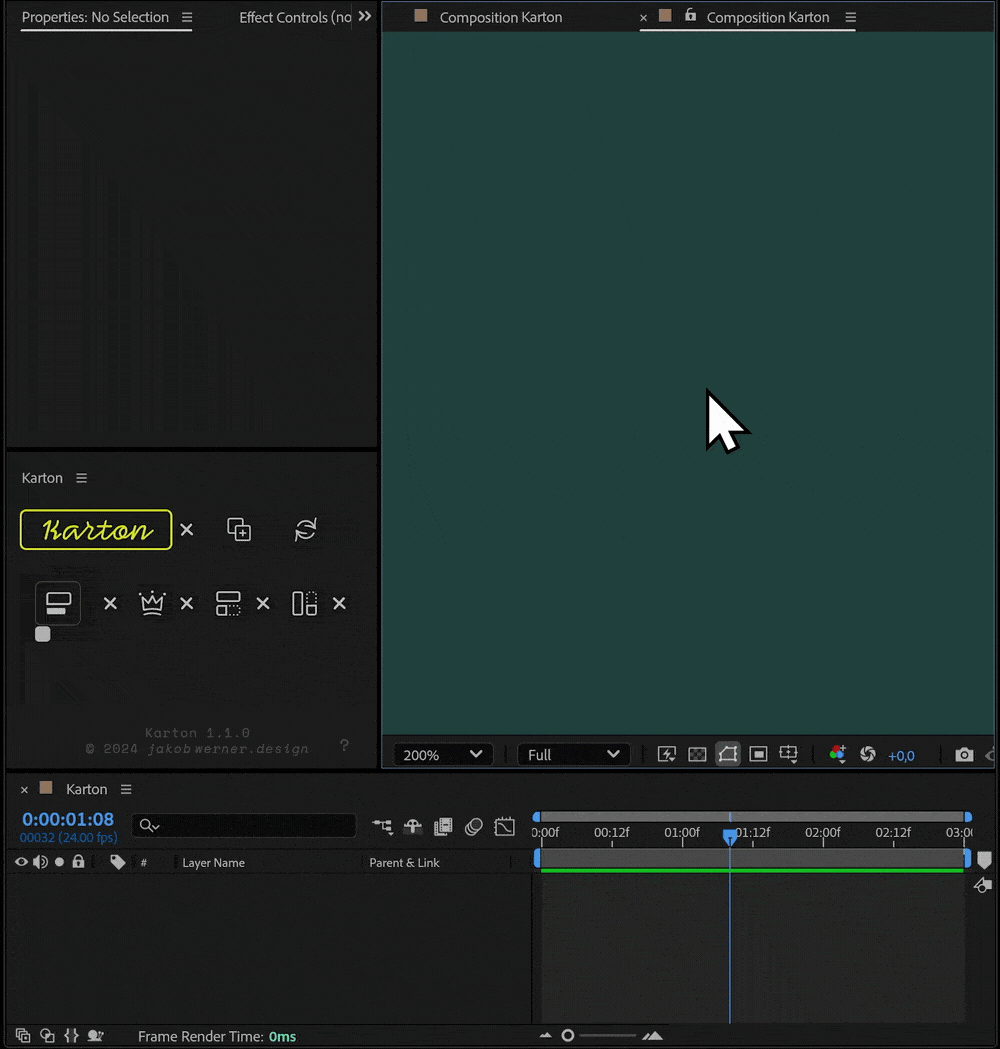
Instant Track Matte
Generate a text layer with a Karton as a track
matte.
Keyframe the “Scale” property to reveal the text.
It’s simple as that.
Keyframe the “Scale” property to reveal the text.
It’s simple as that.
Chat Messages
Create custom and responsive chat bubbles.
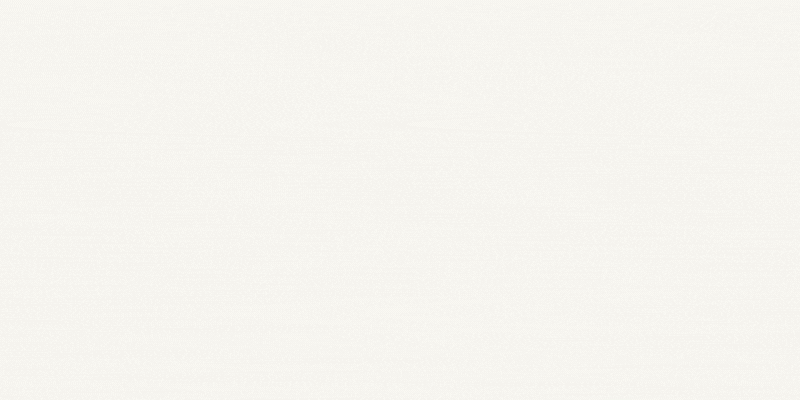
Lower Thirds
These designs are responsive, making them perfect for lower
thirds, titles, and subtitles.
Works with Premiere Pro!
Works with Premiere Pro!
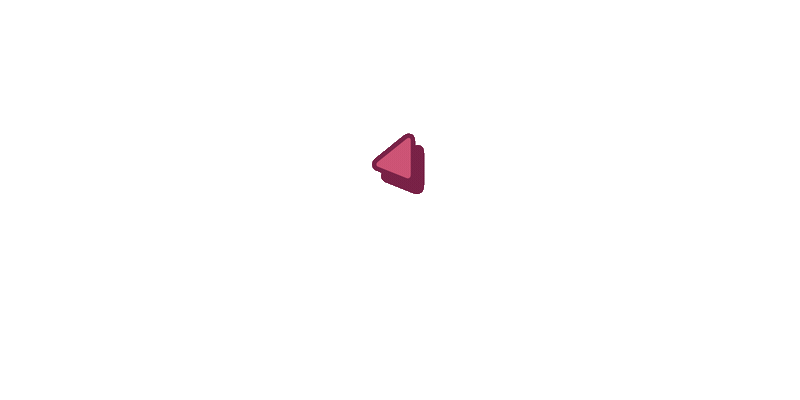
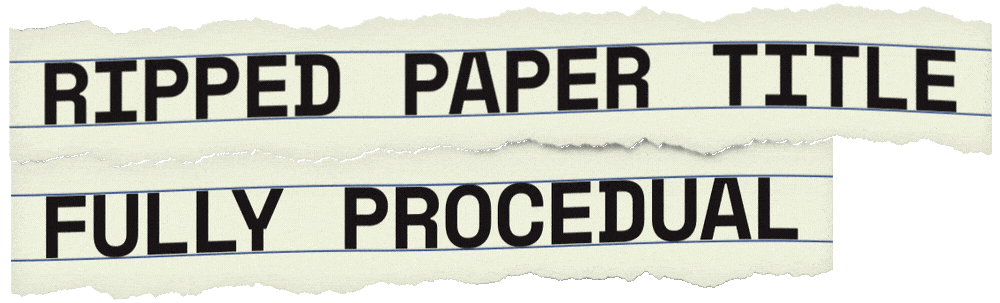
Interested to learn how this is done?
Check out the tutorial
Check out the tutorial
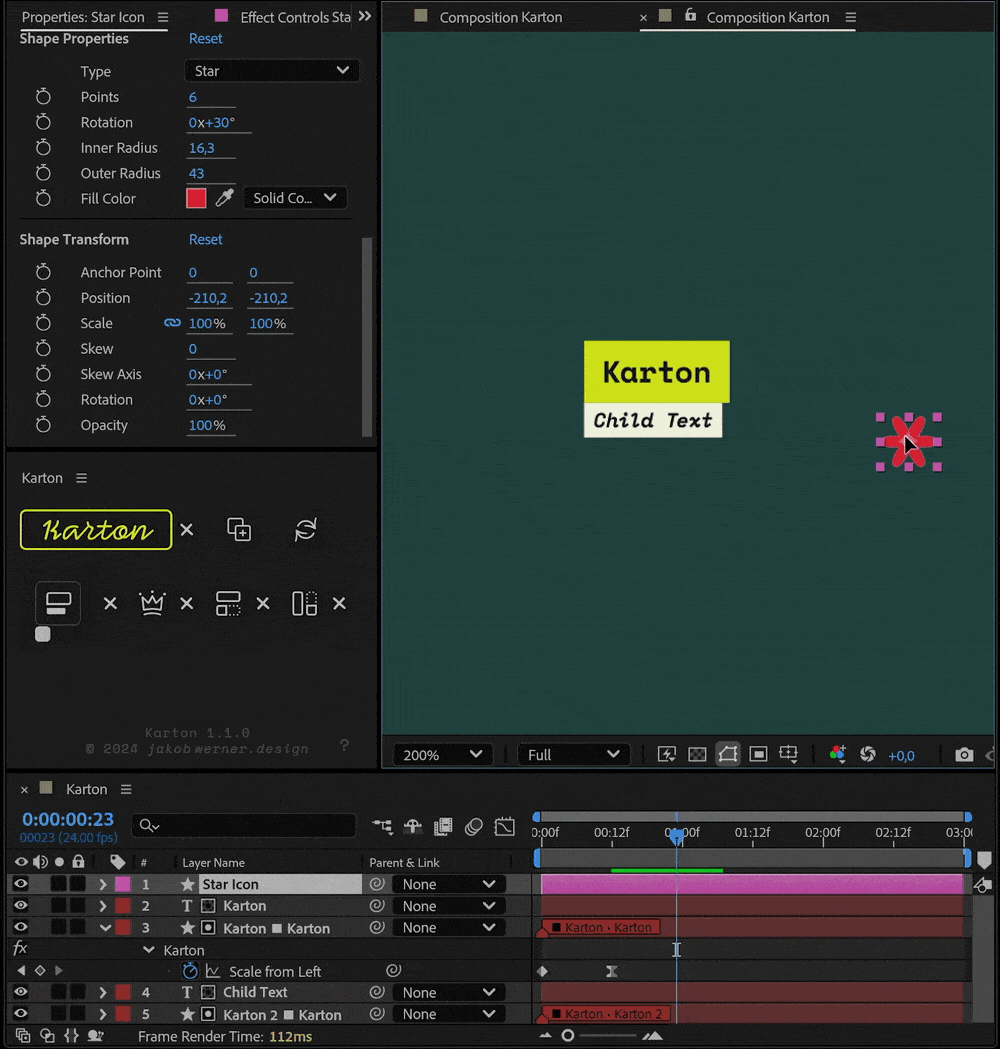
Include any Layer
Just select a logo, icon, image or any other object and select Add to Karton.
Karton will include the new layer into the existing Karton.
Karton will include the new layer into the existing Karton.
Essential Graphics
Karton is compatible with Essential
Graphics.
You can design a custom Essential Graphics template and modify the text outside the composition.
You can design a custom Essential Graphics template and modify the text outside the composition.

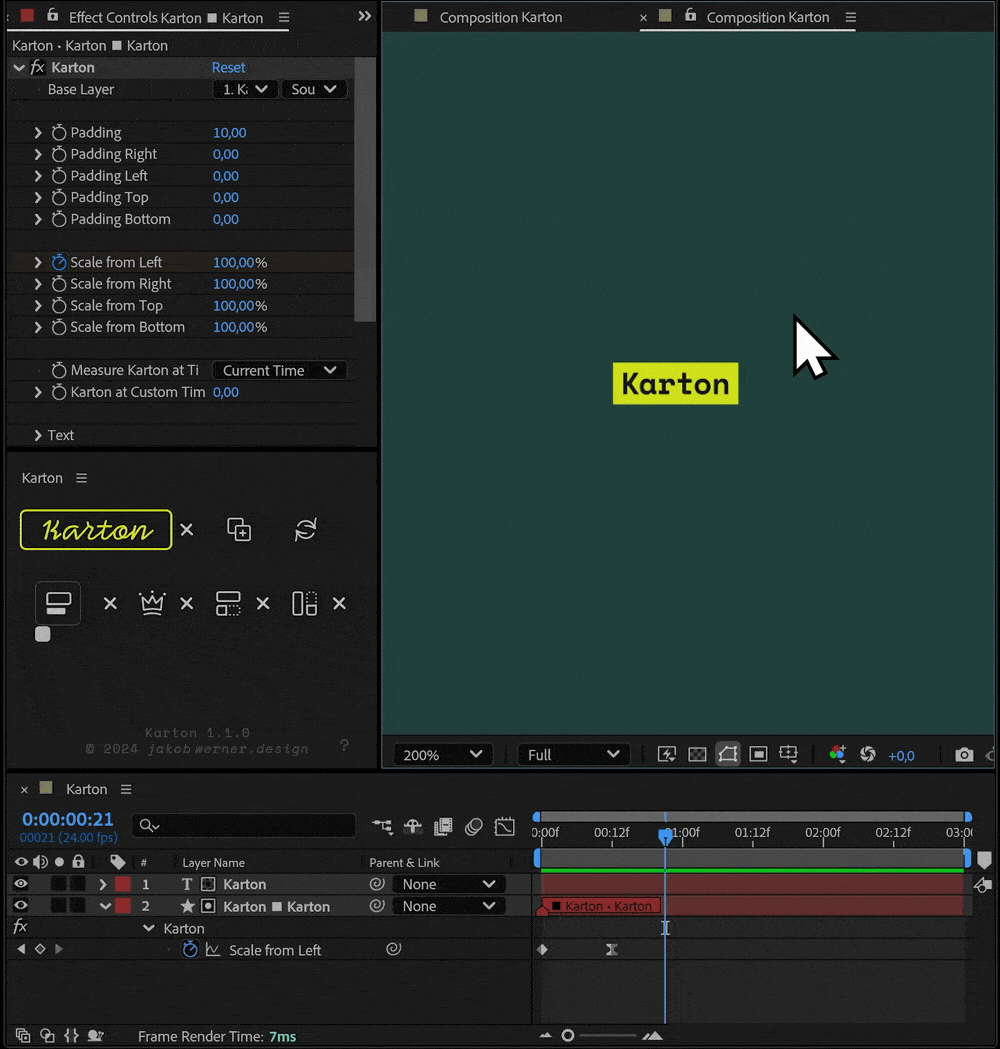
Duplicate and Parent
Select a Karton layer and click Duplicate and make
Child to stick a duplicate Karton onto your main Karton.
The child layer will now stick to your Parent layer.
The child layer will now stick to your Parent layer.
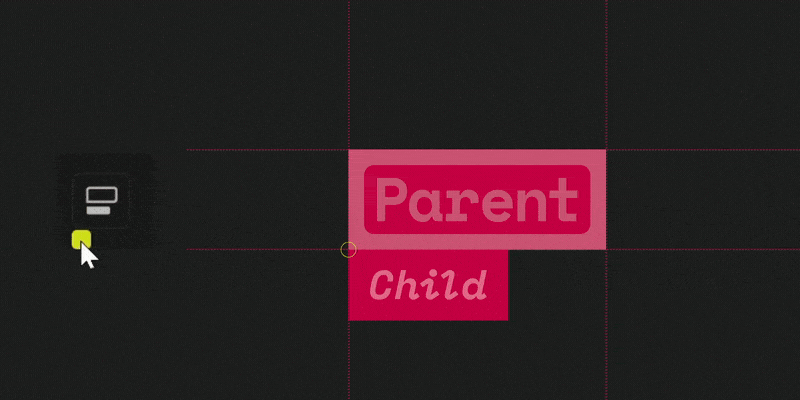
Like parenting, but responsive
Use the intuitive UI handle to change your child’s
position.
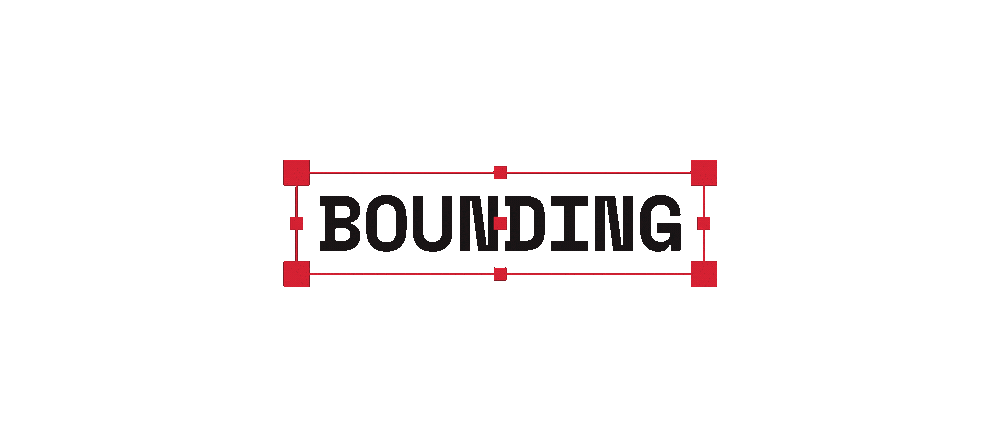
Interested to learn how this is done?
Check out the tutorial
Check out the tutorial
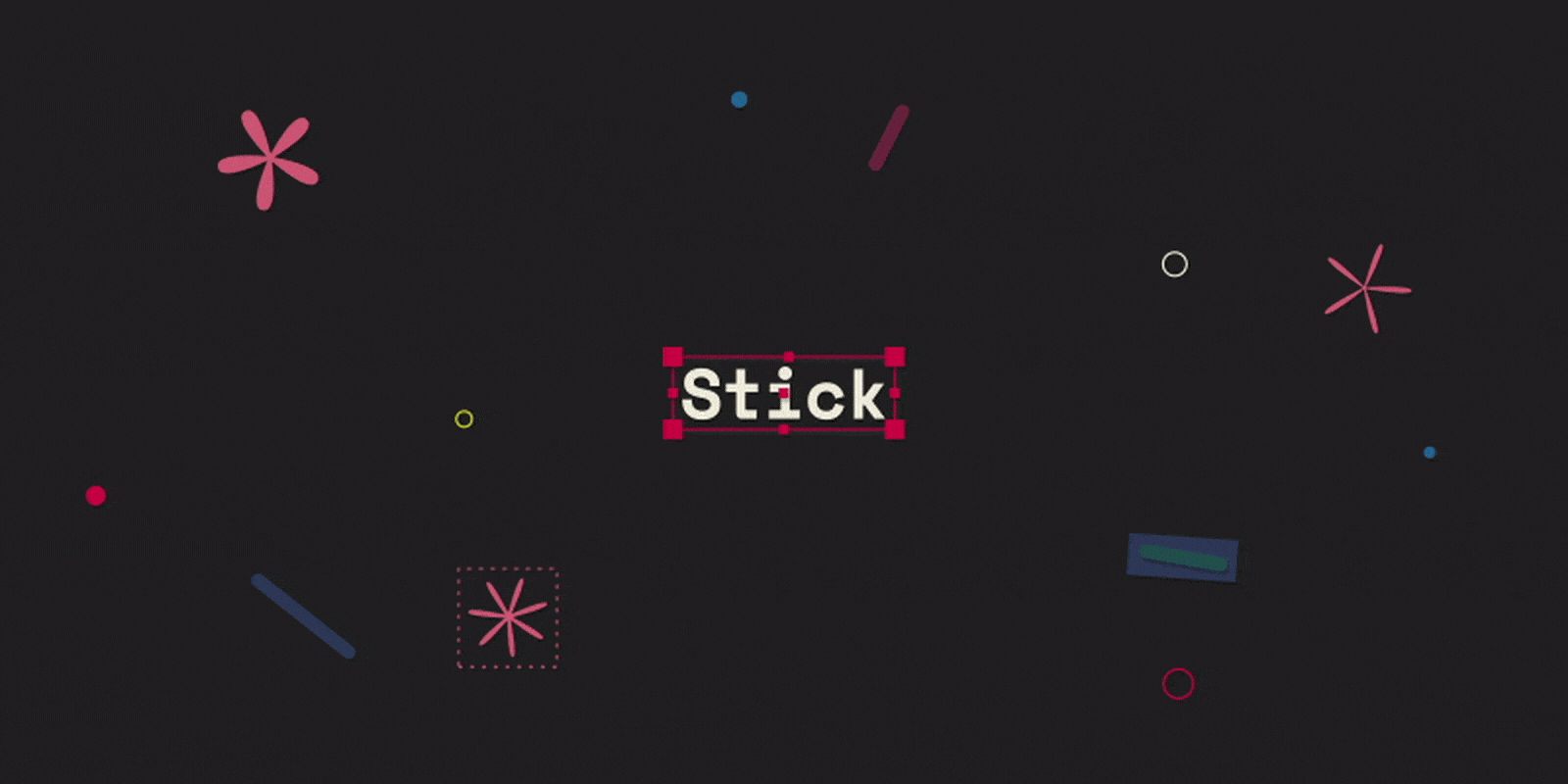
Share the width and height with your Kartons.
Text alignment matters!
Text alignment matters!
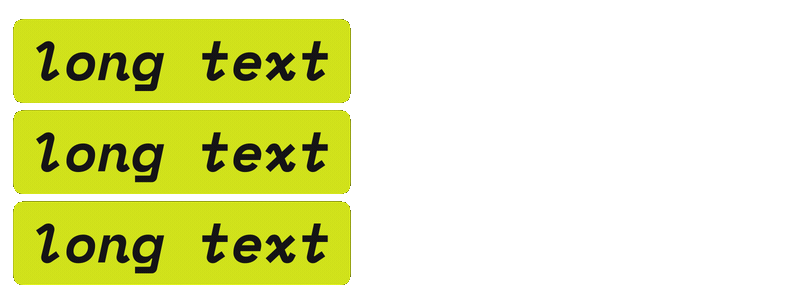
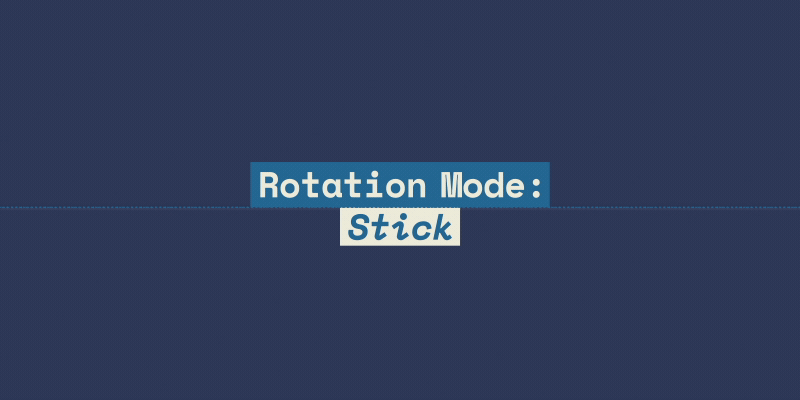
Karton comes with three different modes for handling rotation.
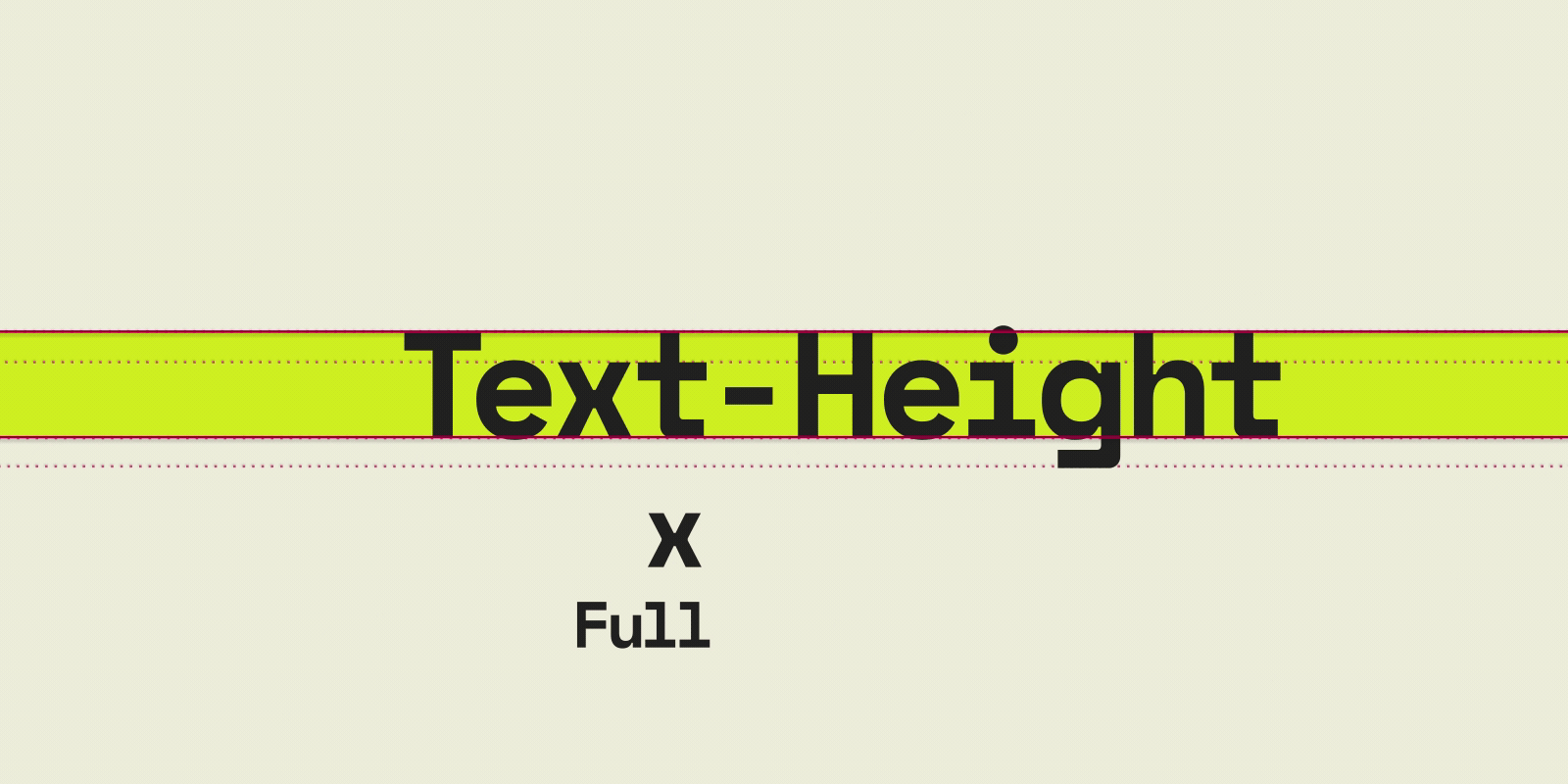
Choose from three different height calculations to fit your
Karton perfectly to your text.
This animation took about one minute to set up and 8 minutes to animate.
The text can be changed, and it is ready for MOGRT, templates, and Essential Graphics.
The text can be changed, and it is ready for MOGRT, templates, and Essential Graphics.
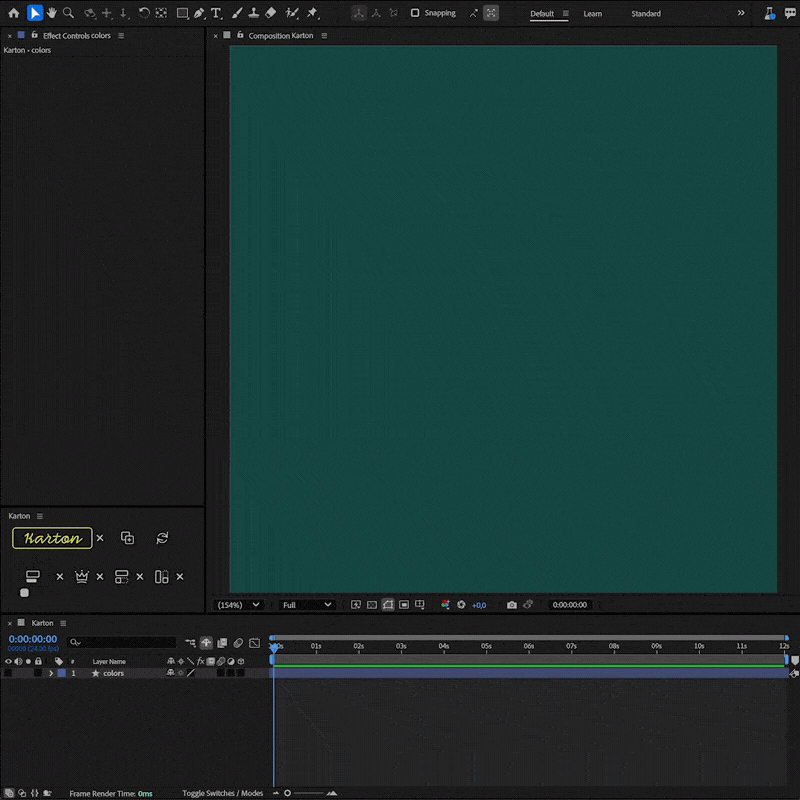
want to learn Karton?
Visit the documentation
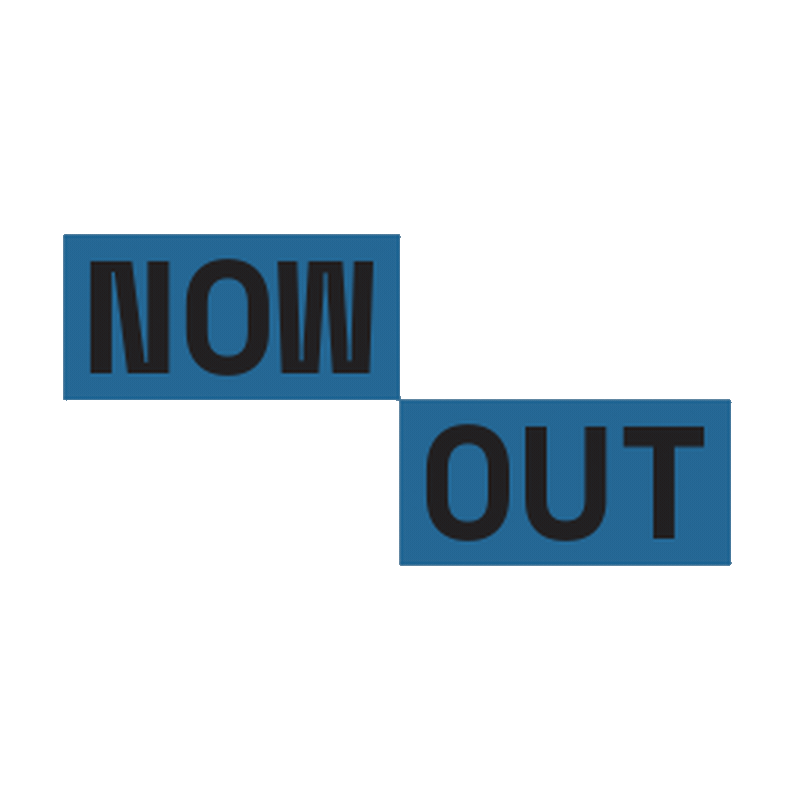
| After Effects | 2024, 2023 |
|---|
1.2.2 (Current version) - Nov 11, 2024
Features
• When the Reload Button is clicked, all layers and their Kartons will rename according to their content. This can be disabled by right-clicking on Reload Button → Layer Names → Change Names to Content and unchecking the checkbox
Bugs
• Typewriter: Fixed an issue where the timing was offset when the layer was shifted in time
• Typewriter: Animation is now independent of the FPS
Other
• When Absolute Padding is enabled, the stroke width on the Karton will now be absolute and unaffected by scaling
• Using the Move Child Button when a Child Karton has keyframes on Parent X, Parent Y, Child X, Child Y will now create new keyframes at the current time
• Typewriter: When a text layer is being typed, the cursor will not blink while typing
• Expressions have been adjusted to utilize new text expression features. They remain compatible with versions 2024 and earlier, but 2025 and above are recommended
• When the Reload Button is clicked, all layers and their Kartons will rename according to their content. This can be disabled by right-clicking on Reload Button → Layer Names → Change Names to Content and unchecking the checkbox
Bugs
• Typewriter: Fixed an issue where the timing was offset when the layer was shifted in time
• Typewriter: Animation is now independent of the FPS
Other
• When Absolute Padding is enabled, the stroke width on the Karton will now be absolute and unaffected by scaling
• Using the Move Child Button when a Child Karton has keyframes on Parent X, Parent Y, Child X, Child Y will now create new keyframes at the current time
• Typewriter: When a text layer is being typed, the cursor will not blink while typing
• Expressions have been adjusted to utilize new text expression features. They remain compatible with versions 2024 and earlier, but 2025 and above are recommended
1.2.1 - Sep 6, 2024
Features
• Typewriter Animation now features a cursor option (does not work with box text in combination with line mode)
UI
• Footer doesn’t jump anymore when the information bar is visible
• Added After Effects Beta Light Theme
Bugs
• Fixed issue when Karton didn’t work with some text layers
Other
• Deleting the typewriter effect now works when only selecting the Karton
• Typewriter Animation now features a cursor option (does not work with box text in combination with line mode)
UI
• Footer doesn’t jump anymore when the information bar is visible
• Added After Effects Beta Light Theme
Bugs
• Fixed issue when Karton didn’t work with some text layers
Other
• Deleting the typewriter effect now works when only selecting the Karton
1.2.0 - Sep 4, 2024
Features
• Karton now works in 3D
• New Button: Typewriter Animation
• This button creates a typewriter animation on the selected text layers. You can base the animation on Characters, Words, or Lines. The animation is driven by the layer's in-point and out-point. You can animate the layer On and Off, On Only, or Off Only.
No keyframes needed!
• Created an information bar underneath the buttons to quickly read the button names when hovered over
• Created an alternative horizontal layout when the window is big enough
Karton FX
• Added Alignment Preference
• When a text layer has a typewriter effect on it, you can now choose whether to vertically align the text or the Karton. This prevents text layers or Kartons from glitching left to right.
Note that it is not possible to align both the text and the Karton at the same time
Bugs
• Fixed issue where the text layer jumped when a Karton was applied
• Fixed issue when duplicating a parent rig with a non-text layer as a parent
• Fixed issue where Absolute Padding was the default
• Fixed issue where the rotation mode Bounding Box didn’t work together with Absolute Padding
• Fixed issue where excluding a non-text layer didn’t remove the track matte
• Fixed issue when creating a Karton on a Karton
• Fixed issue where a text layer was rotated while offset was applied
Other
• Improved the automated padding calculation when creating a Karton
• Changed the layout to fit in the new Button
• Karton now works in 3D
• New Button: Typewriter Animation
• This button creates a typewriter animation on the selected text layers. You can base the animation on Characters, Words, or Lines. The animation is driven by the layer's in-point and out-point. You can animate the layer On and Off, On Only, or Off Only.
No keyframes needed!
• Created an information bar underneath the buttons to quickly read the button names when hovered over
• Created an alternative horizontal layout when the window is big enough
Karton FX
• Added Alignment Preference
• When a text layer has a typewriter effect on it, you can now choose whether to vertically align the text or the Karton. This prevents text layers or Kartons from glitching left to right.
Note that it is not possible to align both the text and the Karton at the same time
Bugs
• Fixed issue where the text layer jumped when a Karton was applied
• Fixed issue when duplicating a parent rig with a non-text layer as a parent
• Fixed issue where Absolute Padding was the default
• Fixed issue where the rotation mode Bounding Box didn’t work together with Absolute Padding
• Fixed issue where excluding a non-text layer didn’t remove the track matte
• Fixed issue when creating a Karton on a Karton
• Fixed issue where a text layer was rotated while offset was applied
Other
• Improved the automated padding calculation when creating a Karton
• Changed the layout to fit in the new Button
1.1.0 - Aug 12, 2024
Features
• Implemented Right Click actions
• Box Text is now supported
• Vertical Text is now supported
• Improved Undo when changing a child’s position
Karton FX
• Moved Karton at Time outside of the group
• Moved Karton at Time in sec outside of the group
• Renamed Karton at Time to Measure Karton at Time
• Renamed Karton at Time in sec to Karton at Custom Time (sec)
• Renamed Parent at Time to Measure Parent at Time
• Renamed Parent at Time in sec to Custom Parent at Time (sec)
• Changed the order of Measure Karton at Time options
• Changed the order of Measure Parent at Time options
Bugs
• Fixed issue when Expressions Engine was set to Legacy Extendscript
• Fixed issue with Parenting of a comp not working
• Fixed issue when creating a Karton on a Karton
• Fixed issue with the Text Layer being super-/subscript
• Fixed issue when the Text Layer had a very high stroke
• Implemented Right Click actions
• Box Text is now supported
• Vertical Text is now supported
• Improved Undo when changing a child’s position
Karton FX
• Moved Karton at Time outside of the group
• Moved Karton at Time in sec outside of the group
• Renamed Karton at Time to Measure Karton at Time
• Renamed Karton at Time in sec to Karton at Custom Time (sec)
• Renamed Parent at Time to Measure Parent at Time
• Renamed Parent at Time in sec to Custom Parent at Time (sec)
• Changed the order of Measure Karton at Time options
• Changed the order of Measure Parent at Time options
Bugs
• Fixed issue when Expressions Engine was set to Legacy Extendscript
• Fixed issue with Parenting of a comp not working
• Fixed issue when creating a Karton on a Karton
• Fixed issue with the Text Layer being super-/subscript
• Fixed issue when the Text Layer had a very high stroke
1.0.0 - Jul 22, 2024
Initial release

 Adding to cart...
Adding to cart...