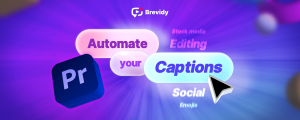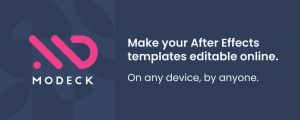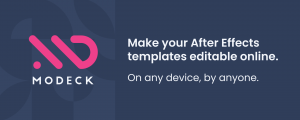MoDeck.io Upfront Subscription
-
Compatibility After Effects Please check exact version compatibility under the "COMPATIBILITY" tab below
-
Compatibility Media Encoder Please check exact version compatibility under the "COMPATIBILITY" tab below
A brand new approach to video versioning and automation.
Powerful yet exceptionally easy to use.
Make your After Effects mogrts effortlessly editable online by anyone through a drag and drop, mobile ready editor, all in their browser

Give anyone the power to use your projects
Producers, team members, marketing managers, anyone can make videos by inputting data such as text, images and number values into your After Effects files through an easy online editor.

Putting mogrt files to work
Templates are built using standard mogrt files, just install the desktop app and drop mogrt files in your sync folder and they'll instantly be online and ready for anyone you invite to input data and media.

Create data driven video sets
Video versioning made effortless. Need to create the same video in multiple languages? How about hundreds of videos, each containing different text and graph data? Through the online editor anyone can generate large sets of customized videos driven by spreadsheet data.
How it works.
For more in-depth details, check out the docs.
-

Sign up and download the free desktop app
Download and install the free desktop app, log in, and set your sync folder location.
-

Make an online template
An online template is simply a collection of mogrt files. Make a folder in your sync folder and add your mogrt files to it, you have now made a template that will be synced to the online editor. These mogrts can optionally be further extended through the use of Modk commands.
-

Invite others to use your template
Invite someone by entering their email address in the templates settings with the desktop app, they can now open this template in the online editor where they'll see all the templates mogrts, edit their properties, and arrange them in sequence to create videos.
-

Rendering edits
The desktop app runs in the system tray and will detect when an editor has requested a render, this will automatically render the edit and send a download link to the user once complete. With the desktop app you can also choose to render any edits yourself or output edits to After Effects to make manual adjustments.
Download the free desktop app
The desktop app syncs your mogrts to the online editor and integrates with After Effects.


Free
$
0
/mo
- Edit videos online for free, forever!
- Create templates free for 14 days
- Create 2 templates
- Invite 1 user per template
- Up to 3 mogrts per template

Pro
$
19
/mo
- Create up to 5 templates
- Invite 3 users per template
- Up to 8 mogrts per template

Enterprise
$
79
/mo
- Unlimited templates
- Unlimited editors per template
- Unlimited mogrts per template
- Generate unlimited videos from data
- Customize color scheme and logo of editor
- Share templates with a link
- Embed the editor on your own site
- Send notification emails from your own address
- Fully customize notification emails when sent from own address
- Unlimited API access
| After Effects | 2024, 2023, 2022, 2021, 2020, CC 2019, CC 2018, CC 2017, CC 2015.3, CC 2015, CC 2014, CC, CS6, CS5.5, CS5 |
|---|---|
| Media Encoder | 2024, 2023, 2022, 2021, 2020, CC 2019, CC 2018, CC 2017, CC 2015, CC 2014 |
MoDeck desktop app for macOS
1.12.64 (Current version) - Apr 28, 2024
1.12.63 - Apr 11, 2024
- Added ability to apply all the settings from one template to another; In the template settings tab on the desktop app there is now a dropdown "Apply settings from another template," selecting a template from the list applies all settings from that template to this one, this includes rendering settings.
- Corrected issues with status updates and preview connection on the online editor.
1.12.62 - Mar 18, 2024
- When spreadsheet data has been added in the sequence editor, editors now have the option to select which row to preview.
- Comment on options on the journey editor can now accommodate larger blocks of text and are always visible, no longer on hover.
- Performance optimizations for online editor.
1.12.55 - Feb 5, 2024
- Hours and minutes have been added to file naming conventions, can now add exact time to file names.
- Zapier integration now supports global options and predefined sequences.
1.12.49 - Dec 11, 2023
1.12.44 - Sep 24, 2023
- Infrastructure updates and improvements.
1.12.40 - Jun 19, 2023
- Added ability to set webhooks for render status updates; Have MoDeck send a POST request everytime the status of a render changes. Find this setting at the bottom of the Render settings in the app.
1.12.30 - May 1, 2023
- Added ability to define show/hide conditions for each mogrt option, do this by going to Template logic in the app, click on the 3 lines icon on the bottom right of a mogrt at the bottom of Template logic, then click the eye icon on a mogrt option to define show/hide conditions.
- When the app setting "Auto export mogrts from aeps in sync folder" is enabled, it will now not only export mogrts it finds in the root of the project panel in any aep, but it will also export mogrts from any folders that have their comment set to "modk-export" as well as any folders named "modk-export"
- Addressed issue where mogrt thumbnail mp4s within subfolders in template folders where not being detected and used.
- Added ability to make OpenAI requests, OpenAI API key can be entered into template settings on the app, if present, editors on the online editor will be able to add OpenAI requests when adding API data (click API data in edit settings) this currently support ChatGPT style requests, where data pulled from other API requests can be fed into the ChatGPT requests, to chain requests before having it added to the template.
- Added new API routes: /getdeck and /getmogrt, see the docs for more info: https://modeck.io/docs#modeckapi
1.12.19 - Apr 2, 2023
- Various bug fixes.
1.12.12 - Mar 26, 2023
More info: https://modeck.io/docs#template-logic
- The template logic section also includes the ability to set up predefined sequences, items in this sequence can then be kept/removed using conditional logic, based on the values of global options, allowing you to build better automation in your templates with better defined guardrails.
More info: https://modeck.io/docs#predefined-sequences
- Render settings have been overhauled and simplified, you now only need to select your desired render formats, these include still images and gifs (mp4, jpg, png, gif or Encoder preset).
- No more Encoder watch folders. The app now communicates directly with Encoder, you can now simply supply your Encoder preset file (.epr) in the render settings, add multiple presets to render multiple formats of the same video, when more than one format is rendered, or videos have been rendered from spreadsheet, they will be packaged into a zip and uploaded together.
- Viewing renders on the online editor has been cleaned up and restructured, all previous rendered files are now available in a list, with ability to download each, or preview if it's an mp4 or image.
- The background AE is now a visible application that will open, although it shouldn't interfere with your regular AE usage.
- Added app setting "Auto export mogrts from aeps in sync folder," when enabled, the app will detect any aep files that are in the sync folder alongside your mogrts, whenever this aep is updated any comps in the root of this project that have essential properties added will automatically be exported as mogrts into the same folder as the aep, this makes it easier to update your mogrts in AE, without needing to re-export every time, just open the aep and make changes.
- Added the ability to make text inputs, media inputs or dropdowns required, add a * at the beginning of the option name to make these options required, see the docs for more details: https://modeck.io/docs#modk-commands
- Added API routes /getusers and /inviteusers, see the docs for more details: https://modeck.io/docs#modeckapi
1.10.47 - Jan 29, 2023
- App now automatically starts up the background AE when needed.
- Can now get SRT file along with render when using modk-transcribe.
- Can now select language to use when transcribing with modk-transcribe, selected through the editor.
1.10.39 - Dec 11, 2022
- File naming conventions can now have more advanced logic, add conditions to each dynamic segment in the naming convention by clicking the icon with the lines on the naming segment, this allows you to alter the data used in the file names using if-then logic.
- Added "Don't ask me again" checkbox to MacOS permission request dialog.
- All previews that are generated by users online are now also saved in the temp folder at "MoDeck Sync\modk-data\Temp\preview-frames".
- The default Output module that MoDeck uses when rendering edits directly out of the app is now mp4 ("H.264 - Match Render Settings - 40 Mbps") since AE now supports mp4 rendering, meaning the app no longer needs to render uncompressed then convert to mp4, be sure to change the Output module to "H.264 - Match Render Settings - 40 Mbps" on existing templates made before this update to make use of this.
- Comments and groups are now displayed clearer on the online editor, comments have a bolder title with the comment value shown as a subtitle, as well as an info icon indicating it's a comment. Groups now have a bolder title, with each option in that group being indented.
- With magic links, when you have multiple email addresses added to a link, each of these users will now be shown their own set of edits, separate from everyone else's.
1.10.27 - Aug 7, 2022
- Temp folder is now customizable; change the location of the temporary folder; the folder where the MoDeck app stores files such as data extracted from mogrts and uncompressed renders.
- File naming conventions are now set through the render settings on the app; define how files are named when they are either a single render, or rendered as part of a set. If setting "Allow editors to customize naming convention" is enabled, then editors online can change naming convention through the render dialog.
- Fixed bug; if a dimension name had an x in it, was causing issues with dimensions.
- Render folders and Watch folders settings moved into render settings and can be customized per deck.
- Can now disable text highlighting in previews through the deck settings.
- When using modk-dimensions, the mogrt comp sizes are now changed to the relevant dimensions, making it easier to use adaptive motion design expressions in your mogrts (eg. https://youtu.be/CEXFIPPAR4w).
- Notifications email re-designed and cleaned up.
- Added button to automatically generate thumbnail videos for all mogrts, find this at bottom of deck settings in the app.
- When linking to JSON data, if the data returned from the URL entered online is XML data, it will be converted to JSON data, meaning you are able to enter links pointing to RSS feeds, the RSS feed will be converted to JSON data.
- Can customize the upload errors folder location, this is where renders are moved to if there was an error uploading it.
1.10.7 - Jul 15, 2022
- Setting position option on the online editor has been improved, can now click the eye icon next to any position option and a target will appear on the preview indicating where this position is in the composition, click on the preview to re-position to the point you clicked.
- Fixed render progress reporting.
- Fixed bug with Custom watch folder paths.
- Addressed some rendering issues on MacOS.
- Default naming convention now also applies to single renders.
- When the modk-transcribe is added, the Fetch transcription button on the editor now has a switch below it to enable grouping words into sentences, as opposed to having each word on a single marker.
- Transcription markers that have been added to the timeline on the online editor will now also be added onto the comp when the edit is assembled.
- Improvements to timeline markers on the editor, can edit markers by dragging them and double clicking to edit marker text.
- Added new API route /getshowcaseclips see docs for details: https://modeck.io/docs#modeckapi
1.9.82 - Jun 21, 2022
- Added modk-transcribe command, when present in a mogrt the editor will be able to fetch speech transcription of the audio in the mogrt and be shown markers on the timeline where each word is said, useful for timing their edits to voice.
- Added ability to set whether or not to render a row in a spreadsheet based on a column value, see the settings "Skip rendering rows based on a columns value" below the online spreadsheet editor.
- Added button to delete all inactive decks at once.
- Can now set how many times to render a scheduled video.
1.9.71 - May 23, 2022
1.9.70 - May 20, 2022
- Multiple email addresses can be invited at once by separating them by commas.
1.9.68 - May 18, 2022
- App window no longer fixed to the task bar, is now a moveable and resizable window.
- Added tabs below deck selection drop-down to navigate to Edits, Deck settings, Render settings and Render log for the selected deck, render log no longer needs seperate window.
- Render settings better organized and moved to "Render settings" tab.
- Notification emails can now be sent from your own email address, see setting "Use own email for notification emails" when enabled, SMTP settings must be entered to use your email to send notification directly from the app.
- Fixed issue with mp4 renders not being viewable on mobile devices.
- Added new setting "Auto link options to spreadsheet columns of same name"
- Background AE connection to app has been updated with aim to make the connection more stable.
1.9.59 - Mar 28, 2022
- When opening app on MacOS it should no longer ask for permissions multiple times
- Improved the API, can now recieve the rendered video in your API requests response, can now also fetch preview frames via the API, read more about the API here:
https://modeck.io/docs#modeckapi
- Added a deck setting "Add additional media folders" can now add extra locations where the app will look for media for replacement, filenames entered online
1.9.43 - Jan 24, 2022
- Re-wrote the way communication happens between After Effects and the app so that the background AE should be more stable.
- Fixed some styling issues on the web app for mobile devices.
1.9.39 - Dec 21, 2021
- Can define custom output locations for each deck in the deck settings; Define where the aep files are output to when a render is requested for a deck. This feature replaces the now removed setting "Give each deck own watch folder"
- Background AE on MacOS now executes AE differently; MoDeck was previously launching a background version of AE to use, but in the latest version of AE that background version gets automatically closed, so MoDeck now runs a different executable of AE which now appears in the dock, it should behave the same as previous.
- When rendering many videos with spreadsheet data, the app now outputs many aeps, one for each row, it previously output one aep with many comps at it's root. Using multiple aeps corrects for some clashing that can occur with reused comps in a single project, and prevents creating one overly bloated aep is there is a lot of data, in a future release these aeps will be delogated between watch folder to allow for sharing render load between machines.
1.9.34 - Dec 1, 2021
- Bug fixes.
1.9.30 - Nov 15, 2021
- Can disable/enable whether invite notification emails are sent to newly invited users.
- Can disable/enable showing markers from AE on the online timeline.
- Can now add passwords to magic links.
- Magic links can now have multiple emails added to each, if a link has more than one email added, then a password is required to access each, this password is assigned automatically and can be retrieved by clicking "Copy pass" next to the email under Magic links in Deck settings.
- Can now link color options to spreadsheet, colors must be added to spreadsheet as hex values.
- Media replacements inputs now accept links from many sources including YouTube, Instagram, Facebook etc. The app will download videos it finds from these links to place in the template.
1.9.15 - Oct 31, 2021
- In the media selection dialog on the online editor, if you have JSON data added, you can now right click on the "Filename or URL" input and insert text from JSON, allowing you to dynamically insert text data into a files name or URL.
- Removed modk-fixedSequence, now that mogrts on timeline can be scrubbed to see multiple frames, fixed sequences are not necessary, preferable to just make a single mogrt with multiple preview frames added. (using modk-previewFrame)
- Can add API keys to a deck, this allows you to securely provide online editors with API keys to use in JSON requests, without them being able to see the actual key, they only see what you've named the key, editors add a API key to a JSON URL by right clicking in the URL input and selecting an API key by its name.
- Markers on a mogrts main comp will now appear on online editor timeline after a first preview has been fetched.
- modk-media command is being removed in favour of standard Essential Graphics media replacement, make footage replaceable by dragging the footage layer into the Essential Graphics panel.
1.8.3 - Oct 17, 2021
- Added modk-startEditable command, can allow editors to add a time gap before the start of a mogrt.
- Enhanced previewing: Can switch between mogrt browser and preview on editor, previews no longer contained in dialog so can edit while seeing changes.
- Enhanced previewing: If a mogrt has multiple preview frames defined, after fetching a preview on the online editor, the editor is now able to hover their mouse over the mogrt in the timeline and scrub through the preview frames.
- Enhanced previewing: Previews get updated everytime an option is edited, can disable this in the deck settings on the app.
- Larger desktop app window and some updated styling.
1.7.8 - Oct 12, 2021
- Can right click on text inputs to add text from JSON, meaning you can place a sentence pulled from data in-between other typed text
- Can add multiple JSON data URLs, and can use the add text from data in URL inputs, ie can chain JSON fetch requests
- Can add a JSX script file into a deck folder and that script will be executed at the end of the MoDeck assembly script, use this if you would like to perform more advanced scripting tasks before any edit in that deck is rendered
- Can have mogrts in your sequence added or removed based on data, when data is added you will see the link to data button on the bottom right of each mogrt in the sequence, click this to define which piece of data determine whether this mogrt will be removed from the sequence or kept
- Fixed bugs with modk-dimensions
1.7.2 - Oct 1, 2021
- Added render log to the app, click the 3 dots at the top right of the app window then select "Render log" to view and sort through all render events, such as render requests, errors etc.
1.7.0 - Sep 26, 2021
- Can now use URLs in media inputs, desktop app will fetch required media from provided URL (can add URLs to spreadsheet and link that spreadsheet column to media input, or connect media input to JSON data where value in JSON is a URL)
- Better warnings messages in app
1.6.1 - Sep 16, 2021
- Added "modk-dimensions" command, mogrts can now be rendered in multiple predefined dimensions. More details in the docs:
- https://modeck.io/docs#modk-commands
- Added ability to crop images on the online editor
- Can now right click on a spreadsheet cell on the online editor to select media to easily add a media item name to spreadsheet
- Bug fixes
1.6.0 - Sep 13, 2021
- Better render detection and uploading
- Can now add media to spreadsheets
1.5.59 - Aug 13, 2021
https://modeck.io/docs#modk-commands
- Bug fixes
1.5.57 - Aug 8, 2021
- Bug fixes
1.5.55 - Aug 2, 2021
- Improved media handling and media uploading on the online editor
1.5.47 - Jun 29, 2021
1.5.43 - Jun 24, 2021
1.5.37 - Jun 18, 2021
- Added API access, you can now initiate renders and fetch mogrt data through the MoDeck API, more details in the docs:
https://modeck.io/docs#modeckapi
1.5.35 - Jun 16, 2021
https://modeck.io/docs#watchfolder
- Can now add decks from other machines that are also running the app, allowing you to share rendering across machines, also outlined other multi machine rendering approaches in the docs:
https://modeck.io/docs#multimachine
1.5.3 - Jun 8, 2021
1.5.2 - Jun 7, 2021
1.5.1 - Jun 4, 2021
- Fixed bug where expressions in mogrts that linked to other comps were breaking when edit is assembled
- Better aep output queing, desktop app now better handles many render requests made at once
- Can set default spreadsheet data for decks, see docs
- Now works correctly if AE is set to any language
- Base mogrts can be set to stretch instead of change comp duration, for when using protected regions
- Bug fixes
See docs for more info:
https://modeck.io/docs
1.4 - Apr 18, 2021
- Notification emails will now also use your custom colors scheme and logo if present.
- Pro users can now use the app on 2 machines simultaneously, enterprise on 3.
- Previews no longer need to be initialized, preview frames now start rendering straight away.
- Bug fixes
1.3 - Dec 4, 2020
- Add preview clips for individual mogrts (https://modeck.io/docs#previews)
- Preview rendering imporvements
1.2 - Dec 4, 2020
- Add demo/preview videos to decks
- Create magic links to share decks
- White labeling features
- View csv data on editor and preview videos with individual rows of data applied
1.1 - Dec 4, 2020
1.0 - Nov 16, 2020
1.0 - Nov 16, 2020
MoDeck desktop app for Windows
1.12.64 (Current version) - Apr 28, 2024
1.12.63 - Apr 11, 2024
- Added ability to apply all the settings from one template to another; In the template settings tab on the desktop app there is now a dropdown "Apply settings from another template," selecting a template from the list applies all settings from that template to this one, this includes rendering settings.
- Corrected issues with status updates and preview connection on the online editor.
1.12.62 - Mar 18, 2024
- When spreadsheet data has been added in the sequence editor, editors now have the option to select which row to preview.
- Comment on options on the journey editor can now accommodate larger blocks of text and are always visible, no longer on hover.
- Performance optimizations for online editor.
1.12.55 - Feb 5, 2024
- Hours and minutes have been added to file naming conventions, can now add exact time to file names.
- Zapier integration now supports global options and predefined sequences.
1.12.49 - Dec 11, 2023
1.12.44 - Sep 24, 2023
- Infrastructure updates and improvements.
1.12.40 - Jun 19, 2023
- Added ability to set webhooks for render status updates; Have MoDeck send a POST request everytime the status of a render changes. Find this setting at the bottom of the Render settings in the app.
1.12.30 - May 1, 2023
- Added ability to define show/hide conditions for each mogrt option, do this by going to Template logic in the app, click on the 3 lines icon on the bottom right of a mogrt at the bottom of Template logic, then click the eye icon on a mogrt option to define show/hide conditions.
- When the app setting "Auto export mogrts from aeps in sync folder" is enabled, it will now not only export mogrts it finds in the root of the project panel in any aep, but it will also export mogrts from any folders that have their comment set to "modk-export" as well as any folders named "modk-export"
- Addressed issue where mogrt thumbnail mp4s within subfolders in template folders where not being detected and used.
- Added ability to make OpenAI requests, OpenAI API key can be entered into template settings on the app, if present, editors on the online editor will be able to add OpenAI requests when adding API data (click API data in edit settings) this currently support ChatGPT style requests, where data pulled from other API requests can be fed into the ChatGPT requests, to chain requests before having it added to the template.
- Added new API routes: /getdeck and /getmogrt, see the docs for more info: https://modeck.io/docs#modeckapi
1.12.19 - Apr 2, 2023
- Various bug fixes.
1.12.12 - Mar 26, 2023
More info: https://modeck.io/docs#template-logic
- The template logic section also includes the ability to set up predefined sequences, items in this sequence can then be kept/removed using conditional logic, based on the values of global options, allowing you to build better automation in your templates with better defined guardrails.
More info: https://modeck.io/docs#predefined-sequences
- Render settings have been overhauled and simplified, you now only need to select your desired render formats, these include still images and gifs (mp4, jpg, png, gif or Encoder preset).
- No more Encoder watch folders. The app now communicates directly with Encoder, you can now simply supply your Encoder preset file (.epr) in the render settings, add multiple presets to render multiple formats of the same video, when more than one format is rendered, or videos have been rendered from spreadsheet, they will be packaged into a zip and uploaded together.
- Viewing renders on the online editor has been cleaned up and restructured, all previous rendered files are now available in a list, with ability to download each, or preview if it's an mp4 or image.
- The background AE is now a visible application that will open, although it shouldn't interfere with your regular AE usage.
- Added app setting "Auto export mogrts from aeps in sync folder," when enabled, the app will detect any aep files that are in the sync folder alongside your mogrts, whenever this aep is updated any comps in the root of this project that have essential properties added will automatically be exported as mogrts into the same folder as the aep, this makes it easier to update your mogrts in AE, without needing to re-export every time, just open the aep and make changes.
- Added the ability to make text inputs, media inputs or dropdowns required, add a * at the beginning of the option name to make these options required, see the docs for more details: https://modeck.io/docs#modk-commands
- Added API routes /getusers and /inviteusers, see the docs for more details: https://modeck.io/docs#modeckapi
1.10.47 - Jan 29, 2023
- App now automatically starts up the background AE when needed.
- Can now get SRT file along with render when using modk-transcribe.
- Can now select language to use when transcribing with modk-transcribe, selected through the editor.
1.10.39 - Dec 11, 2022
- File naming conventions can now have more advanced logic, add conditions to each dynamic segment in the naming convention by clicking the icon with the lines on the naming segment, this allows you to alter the data used in the file names using if-then logic.
- Added "Don't ask me again" checkbox to MacOS permission request dialog.
- All previews that are generated by users online are now also saved in the temp folder at "MoDeck Sync\modk-data\Temp\preview-frames".
- The default Output module that MoDeck uses when rendering edits directly out of the app is now mp4 ("H.264 - Match Render Settings - 40 Mbps") since AE now supports mp4 rendering, meaning the app no longer needs to render uncompressed then convert to mp4, be sure to change the Output module to "H.264 - Match Render Settings - 40 Mbps" on existing templates made before this update to make use of this.
- Comments and groups are now displayed clearer on the online editor, comments have a bolder title with the comment value shown as a subtitle, as well as an info icon indicating it's a comment. Groups now have a bolder title, with each option in that group being indented.
- With magic links, when you have multiple email addresses added to a link, each of these users will now be shown their own set of edits, separate from everyone else's.
1.10.27 - Aug 7, 2022
- Temp folder is now customizable; change the location of the temporary folder; the folder where the MoDeck app stores files such as data extracted from mogrts and uncompressed renders.
- File naming conventions are now set through the render settings on the app; define how files are named when they are either a single render, or rendered as part of a set. If setting "Allow editors to customize naming convention" is enabled, then editors online can change naming convention through the render dialog.
- Fixed bug; if a dimension name had an x in it, was causing issues with dimensions.
- Render folders and Watch folders settings moved into render settings and can be customized per deck.
- Can now disable text highlighting in previews through the deck settings.
- When using modk-dimensions, the mogrt comp sizes are now changed to the relevant dimensions, making it easier to use adaptive motion design expressions in your mogrts (eg. https://youtu.be/CEXFIPPAR4w).
- Notifications email re-designed and cleaned up.
- Added button to automatically generate thumbnail videos for all mogrts, find this at bottom of deck settings in the app.
- When linking to JSON data, if the data returned from the URL entered online is XML data, it will be converted to JSON data, meaning you are able to enter links pointing to RSS feeds, the RSS feed will be converted to JSON data.
- Can customize the upload errors folder location, this is where renders are moved to if there was an error uploading it.
1.10.7 - Jul 15, 2022
- Setting position option on the online editor has been improved, can now click the eye icon next to any position option and a target will appear on the preview indicating where this position is in the composition, click on the preview to re-position to the point you clicked.
- Fixed render progress reporting.
- Fixed bug with Custom watch folder paths.
- Addressed some rendering issues on MacOS.
- Default naming convention now also applies to single renders.
- When the modk-transcribe is added, the Fetch transcription button on the editor now has a switch below it to enable grouping words into sentences, as opposed to having each word on a single marker.
- Transcription markers that have been added to the timeline on the online editor will now also be added onto the comp when the edit is assembled.
- Improvements to timeline markers on the editor, can edit markers by dragging them and double clicking to edit marker text.
- Added new API route /getshowcaseclips see docs for details: https://modeck.io/docs#modeckapi
1.9.82 - Jun 21, 2022
- Added modk-transcribe command, when present in a mogrt the editor will be able to fetch speech transcription of the audio in the mogrt and be shown markers on the timeline where each word is said, useful for timing their edits to voice.
- Added ability to set whether or not to render a row in a spreadsheet based on a column value, see the settings "Skip rendering rows based on a columns value" below the online spreadsheet editor.
- Added button to delete all inactive decks at once.
- Can now set how many times to render a scheduled video.
1.9.71 - May 23, 2022
1.9.70 - May 20, 2022
- Multiple email addresses can be invited at once by separating them by commas.
1.9.68 - May 18, 2022
- App window no longer fixed to the task bar, is now a moveable and resizable window.
- Added tabs below deck selection drop-down to navigate to Edits, Deck settings, Render settings and Render log for the selected deck, render log no longer needs seperate window.
- Render settings better organized and moved to "Render settings" tab.
- Notification emails can now be sent from your own email address, see setting "Use own email for notification emails" when enabled, SMTP settings must be entered to use your email to send notification directly from the app.
- Fixed issue with mp4 renders not being viewable on mobile devices.
- Added new setting "Auto link options to spreadsheet columns of same name"
- Background AE connection to app has been updated with aim to make the connection more stable.
1.9.59 - Mar 28, 2022
- When opening app on MacOS it should no longer ask for permissions multiple times
- Improved the API, can now recieve the rendered video in your API requests response, can now also fetch preview frames via the API, read more about the API here:
https://modeck.io/docs#modeckapi
- Added a deck setting "Add additional media folders" can now add extra locations where the app will look for media for replacement, filenames entered online
1.9.43 - Jan 24, 2022
- Re-wrote the way communication happens between After Effects and the app so that the background AE should be more stable.
- Fixed some styling issues on the web app for mobile devices.
1.9.39 - Dec 21, 2021
- Can define custom output locations for each deck in the deck settings; Define where the aep files are output to when a render is requested for a deck. This feature replaces the now removed setting "Give each deck own watch folder"
- Background AE on MacOS now executes AE differently; MoDeck was previously launching a background version of AE to use, but in the latest version of AE that background version gets automatically closed, so MoDeck now runs a different executable of AE which now appears in the dock, it should behave the same as previous.
- When rendering many videos with spreadsheet data, the app now outputs many aeps, one for each row, it previously output one aep with many comps at it's root. Using multiple aeps corrects for some clashing that can occur with reused comps in a single project, and prevents creating one overly bloated aep is there is a lot of data, in a future release these aeps will be delogated between watch folder to allow for sharing render load between machines.
1.9.34 - Dec 1, 2021
- Bug fixes.
1.9.30 - Nov 15, 2021
- Can disable/enable whether invite notification emails are sent to newly invited users.
- Can disable/enable showing markers from AE on the online timeline.
- Can now add passwords to magic links.
- Magic links can now have multiple emails added to each, if a link has more than one email added, then a password is required to access each, this password is assigned automatically and can be retrieved by clicking "Copy pass" next to the email under Magic links in Deck settings.
- Can now link color options to spreadsheet, colors must be added to spreadsheet as hex values.
- Media replacements inputs now accept links from many sources including YouTube, Instagram, Facebook etc. The app will download videos it finds from these links to place in the template.
1.9.15 - Oct 31, 2021
- In the media selection dialog on the online editor, if you have JSON data added, you can now right click on the "Filename or URL" input and insert text from JSON, allowing you to dynamically insert text data into a files name or URL.
- Removed modk-fixedSequence, now that mogrts on timeline can be scrubbed to see multiple frames, fixed sequences are not necessary, preferable to just make a single mogrt with multiple preview frames added. (using modk-previewFrame)
- Can add API keys to a deck, this allows you to securely provide online editors with API keys to use in JSON requests, without them being able to see the actual key, they only see what you've named the key, editors add a API key to a JSON URL by right clicking in the URL input and selecting an API key by its name.
- Markers on a mogrts main comp will now appear on online editor timeline after a first preview has been fetched.
- modk-media command is being removed in favour of standard Essential Graphics media replacement, make footage replaceable by dragging the footage layer into the Essential Graphics panel.
1.8.3 - Oct 17, 2021
- Added modk-startEditable command, can allow editors to add a time gap before the start of a mogrt.
- Enhanced previewing: Can switch between mogrt browser and preview on editor, previews no longer contained in dialog so can edit while seeing changes.
- Enhanced previewing: If a mogrt has multiple preview frames defined, after fetching a preview on the online editor, the editor is now able to hover their mouse over the mogrt in the timeline and scrub through the preview frames.
- Enhanced previewing: Previews get updated everytime an option is edited, can disable this in the deck settings on the app.
- Larger desktop app window and some updated styling.
1.7.8 - Oct 12, 2021
- Can right click on text inputs to add text from JSON, meaning you can place a sentence pulled from data in-between other typed text
- Can add multiple JSON data URLs, and can use the add text from data in URL inputs, ie can chain JSON fetch requests
- Can add a JSX script file into a deck folder and that script will be executed at the end of the MoDeck assembly script, use this if you would like to perform more advanced scripting tasks before any edit in that deck is rendered
- Can have mogrts in your sequence added or removed based on data, when data is added you will see the link to data button on the bottom right of each mogrt in the sequence, click this to define which piece of data determine whether this mogrt will be removed from the sequence or kept
- Fixed bugs with modk-dimensions
1.7.2 - Oct 1, 2021
- Added render log to the app, click the 3 dots at the top right of the app window then select "Render log" to view and sort through all render events, such as render requests, errors etc.
1.7.0 - Sep 26, 2021
- Can now use URLs in media inputs, desktop app will fetch required media from provided URL (can add URLs to spreadsheet and link that spreadsheet column to media input, or connect media input to JSON data where value in JSON is a URL)
- Better warnings messages in app
1.6.1 - Sep 16, 2021
- Added "modk-dimensions" command, mogrts can now be rendered in multiple predefined dimensions. More details in the docs:
- https://modeck.io/docs#modk-commands
- Added ability to crop images on the online editor
- Can now right click on a spreadsheet cell on the online editor to select media to easily add a media item name to spreadsheet
- Bug fixes
1.6.0 - Sep 13, 2021
- Better render detection and uploading
- Can now add media to spreadsheets
1.5.59 - Aug 13, 2021
https://modeck.io/docs#modk-commands
- Bug fixes
1.5.57 - Aug 8, 2021
- Bug fixes
1.5.55 - Aug 2, 2021
- Improved media handling and media uploading on the online editor
1.5.47 - Jun 29, 2021
1.5.43 - Jun 24, 2021
1.5.37 - Jun 18, 2021
- Added API access, you can now initiate renders and fetch mogrt data through the MoDeck API, more details in the docs:
https://modeck.io/docs#modeckapi
1.5.35 - Jun 16, 2021
https://modeck.io/docs#watchfolder
- Can now add decks from other machines that are also running the app, allowing you to share rendering across machines, also outlined other multi machine rendering approaches in the docs:
https://modeck.io/docs#multimachine
1.5.33 - Jun 9, 2021
1.5.3 - Jun 8, 2021
1.5.2 - Jun 7, 2021
1.5.1 - Jun 4, 2021
- Fixed bug where expressions in mogrts that linked to other comps were breaking when edit is assembled
- Better aep output queing, desktop app now better handles many render requests made at once
- Can set default spreadsheet data for decks, see docs
- Now works correctly if AE is set to any language
- Base mogrts can be set to stretch instead of change comp duration, for when using protected regions
- Bug fixes
See docs for more info:
https://modeck.io/docs
1.4 - Apr 18, 2021
- Notification emails will now also use your custom colors scheme and logo if present.
- Pro users can now use the app on 2 machines simultaneously, enterprise on 3.
- Previews no longer need to be initialized, preview frames now start rendering straight away.
- Bug fixes
1.3 - Dec 4, 2020
- Add preview clips for individual mogrts (https://modeck.io/docs#previews)
- Preview rendering imporvements
1.2 - Dec 4, 2020
- Add demo/preview videos to decks
- Create magic links to share decks
- White labeling features
- View csv data on editor and preview videos with individual rows of data applied

 Adding to cart...
Adding to cart...