- Home /
- Monotize
Monotize
-
Compatibility After Effects Please check exact version compatibility under the "COMPATIBILITY" tab below
Author: AE Screens
 Adding to cart...
Adding to cart...
Add Your tags
CloseMonotize is now part of TYPE!
Make any text monospaced
How it works
Step 1. Add monospacing

With a text layer selected, click the "add monospacing" button. You can also remove monospacing with the other button.
Step 2. Adjust spacing
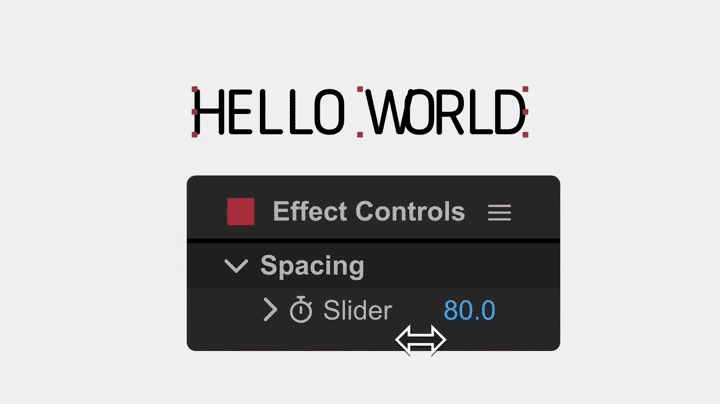
You can adjust the spacing between characters under the Effect Controls of a text layer with monospacing.
If the alignment seems off, make sure your text layer is set to Metrics instead of Optical.
Step 3. Add variable spacing (optional)
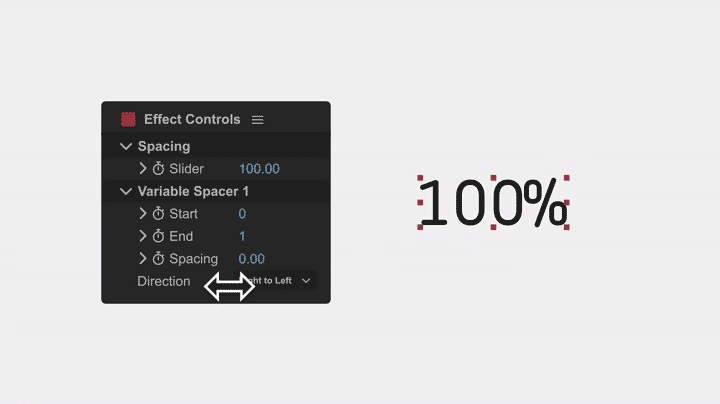
If you hold shift while clicking the monospace button, it will add a Variable Spacer.
These allow you to set unique spacing for a specified range of your text.
Monotize Demo
This script was developed by AE Screens based off a technique shared by Thor Sarup.
Monotize is now part of Type
| After Effects | 2023, 2022, 2021, 2020 |
|---|
1.2 (Current version) - Oct 24, 2022
Shift + click to add a variable spacer. Customize the spacing between any range of characters in your text.
1.1 - Oct 20, 2022
-Removes text stroke automatically when adding monospacing (strokes not currently supported)
1.0 - Oct 14, 2022
-

Salahuddin Taha
- Compatibility Cinema 4d
ArabicText C4D
Enter Arabic Text from right to left with proper medial letterforms directly into Cinema 4D as a text object or vector.Add to Cart$44.99 As low as: $35.99 -

Rowbyte
- Compatibility After Effects
Plexus 3
Add to CartNow with Multi-Frame Rendering (MFR) Support! Rowbyte Plexus is a next-gen particle engine for After Effects that lets you create, manipulate and visualize data in a procedural manner. Not only you can render the particles, but also create all sorts of interesting relationships between them based on various parameters.
$249.99 As low as: $199.99 -

Marco Sanasi
- Compatibility After Effects
Vector Paint Studio
Add to CartCreate paint strokes groups to manage, edit and animate strokes all at once. Apply tracking data to the strokes to design cool paint effects
-
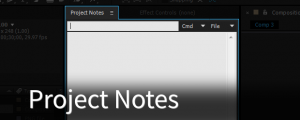
Sunrise Moon
- Compatibility After Effects
Project Notes
Project Notes is a convenient place to store text notes or small code snippets within your After Effects workspace. Notes are saved to an external file that can be easily shared.Add to Cart -
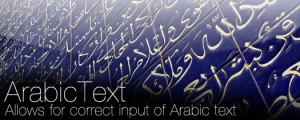
Salahuddin Taha
- Compatibility After Effects
ArabicText
Allows for correct input of Arabic text in After Effects.Add to Cart -

Animography
- Compatibility After Effects
Radiate - Animated Typeface
Add to CartRadiate is an 80's inspired neon typeface. Each glyph is made from one continuous line with glowing and darkened segments. It features a bold and regular weight that you can combine to make rad(iant) neon signs.
Order 4 or more Animography Typefaces and save 25%.
-

AE Screens
- Compatibility After Effects
Type
Add to CartA powerful toolset for animating text layers in After Effects.
Highlight & underline text, add a blinking cursor, format numbers, add monospacing, create a text box, split text by word, and more.
$49.00 -

AE Screens
- Compatibility After Effects
Parental Controls
Add to CartAttach layers to the actual path, shape, or text of parent layers in After Effects.
$10.00
