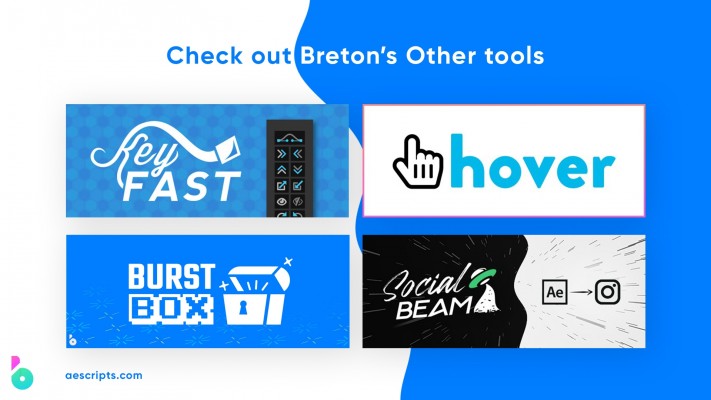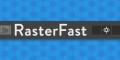- Home /
- RasterFast
RasterFast
-
Compatibility After Effects Please check exact version compatibility under the "COMPATIBILITY" tab below
Author: Breton Brander
 Adding to cart...
Adding to cart...
Add Your tags
Close
What is RasterFast?
RasterFast is a single button that will check every "continuously rasterize" and "collapse transformation" on in your entire After Effects project.
Click before rendering to make sure your peoject exports crystal clear (no pixely-ness)
How It Works:
1. Choose which layer's you'd like to continuously rasterize/collapse transformation
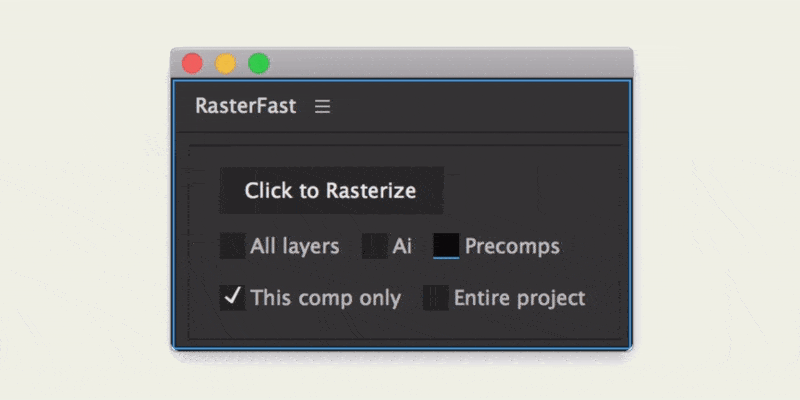
2. Choose if you'd like to target your whole project, or just the current comp that you have open.
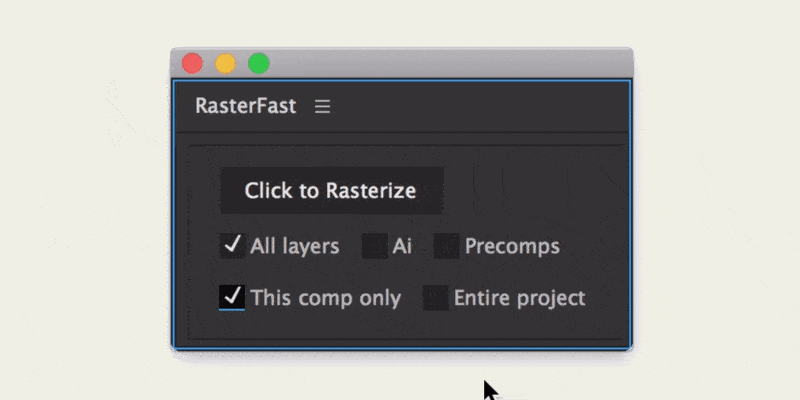
3. Click to rasterize! Done.
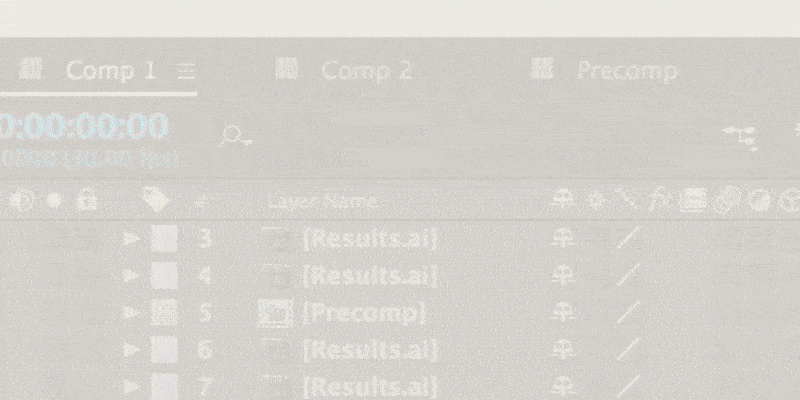
Features:
- Checkbox if you want your entire project to continuously rasterize
- Checkbox if you only want your current comp to be continuously rasterized
- Only check boxes on precomps
- Only check boxes on Illustrator files
Why does RasterFast exist?
Have you ever exported a large AE video? Waiting patiently for your render to complete, and when it finally does, you realize you forgot to continuously rasterize an icon?
This happened to me one too many times...
Still on the fence?
Save yourself from searching your whole AE file for boxes to check. Download and choose your own price!
Don't waste time on the boring stuff. You got better things to do!
Interested in working faster? Thought you might be :). Check out my other After Effects scripts:
| After Effects | 2020, CC 2019, CC 2018, CC 2017 |
|---|
1.0 (Current version) - Apr 5, 2020
-

bangingjoints
- Compatibility Photoshop
StretchMatic Photoshop Extension
Add to CartStretchMatic Plugin gives you infinite possibilities of creating distorted motion collages based on slit-scan and pixel stretch effects in Photoshop
-
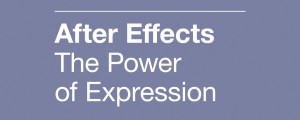
François Lefebvre
- Compatibility After Effects
The Power of Expression Book
Add to CartAn easy and global approach to learning everything you have to know about using expressions in Adobe After Effects! Available as a beautiful hardcover book or downloadable eBook.
See option to order the eBook only below
-

Real Creations
- Compatibility After Effects
easyRulers 2
Add to CartApple Silicon Ready + 6 New Features! Designed to create any type of graphical measuring ruler, fast and easy. It is ideal for artists who create gauges, scopes, speedometers, graphical equalizers, HUDs, UI elements, historical timelines, instrumentation layouts, infographics, audio interfaces etc.
-

Aris Melachroinos
- Compatibility After Effects
Flip Aspect Ratio
Quickly flip the aspect ratio of the selected comp(s) with a single click!Add to Cart -

Danimate
- Compatibility After Effects
BoringDashes
Add to CartCreate and control dashed strokes in After Effects in a simple and more efficient way.
-

Andrew Yang
- Compatibility After Effects
YY_Ramp+
A more full featured ramp effect, with more parameters such as opacity and blend modes.Add to Cart
-

Breton Brander
- Compatibility After Effects
Burst Box
Add to Cart
1 click burst animations
30 bursts | endless customizationTry it free✨
$29.99 -

Breton Brander
- Compatibility After Effects
Hover
Add to Cart
Cursor hover, butttons, clicks & more!
$24.99 -

Breton Brander
- Compatibility After Effects
Social Beam
Add to Cart Social Beam makes posting fun!
Social Beam makes posting fun!
After Effects to Instagram In 3 clicks — Try it free(now compatible with M1 Mac)
$39.99 -

Breton Brander
- Compatibility After Effects
EmojiKit
Add to CartAnimated Emojis in After Effects!

Searchable | Loopable | Lottie compatible
Make animated or still emojis with 1 click$39.00 -

Breton Brander
- Compatibility After Effects
KeyFast
Add to CartYour Motion Design Copilot!
Auto eased keyframes, 1-click animations, and more.
Try it free!$34.99