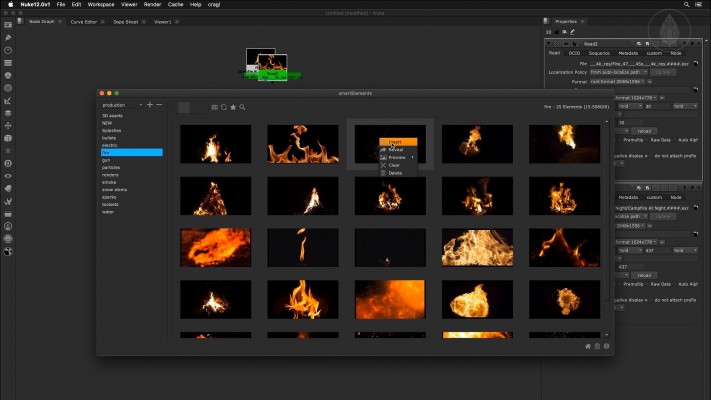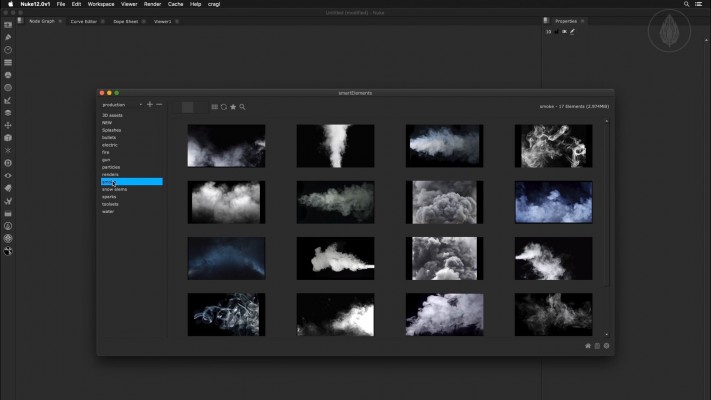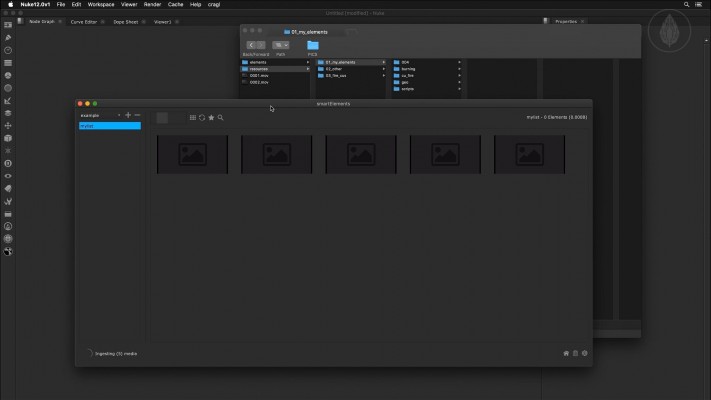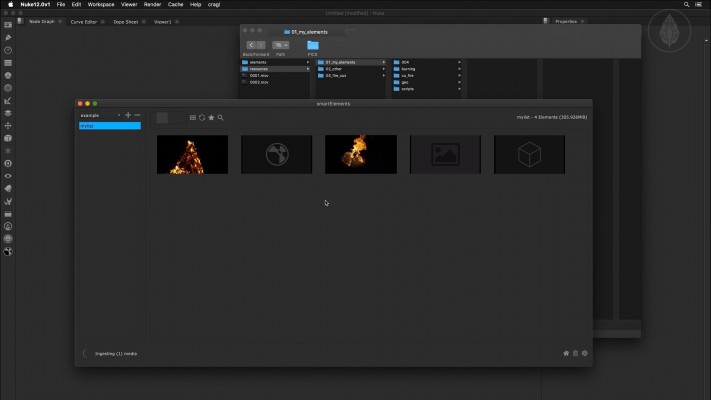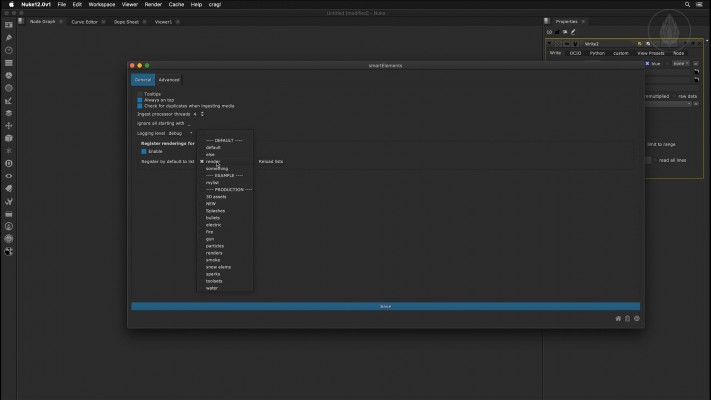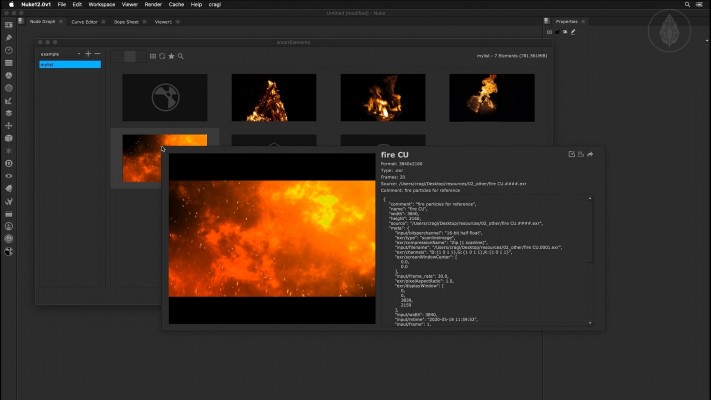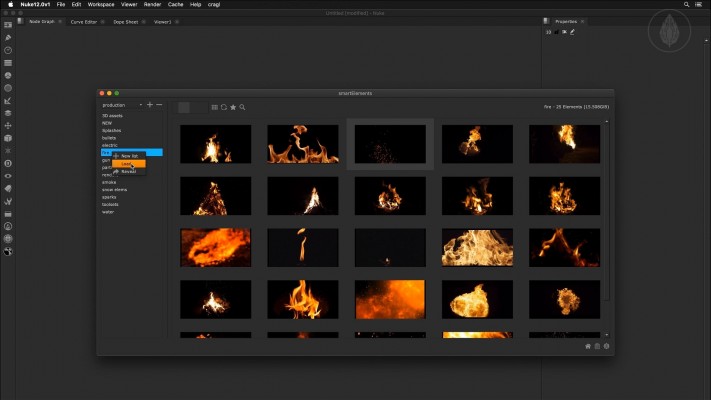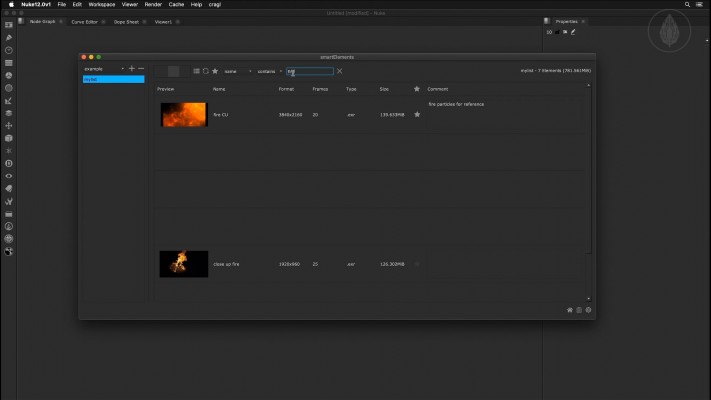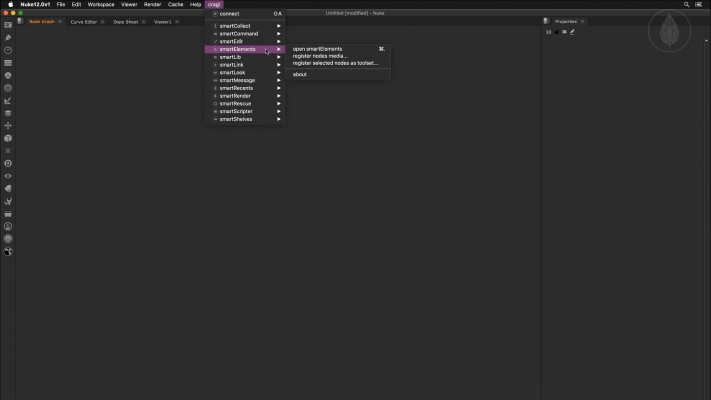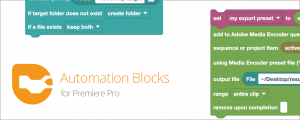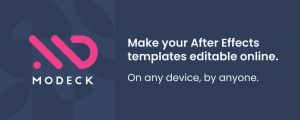smartElements for Nuke
-
Compatibility Nuke Please check exact version compatibility under the "COMPATIBILITY" tab below
The media browser for Nuke
smartElements is a media browser for your every days work, regardless of whether you work alone or in a small or large team. Create a pool of commonly used media and simply access elements that you use often in one place. Bringing media into smartElements is as easy as dragging a folder or a file into smartElements. To use media in your comp simply drag it from smartElements into your DAG. You can categorize your media by stacks and lists. You can favorite your most often media and search media by many keywords.
You can categorize media inside lists that are contained inside stacks. This gives you a lot of flexibility in organizing your media. You can use a stack per show, user, or any other way you like.
Renderings can automatically be registered to smartElements in order to build up your projects and having a quick overview about your current progress.
If you have some technical knowledge, you can even further customize smartElements and create your custom pre- and post processors that let you perform additional tasks when it comes to ingesting your media into smartElements.
Main features
• Element library for Nuke
• Store 2D/3D elements and toolsets
• Galery, list and filmstrip views
• Categorize your elements in stacks and lists
• Tag elements and search by various criteria
• Create custom pre- and post processors
• Create playlists
A detailed tutorial video that shows how to install and use smartElements can be found here:
Which kinds of licenses do you offer?
We offer node locked licenses and site licenses for single products as well as annual subscription licenses to use ALL cragl products with one license. All products work online and offline.
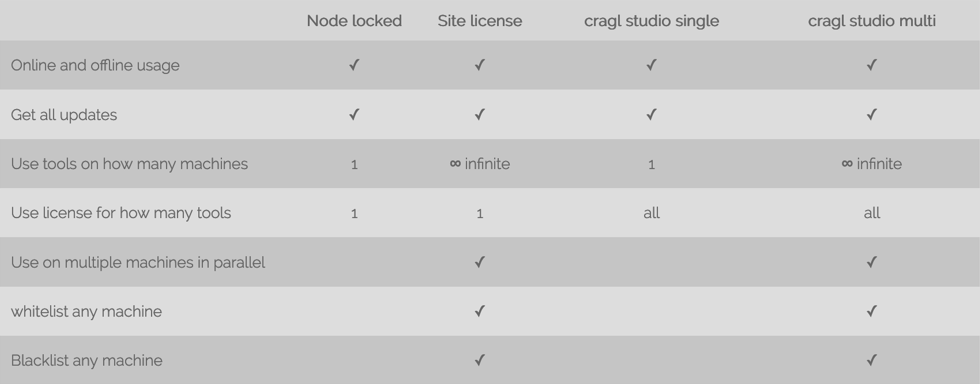
Additional
For additional info about smartElements please refer to https://www.cragl.com/smartElements| Nuke/NukeX | 14.0, 13.2, 13.1, 13.0, 12.2, 12.1, 12.0, 11.3, 11.2, 11.1, 11.0, 10.0, 9.0, 8.0 |
|---|
2.41.0 (Current version) - Jun 15, 2024
2.40.0 - May 26, 2024
• Clear selection after having inserted elements into
2.39.2 - May 7, 2024
• data_extraction - Write metadata.nk to element root, not source root
2.39.1 - Apr 27, 2024
2.39.0 - Apr 16, 2024
2.38.0 - Apr 5, 2024
• Speed up media crawl when ingesting
• Add hotkey overview
• Override hard/soft copy ingestion mode via environment variable
• Keep filter when switching viewing modes and switching lists
• Wrap very long element names into multiple lines
• Move selected elements to other category
2.37.0 - Nov 28, 2023
• Implement to abort ingestion
• Search - Allow regular expressions
• Fix ingest via api in standalone mode exited silently
2.36.0 - Oct 17, 2023
• Auto set thumbnail
• Search - Add -is not- and -does not contain- operators
• Use more accurate progress bar when ingesting
• Settings - ingest processors | import processors - show help buttons
• Playlist widget list - do not show playlists that do not exist on disk
2.35.0 - Sep 13, 2023
2.34.0 - Sep 3, 2023
2.33.0 - Aug 23, 2023
• Search elements by width, height, frame length
2.32.0 - Jul 30, 2023
2.31.0 - Jul 6, 2023
2.30.0 - Jun 18, 2023
2.29.0 - May 24, 2023
2.28.1 - May 19, 2023
2.28.0 - Apr 22, 2023
• Notify when trying to ingest to the 'ALL' list
• Fix - color dialog is under smartElements main window on windows
2.27.0 - Feb 26, 2023
• Add help menu
2.26.0 - Jan 22, 2023
• Add filter section, order elements in ascending and descending order
• Drive visibility of local 'default' stack by environment variable
• Fix deleting all stacks lets a user not create a new stack
2.25.0 - Jan 16, 2023
2.24.0 - Jan 12, 2023
2.23.0 - Jan 5, 2023
• Support .mxf video files
2.22.0 - Dec 28, 2022
• Add additional data to elements
• Keep info window fully in screen
2.21.0 - Dec 18, 2022
2.20.0 - Nov 6, 2022
• Add ALL list that shows all elements of a stack
2.19.0 - Oct 24, 2022
• Toggle flip flop mode for videos using shortcut f
2.18.1 - Oct 14, 2022
2.18.0 - Sep 19, 2022
2.17.0 - Sep 13, 2022
• Show element info as tooltip
• Lock selected stacks via environment variable
• Show current stack in window title
• Add progressbar for ingesting jobs
• Add element ingestion live log
2.16.0 - Sep 10, 2022
• Add documentation button
• Fix metadata is not correctly ingested when ingesting under Nuke-13
2.15.1 - Aug 26, 2022
2.15.0 - Aug 24, 2022
2.14.0 - Aug 16, 2022
• Fix filmstrip view does not display the last element
2.13.0 - Aug 1, 2022
2.12.0 - Jul 27, 2022
• Add comment to element in thumbnail view
• Improve favorite rating system
2.11.0 - May 3, 2022
2.10.0 - May 2, 2022
• Use continuous loading for elements
• Add elements view limit
2.9.1 - Nov 6, 2021
2.9.0 - Oct 30, 2021
• Support ingesting R3D files
• Fix creating full length preview when ingesting .mp4 files
• Add most used section
• Add history section
2.8.1 - Jan 17, 2021
2.8.0 - Jan 11, 2021
• Send email to license author when machine installs license
2.7.1 - Dec 30, 2020
• Fix Paste tag from clipboard needs Nuke restart to show tagged media
• Show media in alphabetical order in tag view mode
• Fix Sending media with white space to RV does not resolve to path
• Fix Use multiple video files when it has a file sequence like naming
• Fix Setting thumbnail for toolset does not process under Windows
• Upload custom thumbnail: lower file extension to check for
2.7.0 - Oct 1, 2020
2.6.2 - Sep 16, 2020
2.6.1 - Sep 10, 2020
• Remove non matching elements in search in list view mode
2.6.0 - Sep 5, 2020
• Add additional stacks via environment variable
• Add functionality to rename an element
• Fix clicking cancel button will still perform deletion
• Fix move Tag window and Info window onto the top under Linux
• Fix typing T into the tag window's input closes the tag window
2.5.0 - Aug 20, 2020
2.4.0 - Aug 11, 2020
2.3.0 - Aug 1, 2020
• Add remember function when asking for re-ingesting or skipping media
• Fix ingesting a mov file shows frames count 1 in metadata
• Fix re-ingesting existing media in gallery mode hid the whole row
2.2.0 - Jul 25, 2020
• Close current tag editor when opening another tag editor
• Add multiple tags at once by concatenating them with comma
• Copy tags, paste tags from one element to another
2.1.0 - Jul 22, 2020
• Keep original aspect ratio of media previews
• Restrict modifying permissions when having environment variable set
2.0.0 - Jul 13, 2020
• Add functionality to set one or multiple poster frames for media
• Add hotkeys to ItemInfo widget
• Add hotkeys to insert and reveal element
• Set media viewing (normal, flip, flop, flip-flop) and playback speed
• Optimize loading speed
1.2.0 - Jun 23, 2020
• Fix After render copies from non existent paths under Windows
1.1.0 - Jun 18, 2020
• Fix render whole frame range of video when ingesting a video

 Adding to cart...
Adding to cart...