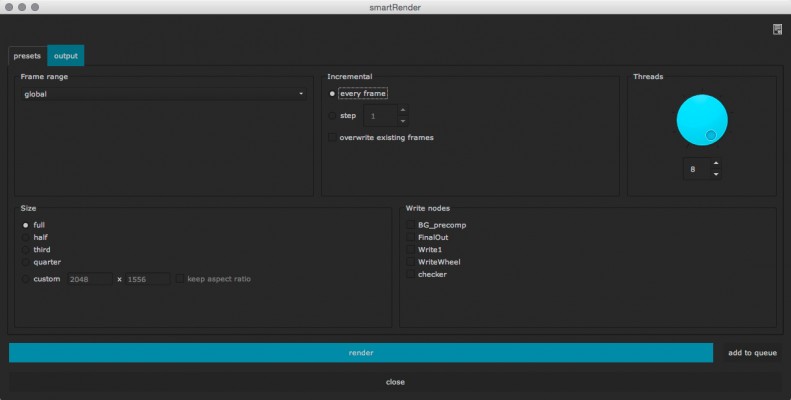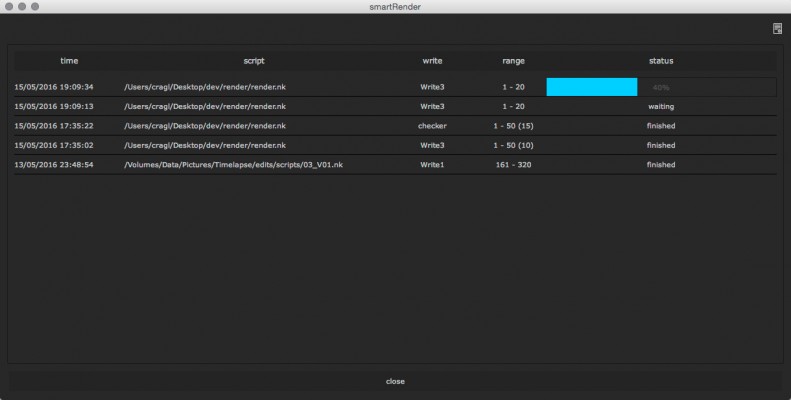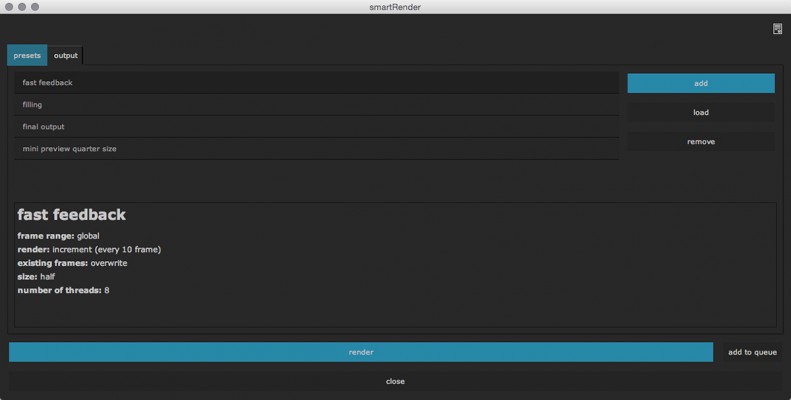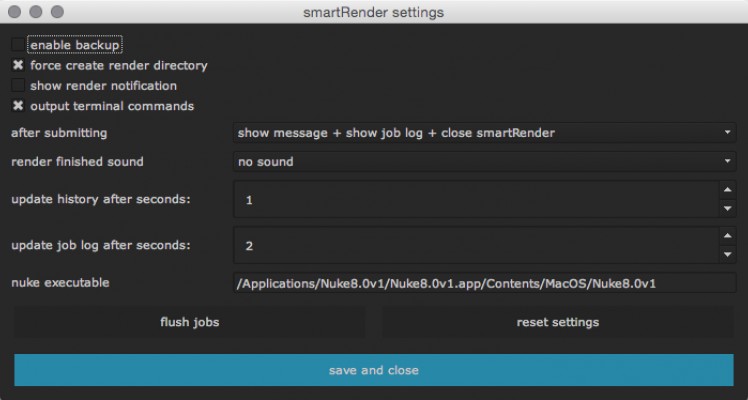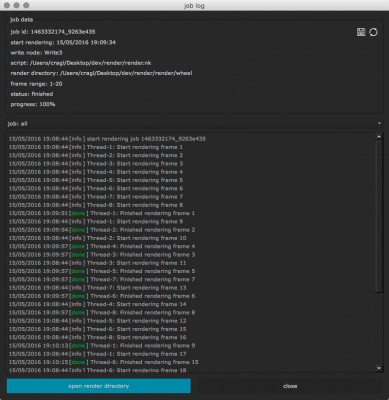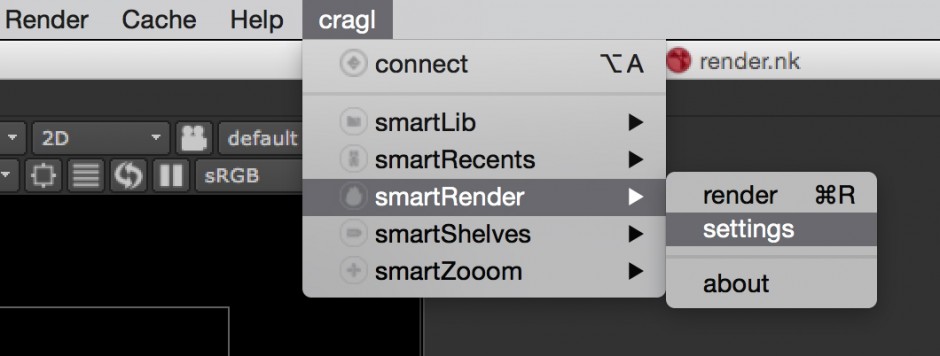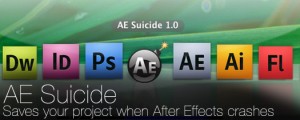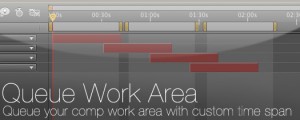smartRender for Nuke
-
Compatibility Nuke Please check exact version compatibility under the "COMPATIBILITY" tab below
Description
smartRender is a multi-threaded background rendering tool for Nuke. smartRender lets you reduce your rendering times and makes rendering dramatically faster compared to the standard rendering process. It uses all your hardware resources efficiently to speed up the processing.
smartRender supports the ability to speed up preview renderings. While your comp is work in progress where you want to get instant feedback you can use incremental renderings and down scalings to get your previews in seconds instead of waiting for some minutes.
smartRender lets you view a detailed log for the job which lets you also detect rendering errors. All job logs can be exported as text files.
smartRender works out of the box producing fast renderings but if you have some programing experience you can even edit, change and customize smartRender's processing commands so you can fully customize it to your needs.
Main features
• multi threaded background rendering for NUKE
• dramatically speed up your renderings
• batch render multiple jobs
• super fast feedback
• detailed job log information
• customize render commands to your needs
Rendering time comparisons
The following shows some direct 1:1 real time render comparisons between smartRender and Nuke's default rendering method. We tested different nuke scripts of different scale with different machines and different operating systems. Each test is a real time recording of the exact same nukescript on the same machine. In our tests rendering with smartRender was always faster, sometimes even incredibly 4 times faster. As these comparisons are quite long feel free to simply skip through them and have a look at the comparison chart at the end of each video. The brave ones watch the whole video in one go :-D
Which kinds of licenses do you offer?
We offer node locked licenses and site licenses for single products as well as annual subscription licenses to use ALL cragl products with one license. All products work online and offline.
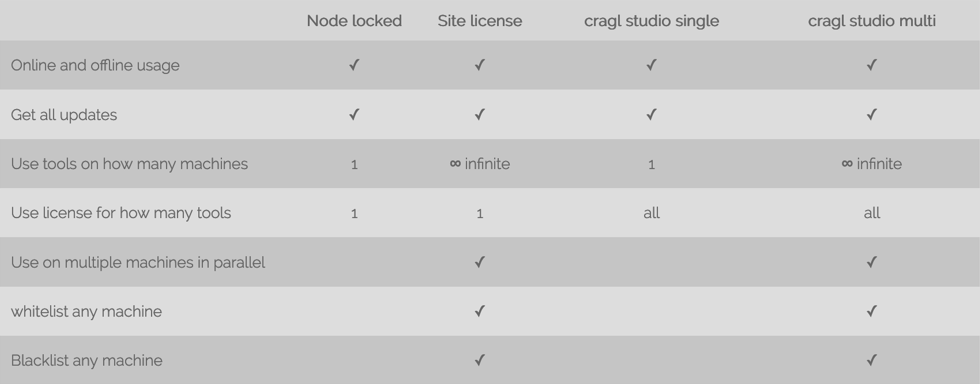
Additional
For additional info about smartRender please refer to https://www.cragl.com/smartRender| Nuke/NukeX | 14.0, 13.2, 13.1, 13.0, 12.2, 12.1, 12.0, 11.3, 11.2, 11.1, 11.0, 10.0, 9.0, 8.0 |
|---|
3.28 (Current version) - Jul 14, 2024
• Add warning label when exceeding 75 percent of available threads
• Fix - Copy render command raises IndexError when used chunk size is larger than 1
3.27 - Jan 31, 2024
3.26 - Nov 19, 2023
3.25 - Aug 3, 2023
• Fix continuously creating thumbnail
3.24 - Jul 29, 2023
3.23 - Jul 19, 2023
3.22 - Jun 29, 2023
• Add button to reveal all transcode template folder
3.21 - May 1, 2023
3.20 - Apr 3, 2023
3.19 - Mar 13, 2023
• Trigger custom callbacks after job has finished
3.18 - Feb 26, 2023
• Add help menu
3.17 - Feb 5, 2023
• Filter jobs by time in job queue
• Hold ctrl and drag a rendering from the job queue into the DAG
• Add shortcuts for frequently used tasks
• Add button to show changelog, browse online docs and access support
• Various style adjustments
3.16 - Dec 18, 2022
3.15 - Dec 7, 2022
• Auto check Write checkbox when there is one Write node in nodegraph
• Remember selected transcode template when closing smartRender
• Store selected transcode template with preset
3.14 - Oct 10, 2022
• Add help button to browse to online documentation
• Make right click menu to render other job more visible using icon
• Darken all icons
• Toggle render history using Alt Key
• Render notifications window Add quick action to copy render path/dir to clipboard
• Render notifications window Add quick action transcode
• Render notifications window Add quick action Send mail with rendered file attached
• Render notifications window Show render time and rendered frame range
• Fix remove byte type string output from terminal output for Nuke-13
• Fix right click to render other working file not working in Nuke-13
• Fix job log window not displaying statistics in Nuke-13 correctly
3.13 - Sep 28, 2022
3.12 - Jan 19, 2021
3.11 - Jan 11, 2021
• Add 'copy terminal commands to clipboard' to context menu in history
• Fix reading trial license data fails decrypting
• Send email to license author when machine installs license
3.10 - Dec 30, 2020
3.9 - Aug 6, 2020
3.8 - Jul 28, 2020
• Add overall render time of job
3.7 - Jul 9, 2020
3.6 - Jul 7, 2020
• Support multi selection in job queue
• Add logger to log information about render jobs in the background
• Process next waiting job in queue when current job has finished
3.5 - May 18, 2020
- Fix render crashes that were caused on some machines with AMD processors
3.4 - Mar 7, 2020
• Bring back render finished sounds
• Fix bring back tooltips
• Use separate lines for each terminal input
• Save working file before rendering
• Pre-check existence of output node before rendering
• Add additional after render commands
3.3 - Apr 30, 2019
• Generate license by license file, login and install code
• Update internal package structure
3.2 - Feb 25, 2019
• Ignore executable nodes where no file path has been set
• Add create render directory command to executable nodes context menu
• Open up render process for executable nodes that write to disk
• Add job log button for each job in the job queue
• Add sphinx documentation
3.1 - Nov 7, 2018
3.0 - Jul 15, 2017
• Major code updates and code improvements
2.1 - Nov 16, 2016
2.0 - Aug 29, 2016
• Batch render multiple shots
• Rendering external nuke scripts without opening them
1.1 - Aug 29, 2016
• Added global node changer window
• Added automatic cache write node creator
• Added input mode to frame range in smartRender window

 Adding to cart...
Adding to cart...