- Home /
- TextReverser
TextReverser
-
Compatibility After Effects Please check exact version compatibility under the "COMPATIBILITY" tab below
-
Compatibility Photoshop Please check exact version compatibility under the "COMPATIBILITY" tab below
Author: Lloyd Alvarez
 Adding to cart...
Adding to cart...
Add Your tags
CloseTHIS PRODUCT HAS BEEN DISCONTINUED. Please use Reverse Text instead.
Reverses the direction of selected text layers. This is a common task required when entering or copying and pasting RightToLeft (RTL) languages.
Also works in Adobe Photoshop (Watch demo video for install instructions). To run it in Photoshop install the script in the Scripts folder which is located inside the Presets folder in the Photoshop app folder.
For Arabic text please use the ArabicText script
Since After Effects is built to work with text that flows from left to right, certain directional animation presets like "Typewriter" don't work with RTL languages.
Please use AM Typewrite Text for this effect
| After Effects | 2024, 2023, 2022, 2021, 2020, CC 2019, CC 2018, CC 2017, CC 2015.3, CC 2015 |
|---|---|
| Photoshop | CS6, CS5, CS4 |
1.52 (Current version) - Jul 9, 2012
- 1.5 - Added Photoshop support
- 1.0 - Initial Release
-

jakobwerner.design
- Compatibility After Effects
Karton
Add to CartThe most intuitive, versatile and easy way to create dynamic text boxes.
-

Sam Mageram
- Compatibility After Effects
Fade Up RTL
Add to CartNow featuring animation adjustment tools. Fade Up RTL is a tool that can display multi-line text one character at a time or one word at a time. Creates an animation similar to the 'Fade Up Words' and 'Fade Up Characters' text animation presets for multi-line texts of RTL and LTR directions (paragraph text is supported).
-

Paul Tuersley
- Compatibility After Effects
TypeMonkey Hebrew Text Modifier
This "Text Mod" allows you to use Hebrew text in TypeMonkey, pt_ImportSubtitles, pt_OpenSesame and pt_OpenSesame Server. Please note that you need to own one of those products in order to use this add on.Add to Cart -

Salahuddin Taha
- Compatibility Cinema 4d
ArabicText C4D
Enter Arabic Text from right to left with proper medial letterforms directly into Cinema 4D as a text object or vector.Add to Cart$44.99 As low as: $35.99 -

KiwiVFX
- Compatibility After Effects
Reverse Text
Add to CartReverses text layer(s) source text In After Effects. Great For RTL Languages. Try it for free (5 layers max. at once)!
-

TackStudio
- Compatibility After Effects
AfterEmoji
AfterEmoji (finally!) brings emojis to After Effects. Choose from over 3500 emojis from Twitter’s open-source Twemoji library and insert them directly into your project as fully editable, native After Effects shape layers. Oh, and we fully support all skin tones, too.Add to Cart
-

Lloyd Alvarez
- Compatibility After Effects
Marker Batch Editor
Batch edit all marker attributes. Now supports comp markers and marker duration. Also has an option to export the marker to a text file.Add to Cart$24.99 -
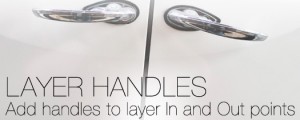
Lloyd Alvarez
- Compatibility After Effects
Layer Handles
Adds a user definable number of frames to the in and out points of the selected layers.Add to Cart$4.99 -

Lloyd Alvarez
- Compatibility After Effects
Trim to Layer
Add to CartTrims the selected layer to the layer above, below or fit between the two
$4.99 -

Lloyd Alvarez
- Compatibility After Effects
Batch Search-n-Replace Paths
Batch process folders of After Effects project and search and replace file paths. This can come in handy if you are moving a project to a different folder structure like a new server. You can also use it to batch replace files in many projects at once.Add to Cart$49.99 -

Lloyd Alvarez
- Compatibility After Effects
Random Layer Selector
Randomly selects layers. There's 4 options for how many layers are selected randomly: You can randomly select most of the layers, many of the layers, not many and finally you can have it randomly select very few of the layers.Add to Cart$4.99 -

Lloyd Alvarez
- Compatibility After Effects
Layers2Grid
Add to CartArranges Selected Layers in a Grid with a choice to arrange them by Rows first (Left to Right) or by Columns first (Top to Bottom).
$9.99
