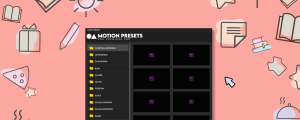Transition Master 2 Basic
-
Compatibility After Effects Please check exact version compatibility under the "COMPATIBILITY" tab below
-
Compatibility Premiere Please check exact version compatibility under the "COMPATIBILITY" tab below
-
Compatibility Nuke Please check exact version compatibility under the "COMPATIBILITY" tab below
-
Compatibility Davinci Resolve Please check exact version compatibility under the "COMPATIBILITY" tab below
FREE TRANSITION PLUGIN
Native Transition Plugin for DaVinci Resolve, Adobe Premiere Pro and AfterEffects.
Our free TRANSITION MASTER 2 (BASIC) comes with 5 transition presets out off the box. You can purchase additional Preset Packs from our store. Create, export and sell your own transitions with TRANSITION MASTER 2 (PRO). It has never been so easy to create stunning transitions quickly. You can use our plugin to create transitions between two scenes or transition graphics on screen such as title cards, lower thirds and subtitles

TRANSITION MASTER 2Basic
Plugin to use & adjust transitions
- Includes 5 presets from our plugin library
- Adjust ease speed
- Purchase more Presets in our Shop
- Import transitions created with TRANSITION MASTER 2 PRO plugin

TRANSITION MASTER 2 PRO
Plugin to create & share your own transitions
- Use library & create own transitions
- Full ease & transition control
- Create, save & share your own transitions
- Includes BASIC License
FREE BASIC OR PRO VERSION?
With the TRANSITION MASTER 2 BASIC plugin, you are limited to the 5 Free Preset Packs or exported ones that were created with the TRANSITION MASTER 2 PRO plugin. If you're interested in making your own transitions we suggest you check out the listing for TRANSITION MASTER PRO. Please take note that every TRANSITION MASTER 2 PRO plugin license always comes with a complimentary license for the TRANSITION MASTER 2 BASIC plugin.
| Feature | Basic | Pro |
|---|---|---|
| Use 40+ Transition presets from plugin library | ||
| Apply on Text/Graphic | ||
| Import transitions from TRANSITION MASTER 2 PRO plugin | ||
| Transition Plugin for DaVinci Resolve, After Effects & Premiere Pro | ||
| Multi Platform use (Transfer Transitions between Software) | ||
| Free Updates & Bugfixes for the plugin | ||
| Windows and MacOS compatible (M1 ready) | ||
| Additional TRANSITION MASTER 2 BASIC plugin license | ||
| Create your own customized transitions | ||
| Customize existing transitions | ||
| Full ease control | ||
| Save and export (import to TRANSITION MASTER 2 BASIC) | ||
| Share or sell your DaVinci Resolve, AfterEffects & Adobe Premiere transitions | ||
| Price (one time payment) | free forever | 89 $ |
BASIC PLUGIN FEATURES OVERVIEW
What our transition plugin can do
You can find the essential features of TRANSITION MASTER plugin here. Some Features are exclusive or extended in TRANSITION MASTER BASIC plugin. If you have any suggestions for future versions, please let us know. We appreciate all feedback.

Create your own TRANSITIONSPRO
Create your own transitions. Tweak them, share them for free or sell them. It's up to you!

Save PresetsPRO
Save all transitions as presets for your everyday use. (extended functionality with PRO)

Native Behavior
TRANSITION MASTER plugin behaves like a native transition in DaVinci Resolve, After Effects & Premiere Pro.

Multi-Platform Use
Create a preset in AfterEffects and use it in Davinchi Resolve, Premiere or any other TRANSITION MASTER compatible software.

Share ItPRO
You can share any of your presets to the community. You are even allowed to sell your presets.

For everyone
You can build any transition effect directly in the TRANSITION MASTER Plugin.

Text/Graphic effects
You can use the TRANSITION MASTER plugin on your titles and lower thirds as well as on any other video asset.

Upgrade you VFX
TRANSITION MASTER plugin is a powerful tool for VFX production software like AfterEffects.
CREATING TRANSITIONS - YOUR TOOLS
TRANSITION MASTER PRO plugin allows you to create your own transitions using the following tools.
NEW IN TRANSITION MASTER 2
IMAGE DRIVEN TRANSITION
Use "IMAGE DRIVEN TRANSITION" to map the transition to any image. This will apply the transition effects over a timeline based on the tone values of that image. Low tones (White) will be transitioned first, while black values will be transitioned last.
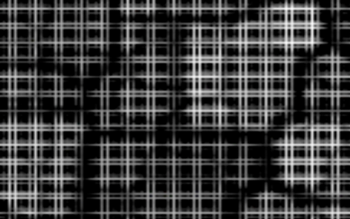

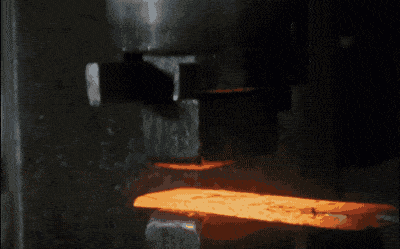
TRANSFORM
Transformation is an essential aspect of most transitions
- Offset (X,Y)
- Scale (X,Y)
- Rotation
- Tilt (X,Y)
- Skew (X,Y)
- Offset Ping-Pong
- Rotation Ping-Pong
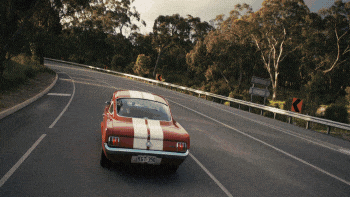
GRID
Apply a grid on your transition and customize it for a variety of effects and looks.
- Grid Cells
- Grid Cell Center (X,Y)
- Grid Scale (X,Y)
- Grid Offset (X,Y)
- Grid Rotation
- Grid Radial Offset
- Crop Grid Cells
- Grid Offset Ping-Pong
- Grid rot. Ping-Pong

TIME REMAP
Map out how different transition effects apply over time.
- Remap Start & End >(X,Y)
- Bias
- Lowest & Highest Value
- Invert Values
- Smoothing
- Fill Mode
- Remap Grid Cells (H,V)
- Direction Mode
- Modify: Blend, Scale, Rotation, Offset, Grid

POST PROCESS
Apply a variety of different post-processing effects:
- Tint
- Tint Color
- Hue
- Saturation
- Brightness
- Contrast
- Shake Mode
- Shake Amplitude, Frequency
- Blur Mode (X,Y)
- Blur Ping-Pong
- Pixelize Mode (X,Y)
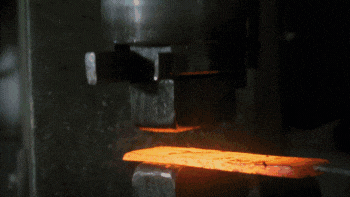
COMPOSITE
- Output Mode
- Layer Mode
- Clamp Mode
- Speed

EASE SETTINGS
While you can also adjust the easing speed in the TRANSITION MASTER BASIC plugin, the TRANSITION MASTER PRO plugin allows full ease control (includes grid and post-processing ease). The following settings are available:
- Ease Mode
- Overall Ease
- Scale Ease
- Rotation Ease
- Offset Ease
- Tilt Ease
- Grid Eases (scale rotation, offset, radial offset)
- Post Processing Ease
- Blend Ease
SOME EXAMPLES
While you cant create your own transitions with TRANSITION MASTER BASIC plugin, you can still use saved presets in TRANSITION MASTER BASIC plugin that were created with TRANSITION MASTER PRO plugin.
The following examples are each created using one of the 40+ presets included in both BASIC and PRO.
AWESOME CINEMATIC TRANSITIONS
Just one of many possibilities to transition between two video scenes. There are plenty of cinematic presets to choose from - or create your own with PRO
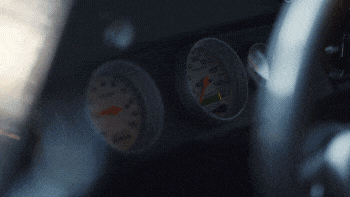
TEXT/GRAPHIC TRANSITIONS
Apply our transitions to Text and Graphics to create on-screen effects such as this lower third
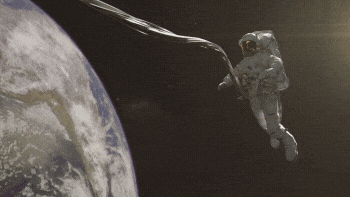
VFX TRANSITIONS
Combine all tools to create stunning visual effects such as this Glitch Transition

| After Effects | 2023, 2022, 2021, 2020, CC 2019, CC 2018, CC 2017, CC 2015.3, CC 2015, CC 2014, CC, CS6 |
|---|---|
| Davinci Resolve | 18, 17, 16 |
| Nuke/NukeX | 14.0, 13.2, 13.1, 13.0, 12.2, 12.1, 12.0, 11.3, 11.2, 11.1, 11.0, 10.0 |
| Premiere | 2023, 2022, 2021, 2020, CC 2019, CC 2018, CC 2017, CC 2015.3, CC 2015, CC 2014, CC, CS6 |
2.0.2 (Current version) - Jul 8, 2023
- removed redundant files from installer
- correct version info in about dialog

 Adding to cart...
Adding to cart...