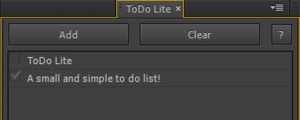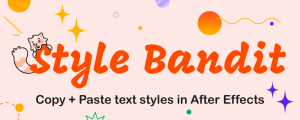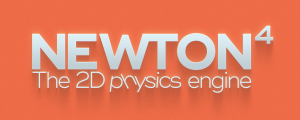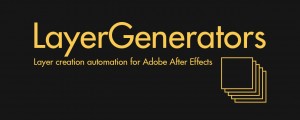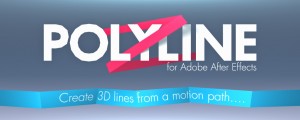Mobo Super Suite
-
Compatibility After Effects Please check exact version compatibility under the "COMPATIBILITY" tab below
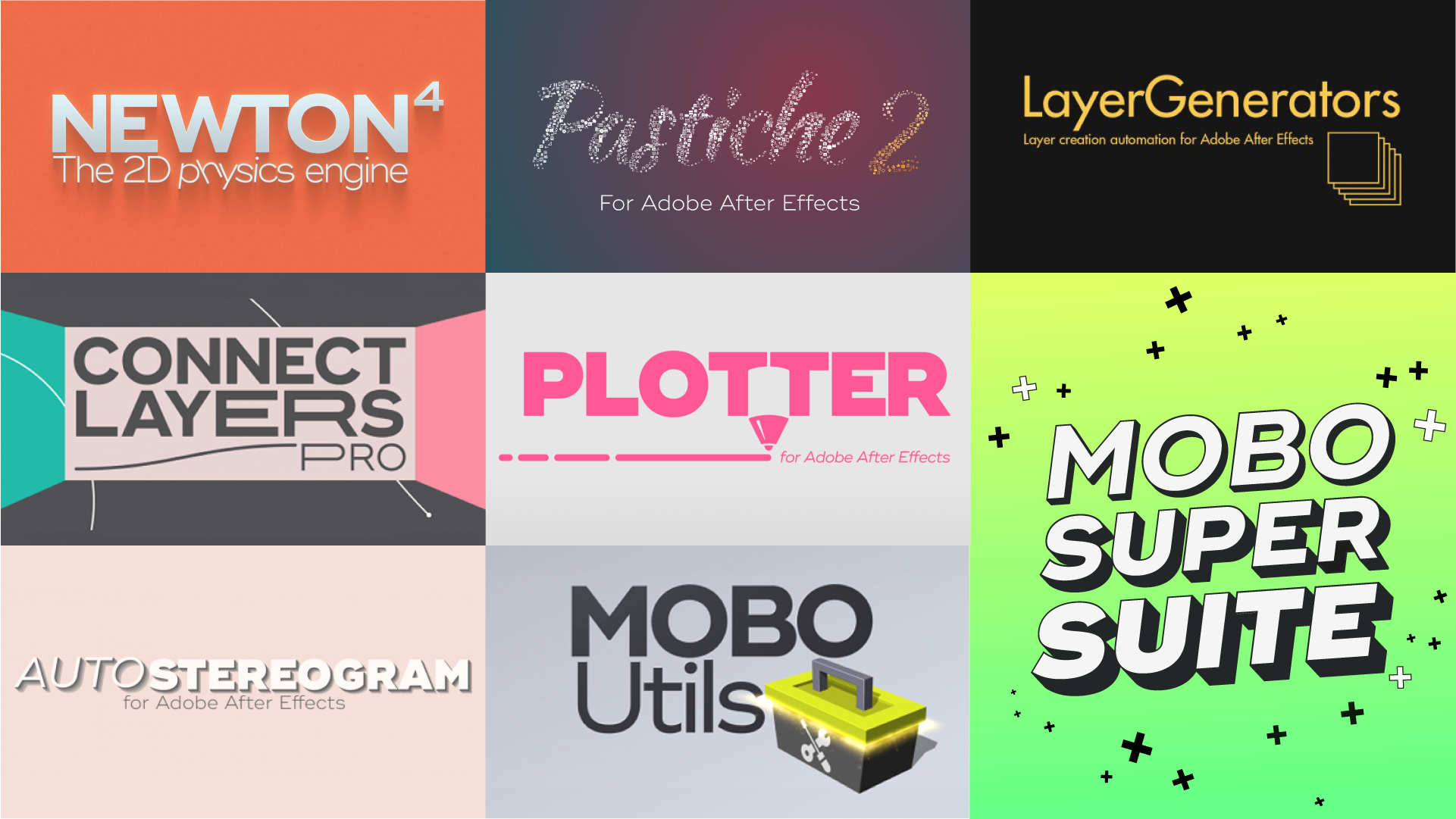
Save over 25%
regular price $538
NEWTON 4
The 2D physics engine for Adobe After Effects.
Regular price $250
Unleash realistic physics in After Effects with Newton 4, transforming 2D layers into authentic simulations of real-world objects.
PASTICHE 2
A revolutionary plugin that lets you transform your images and videos into stunning collages that you can animate!
Regular price $89
Def: "A pastiche is an artwork that copies the style of another work or that combines various, distinct styles together into one work."
Pastiche needs two things to do its magic: A source layer to define the shape of the collage and a bunch of layers to be placed inside that shape.
connect layers pro
Connect your layers with dynamic lines.
Regular price $49.99
Create lines that are dynamically linked to the layers using powerful path expressions. No keyframes at all! Create rope, spanning tree, triangulation with a single click. Customize the look of your lines on the fly using the powerful features of our plug-in interface.
MOBO SUPER SUITE
Save over 25% regular price $538.
MOBO Utils
An evolving set of simple native tools for Adobe After Effects.
Regular price $24.99
More than 13 plugins to enhance your workflow. They do what’s described in their description and nothing else.
plotter
Turn your image into vector art using 16 original algorithms.
Regular price $79.99
Give a unique look to your videos/animations and fine tune the result with plenty of settings.
MOBO SUPER SUITE
Save over 25% regular price $538.
autostereogram
Now you can create Autostereogram directly inside Adobe After Effects!
Regular price $19.99
“An autostereogram is a single-image stereogram, designed to create the visual illusion of a 3D scene from a two-dimensional image."
Now you can create them directly inside Adobe After Effects.
All you need is a depth map and potentially a texture.
Good news is both can be generated using After Effects built-in tools.
LAYERGENERATORS
Stop duplicating, start generating!
Regular price $29
3 powerful tools to automate layers creation.
MOBO SUPER SUITE
Save over 25% regular price $538.
MOBO Bundle Extra UPGRADE
If you own the old MOBO Motion Bundle and want to get the new products included in the MOBO Super Suite, you can purchase the
MOBO Bundle Extra
which includes Connect Layers Pro + MOBO_Utils + Plotter + Autostereogram for $109.99 (Save 40%)
| After Effects | 2025, 2024, 2023, 2022, 2021, 2020 |
|---|
Newton4
4.0.77 (Current version) - Jan 30, 2024
- fixed a bug with high DPI monitors on Windows
- update PupperMeshTool
4.0 - Nov 20, 2023
- added Hidden body parameter
- added Waterlike body parameter
- added Grenade body parameter
- added Teleportation mechanism
- added Weld joint
- added Loop Type to the Keyframes panel
- added Samples Browser dialog
- added support of middle mouse button to pan the preview
- added support for null layers
- added a Pref for appending a suffix to the name of the exported comp
- improved Comp Walls settings
- improved Auto Load/Save Settings system
- improved Randomizer
- improved body selection in the preview
- improved visual quality of the UI with svg icons
- many bugfixes
Autostereogram
1.0.2 (Current version) - May 2, 2022
1.0.1 - Jan 21, 2022
1.0 - Jan 14, 2022
Plotter
1.0 (Current version) - Jul 4, 2022
MOBO_Utils
1.5 (Current version) - Jan 11, 2024
- added Arrow: an effect that draws a controllable and customizable arrow
- added GIF_Export: an output module to export gif file directly from After Effects
- fixed a bug in APNG_Export that was sometimes producing glitches in the output file
- fixed a bug in SelectSameProperties that was occurring with specific properties of shape layers
1.4 - Apr 3, 2023
1.3 - Jun 2, 2022
1.2.3 - May 3, 2022
1.2.2 - Feb 3, 2022
- Select Same Properties: added the ability to act on the selected layers only (otherwise every layer is considered)
1.2.1 - Jan 31, 2022
- Color Transfer: fixed a bug with 16 and 32 bpc projects
1.2 - Jan 28, 2022
- Apple Silicon architecture (M1) support for macOS versions
- added new plug-in Color Transfer that allows you to recolor a layer to match the color characteristics of another layer
- Paste Image: changed destination folder options
1.1.3 - Nov 9, 2021
. ColorPalette: fixed a memory leak issue
1.1.2 - Nov 5, 2021
. Fixed a bug in Color Palette that was occurring when multiple instances of the effect were used.
. Changed behavior of Color Palette: the color bar drawn over the layer is now dynamic and updates automatically according to the layer content.
. CC 2022 compatibility for every plug-in.
1.1.1 - Sep 10, 2021
- APNG Export: added a parameter in the Options dialog to specify the number of loops (by default this value is 0 which means infinite looping).
- Copy Color: fixed a bug that was occurring with machines with multiple screens/monitors.
1.1 - Apr 2, 2021
- added BakeAllExpressions (bake all expressions found in the selected layers)
- added CollectFonts (collect all fonts used in the project)
- added CopyColor (pick a color and save it in hex format to the clipboard)
- added RemoveAllExpressions (remove all expressions from the selected layers)
1.0.7 - Jan 5, 2021
-APNG Export :Fixed a bug that was sometimes crashing AE at the end of the render.
1.0.6 - Jan 4, 2021
-APNG Export :Fixed fps bug in the render settings.
1.0.5 - Jan 1, 2021
-PasteImage :Fixed a bug in the Settings dialog (Mac).
1.0.4 - Dec 18, 2020
-PasteImage :Fixed a bug on Mac that was preventing the plug-in to appear in the Edit menu.
1.0.3 - Dec 17, 2020
-PasteImage :Fixed a bug when the clipboard contains text data from Illustrator.
1.0.2 - Nov 16, 2020
-MultiDuplicate: the number of copies chosen by the user is stored in prefs and becomes the default value for the next session.
-PasteImage: fixed a bug when the destination folder of the pasted image was the Project Folder.
1.0.1 - Oct 16, 2020
- PasteImage: You can know set the location where images will be saved.
By default the image is saved to the Desktop. To change this location, press and hold the Shift key while clicking on the command (a dialog allows you to customize the save folder).
1.0 - Sep 23, 2020
1.0 - Sep 23, 2020
Connect Layers PRO
1.3.4 (Current version) - Oct 19, 2022
1.3.3 - Oct 17, 2022
- updated aescripts licensing framework
1.3.2 - Mar 17, 2022
1.3.1 - Feb 7, 2022
- updated licensing framework
1.3 - Nov 3, 2021
1.2 - Apr 9, 2021
- updated the licensing framework with the latest version so the tool is compatible with AE Beta and the next public release of AE
1.1 - Nov 13, 2019
- Notarized the plug-in to satisfy macOS Catalina (10.15) requirements
1.0 - Jun 18, 2019
Pastiche
2.1.15 (Current version) - Jan 3, 2023
2.1.13 - Jun 21, 2022
2.1.12 - May 2, 2022
2.1.11 - Jan 31, 2022
- updated licensing framework
- added support for Apple M1 architecture (Silicon)
2.1.10 - Dec 10, 2021
- fixed a bug with 32bpc projects
2.1.9 - Nov 18, 2021
- fixed resolution bug (Pastiche doesn't require a full resolution comp to give correct results)
- fixed a bug with the Use Previous Value option (introduced in the previous version)
- fixed a bug with negative comp start timecode
- fixed a bug in the temporal ease function (some keyframes were not eased)
2.1.1 - Nov 13, 2021
- Fixed a bug in "Use Previous Value" introduced in the previous version
2.1 - Nov 3, 2021
2.0 - Jan 13, 2021
LayerGenerators
1.4 (Current version) - Sep 3, 2020
1.3 - Nov 13, 2019
1.2 - Mar 8, 2018
. Added Themify Icons set

 Adding to cart...
Adding to cart...