- Home /
- AM Pins To Corner
AM Pins To Corner
-
Compatibility After Effects Please check exact version compatibility under the "COMPATIBILITY" tab below
Author: Adirai Maji
 Adding to cart...
Adding to cart...
Add Your tags
Close
AM Pins To Corner allows you to place each point of Corner Pin or CC Power Pin to the respective corners of the current composition with a click of a button. All you have to do is select the layer(s) which holds the Corner Pin or CC Power Pin effect and click the button to set all the corners or each individual corners of your choice.
You can also add Corner Pin or CC Power Pin effects to all of your selected layers in the composition at once.
| After Effects | 2020, CC 2019, CC 2018, CC 2017, CC 2015.3, CC 2015, CC 2014, CC, CS6 |
|---|
1.0 (Current version) - Mar 13, 2020
-

Hassaan Ahmad
- Compatibility After Effects
Easy Rounder
Add to CartName Your Own Price!
Now with KBar & MoBar Support! Dynamically round corners in percentages instead of pixels. -

Allan Raffel
- Compatibility After Effects
Square Peg
Bringing individual corner controls to After Effects.Add to Cart -

Rendertom
- Compatibility After Effects
Vertex Tool
Round mask/shape layer corners with a click! Vertex Tool applies rounding algorithms to a shape by placing two (in some cases more) new vertices in place of original one at selected corner, based on a specified line length. There are 12 corner rounding algorithms to choose from.Add to Cart -

Eofain PTorrez
- Compatibility After Effects
Divide & Corner
Divide a layer into layers, masks or shape layers with many options including custom corners and customizable collageAdd to Cart -

Sebastian Moreno
- Compatibility After Effects
CursorKit
Add to CartCursorKit is a tool to create cursor elements with animation for your UI video prototypes. Free your time of repetitive actions!!
-

Animography
- Compatibility After Effects
Prota - Animated Typeface
Add to CartA clean and modern mono-linear typeface, inspired by the beauty and functionality of Scandinavian industrial design. Subtle and strong, light and steady at the same time.
Order 4 or more Animography Typefaces and save an additional 25%
-

Adirai Maji
- Compatibility After Effects
AM Select And Set
Add to CartSelect layers based on their attributes & easily set and change their values.
$30.00 -
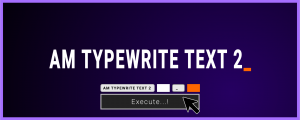
Adirai Maji
- Compatibility After Effects
AM Typewrite Text 2
Add to CartNEW: Keyframable Pseudo Effect Control. Create a typewriter effect in After Effects with single button click. Paragraph and Right-to-Left languages supported.
$20.00 -
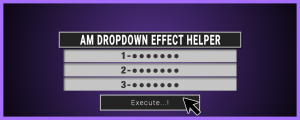
Adirai Maji
- Compatibility After Effects
AM Dropdown Effect Helper
Add to CartAutomate the Dropdown Menu Control Effect.
$5.99
