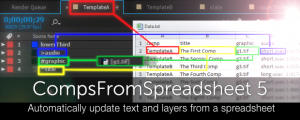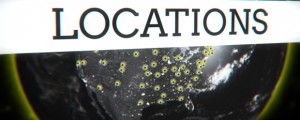Easy Pie Chart
-
Compatibility After Effects Please check exact version compatibility under the "COMPATIBILITY" tab below
THIS PRODUCT HAS BEEN DISCONTINUED
Displays a palette with controls allowing you to quickly and easily create a pie chart with values and labels.
The principle is based on the use of a list to fill out representing the values and labels of the pie chart slices.
The number of values is limitless, only the clarity and readability of the chart are to take into account.
The basic editing functions are included for an easy management of the list items:
- Add: Insert item into the list.
- Remove: Delete the selected item from the list.
- Up: Move the selected list item up.
- Down: Move the selected list item down.
- Edit: Edit selected list item.
- Clear: Clear the list.
Functions 'Load' and 'Save' the list data are also provided:
- Only .csv .txt or .xml file format is accepted.
- Fields are separated by commas with quotation marks as text separator.
- To know which XML mapping is used in this tool, see the example .xml file provided in this package.
Additional options are added such as:
- Counterclockwise: opens the pie chart anticlockwise. By default the pie chart opens in the clockwise direction.
- Inner radius: specify the inner radius of the pie chart. The value corresponds to the percentage of the inside radius of the pie. By default it's full, so at 0%.
- Inner radius lock: Lock the inside radius of the pie chart slices.
- Outer radius: specify the outer radius of the pie chart. The value corresponds to the percentage of the outside radius of the pie. By default it's at 100%.
- Outer radius lock: Lock the outside radius of the pie chart slices.
- Ram preview: automatically runs a ram preview of the animation.
The color of each part is randomly assigned and easily editable and all the parameters of the pie chart can be set and animated by keyframes.
This project uses a lot of expressions, which allows quick changes.
Note: This version of the script requires After Effects CS3 or later.
Note: It can be used as a dockable panel by placing the script in a ScriptUI Panels subfolder of the Scripts folder, and then choosing it from the Window menu.
Note: Before you can use the save function you need to check for the "Allow scripts to write files" preference. In ‘Preferences’ > ‘General’ > enable ‘Allow Scripts to Write Files and Access Network’.
Version1.1
Release : May 17 2017
- Adding of a slider control "Label Radius Distance" and modification of expression on line2 Starting Point to give the possibility to adjust the distance of the labels around the circle.
- Modification of the animation of appearance of the lines pointing on the labels. For aesthetic purpose now lines 1 and 2 appear one after the other, with previously version of the script they appeared at the same time.
- Suppression of the constraint expression of values between 0 to 100 on the Outer radius and Inner radius slider control. Now it is possible to change at will the value and the maximum and minimum values.
- Adding of a slider control "Outer Radius Start Value" and modification of expression on each Pie Chart Slice "Outer Circle" to give the possibility to adjust the animation intro starting value of the Pie Chart Slices.
Runs on Mac and PC in the same way, tested on CC 2015, CC 2018 but not ready for CC 2019.
Legal notices: Provided "as is" without warranty of any kind, expressed or implied. In no event shall the author be held liable for any damages arising in any way from the use of this script.
| After Effects | CC 2014, CC, CS6, CS5.5, CS5, CS4 |
|---|
1.1 (Current version) - May 17, 2017
- Modification of the animation of appearance of the lines pointing on the labels. For aesthetic purpose now lines 1 and 2 appear one after the other, with previously version of the script they appeared at the same time.
- Suppression of the constraint expression of values between 0 to 100 on the Outer radius and Inner radius slider control. Now it is possible to change at will the value and the maximum and minimum values.
- Adding of a slider control "Outer Radius Start Value" and modification of expression on each Pie Chart Slice "Outer Circle" to give the possibility to adjust the animation intro starting value of the Pie Chart Slices.
- 1.0 - Initial release - November 2012

 Adding to cart...
Adding to cart...