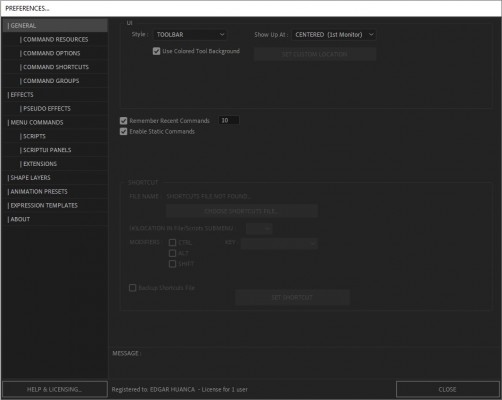Quick Menu 3
-
Compatibility After Effects Please check exact version compatibility under the "COMPATIBILITY" tab below
WHY QUICK MENU?
- Lets you quickly launch :
- EFFECTS & PLUGINS.
- MENU COMMANDS.
- SCRIPTS.
- EXTENSIONS.
- SHAPE LAYER FILTERS.
- PRESETS.
- EXPRESSIONS.
- Launch instantly with keyboard shortcut of your choice.
- Lets you stay focused on creating and not interrupt your workflow hunting through menus, wasting valuable time.
- No UI real estate wasted. It only shows up when you need it.
- Just type a few letters and it will find what you need.
- Centralize your favorite expressions, presets, scripts and extensions.
NEW FEATURES IN QUICK MENU 3
- New Searching Engine
- Recent Commands
- Favorite Commands
- Static Commands
- Custom Command Groups
- Create Expression Controls
- Toolbar UI Style
- Customize Command Icons
- Shape Layer Filters
- Displayable Command Options
- Shortcuts
- Auto-detect Installed Extensions
- and more.. see detailed description of all new features in the online help
USER REACTIONS
{ mograph } Picked this up last night, installed it this morning, and I don't know how I could ever go back to working without it in After Effects.
— Ryan Summers (@Oddernod) March 23, 2022
The new update to Quick Menu takes a tool I loved and has now made it a necessary daily driver. https://t.co/5nLUVxkZMq
Got Quick Menu 3 at @aescripts
— davegamez.eth/.tez (@davegamez) March 28, 2022
Love me some fuzzy search tools specially if they work as fast as this one. #aftereffects #aescripts #quickmenu pic.twitter.com/bThndxYwpO
Wow this is such a time saver!
— Joe Mathai (@watumutiz) March 24, 2022
I've been looking for something like this but never knew I was looking for something like this. If that makes sense.
— Robert Houghton (@PDXGFX) March 23, 2022
{ mograph } WHOA! My favorite little productivity tool in After Effects gets even better!
— Ryan Summers (@Oddernod) March 22, 2022
Quick Menu 3 from @aescripts https://t.co/xIYtgGRNWd via @YouTube
You can search across many more things than FX Console. It's lightning fast. It has a lot more customization capabilities with the newest version.
— Ryan Summers (@Oddernod) March 24, 2022
I prefer it to FX Console.
— Ryan Summers (@Oddernod) March 23, 2022
USER INTERFACE
QUICK MENU SUPPORTS
EFFECTS & PLUGINS
- <li >Quick Menu applies an effect to the selected layer(s). But it can also apply it:
- On a New Solid Layer.
- On a New Adjustment Layer.
- On a New Null Layer.
- Sets the selected mask to be used as the composition mask for the applied effect.
- Auto-create a pre-comp to be used as a property's layer source.
- Applies the selected effect to all the layers who share the same label color (Label Group).
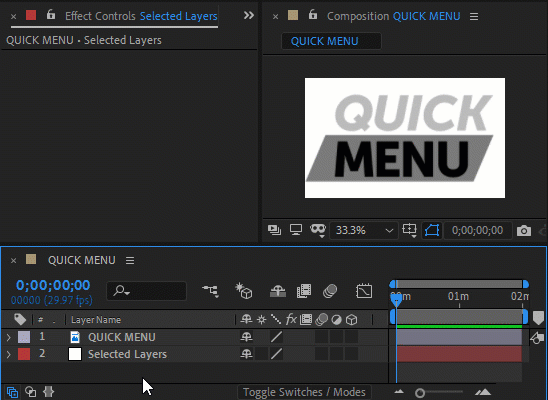
Works with all built-in effects and 3rd party plugins.
MENU COMMANDS
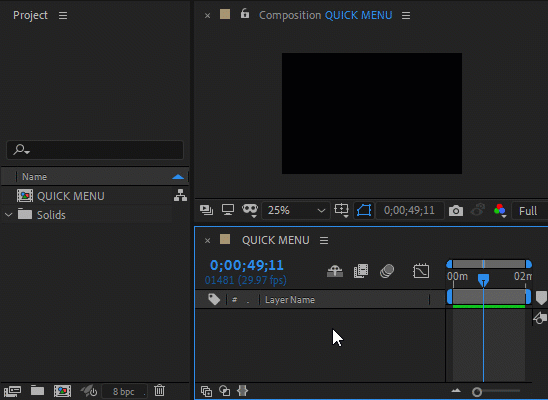
- Quick Menu can call any After Effect's menu command (Note: Some exceptions might apply).
If a menu command is not included by default just add it and it will be available, so long it appears in the main menu or a submenu.
WARNING: Unfortunately, menu commands are available by default for the following languages: English, French and German. If you're running After Effects in another language you'll have to translate the menu commands to the desired language.
SHAPE LAYER FILTERS
- <li >Quick Menu applies any shape layer filter to the current selected shape layer. But it can also apply it :
- On a New Shape Layer.
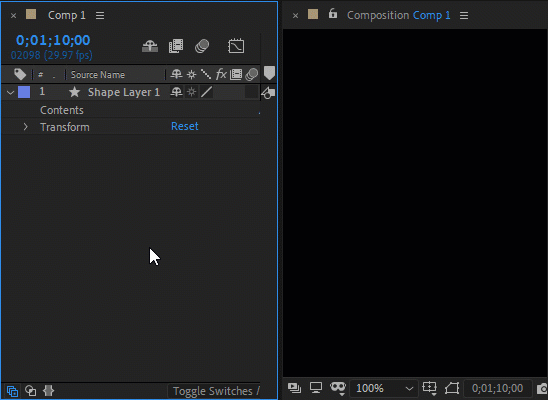
SCRIPTS
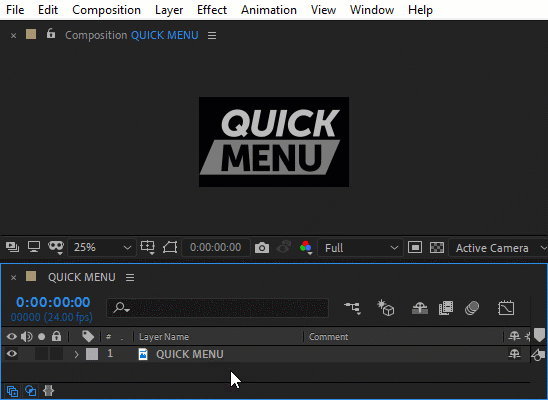
- Quick Menu can launch scripts from both the Scripts and Window menus (ScriptUI Panels).
ANIMATION PRESETS
- <li >Quick Menu applies an animation preset to the selected layer(s). But it can also apply it :
- On a New Solid or Text Layer.
- On a New Adjustment Layer.
- On a New Null Layer.
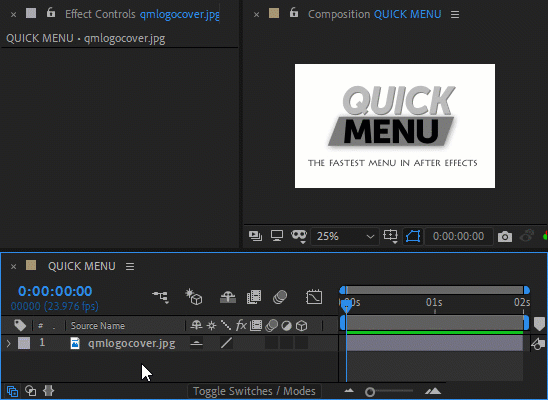
EXTENSIONS
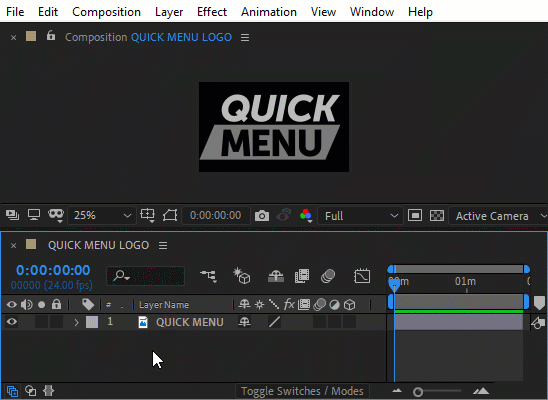
- Quick Menu can launch any installed extension. If it appears in the Window/Extensions submenu Quick Menu can launch it.
EXPRESSION TEMPLATES
- <li >Quick Menu applies an expression template to the selected property(ies). But it can also auto-create expression controls for the user-defined exposed variables:
- On the selected property's parent layer.
- On a Selected Layer.
- On a New Null Layer.
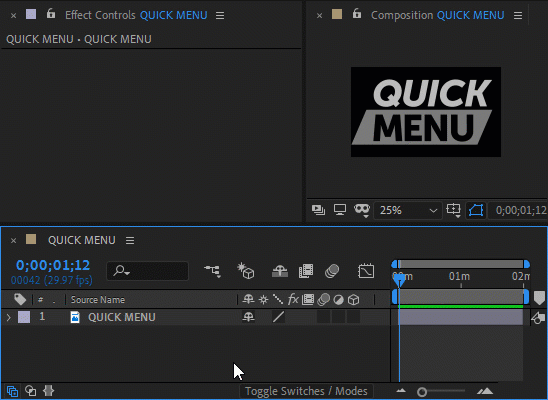
USER GUIDE
For a description of Quick Menu and all its new features, please read the online help
UPGRADE NOTICE
- If you purchased Quick Menu 2 after January 1, 2022 you can upgrade for free, otherwise you can upgrade for $15. Simply login to the same account to see the upgrade price displayed automatically. There is no upgrade discount from Quick Menu 1. If you need assistance please open a support ticket
| After Effects | 2024, 2023, 2022, 2021, 2020, CC 2019, CC 2018, CC 2017, CC 2015.3 |
|---|
3.1.0 (Current version) - Jul 27, 2023
- New command to render frame(s) at Layer or Comp marker(s).
- Remember recent commands from a previous AE session.
- Ability to add the user's ScriptUI Panels folder as a resource.
- User's repository for "extensions" is included by default as a resource folder.
- Preference to Hide/Show bottom toolbar.
- CC 2024 (Beta) support.
- License framework update.

 Adding to cart...
Adding to cart...