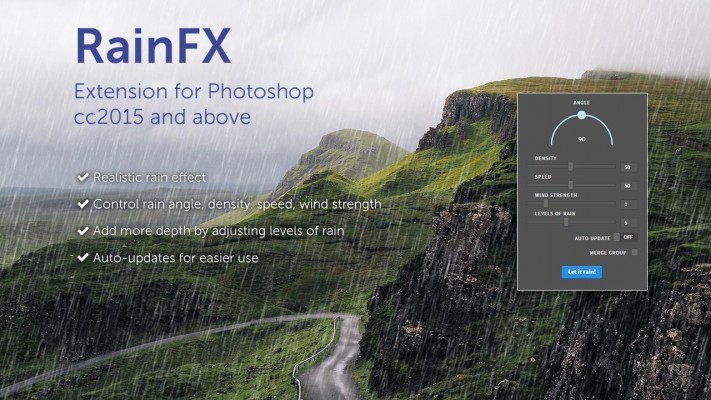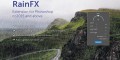- Home /
- RainFX Photoshop Extension
RainFX Photoshop Extension
-
Compatibility Photoshop Please check exact version compatibility under the "COMPATIBILITY" tab below
Author: Bogdan Bogdanovic
 Adding to cart...
Adding to cart...
Add Your tags
ClosePhotoshop extension for creating rain effects. Variate angle, density, speed, wind strength, levels of rain to get the desired look.
- Tweak the parameters to get the perfect result. RainFX is intuitive, fast and enjoyable to use.
- Just press "Let it rain" button and lean back.
Panel UI Controls
- Angle: the angle of the rain (0 - 180)
- Density: the density of the rain (1 - 100). Combine this with speed.
- Speed: the speed of the rain (1 - 100). Adds motion blur to the rain to simulate speed.
- Wind strength: the wind effect on the rain (0 - 5). The higher the number more wind is blowing and rain gets more scattered.
- Levels of rain: add depth to the rain effect by adding more levels of rain (1 - 10). Translated to the language of a Photoshop user it means how much layers of rain will be created.
- "Auto update" option gives you an interactive approach to creating the rain effect. With each parameter change the rain automatically updates.
- "Merge group" option merges current rain effect parameters into one layer so you can for example add more variation by changing the parameters and then merging the group again.
Bonus tip: If "Merge group" option is not enabled every layer inside "rain_FX" group can be turned on and off so you can tweak the result even further and therefore achieve the look you want.
Running extension on M1 Mac: https://bbtools.io/news/64fd8ed888a6740e931f3c63
| Photoshop | 2024, 2023, 2022, 2021, 2020, CC 2019, CC 2018, CC 2017 |
|---|
1.0 (Current version) - Aug 26, 2019
1.0 - Aug 26, 2019
-

bangingjoints
- Compatibility Photoshop
GhostScan Photoshop Extension
Add to CartGhostScan Plugin gives you infinite possibilities for creating distorted images based on scan and pixel stretch effects.
-

bangingjoints
- Compatibility Photoshop
Waveloq Photoshop Plugin
Infinite possibilities for creating Circuit Bent and other CRT distorted glitch effects in PhotoshopAdd to Cart -

bangingjoints
- Compatibility Photoshop
Matrix Swiper Photoshop Extension
Add to CartMatrix Swiper Plugin gives you infinite possibilities of creating random decorative square grid patterns, collages, scan effects, and swipe animations for your shots.
-

Parable Pomelo
- Compatibility After Effects
- Compatibility Photoshop
- Compatibility Illustrator
TweiNa
Add to CartPush your Illustrator and Photoshop layers to After Effects without the cumbersome process of importing.
-
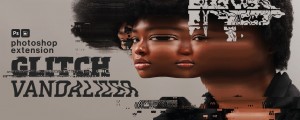
bangingjoints
- Compatibility Photoshop
Glitch Vandalizer Photoshop Plugin
Add to CartGlitch Vandalizer Plugin gives you infinite possibilities for creating awesome compressed glitches, digital distortion and data mosh effects for your shots.
-

-

Bogdan Bogdanovic
- Compatibility Photoshop
BBTools Shadow 2
Add to CartPlugin for Adobe Photoshop that adds lifelike shadows to objects in a standing position.
$19.00 -

Bogdan Bogdanovic
- Compatibility Photoshop
PostProduction Master for Photoshop
Add to CartPostProduction Master is the essential Arch Viz post-production extension for Photoshop.
$20.00 -

Bogdan Bogdanovic
- Compatibility Photoshop
Glow & Glare Photoshop Extension
Add to CartAdd Glow & Glare effects in Photoshop in a non-destructive way.
$15.00 -

Bogdan Bogdanovic
- Compatibility Photoshop
Scatter Stuff Photoshop Extension
Add to CartScatter layers across entire document, selection, or use "Masking" feature. Randomize angle, scale, hue, saturation and lightness of each individual layer.
$15.00 -

Bogdan Bogdanovic
- Compatibility Photoshop
BBTools Tiler 4
Add to Cart25% Off until July 12. Plugin for Adobe Photoshop that makes tiles and seamless textures.
$19.00