- Home /
- Stone DCTL
Stone DCTL
-
Compatibility Davinci Resolve Please check exact version compatibility under the "COMPATIBILITY" tab below
Author: Nikita Petrovich
 Adding to cart...
Adding to cart...
Add Your tags
Close
Curves is a commonly used tool, but when you want to adjust them just a bit, most times it goes much further than you wanted. Or when you want to take the curve from one color space and paste it in another color space, you cannot do it because the mid gray point is different. Stone DCTL will solve it all.
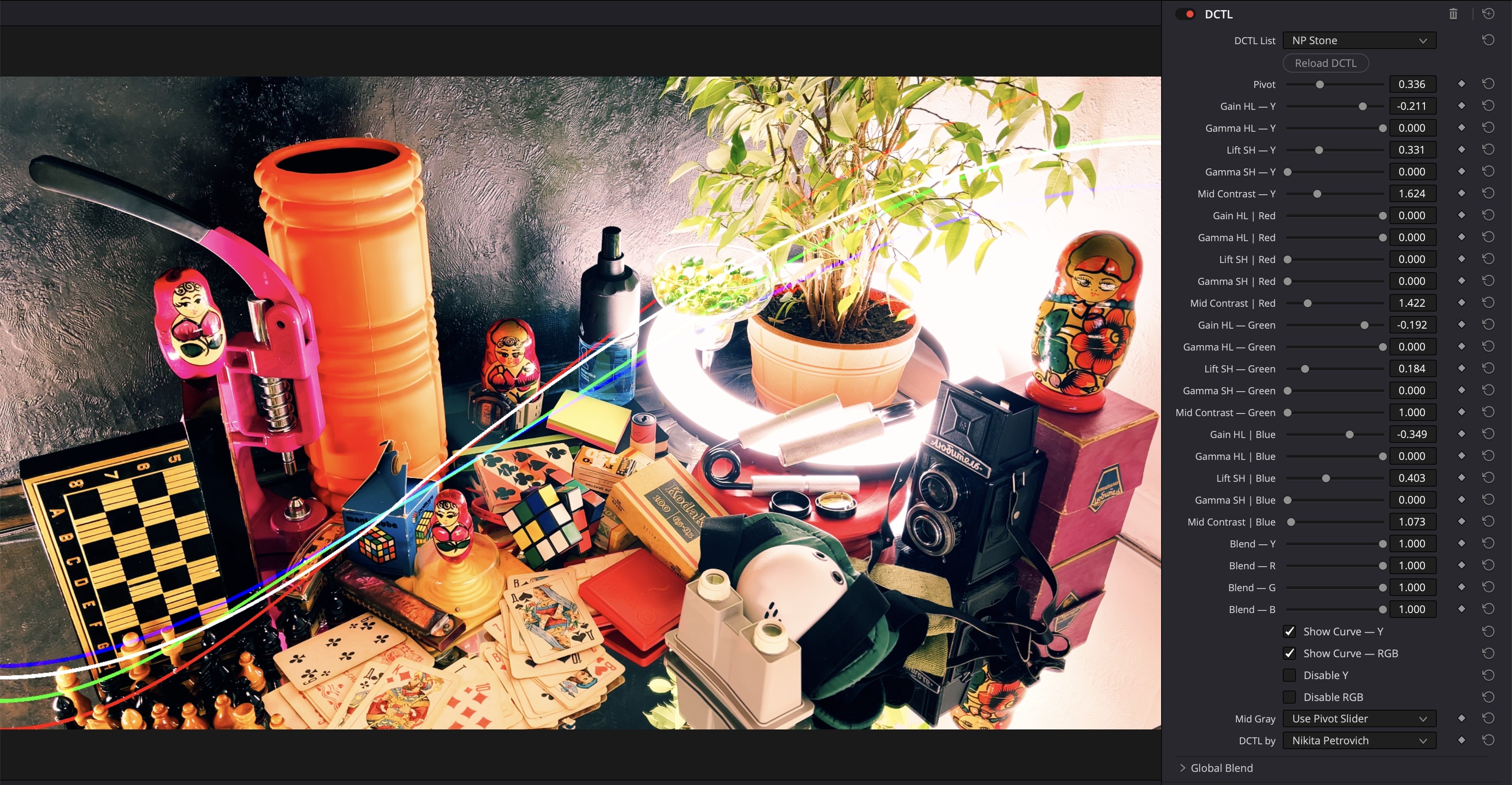
Features:
- adjust the middle gray point, keeping the shape of curves
- adjust RGB channels separately
- adjust the Luminance curve
- adjust the power of each curve with 'Blend' sliders
- presets for middle gray point
- smooth shape
Copy from one color space to another color space
You'll just need to change the pivot point or choose your color space from the Mid Gray presets. The shape of curves will remain the same. The result will be almost identical, as shown in the example below with DaVinci Wide Gamut, ACEScct, Arri LogC4 and RED's Log3G10. But keep in mind, output colors may vary a bit because of the color science of different color spaces.

DCTL applies RGB adjustments first, as if we adjust separate channels on the first node. And then it applies Y adjustments, as if we adjust the linked curve on the second node.
When we apply the DCTL, it uses the same curve twice. If you don’t want to apply the contrast twice and you don’t need to work with channels separately, you can use the checkbox 'Disable RGB'.
PLEASE NOTE: DCTLs work only in the Studio version of DaVinci Resolve
| Davinci Resolve | 19, 18, 17, 16 |
|---|
0.1.1 (Current version) - Aug 1, 2024
0.1.0 - May 19, 2024
-

Nx Color
- Compatibility Davinci Resolve
FlexiMist - Diffusion Plugin For DaVinci Resolve (DCTL)
Add to CartWith FlexiMist, achieving the perfect diffusion effect is now super simple. Whether you’re a professional filmmaker or an aspiring content creator, this GPU-accelerated DCTL plugin delivers stunning results in no time.
Want the beautiful Misty, glowing, dreamy look like that of Wong Kar Wai? Check out this plugin.
Experience the timeless allure of classic diffusion filters without the hassle of physical gear or complex editing techniques. Whether you’re working on commercials, music videos, or narrative films, our plugin delivers that coveted filmic quality that captivates audiences.
-

Nx Color
- Compatibility Davinci Resolve
ColorTwist for Davinci Resolve (DCTL)
Add to CartColorTwist is a powerful bundle of professionally developed Look Development DCTLs
Nx ColorWarp – Control / Shift Hues to any other hues with amazing precision!
Nx Saturation – Control saturation of any hue/color with extreme precision and control.
Nx Luma – Control the luminance or brightness of any specific hue/color.
Nx Density – Add density to any or all the colors for a filmic / cinematic look. -

Blace Plugins
- Compatibility After Effects
- Compatibility Premiere
Color Grade Prompter
Add to CartA.I. based plugin for easy and fast color grading based on (multiple) textual inputs or image layers with support for LUT export.
-

irrealix
- Compatibility Davinci Resolve
Gaussian Splatting for DaVinci Resolve
Add to CartImport, manipulate and render 3D Gaussian Splatting (.ply) files inside DaVinci Resolve in real-time with GPU.
-

Nx Color
- Compatibility Davinci Resolve
Kuwahara+ DCTL Plugin For DaVinci Resolve
Add to CartCreate a beautiful painterly / painting like effect for your image…The Kuwahara filter is a non-linear smoothing filter used in image processing to reduce noise and enhance details while preserving edges. It was invented by Japanese computer scientist Masayuki Kuwahara in 1976.
-

ilumy design
- Compatibility After Effects
- Compatibility Premiere
- Compatibility Davinci Resolve
Glitch Preset Pack for TRANSITION MASTER 2
Add to CartGLITCH PRESET PACK for TRANSITION MASTER 2 BASIC and TRANSITION MASTER 2 PRO
-

Nikita Petrovich
- Compatibility Davinci Resolve
Compositioneer DCTL
Rulers, Guides, Custom Letterbox for DaVinci Resolve. Export as overlays with alpha to use in professional video production and post-production scenarios.Add to Cart$11.11 -

Nikita Petrovich
- Compatibility Davinci Resolve
FX Trippy DCTL
Trippy distortion and color effects in DaVinci Resolve. Create trippy flares or speed lines, glitch effects or video transitions, or backgrounds straight from your footage.Add to Cart$24.99 -

Nikita Petrovich
- Compatibility Davinci Resolve
Surgeon DCTL
Upgrade your scopes in DaVinci Resolve. Simple tool for analyzing image.Add to Cart$9.99 -

Nikita Petrovich
- Compatibility Davinci Resolve
FX Texturator-800 DCTL
Create over 2000 grayscale pixel textures to combine with your footage and achieve creative goals within DaVinci Resolve.Add to Cart$9.99 -
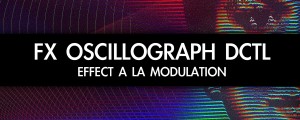
Nikita Petrovich
- Compatibility Davinci Resolve
FX Oscillograph DCTL
Effect a la Modulation in DaVinci Resolve. Use easily on Edit, Color, and Fusion page.Add to Cart$24.99 -

Nikita Petrovich
- Compatibility Davinci Resolve
Simple Mix DCTL
Ultimate RGB Mixer for DaVinci Resolve, which mixes depending on pixels' luma or saturation, like Lift Gamma Gain Offset, but to mix. And keeps the sum of channels equals 1.Add to CartTry out the free demo version.
$44.99
