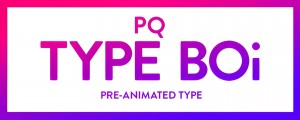SubMachine
-
Compatibility Premiere Please check exact version compatibility under the "COMPATIBILITY" tab below
Subscription Options:
$8/Month
$80/Year (2 Months Free)
Notes:
To buy for more than one user, add the subscription and change the QTY in the cart.
Please note that subscriptions must be purchased standalone so you cannot have any other items in the cart.
To purchase a perpetual license without any recurring charges, simply 'Add to cart' the perpetual license above.
The Engaging, and Customisable Subtitling Solution
for Adobe Premiere Pro
Subtitling just got a whole lot easier and more dynamic with the launch of SubMachine. This innovative new tool allows video editors to quickly create engaging and customisable subtitles with just a few clicks, all within the familiar Adobe Premiere Pro environment.
Our innovative workflow takes the agonising grunt-work out of word-by-word animation - SubMachine takes care of that for you, letting you focus on the fun stuff.
SubMachine brings the power of MOGRTS to the people, giving you full control over 9 powerful templates that make expressive and exciting animated subtitles easy and fun, even if you’re not a professional motion designer. Don’t want to go into After Effects? No need - our mogrts provide so much flexibility and control you never need to leave Premiere.
The intermediate user can easily tweak our existing templates in After Effects and create new looks to match your brand or your clients demands.
And if you are a motion graphics professional, you can use your After Effects skills to make your own MOGRT that works seamlessly with SubMachine using our Blank Slate template.
Included Motion Graphics Templates (Mogrts):
Animator/Animator Pro: Powerful control for expressive and bespoke animations.
Blank Slate: Includes only the bare-minimum for SubMachine compatibility - allowing you to start from scratch on your own subtitle style.
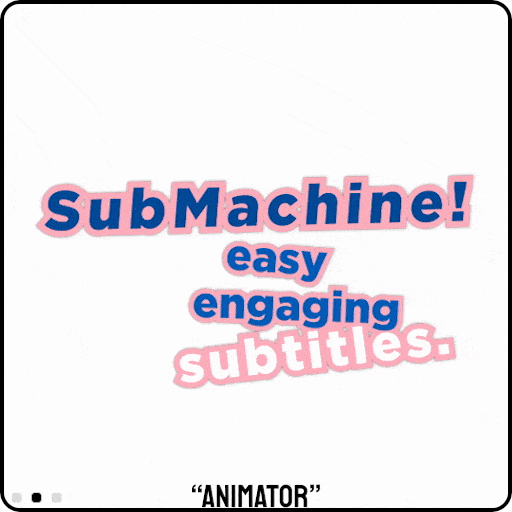
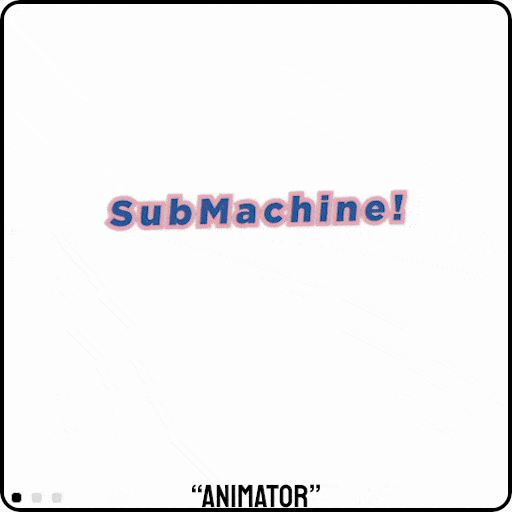
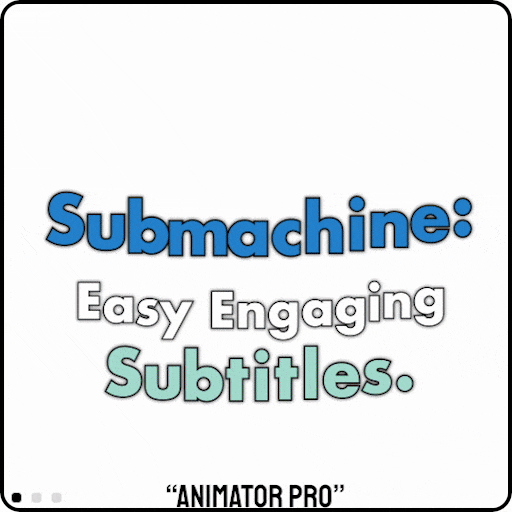


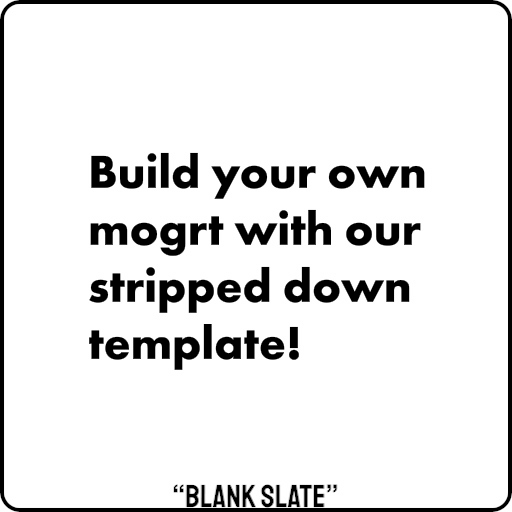
Block: A powerful, symmetrical arrangement into up to 8 lines of text. Great for full-screen callouts, or recreating the look of Instagram subtitles.
Dynamo: Inspired by the popular “Alex Hormozi” style - powerful and simple - check out our new “Single Word” features in this latest release!
Karaoke: A customisable banner highlights each word as it’s spoken - an elegant and popular look.
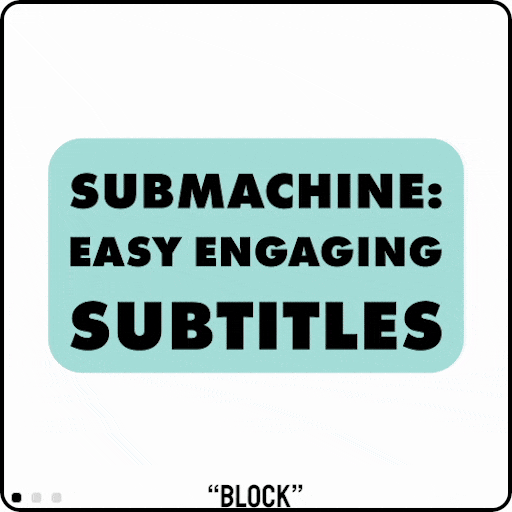
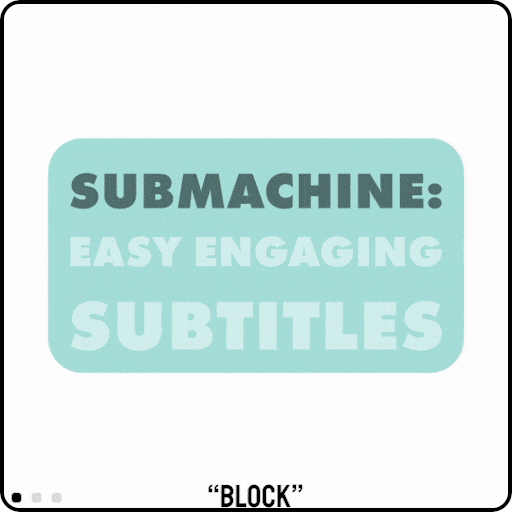

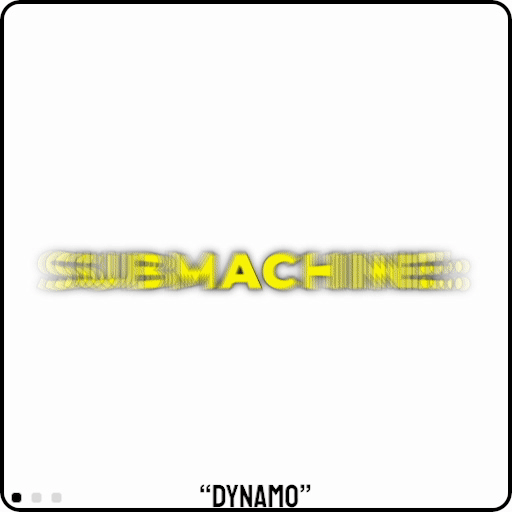
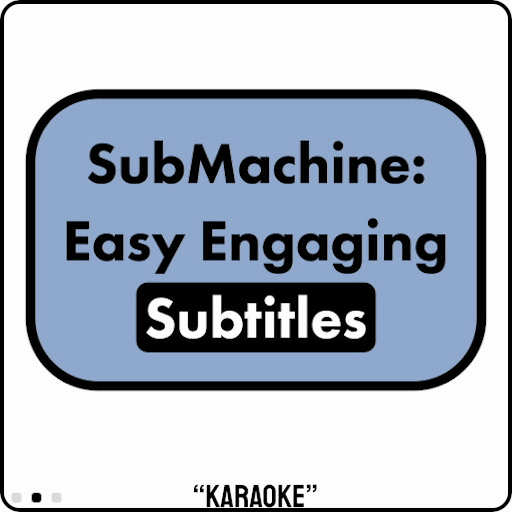
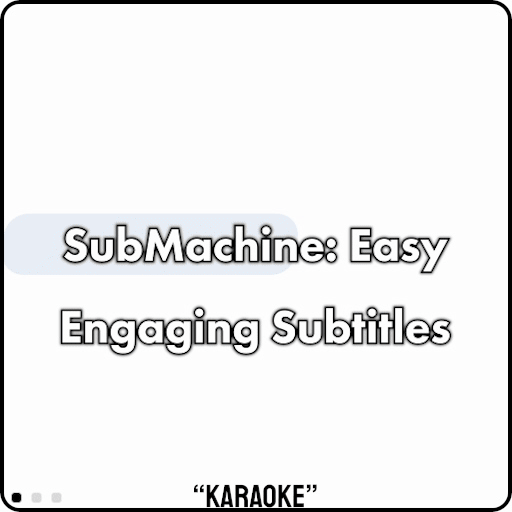
Lite: A simple and lightweight option designed for users who want word-by-word animation but are still rocking their dad’s Dell.
Pod: Inspired by the elegant Ali Abdaal style, text fades in as it’s spoken, with an optional background for increased legibility.
Tiktok: Looks like the real thing - but with so much more control! You can toggle between Tiktok default colours and fonts, or just take advantage of the powerful per-line backgrounds to make your own look.
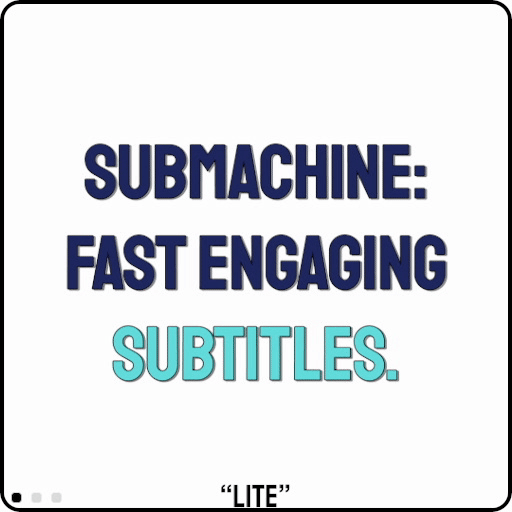
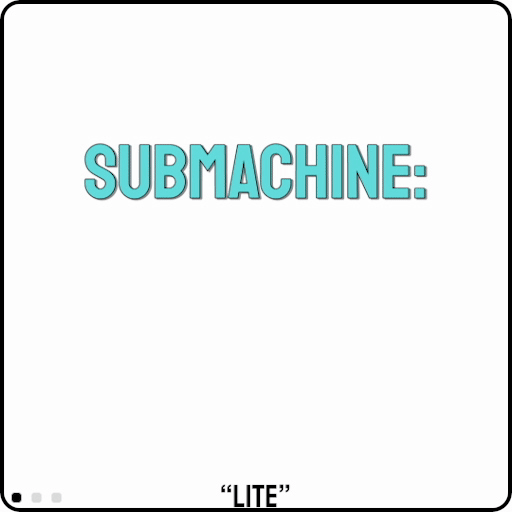
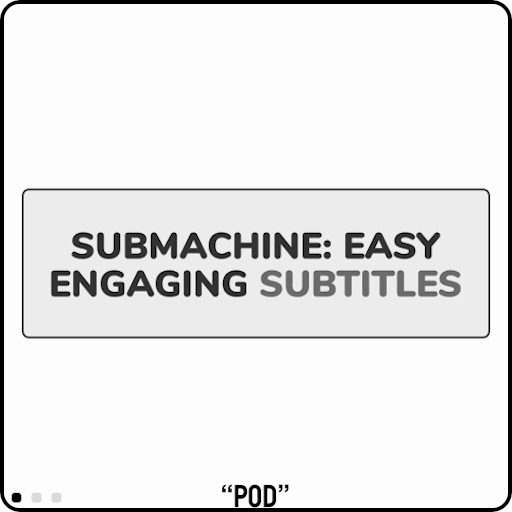
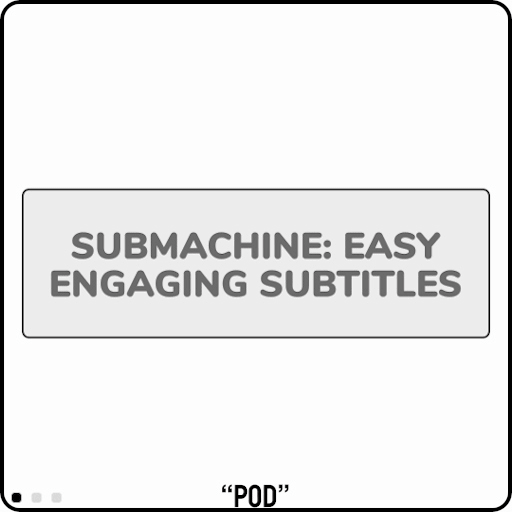
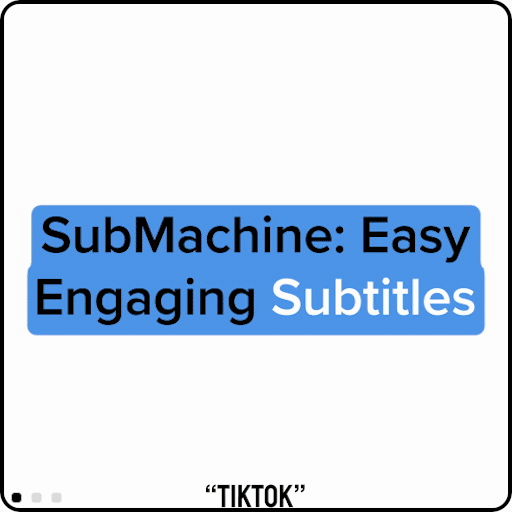
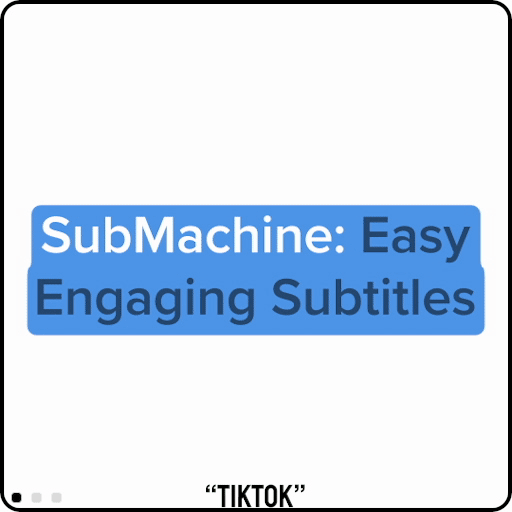
System Requirements:
NOTE: VERSION 24.2 and 24.2.1 of PREMIERE CONTAIN BUGS THAT PREVENT SUBMACHINE FROM WORKING. PREMIERE 24.1 AND EARLIER AND PREMIERE 24.3 AND LATER WORK CORRECTLY. FOR MORE INFO CONTACT US VIA DISCORD.
As Adobe states on their best practices page: "As with any software, we do not recommend updating when you are in the middle of a large project. The best time to update is when you’re between projects or working on smaller pieces."
Adobe Premiere Pro CC 2022 or above; Adobe After Effects CC 2022 or above Mac or Windows, recommended operating system language is English. Mogrts compatible with Premiere Pro 2023 are included and new and updated mogrts are regularly shared via Discord.
If you need to manually downgrade mogrts, it’s easily done by opening them in After Effects and using the "Save Copy As XX.X" command to open the mogrt in a previous version of After Effects. You can then export the mogrts in the frame rates you require.
SRT Languages:
Whilst SubMachine has predominantly been tested in English it does appear to work with SRT files in other languages too. We have tested German, Spanish, Hebrew, Vietnamese, Danish and many other SRT files, all with success. We also have mogrts for right to left languages. If you'd like us to run some tests on an SRT in your language, send an email to [email protected] with an example SRT file and we’ll get back to you as soon as possible.
Bear in mind, some fonts do not work well with some languages when it comes to special characters.
Frequently Asked Questions:
Here's an FAQ doc with some answers to the most commonly asked questions.
Premiere Gal dives deeper into SubMachine!
Video Revealed reviews SubMachine!
More info:
We would love to see your sub creations! Use #createdWithSubMachine to get featured on our social pages.
SubMachine is a collaboration between BMP Creative and Creative Workflow Solutions.
| Premiere | 2024, 2023, 2022 |
|---|
SubMachine
2.3.1 (Current version) - Nov 29, 2023
2.3.1 - Nov 29, 2023
2.3 - Nov 27, 2023
- Replaced audio file to reduce volume.
1.2 - Nov 26, 2023
- Reduced audio volume.
- Fixed single word phrase sync issue where text was incorrectly synced between phrases.

 Adding to cart...
Adding to cart...