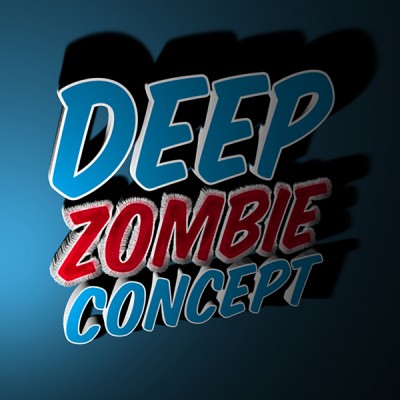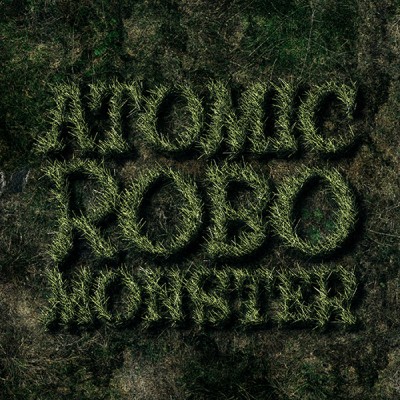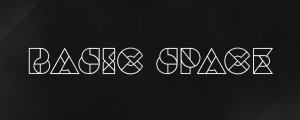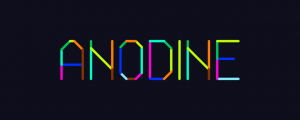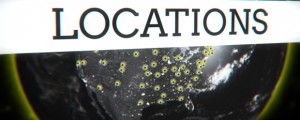Swissd
-
Compatibility After Effects Please check exact version compatibility under the "COMPATIBILITY" tab below
Swissd is an After Effects script for creating fixed width text layouts. You can just have fun with the buzz generator and skip thru your fonts or do some serious work with it. It uses the scale property of the text layers to resizes them to fit in the same width.
- checkbox buzzgen: If checked the script will use the buzz generator. You can define your own buzz source in the settings.
- button read file: Click me and it will try to read in a text file. Each line will be one line of your swissd text.
- button run main script: Hit it and get your text swissd!
- button help: There are some second degree settings you can set here. Also there is a help text.
- checkbox autocolor: If checked it will select colors for you. You can define the rules how in the settings.
- checkbox shadow: If checked it will add an shadow effect on 2D layers. On 3D layers I will activate the Cast Shadows material option. If you run into memory problems you should deactivate the add light settings option and deactivate the collapse transforamtion in the swissd extrude comp.
- checkbox extrude: Check this and it will extrude your text by stacking precomped layers in Z space. You can define your own depth.
- edittext depth: Define the depth of your extrude. This field only accepts integer values.
- checkbox cam: If checked it will always add a 50mm cam to the comp.
- checkbox bg: If checked it will always add a background layer to your comp.
- checkbox light: If checked it will always add a light to your comp.
- checkbox add separator: if checked it will create a solid to seprate the 3D layers from one another.
- edittext max ex depth: Define the maximum extrusion depth. Be careful with that. 300 is already a lot of layers.
- edittext color rules: Define the numbers for the auto color calculation.\n\nH = Hue. This is the value the color will be offseted on the color wheel. \n\nS = Saturation. If you set this high I will use the full range of saturation as conter value for the text color. If you set it low the auto color range for saturation is very small.\n\nL = Lightness. This works the same as the saturation.
- buzzgen number: This is the number of lines used by the buzz generator. The internal generator provides 4 lines.
- own buzz active: If checked I allow you to use your own buzz gen data. Use it at your own risk. You have to be precise by using the JSON data. The structure has to be like this:
[ ['one one','one two','one three'], ['two one','two two','two three'], ['three one','three two','three three'], ['four one','four two','four three'] ]
| After Effects | CC 2015, CC 2014, CC, CS6, CS5.5, CS5, CS4 |
|---|
0.2.1 (Current version) - Jun 23, 2015
C 2015 ready , minor fixes and safer code
- 0.2 - December 2012
- Safer Coding
- uniquer names, more encapsulation, loop bug fix
- 0.1 initial release

 Adding to cart...
Adding to cart...