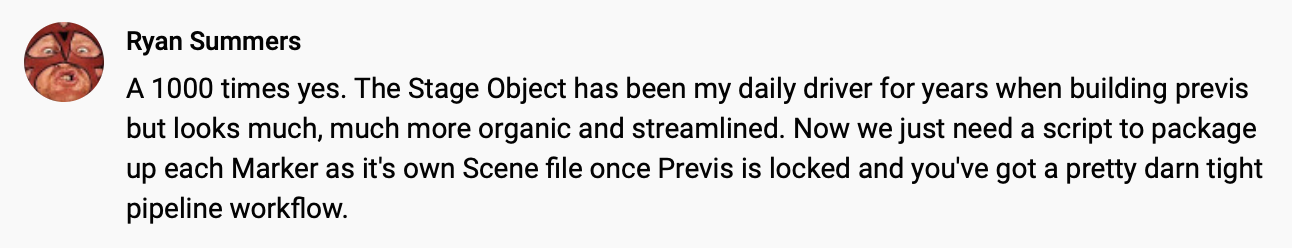- Home /
- Switch Camera By Markers C4D
Switch Camera By Markers C4D
-
Compatibility Cinema 4d Please check exact version compatibility under the "COMPATIBILITY" tab below
Author: Mike Udin
 Adding to cart...
Adding to cart...
Add Your tags
CloseUsing this python preset you can manage many different cameras in your scene and use timeline markers to decide when to cut to a particular camera.
Interface
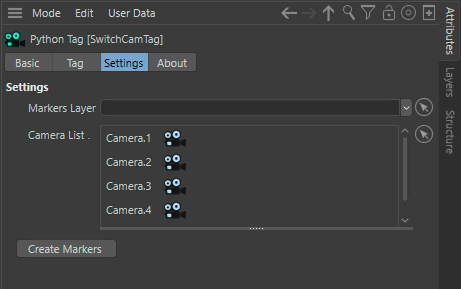
Markers on timeline
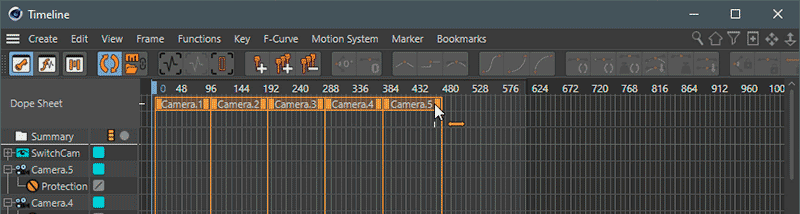
Reactions
- Place to your scene Switch Camera preset using Merge command or Copy-Paste it.
- Add your cameras to the list and press Create Markers button.
- Open Timeline manager. Markers positions will be automatically adjusted on timeline.
- Also you can separate markers by layers to create different versions for cameras cut editing.
- If you need to add new camera just drag it to the list, after that copy already exists camera marker and rename it to the newly added cameras name.
Update v1.0.1
Now user can choose for which camera marker can be created
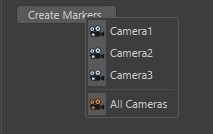
| Cinema 4D | 2024, 2023, S26, R25, S24, R23, S22, R21, R20, R19, R18 |
|---|
1.0.3 (Current version) - Dec 9, 2022
1.0.2 - Nov 4, 2020
1.0.1 - Oct 28, 2020
1.0.0 - Oct 27, 2020
-

Paul Tuersley
- Compatibility After Effects
pt_Multiplane
Add to CartInstantly turn layered Photoshop or Illustrator files into 3D multiplanes. It adds expressions that let you freely move layers on the z axis without changing the look of the shot from the original camera position, making it easy to experiment with depth in your scene.
-
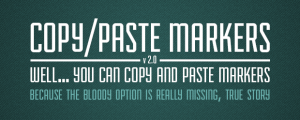
Sébastien Perier
- Compatibility After Effects
Copy Paste Markers 2
Add to CartAllows you to copy one or more markers and paste them on any other layer. After Effects does not allow copy/pasting markers in their UI, so this tool is here to help.
-

mamoworld tools
- Compatibility After Effects
Orient World
After camera tracking set the ground plane of your scene and orient everything accordingly.Add to Cart -

Mike Overbeck
- Compatibility After Effects
Parrot
Add to CartParrot is an animation system for dynamically connecting and offsetting animations. Extremely useful for motion graphics work.
-

Automotion
- Compatibility After Effects
MarkerMover
Add to CartThe ultimate toolset for marker manipulation – move, copy, cut, paste and delete markers, save and apply work area settings, and use markers to trigger animation on keyframed properties.
-

valcar
- Compatibility After Effects
- Compatibility 3ds Max
- Compatibility Maya
FBX to AE Pro
Add to CartImport and export one or more 3D animated cameras, reference solids and nulls from and to After Effects composition. Now supports OS X and Windows.
-

Mike Udin
- Compatibility Cinema 4d
TakeMatPass
Color ID and White matte passes for your materials/objects/texture tags!Add to Cart$15.00 -

Mike Udin
- Compatibility Cinema 4d
VariText for Cinema 4D
Add to CartCreate stunning typographic effects with variable fonts inside Cinema 4D!
$39.99 -

Mike Udin
- Compatibility Cinema 4d
File Sequence Exporter for Cinema 4D
Add to CartExport each frame of a Cinema 4D scene animation to a separate .c4d or .obj file.
$29.99 -

-

Mike Udin
- Compatibility Cinema 4d
PolyDivider for Cinema 4D
Add to CartProduce random geometric patterns based on a rectangle in Cinema 4D.
$29.99 -

Mike Udin
- Compatibility Cinema 4d
Flash Buffer Pro
Add to CartCinema 4D Object Buffer manager. Dramatically improve your workflow.
$24.99