- Home /
- The LoopMaker
The LoopMaker
-
Compatibility After Effects Please check exact version compatibility under the "COMPATIBILITY" tab below
Author: Lloyd Alvarez
 Adding to cart...
Adding to cart...
Add Your tags
CloseLoop any layers, footage or comps with one click™
Will loop any amount of selected layers from the furthest in-point and the last out-point by pre-composing and doing a dissolving loop. It will then apply an expression to the looped comp so that it can be stretched infinitely from either the in or the out-point.
There is an option to use the Blend effect instead of using opacity to make the dissolve an optical dissolve.
HOW TO USE:
- Select the layers you want to loop.
- Trim the in-point and out-point of the layers to where you would like the loop to be.
- Run the script from the Window menu
- Choose the dissolve length in frames
- **Please note that you should use the Blend Effect option when looping items that are transparent
Localized in the following languages, (if you would like to contribute a translation please contact support):
- es: Español
- ja: Japanese (Thanks Tatsuro Ogata)
- ko: Korean
- de: Deutsch (Thanks Mathias Möhl)
- fr: Français (Thanks Sébastien Périer)
- it: Italiano (Thanks Eyedea)
| After Effects | 2024, 2023, 2022, 2021, 2020, CC 2019, CC 2018, CC 2017, CC 2015.3, CC 2015 |
|---|
1.7 (Current version) - Jul 19, 2016
- 1.62 Added Italian localization + minor bug fixes - May 2012
- 1.6 Added "cycle" and "Ping-Pong" loop types - Oct 2011
- 1.54 Fixed small parsing error - Jan 2011
- 1.53 Fixed french localization bug - Oct 2010
- 1.52 Fixed loop pre-comp name length bug in CS3 - May 2010
- 1.51 Fixed language support for CS3 - May 2010
- 1.5 - May 2010
- Added dockable UI
- Made it work with non-english AE
- Blessed for CS5
- Several small bug fixes
- 1.1 Now works properly with transparent items using the blend effect - Mar 2010
- 1.0 Initial Release - Feb 2010
-

Freshmograph
- Compatibility After Effects
Faux Parent
Add to CartFaux Parent will give you all the power of normal parenting, but with the freedom that you will never get from a "real" parent. Faux Parent allows you to decide how much control the parent can have over the child in Adobe After Effects.
-
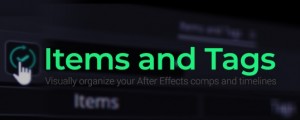
MotionDesk
- Compatibility After Effects
Items and Tags
Create and manage tags and sub-tags in an advanced drag and drop UI. Visually and intelligently filter your layers with 4 modes for selecting and displayingAdd to Cart -
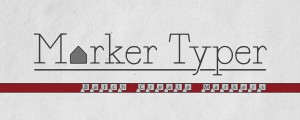
Jordan Steele
- Compatibility After Effects
Marker Typer
Add to CartBatch create layer markers from text
-

Motion Boutique
- Compatibility After Effects
Paravent
Fold and unfold any kind of layer in Adobe After Effects painlessly!Add to Cart$9.99 -

Adam Nix
- Compatibility After Effects
Comp Replicator: CSV Driven Batch Comps
Add to CartStreamlines the process of generating multiple versions of graphics or animations from a single template composition, each tailored with different content from a spreadsheet.
-

Leyero
- Compatibility Premiere
Looper Pro
Free TrialAdd to CartLoop animations in Premiere Pro! With looping types you love: • cycle • pingpong • offset
-

Lloyd Alvarez
- Compatibility After Effects
ActivateDisabledExpressions
Activates disabled expressions in selected layers or entire comp. A true life saver!Add to Cart$9.99 -
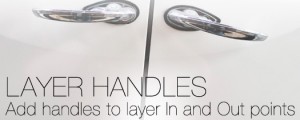
Lloyd Alvarez
- Compatibility After Effects
Layer Handles
Adds a user definable number of frames to the in and out points of the selected layers.Add to Cart$4.99 -
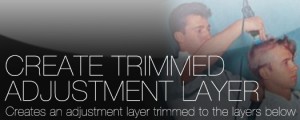
Lloyd Alvarez
- Compatibility After Effects
Create Trimmed Adjustment Layer
Creates a new adjustment or null layer and trim it to the range of the selected layers.Add to Cart$4.99 -

Lloyd Alvarez
- Compatibility After Effects
Batch Search-n-Replace Paths
Batch process folders of After Effects project and search and replace file paths. This can come in handy if you are moving a project to a different folder structure like a new server. You can also use it to batch replace files in many projects at once.Add to Cart$49.99 -

Lloyd Alvarez
- Compatibility After Effects
Layer Chain
Parents each selected layer to the layer above it.Add to Cart$4.99 -
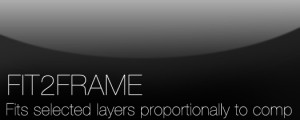
Lloyd Alvarez
- Compatibility After Effects
Fit2Frame
Fits selected layers proportionally to fill the Comp frame by giving you the choice of either cropping or letterboxing.Add to Cart$9.99
