Transfusion - Style Transfer Suite
-
Compatibility After Effects Please check exact version compatibility under the "COMPATIBILITY" tab below
Welcome StyleX
Dear Transfusion.AI enthusiasts,
First, let me thank you for being part of the adventure since we released the first Style Transfer AE plugin back in 2018. Transfusion Styles was one of the very first tools to put Style Transfer and AI algorithms in the hands of motion designers and video editors via a user-friendly interface.
Now, a few years later, this field has seen a lot of improvements, and a new plugin is now available on aescripts: StyleX. This plugin is the work of another talented author, vimager.
When I first tried StyleX, it was clear to me that it was performing better than Transfusion, for many reasons: its speed, its level of control, its temporal smoothness, and the fact that it supports newer GPUs both on Windows and Mac. As a result, it was clear to me that StyleX was the legitimate successor of Transfusion, and we've come together to the conclusion that it was best to retire Transfusion in its favor.
Developing and maintaining plugins is no easy work, keeping up with Adobe's updates and new features. I believe it's in everyone's interest that the focus and resources be put on one strong product.
I invite you to try StyleX for yourselves, and if you want to buy it, as a Transfusion license owner, you are eligible for a discount!
If you own Transfusion you can purchase StyleX for $55. Simply login to the same account you purchased Transfusion from and the discounted price will be automatically displayed. If you need any assistance please open a support ticket.
What does that mean for Transfusion Styles and Transfusion Blend plugins ?
- The current versions are still working fine and will continue to work but are no longer supported. That means that an eventual update from Adobe might break compatibility, but until then, you can continue to work as usual with the plugins. The Style Gallery is still accessible and will be for at least one year. If you want to make sure you keep the TRX style packs available, please download them and save them with your installation of Transfusion.
- Transfusion Style Transfer Suite is no longer available for purchase.
How can I download Transfusion if I have already purchased a license?
You can find it in the 'My Downloads & Licenses' section in your user account.
Thank you, everyone!
Gabriel
Transfusion has been discontinued. Please check out StyleX as a replacement. A cross-grade discount is available if you own Transfusion, login to the same account and you will see the discount automatically on the StyleX page.
This is a CPU plugin, with experimental GPU support available for some Nividia cards on Windows. RTX cards are not supported. Please use the free trial to test your PC configuration before buying. The plugin will still work with the CPU on any PC and Mac.
This product contains 2 plugins:
|
Transfusion Styles Our first tool, designed to make fast Style Transfer accessible in After Effects. We use machine learning algorithms that learn how to create visual-friendly patterns that we call a Style. As a user, you can load this Style pack in After Effects through our handy plugin. |
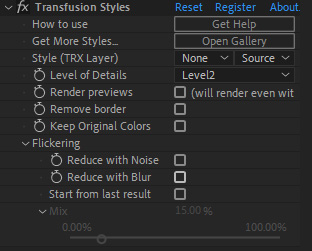 |
|
Transfusion Blend More flexible, Blend is an addition to the Transfusion suite which allows you to choose a custom style input by selecting another layer in After Effects. Different AI trainings can be selected according to your image type |
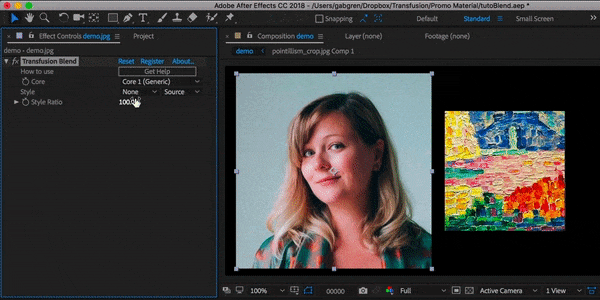 |
Examples

 |

 |

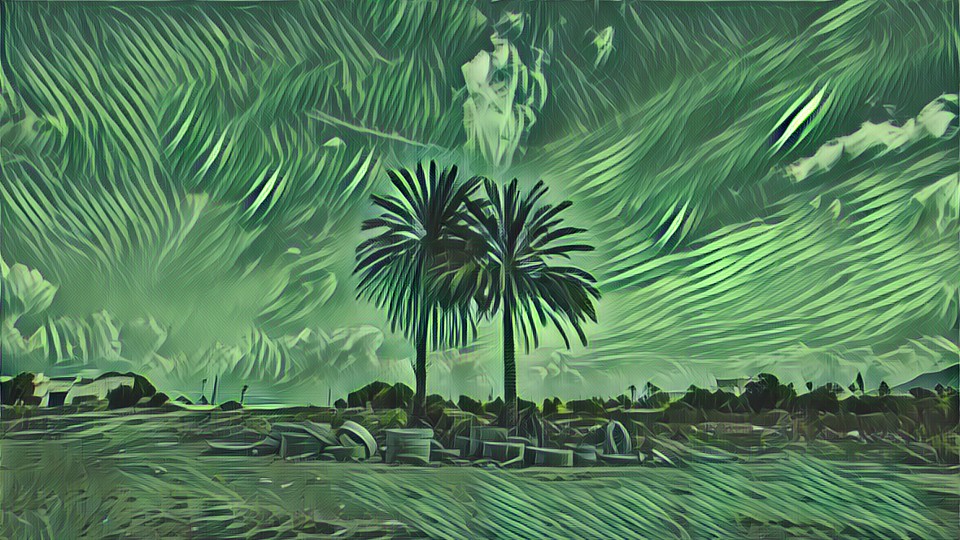 |

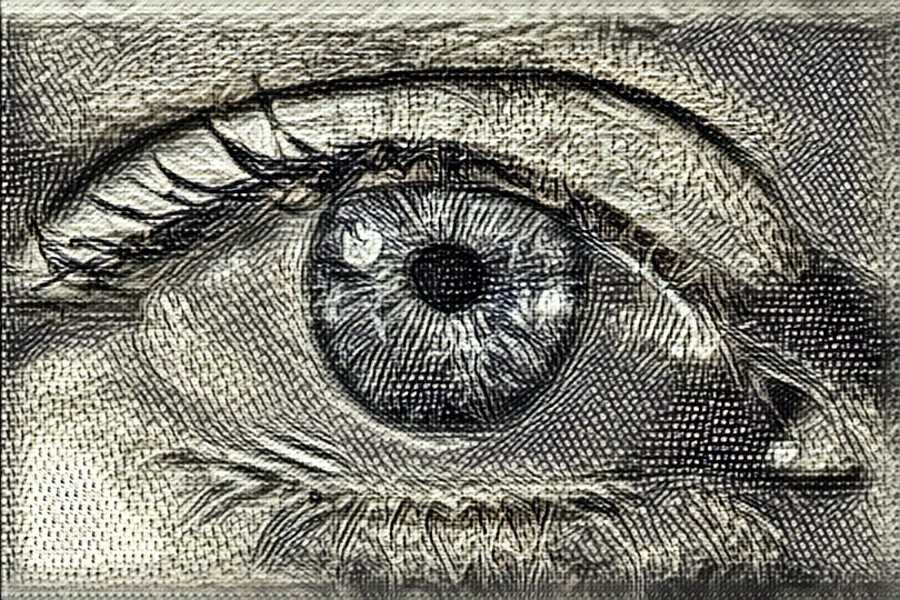 |
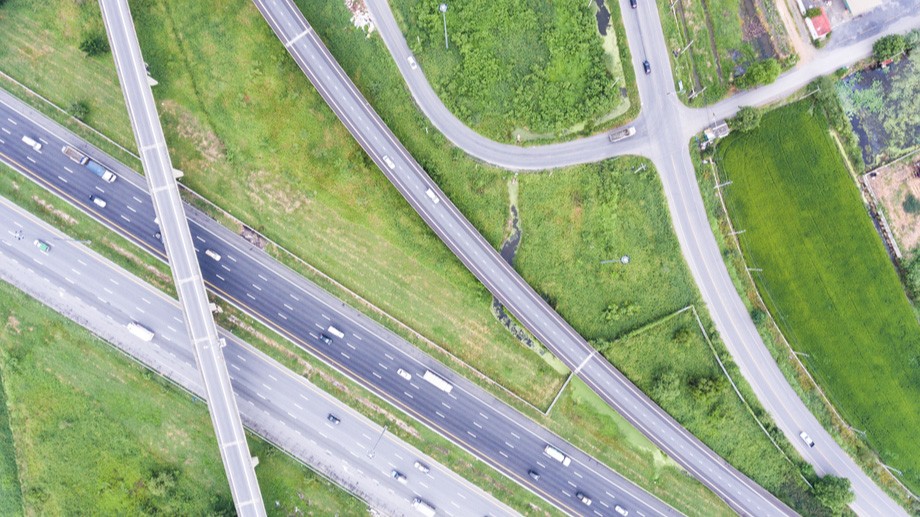
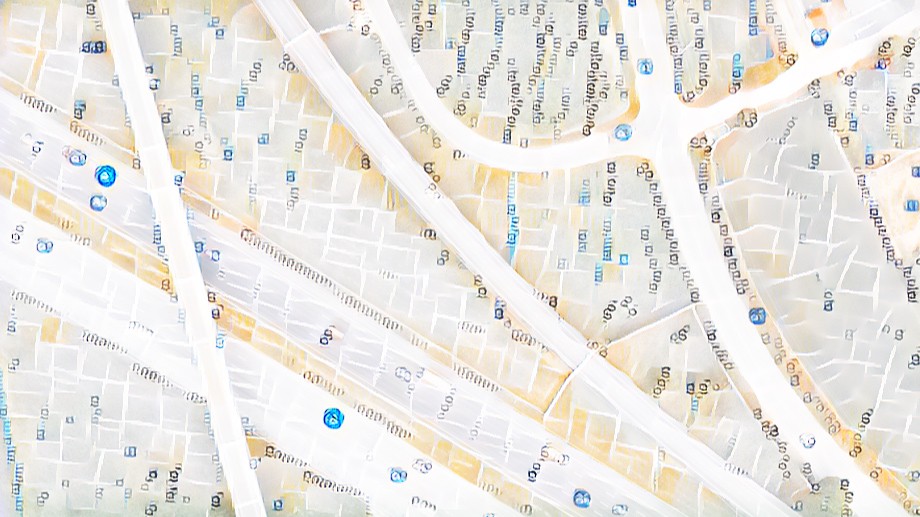 |

 |

Download Style Packs
Create your custom styles
Limitations
- Compatible with After Effects CC 2015 and up
- Requires at least 4GB of RAM
- GPU Support: Only on Windows with NVIDIA cards
Trial version
- Output will be watermarked by a red cross.
- Limited to 100 frames per After Effects session.
Benchmarks
CPU version on a 3.00GHz i7
- Level1: 2 seconds
- Level2: 3.5 seconds
- Level3: 6 seconds
- Level4: 13 seconds
- All levels takes around 1 seconds to render
| After Effects | 2022, 2021, 2020, CC 2019, CC 2018, CC 2017, CC 2015.3, CC 2015 |
|---|
1.6.1a (Current version) - Nov 4, 2019
1.6.1 - Oct 4, 2019
1.6.0 - Jun 5, 2019
1.5.1 - Feb 21, 2019
1.5.0 - Feb 15, 2019
- Preview styles before applying them to a layer
- Our plugins can now be found in After Effects under the “Transfusion.AI” category, instead of the “Style Transfer” category.
- Fixed various bugs, mainly regarding crashes when loading old projects
1.4.0 - Sep 21, 2018
1.3.0 - Jul 18, 2018
>> Transfusion Blend & Transfusion Styles <<
- Added two options to help reduce flickering on videos, especially in unified areas like skies and backgrounds:
1. Reduce with noise: will add a static noise pattern over your image before processing, helping the algorithm to find similar features in each frame.
2. Reduce with blur: will blur your input before processing, getting rid of noise&grain that can cause flickering.
Both options can be used in conjunction
- Improved Resizing Algorithm:
1. "Better resize" option has been removed, resizing now happens in a flash so it's always in high quality.
2. The plugin is at least half a second faster because of that. Not a huge speed difference on the processing of 1 frame but this will save time over the length of a video.
>> Transfusion Styles <<
- Fixed error when loading a TRX file on Mac
More info & how to:
https://transfusion.ai/help
1.2.0 - Jun 5, 2018
Transfusion Blend:
- Added the option to select AI Cores (different trainings, different results)
- Added "Keep original colors" option
Transfusion Styles:
- Added "Remove border" option
- Added "Keep original colors" option
More info & how to:
https://transfusion.ai/help
1.1.0 - May 1, 2018
- Introducing Transfusion Blend, which allows you to choose a custom style input
Transfusion Styles:
- Formerly "Transfusion", works with pre-trained style packs
- Better memory management

 Adding to cart...
Adding to cart... 




