- Home /
- 3D Widgets
3D Widgets
-
Compatibility After Effects Please check exact version compatibility under the "COMPATIBILITY" tab below
Author: Ben Rollason
 Adding to cart...
Adding to cart...
Add Your tags
CloseThis product has been discontinued.
3D Widgets is a collection of 3 scripts that help you navigate the After Effects 3D space:
- BR_Grid
- BR_Horizon
- BR_Widget
If you are familiar with 3D Animation software these widgets should be very familiar to you. They allow you to quickly orient yourself while animating your 3D comps.
BR_Widget
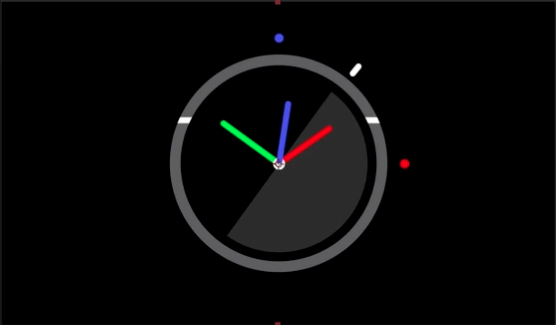
This script renders this "widget" in the corner of your comp and will quickly let you see your camera pitch, heading and horizon. It will also warn you when the camera goes below the horizon or floor or is upside down.
BR_Grid
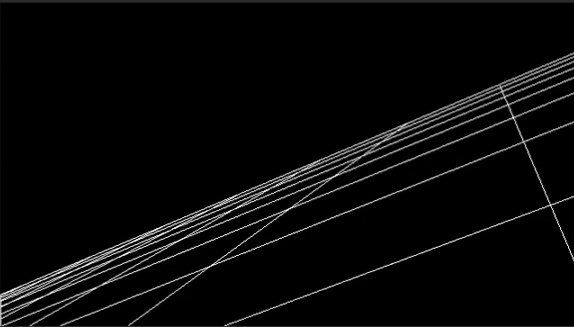
This script renders a grid that moves and reacts with the 3D camera. It utilizes a very clever procedural method that will add very little rendering overhead to your workspace.
BR_Horizon
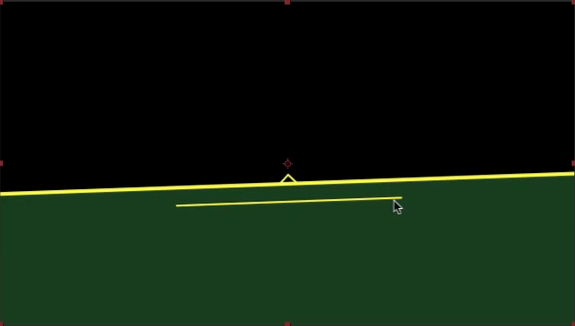
This script draws a triangle, base line and ground fill to further help you in navigating the 3D space. It also utilizes a very clever procedural method that will add very little rendering overhead to your workspace.
| After Effects | CS6, CS5.5, CS5, CS4, CS3 |
|---|
1.01 (Current version) - Jul 24, 2012
1.01 - Initial version - Jun 2010
-

Markus Bergelt
- Compatibility After Effects
Pointers
Snap any position property to any layer. No matter if it is 3D, 2D or parented. Pointers does all the complicated math for you.Add to Cart -

Lloyd Alvarez
- Compatibility After Effects
Add Parented Null to Selected Layers
Creates a parented null for each of the selected layers. The new null can have a custom name defined in the User Variables section and also has the option of including the name of the layer that is parented to it.Add to Cart$4.99 -
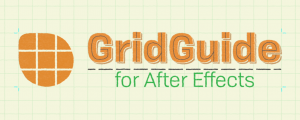
mamoworld tools
- Compatibility After Effects
GridGuide
Add to CartAutomatic layouts, snappable guide grids and modifiable shape layer guides - because motion design isn't static.
-

PENCIL Park
- Compatibility After Effects
Pencil Park Bundle
Add to CartGet Reach: AEsstential Kit + Volume n' Tricks 2 + Tweaks together, and save 33%.
A unique workflow improvement offering with a huge discount. -
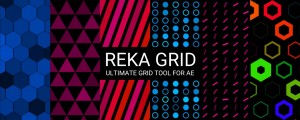
irrealix
- Compatibility After Effects
Reka Grid
Add to CartReka Grid is a powerful grid plugin with a lot of features to customize and animate.
-

Ahmed Studio
- Compatibility After Effects
3D Primitives Generator 3
Add to CartGenerate 3D objects using native After Effects layers. Create Cubes/Cuboids, Cylinders, Pyramids, and Prisms with a single click. Customize the materials to whatever you desire.
-

Ben Rollason
- Compatibility After Effects
Smart Precomposer
Smart Precomposer allows you to do a "precompose and leave all attributes" on text and shape layers, which After Effects otherwise doesn't allow. What's more, Smart Precomposer allows you to precompose any type of layer and selectively move some attributes into the new precomp, while leaving the rest in the original comp.Add to Cart$10.00 -

Ben Rollason
- Compatibility After Effects
Skydome
Creates a 3D environment for your After Effects compositions at the touch of a button. The environment then responds to your camera's position, orientation, rotation and lens properties.Add to Cart$10.00 -

Ben Rollason
- Compatibility After Effects
3D Extruder
Add to Cart3D Extruder makes light work of creating high-quality 3D extrusions in After Effects.
3D Extruder is now compatible with CS6 and above!
$10.00 -

Ben Rollason
- Compatibility After Effects
Projection
Add to CartThis product has been discontinued. Please use Projection 3D instead
$19.99 -

Ben Rollason
- Compatibility After Effects
Illumination
Illumination adds a new dimension of lighting control to After Effects. By automating the creation and control of banks of point lights, Illumination brings a new type of lighting to AE - the softbox. Soft lights mean soft shadows, making objects feel much more believable.Add to Cart$14.99
