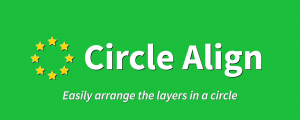Layer Groups 2
-
Compatibility After Effects Please check exact version compatibility under the "COMPATIBILITY" tab below
THIS PRODUCT HAS BEEN DISCONTINUED

This is a simple plugin script for After Effects that ports the Layer Groups paradigm from Photoshop.
Bold = new in v2, more detail in history.
//=======================================================
+Visually expand and collapse groups in the timeline
+Hide and show, respecting child layer visibility
+Delete group and/or contents
+Duplicate entire groups (with stacking and relative parenting intact!)
+Easily add/subtract from groups
+Optional parenting using Shift key
+Group Mattes
+Isolate function (Now included in Layer groups)
Isolate layers in timeline / Isolate by label colour
Focus on the layers you are working on.
+More menu (more functions - eg. trim group to child layers)
+Bake(precomp) or unBake groups
+Rename groups
+Stacking button (+auto Stacking) - keep layer stacked properly, each to their groups layers not in groups - out of groups
+After Effects 'look' to fit in UI, small unobtrusive buttons
+Stack UI row or column
+Set default dialog position
+Groups are color coded (turn off in settings)
//=======================================================
aescripts.com // alaneddie.com
Upgrade notice: If you purchased Layer Groups 1 after Aug 31, 2013 you can upgrade for free. If you purchased it before then you can upgrade for $9.99. Login to see the discounted price if you qualify.
| After Effects | CC 2017, CC 2015.3, CC 2015, CC 2014, CC, CS6, CS5.5, CS5 |
|---|
2.20 (Current version) - May 25, 2017
When un-baking (un-precomping) Layer expressions will work if they are still actually valid.
Minor settings changes as layer names won't break expressions now.
Pretty pointers name changed to "Arrow Triangle".
In a UI panel on closing settings window, Layer Groups will attempt to close panel and reload
itself, negating the need to restart the script manually. This allows quicker settings changes.
Option to not use Arrow Triangle in group name. (Used to show collapsed state). Users might want to
do this if putting expressions on the Group Layer. ie. won't break if expanding and collapsing.
Option to link opacity of Group Layer to children. This is done with expressions. You must have
`Use Arrow Triangles` disabled. (Group Layer name won't change on expand-collapse). So holding down Shift
key on making group, will parent, so all transforms can be controlled by Group Layer, this addition adds
the missing one, opacity.
Addition of [Move Group Up/Down] buttons.
Bug fixed where locked layers would prevent stacking and moving of layer groups. Auto stacking should work better.
layers are unlocked, stacking applied and then relocked now.
[Select Child Layers] button added to UI +Shift, to select all children of selected groups.
This can help with trimming and moving all child layers as a unit.
Removal of option to use < and V in place to the `Arrow pointer`- if using expressions,(referencing the name of the Group Layer) it's better for the Group Layer name to not be changing on collapse expand.
2.13 - Feb 10, 2016
2.0 - Oct 26, 2013
Addition of Isolate script into Layer Groups - Isolate layers you are working on.
Isolate layers by colour also and button shows whether isolation is on/off.
New look for closer integration into After Effects, smaller buttons.
Stack palette lengthways or sideways.
Secret button for default dialog position, for convenience.
Intro screen and button guide added.
Shift click Stacking button to turn auto-stacking on and off. (No need for restart.)
Create group parent at average child layers centre or comp centre.
Tag child layers with group name.
Always trim group to child layers.
Bake (precomp) or +Shift
Tag layers with group name, tag group with number of children.(In More...)
Make group parent at average center option.
Settings etc works at small screen resolution.
Addition of Group Mattes, +Shift = invert matte/use luminance/remove matte
Select Children of selected groups (In More...)
Make all groups expression friendly (In More...)
Move group Up (In More...)
- 1.0 - Initial release - May 2013

 Adding to cart...
Adding to cart...