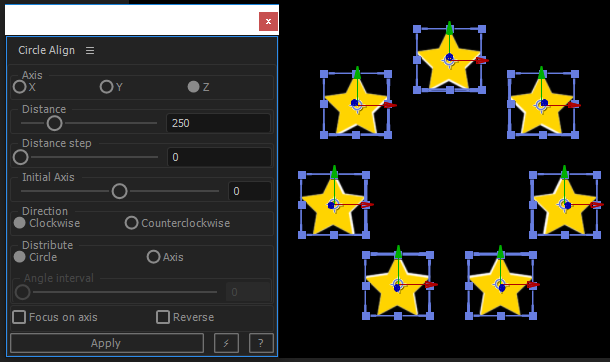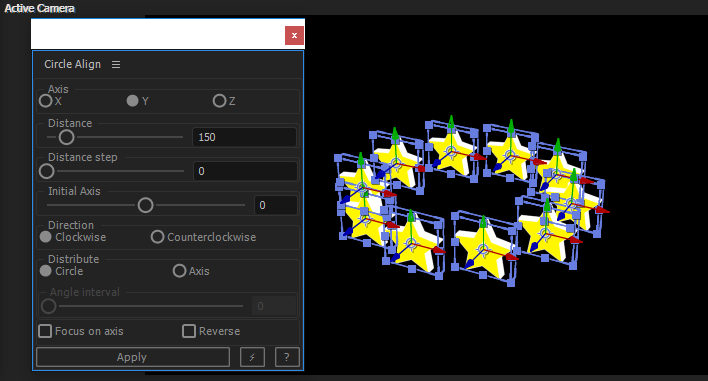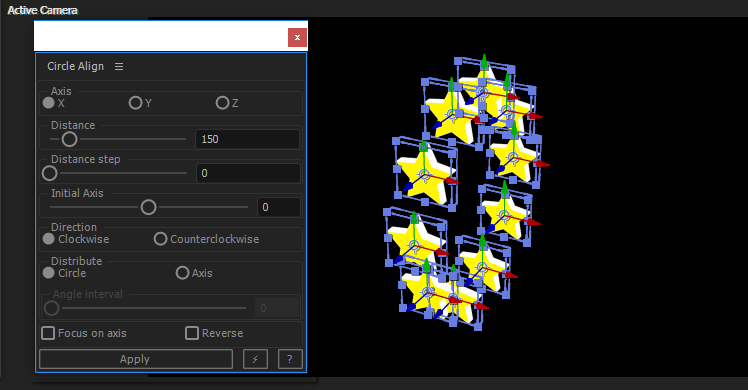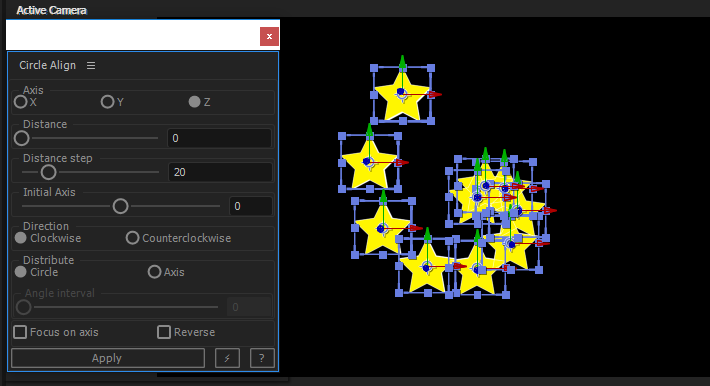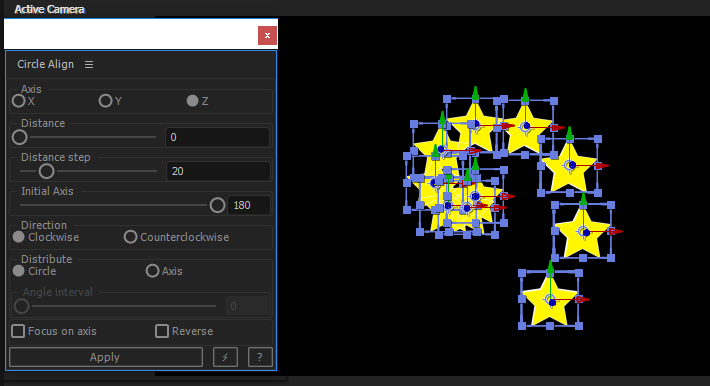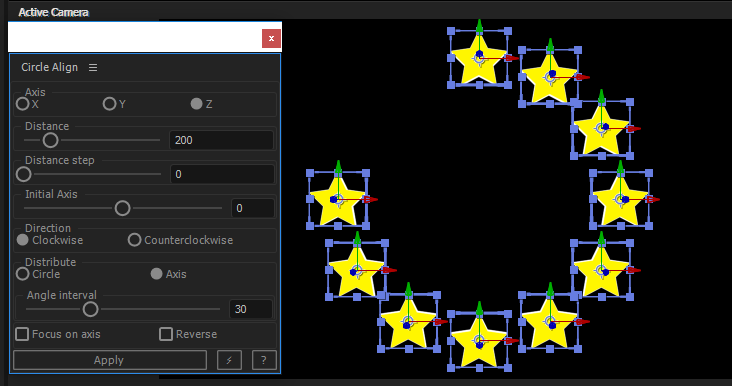- Home /
- Circle Align
Circle Align
-
Compatibility After Effects Please check exact version compatibility under the "COMPATIBILITY" tab below
Author: Sunrise Moon
 Adding to cart...
Adding to cart...
Add Your tags
Close
Easily align layers in a circular form.
Features
- Axis
Specify the center axis - Distance
Distance from central axis - Distance step
Distance to add for each arrangement - Initial angle
First angle to be placed
(12 o'clock position when the Z axis is 0 degree) - Distance
Distance from central axis - Focus on axis
Align the axis of the layer with the central axis - Reverse
Reverse direction for Focus on axis - Distribute
How to distribute - Angle Interval
Angle spacing to place - Focus on axis
Align the axis of the layer with the central axis - Reverse
Reverse direction for Focus on axis - Live update mode (thunder button)
When you operate the slider, you change the value in real time.
| After Effects | CC 2019, CC 2018, CC 2017, CC 2015.3, CC 2015, CC 2014, CC, CS6 |
|---|
1.0.0 (Current version) - Jul 22, 2017
-

Parable Pomelo
- Compatibility After Effects
- Compatibility Photoshop
- Compatibility Illustrator
TweiNa
Add to CartPush your Illustrator and Photoshop layers to After Effects without the cumbersome process of importing.
-

IVG Design
- Compatibility After Effects
Extrudalizer
Add to CartExtrudalizer allows you to extrude any 2D shape layer into virtual 3D space, control its depth, position, rotation, and scale. You can set up appearance, animation, and even manipulate the original 2D path with the Extrudalized shape repeating this manipulation. The script is 100% Lottie compatible for web use (bake expressions to keyframes for mobile app use) and can be exported using the Bodymovin plugin.
-

Mettle
- Compatibility After Effects
- Compatibility Premiere
Mettle Super Suite
Add to CartGet all the Mettle plugins and save: Mettle Flux, Mantra V2 and Freeform Pro
Suite price: $499 Bought separately: $657 Save $158
-

Modio
- Compatibility After Effects
Speed Lines
Add to CartThe fastest way to attach strokes to your animated object.
$14.95 -

Automotion
- Compatibility After Effects
MarkerMover
Add to CartThe ultimate toolset for marker manipulation – move, copy, cut, paste and delete markers, save and apply work area settings, and use markers to trigger animation on keyframed properties.
-

LetsMotion
- Compatibility After Effects
- Compatibility Premiere
LetsMotion Bundle
Add to CartSave 25% on LetsMotion Bundle, featuring bestsellers and our latest & greatest: Subtitle Pro, Stock Search Pro, and Particle Pro
-

Sunrise Moon
- Compatibility After Effects
Marker Conductor 3
Add to CartMarker conductor automatically places markers at specified intervals of time or bpm.
$19.99 -
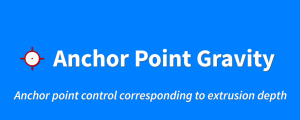
Sunrise Moon
- Compatibility After Effects
Anchor Point Gravity
Add to CartReposition the anchor point based on depth and gravity.
$19.99 -

Sunrise Moon
- Compatibility After Effects
Align3D
"Align3D" is the simple 3D space align and distribute script that can be used intuitively. In addition to "Align", Z-Axis & Other Transform, Range Option.Add to Cart$29.99 -
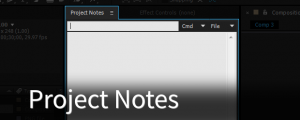
Sunrise Moon
- Compatibility After Effects
Project Notes
Project Notes is a convenient place to store text notes or small code snippets within your After Effects workspace. Notes are saved to an external file that can be easily shared.Add to Cart$19.99 -
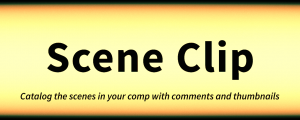
Sunrise Moon
- Compatibility After Effects
Scene Clip
Easily catalog the scenes in your comp with thumbnails and comments, then navigate between them with one click. Export and import the list for easy collaboration.Add to Cart$24.99