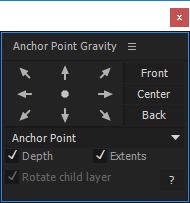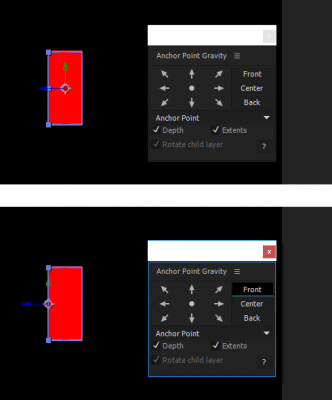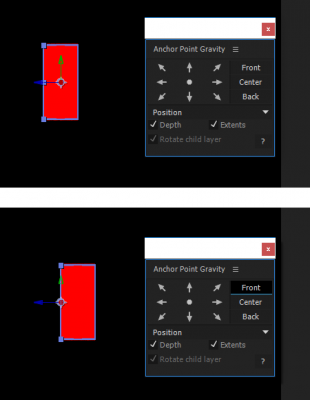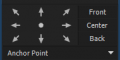- Home /
- Anchor Point Gravity
Anchor Point Gravity
-
Compatibility After Effects Please check exact version compatibility under the "COMPATIBILITY" tab below
Author: Sunrise Moon
 Adding to cart...
Adding to cart...
Add Your tags
Close
Anchor Point Gravity repositions the anchor point based on depth and gravity.
Features
- Anchor Point Mode
Moves the anchor point to the specified position - Depth (Anchor Point Mode)
Moves the anchor point to the specified depth position - Position Mode
Move the position of the layer without changing the display position of the anchor point - Depth (Position Mode)
Move the position of the layer without changing the display depth position of the anchor point - Use Extrusion Depth
- Extents
Acquires the boundary of the rectangle of the layer and corrects the content - Gravity Mode
Add a null to the selected layer and parent it - Rotate child layer (Gravity Mode)
Determines whether the child layers rotate when the parent is rotating (uses expressions).
| After Effects | 2020, CC 2019, CC 2018, CC 2017, CC 2015.3, CC 2015, CC 2014 |
|---|
1.0.3 (Current version) - Apr 22, 2020
1.0.2 - Feb 19, 2020
1.0.1 - Nov 27, 2018
1.0.0 - Jul 28, 2017
-

PENCIL Park
- Compatibility After Effects
REACH: AEssential Kit
Add to Cart
Ready to take your motion design workflow to uncharted territories? Reach is an all-encompassing, adaptable, and ever-evolving toolset.
It infuses the After Effects toolkit with a medley of uniquely innovative utilities. From elementary to intricate, Reach takes the expected and elevates it into the realm of the extraordinary. Simplify the complex, streamline the cumbersome, and catalyze your creativity with Reach - the quintessential companion for every After Effects adventurer
Elevate your art. Reach for the stars. -

MotionCodes
- Compatibility After Effects
Save Actions
Add to CartSave and recall actions in After Effects. A practical and easy tool for storing layers with the ability to save the properties of layers in general or selectively with live preview.
-

KiwiVFX
- Compatibility After Effects
Stacker
Add to CartOrganizes layers to the bottom, top, left, or right sides while providing options for layer alignment, fixed starting position, Keyframes, and more. Try it for free and experience the benefits of efficient layer management in your workflow.
-
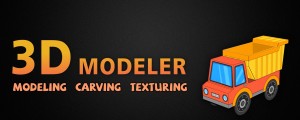
MotionCodes
- Compatibility After Effects
3D Modeler
Add to CartCreate 3D models by extruding solid, shape, text and transparent layers, applying textures, and manipulating surfaces using masks.
-

Leyero
- Compatibility Premiere
Looper Pro
Free TrialAdd to CartLoop animations in Premiere Pro! With looping types you love: • cycle • pingpong • offset
-

Lloyd Alvarez
- Compatibility After Effects
Layers2Grid
Add to CartArranges Selected Layers in a Grid with a choice to arrange them by Rows first (Left to Right) or by Columns first (Top to Bottom).
-
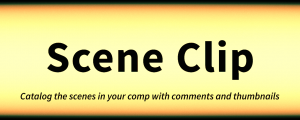
Sunrise Moon
- Compatibility After Effects
Scene Clip
Easily catalog the scenes in your comp with thumbnails and comments, then navigate between them with one click. Export and import the list for easy collaboration.Add to Cart$24.99 -
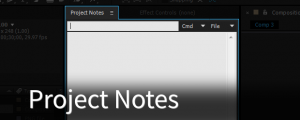
Sunrise Moon
- Compatibility After Effects
Project Notes
Project Notes is a convenient place to store text notes or small code snippets within your After Effects workspace. Notes are saved to an external file that can be easily shared.Add to Cart$19.99 -
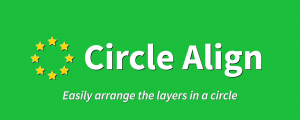
Sunrise Moon
- Compatibility After Effects
Circle Align
Easily align layers in a circular formAdd to Cart$29.99 -

Sunrise Moon
- Compatibility After Effects
Marker Conductor 3
Add to CartMarker conductor automatically places markers at specified intervals of time or bpm.
$19.99 -

Sunrise Moon
- Compatibility After Effects
Align3D
"Align3D" is the simple 3D space align and distribute script that can be used intuitively. In addition to "Align", Z-Axis & Other Transform, Range Option.Add to Cart$29.99