- Home /
- Tracker2Mask
Tracker2Mask
-
Compatibility After Effects Please check exact version compatibility under the "COMPATIBILITY" tab below
Author: mamoworld tools
 Adding to cart...
Adding to cart...
Add Your tags
CloseTracker2Mask calculates the movement of mask shapes based on the motion of trackpoints, and is flexible and easy to use. Importantly, you don't need one trackpoint for each maskpoint.
Example
I want to personally thank you for saving me from countless hours of Roto-Hell. Patrick Siemer, after finishing the clip above
I don't know how I'd live without this tool. I use it every day.Jack Tunnicliffe, Java Post Production
Workflow
- track several points (somewhere between one and four points is reasonable, even for complex mask shapes) which represent the basic movement of the object that you want to draw a mask around
- keyframe the mask by hand for the first and last frame
- use the script to predict the keyframes in between (the script uses the tracker information for this prediction, which is thus a vast improvement on the simple interpolation done by After Effects)
The third step can be interleaved with manual corrections, which leads to a rather fast, assisted rotoscoping workflow.
Tutorial
Rotoscope the shape of a moving car based on only four trackpoints; for simpler shapes, one trackpoint is often sufficient.
Tutorial
Rotoscope the shape of a moving car based on only four trackpoints, for simpler shapes often one trackpoint is sufficient.
New Features in v2
| After Effects | 2025, 2024, 2023, 2022, 2021, 2020, CC 2019, CC 2018, CC 2017, CC 2015.3, CC 2015, CC 2014, CC, CS6, CS5.5, CS5, CS4, CS3 |
|---|
3.2 (Current version) - Sep 2, 2013
- 3.1 Updated interface to match new CI - Sep 2013
- 3.0 Updated interface, automatic update check, improved function of |><| button - Dec 2010
- 2.3 Made CS5 compatible and minor bug fix - Jun 2010
- 2.2 Bug fix that made AE freeze in some very rare occasions - Mar 2010
- 2.1 Initial release on aescripts.com - Aug 2009
-

nab
- Compatibility After Effects
TrackerViz
Provides a tool box for visualizing positional data. Indispensable if you do any kind of serious tracking in After EffectsAdd to Cart -

mamoworld tools
- Compatibility After Effects
KeyTweak
Have you ever found yourself animating a mask with 100 keyframes, only to painstakingly adjust each one to fix errors? With KeyTweak, you only need to modify one or two keyframes, and the rest will automatically update for you.Add to Cart -

Mathieu Glatigny
- Compatibility After Effects
Elastic Comp Changer
Add to CartElastic Comp Changer will change the duration of your composition, its layers and its nested pre-comps with the option to offset keyframes as well.
-

nab
- Compatibility After Effects
Remove Unnecessary Mask Keyframes
Add to CartAllows you to remove 'unnecessary' keyframes generated by the built-in mask tracker. It will look at the mask's tracker-generated every-frame keyframes and remove those frames that fall under a threshold of being similar to their predecessor.
$19.99 -

Hassaan Ahmad
- Compatibility After Effects
Maskform
Add to CartNEW: Support for Motion Paths!
Unlock Unparalleled Control over Mask Transformations!$29.99 -

Marco Sanasi
- Compatibility After Effects
Motioneer
It's a motion library and engine. Copy or save animations, then attach or apply them to layers retaining comp/layer ratios.Add to Cart$49.99
-

mamoworld tools
- Compatibility After Effects
Expression Timeline 2
The ExpressionTimeline lets you combine multiple expressions on a single property, each active for a defined time with smooth transitions between them.Add to Cart$29.99 As low as: $23.99 -

mamoworld tools
- Compatibility After Effects
Easy Bounce Free & Pro
Add to CartDownload FREE version. Create bouncing animations the easy way! Just roughly keyframe the motion path you'd like, and let Easy Bounce take care of the rest.
$49.99 -
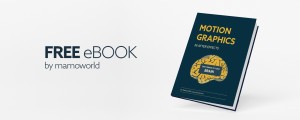
mamoworld tools
- Compatibility After Effects
Free eBook: Motion Graphics in After Effects that Speaks to Your Brain
Add to CartThis FREE eBook by mamoworld is here to bridge the gap between what you can figure out with learning by doing and what you need to know to become a professional motion graphics artist.
Please note that you do not need to add this to cart, you can download it directly using the links below.
$0.00 -

mamoworld tools
- Compatibility Premiere
BeatEdit 2 for Premiere Pro
Add to CartCreate better edits in sync with the music! Create beat markers automatically to assist manual editing or even create automatic edits in sync with the music.
$99.99 -

mamoworld tools
- Compatibility After Effects
- Compatibility Cinema 4d
CINEWARE proxy
Streamline your live 3D pipeline between Cinema 4D and After Effects CC. Quickly toggle between the live pipeline and rendered proxy files.Add to Cart$39.99 -
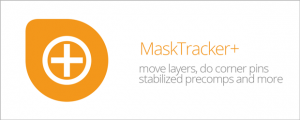
mamoworld tools
- Compatibility After Effects
MaskTracker+
Transform After Effects’ Mask Tracker into a Planar Tracking Powerhouse.Add to Cart$49.99
