M-P
-
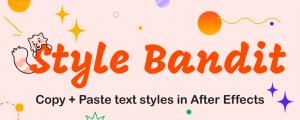
- Compatibility After Effects
Style Bandit
Name Your Own Price!Add to CartCopy font and paragraph settings between Text Layers.
-

- Compatibility After Effects
Free eBook: Motion Graphics in After Effects that Speaks to Your Brain
Add to CartThis FREE eBook by mamoworld is here to bridge the gap between what you can figure out with learning by doing and what you need to know to become a professional motion graphics artist.
Please note that you do not need to add this to cart, you can download it directly using the links below.
-
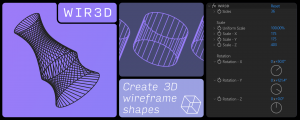
- Compatibility After Effects
WIR3D
Add to CartCreate 3D wireframe shapes from a single shape layer in After Effects.
-

- Compatibility After Effects
Renamer2
Add to CartRenamer2 revolutionizes composition management by automating the composition renaming process, significantly enhancing efficiency.
-
Sale

- Compatibility After Effects
- Compatibility Premiere
Glitch Bundle
Add to CartSave 25% on Data Glitch 2, Pixel Sorter 3, Datamosh 2, Glitch Control and now also memleak!
-

- Compatibility After Effects
HyperImport
Add to CartHyperImport enables cloud-based assets import, automated assets switching, offers customisable libraries and shortcut keys.
-

- Compatibility After Effects
Nice Curves
Add to CartGenerate elegant rounded paths, controlled by nulls. Similar to Illustrator's "round corners" feature, but way more controllable, and nondestructive. Add as many control points as you need, fine-tune each one or control all of them at once, and create multiple paths per comp.
-

- Compatibility After Effects
- Compatibility Premiere
Mantra V2
Add to CartStep into AR Content Creation in After Effects and Premiere Pro. Includes 360/VR VFX to stlylize footage
-
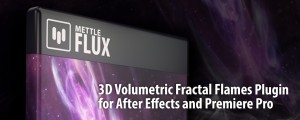
- Compatibility After Effects
- Compatibility Premiere
Mettle Flux
Add to Cart3D Volumetric Fractal Flames. Create beautiful backgrounds, Nebulas and sci-fi fx, in traditional and 360/VR formats.
-

- Compatibility After Effects
FreeForm Pro
Pro-Level 3D Mesh Warp Plug-in for After Effects. Use with GEOlayers to create 3D terrains based on real data. Purchase them together and save 25%Add to Cart
-

- Compatibility After Effects
skinAnchor
Style Up! Pimp your workspace while effortlessly adjusting your Anchor Points across your timeline, ensuring your animations are spot-on with minimal fuss.Add to Cart -
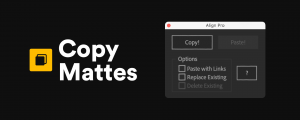
- Compatibility After Effects
Copy Mattes
Add to CartCopy Mattes allows you to copy a specific layer’s track matte and paste it to one, or to multiple other layers.

 Adding to cart...
Adding to cart...

















