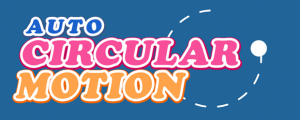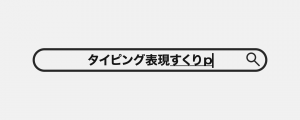CelWizard Frame by Frame Library
-
Compatibility After Effects Please check exact version compatibility under the "COMPATIBILITY" tab below
This Library is the ultimate weapon in your motion design arsenal, empowering you to elevate your projects with a vast collection of frame-by-frame animations.
Each animation is fully customizable, allowing you to adjust stroke thickness, color, and shadow to create diverse visual styles that suit different projects.
![]()
HAND GESTURES
Hands are one of the most common subjects in motion graphics videos, but they can be challenging to animate. Our library offers 30 different hand movements, animated in two different styles.
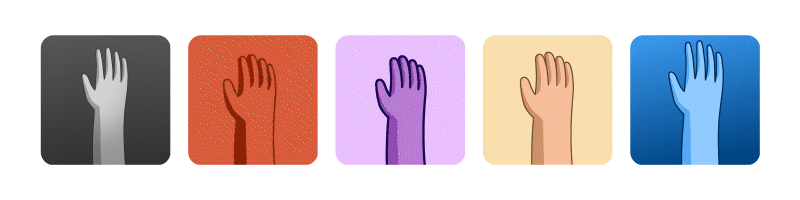
Unlock a library of modular elements that seamlessly morph into each other, providing you with over 2500 possible morphing combinations. Let your creativity run wild with these versatile and transformative elements.
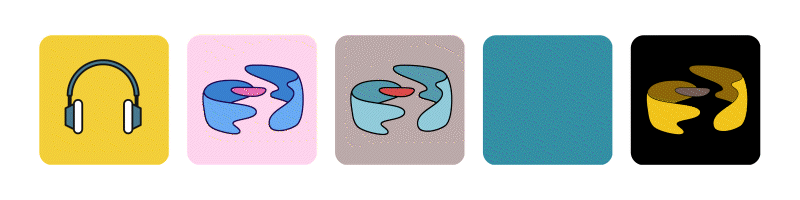
LOOPING ELEMENTS
Forget flat and bidimensional motion graphics, explore a collection of deep and organic elements that can be edited and personalized according to your needs, allowing you to create hundreds of different visual styles.

ISOMETRIC SOLIDS
Explore the world of 3D with our collection of 14 animated blocks and solids. These isometric elements rotate at three different angles (90°, 180°, 360°) across all three axes (XYZ).
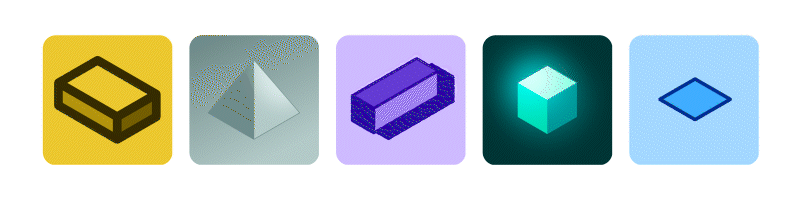
PREVIEW ELEMENTS
Get a sneak peek at our future packets with 38 preview elements. These include Isometric Solids featuring various 3D objects, as well as a packet of 2D shapes to enhance your motion graphics projects.
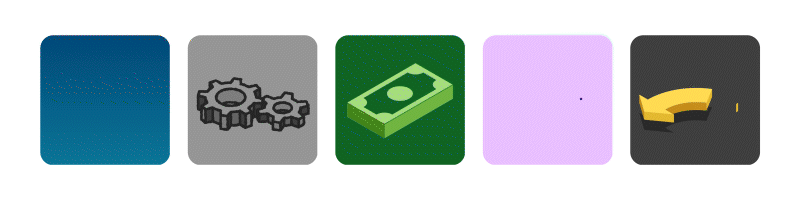
Preview and Import with AEVIEWER
Please remember that our library is exclusively accessible through AEVIEWER, a revolutionary media browser for After Effects and Premiere Pro, empowering you to preview, apply, and import projects and media files with a single click. It streamlines your workflow, saving you valuable time and effort.
How to install and use
1. INSTALL AEVIEWER
Get AEVIEWER for free here and follow the included instructions to install it After Effects
2. IMPORT LIBRARY into AEVIEWER
Open AEVIEWER and double-click on your .aevpack file. Register your license code and you’re ready to go.
You can download the .aevpack files and find your license code in the ' My Downloads & Licenses ' section in your user account.
Technical Info:
– The library is compatible with After Effects CC 2021 or newer versions.
– This library can ONLY be used with the FREE plugin AeViewer (link provided above).
– Every asset is hand-drawn frame by frame using Adobe Animate.
– Animations are set at 24 frames per second and can be scaled down to 16 fps or 12 fps.
– You can customize color, shadow color, color visibility, stroke width, stroke color and stroke visibility of each asset.
– All elements are vector-based and can be resized without limitations.
Included Items:
– 60 Hand Gestures - catalog preview -
– 121 Isometric Solids - catalog preview -
– 52 Looping Elements - catalog preview -
– 53 Morphing Elements - catalog preview -
– (Preview) 14 Isometric Elements - catalog preview -
– (Preview) 24 2D Shapes - catalog preview -
Check the page for each packet to preview the catalog.
| After Effects | 2023, 2022, 2021 |
|---|
1.1 (Current version) - Aug 1, 2023
1.0 - Jul 26, 2023
51 Looping Elements
52 Morphing Elements
60 Hand Gestures
121 Isometric Solids
38 Preview Elements

 Adding to cart...
Adding to cart...