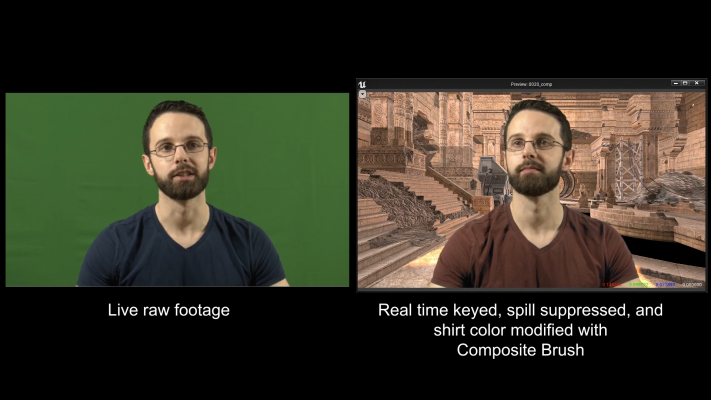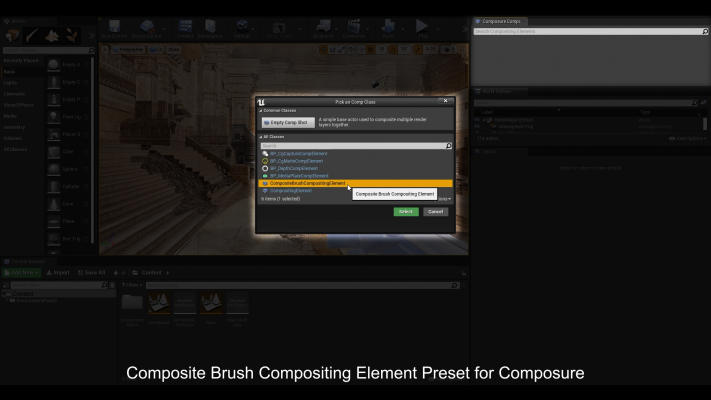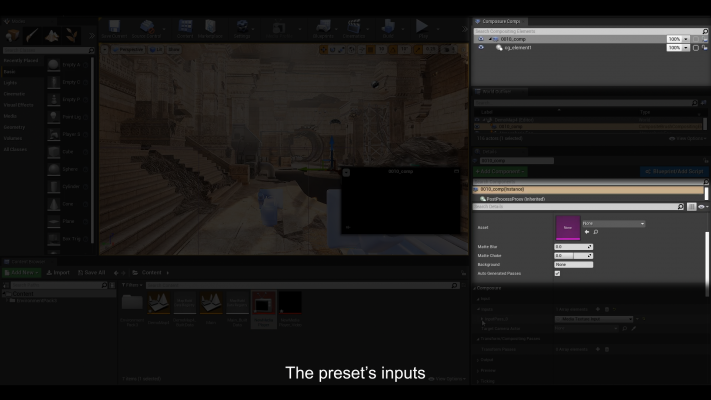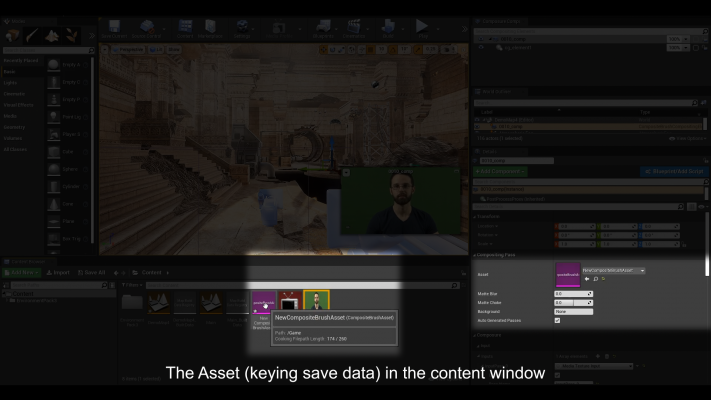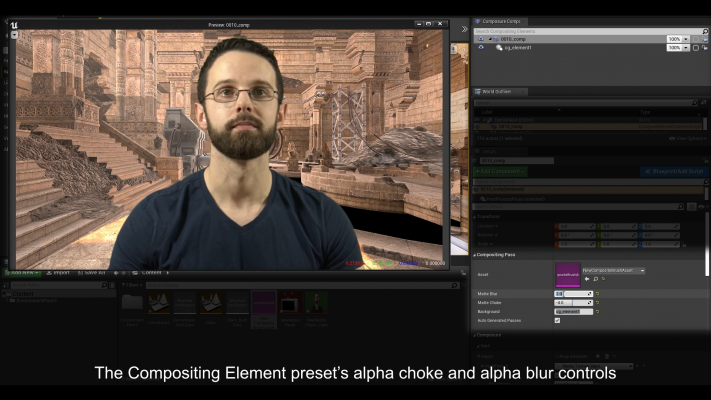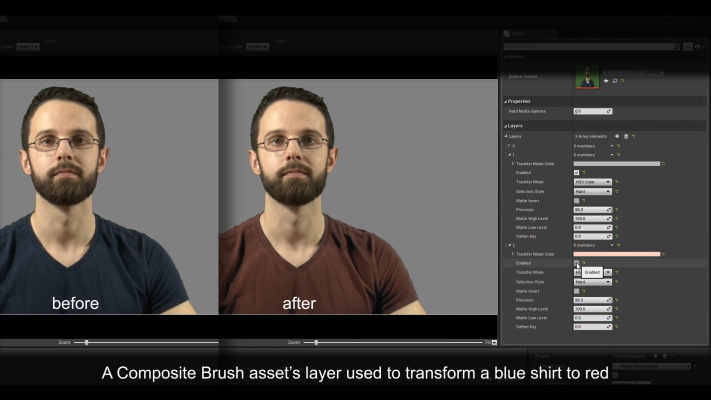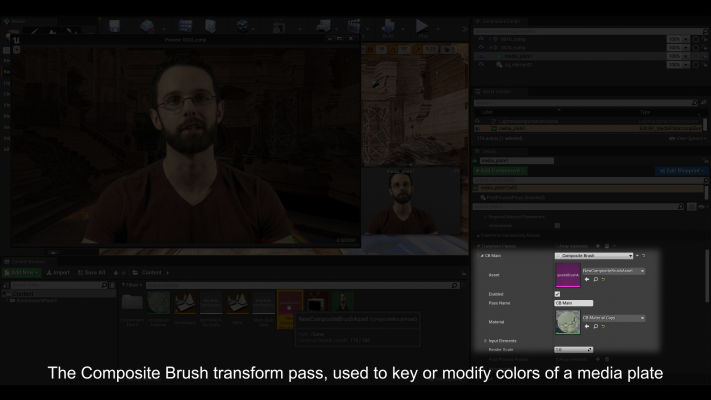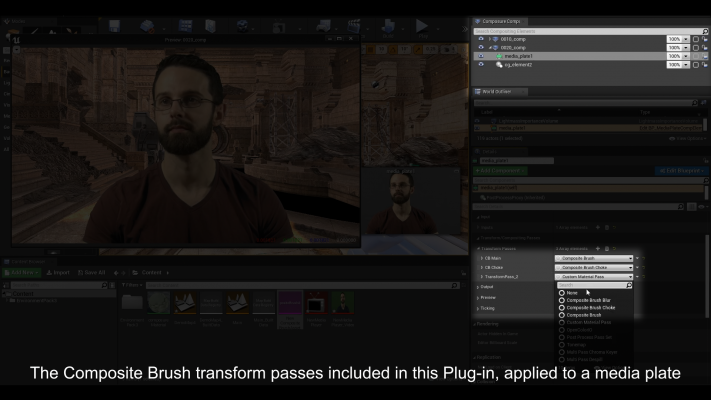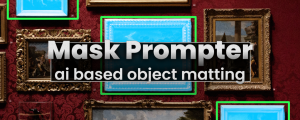Composite Brush Unreal
-
Compatibility Unreal Engine Please check exact version compatibility under the "COMPATIBILITY" tab below
DISCONTINUED
Composite Brush Unreal has been a great project to work on, and we're very proud of the final product. But having a good product isn't always enough. It was everyone's prediction that Virtual Production tools would become an industry-standard in no time. And while that most certainly will be the case someday, production worldwide has been blown off the rails by a global Pandemic. No one is shooting right now, no one is buying licenses of Composite Brush for Unreal. Our timeline towards a healthy user base, and profitability, has been set back for an unpredictable amount of time. It was a tough decision, but since the product has only been out for a month or so, and the user base is relatively small, it's the safest move for our team to pull the product off the shelves. We'll be refunding all of our customers of course. When the world is back to normal, we will come back hard and re-release Composite Brush for the latest build of Unreal, but now is just not the right time. I apologize to all of our customers, and to Epic Games. I hope you all understand, and we'll be back on track together soon.
Composite Brush is a blazing fast, real-time keyer for Unreal's Composure compositing system. This tool makes keying fast and easy and gives the user options to avoid creating complicated shader networks. The Plug-in has a click and drag interface, in which the artist can simply brush over the colors they'd like to remove (like a green screen) and alt-brush over the colors they'd like to preserve (like an actor). The Plug-in can also be used for spill suppression, and color transformations. Composite Brush's unique keyer is not chrominance biased, meaning it can key any color. It's arguably the most accurate keyer ever created. If your key isn't perfect, simply brush more colors and it will automatically hone in on the best selection. This keyer is based off of Composite Brush for After Effects.
We released this product thinking it would be only used by Enterprise customers but we heard from all of you non-enterprise customers loud and clear and have changed course. All customers that purchased at the old price will be refunded. Click here for a more detailed explanation of the price change.
Features
- A Composite Brush Compositing Element for Unreal's Composure Plugin. This compositing element allows you to plug in live footage, and a background without having to enter a shader graph. It has a slot for a keying asset, and parameters for alpha choke, and alpha blur.
- A Composite Brush asset. This asset contains colors which the user selects to either be keyed or to have their colors changed. Double-clicking on this asset will allow the user to open it's GUI, and click and drag to select colors, as well as create and modify layers.
- A Composite Brush Transform Pass for Composure. This pass allows you to key, spill suppress, or change colors in a shot.
- A Composite Brush Choke Transform Pass. This pass allows the user to shrink or grow edges on the alpha channel of a media plate in Composure.
- A Composite Brush Blur Transform Pass. This pass allows the user to blur the alpha channel of a media plate in Composure.
Code Modules
- CompositeBrushAsset : Type : Editor
- CompositeBrushAssetEditor : Type : Editor
Network Replicated: No
Supported Development Platforms: Windows 10 only
Supported Target Build Platforms: Unreal 4.24 (We will consider compiling to different versions upon request, please submit a help ticket.)
Composite Brush for Unreal Documentation
Please note that we are considering this product to be in the form of pre-release. Virtual Production is such a new field, we've only been able to test on a few sets. Because the market for this product is currently very small, and the price for this plug-in is very high, we're hoping to be able to offer exceptional support and attention to each of our customers. Feel free to reach out to us with any questions or suggestions.
To install, unzip then paste the whole folder here: C:\Program Files\Epic Games\UE_4.24\Engine\Plugins
Unreal's Composure Plugin must be enabled to use Composite Brush.
To register, go into the asset window by double-clicking a Composite Brush Asset. Press the register button, and paste in your license code. Press activate, then restart the Unreal Engine.
Tutorial
| Unreal Engine | 4 |
|---|

 Adding to cart...
Adding to cart...