- Home /
- Fit2Frame
Fit2Frame
-
Compatibility After Effects Please check exact version compatibility under the "COMPATIBILITY" tab below
Author: Lloyd Alvarez
 Adding to cart...
Adding to cart...
Add Your tags
Close
Fits selected layers (they can be different sizes and pixel aspect ratios) proportionally to fill the Comp frame by giving you the choice of either cropping or letterboxing.
Download includes 2 scripts:
- Fit2Frame which fits all the selected layers in a comp
- Fit2Frame-BatchComps which fits all layers from selected comps in the project panel
| After Effects | 2024, 2023, 2022, 2021, 2020, CC 2019, CC 2018, CC 2017, CC 2015.3, CC 2015 |
|---|
1.1 (Current version) - Jan 4, 2010
- 1.1 - Added rotation consideration 01/2010
- 1.0 - Initial release 08/2005
-

Adam Katz
- Compatibility After Effects
Two-Sided Layer
Combine two layers into one that is different on the front and backAdd to Cart -

Nataworkstudio
- Compatibility After Effects
Multi Replacer
Add to CartReplace, insert and resize multiple images (footages) with one click.
-
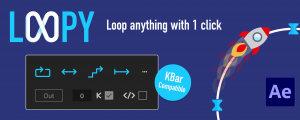
Automotion
- Compatibility After Effects
Loopy
Add to CartThe handy panel for looping keyframes, paths, pre-comps and footage.
-

nab
- Compatibility After Effects
DistributeLayers
Allows you to distribute the selected layers in 3D space.Add to Cart -

BAO Plugins
- Compatibility After Effects
BAO Layer Sculptor
Add to CartPrecise layer warping and sculpting plugin for After Effects. Draw a mask exactly where you need it and warp it with perfect precision.
-

jfcg
- Compatibility After Effects
Reduce Footage Layers
Add to CartNon-destructive cleaning of inactive footage layers from your timelines.
-

Lloyd Alvarez
- Compatibility After Effects
Throttle-n-Purge
Allows quick access to switch between 8, 16 and 32 bits per channel as well as turning the multiprocessing preference on and off. Has the option of showing or hiding the Purge button to suit your preference.Add to CartCA$13.95 -

Lloyd Alvarez
- Compatibility After Effects
Add Edit Markers
Will add Layer or Comp markers at the in and out points of the selected layers in a comp.Add to CartCA$20.93 -

Lloyd Alvarez
- Compatibility After Effects
Zorro-The Layer Tagger
Zorro lets you group layers in after effects by adding tags to layers. Similar to the way you would tag photos in Flickr, you can tag layers in your comps and then select or isolate those layers in groups by using the tags.Add to CartCA$41.88 -

Lloyd Alvarez
- Compatibility After Effects
Load Project or Template at Startup
Will launch a project or template every time your start After Effects. For example, if you have a certain folder/file structure you like to keep for your AE projects, you can setup a virgin project the way you like it and save it as a template by giving it a .aet extension. Now every time you launch AE your custom setup will be automatically loaded.Add to CartCA$20.93 -

Lloyd Alvarez
- Compatibility After Effects
Reveal in Finder
Add to CartAllows revealing in finder from any context including the comp timeline. Can also be easily assigned a keyboard shortcut or a button in KBar.
CA$6.97 -

Lloyd Alvarez
- Compatibility After Effects
Random Layer Selector
Randomly selects layers. There's 4 options for how many layers are selected randomly: You can randomly select most of the layers, many of the layers, not many and finally you can have it randomly select very few of the layers.Add to CartCA$6.97

