- Home /
- Reveal in Finder
Reveal in Finder
-
Compatibility After Effects Please check exact version compatibility under the "COMPATIBILITY" tab below
Author: Lloyd Alvarez
 Adding to cart...
Adding to cart...
Add Your tags
Close
Allows revealing in finder from any context including the comp timeline. Can also be easily assigned a keyboard shortcut or a button in KBar.
HOW TO ADD A KEYBOARD SHORTCUT
Refer to this FAQ on how to assign a keyboard shortcut to scripts in After Effects
HOW TO ADD AS KBAR BUTTON
Make sure the script is installed in the Scripts folder (not the ScriptUI Panels folder)
Add a "Run JSX/JSXBIN File" button and point it to the Reveal in Finder.jsxbin file in the Scripts folder.
Demo
| After Effects | 2023, 2022, 2021, 2020, CC 2019, CC 2018, CC 2017, CC 2015.3, CC 2015, CC 2014, CC, CS6 |
|---|
1.0 (Current version) - Jan 8, 2014
-

Pixcode
- Compatibility After Effects
Reveal Matte
Add to CartCreate a matte on the path of moving objects and reveal the layers in this path.
-

MotionDesk
- Compatibility After Effects
Flowers Bloom
Add to CartA complete studio for creating stunning growing flowers and bushes in After Effects
-

foxScripts
- Compatibility After Effects
foxReveal
Add to CartReveal Paths And Animations Within Seconds!
-

Mograph Mindset
- Compatibility After Effects
Find My AEP
Name Your Own Price!Add to CartReveal your After Effects project file in the Finder.
-
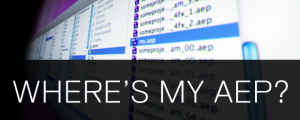
vaporstack tools
- Compatibility After Effects
Where's my .aep?
Tired of working in the dark? Navigate quickly from After Effects to the current .aep work folder! Save MINUTES a day!Add to Cart -

Plugin Everything
- Compatibility After Effects
AutoFill v2
Add to CartAutoFill fluidly fills the bounds of your layer to save you hours of tedious masking & keyframing. Now with state-of-the-art compute caching and MFR native compatibility.
-

Lloyd Alvarez
- Compatibility After Effects
Marker Batch Editor
Batch edit all marker attributes. Now supports comp markers and marker duration. Also has an option to export the marker to a text file.Add to Cart$24.99 -

Lloyd Alvarez
- Compatibility After Effects
Trim to Layer
Add to CartTrims the selected layer to the layer above, below or fit between the two
$4.99 -

Lloyd Alvarez
- Compatibility After Effects
Layer Random Shifter
Randomly shifts the selected layers in time within user defined range.Add to Cart$9.99 -

Lloyd Alvarez
- Compatibility After Effects
Add Edit Markers
Will add Layer or Comp markers at the in and out points of the selected layers in a comp.Add to Cart$14.99 -

Lloyd Alvarez
- Compatibility After Effects
AudioToMarkers
Add to CartAdds markers, splits a layer or adds a new text layer with incrementing numbers based on audio intensity.
$14.99 -

Lloyd Alvarez
- Compatibility After Effects
Introduction to After Effects Scripting Video Course
Add to CartBy popular demand we partnered with fxphd to offer this course that teaches you how to create scripts for After Effects starting with no programming knowledge.
$99.00
