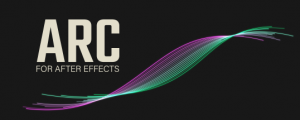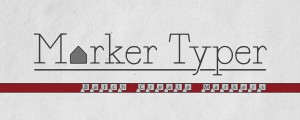Find & Replace Keyframes
-
Compatibility After Effects Please check exact version compatibility under the "COMPATIBILITY" tab below
Find & Replace Keyframes
An After Effects Script that will find all the keyframes of a property that match a specifc value, and replaces them all with a new value. It aims to work with any type of property available in After Effects.
Find & Replace Modes
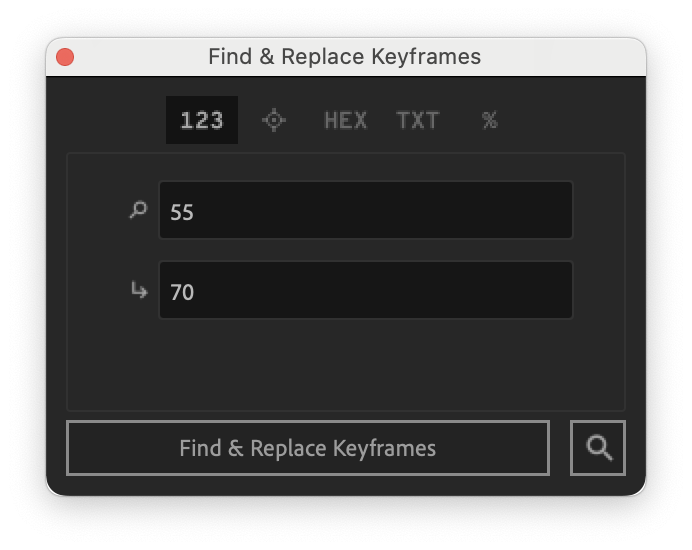
Value
This is your standard single value find & replace. The most commonly used method.
It can be a percentage, it can be a integer or have a decimal.
Typically, if you're just looking for a one number value, this is your mode.
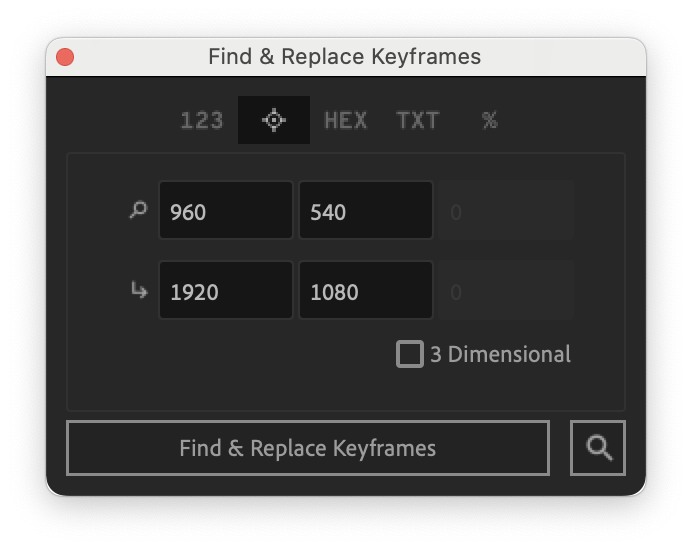
Positional
For any values with 2 (or 3) dimensions, this is your mode! Simply check or un-check the "3 Dimensional" box to get the number of dimensions you want to use.
Even though we call this "Positional", other common properties fall under this category too (Scale, Anchor Point, etc...)
*Bonus: You can use ? and * as wildcards for dimensions that you want to remain unchanged. Example: Use 960 for x and ? for y if you wish to maintain whatever y value you have for each keyframe
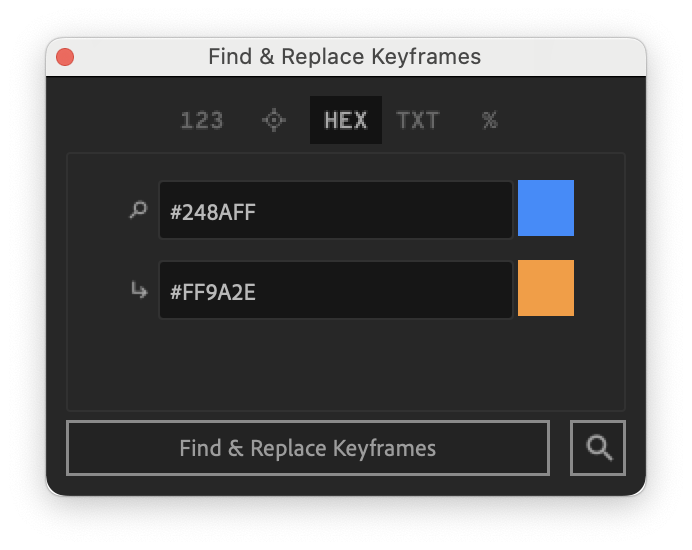
Color
Color properties now supported too! Shape Layers, Color Effects, Color Expression Controls... Any color property you can select from the timeline (not native solid or text layer source colors)
*Bonus: Click the color swatch for a custom easy color wheel picker that makes it easy to choose a replacement color source
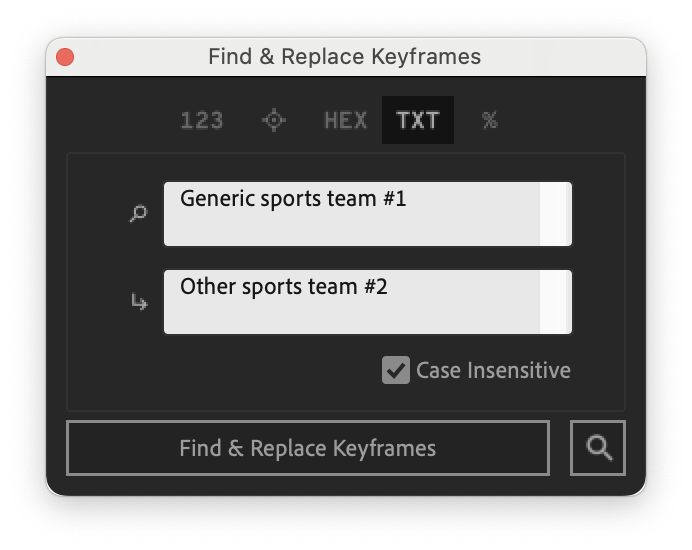
Text
Source text keyframes unlocked.
This will work whether you're replacing full text strings or just words in a paragraph. With "Case Insensitive" checked, it will do it's best to find all the matches of your source text, and replace them with text that matches the same case. With "Case Insensitive" unchecked, only exact matches will be found.
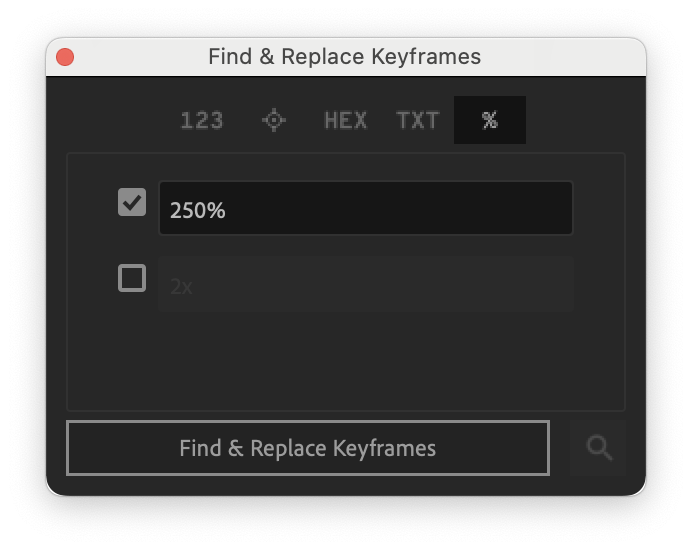
Global
If you don't have consitent value you can search by, but your client demands you double every keyframe, we have you covered
100% or 1x keeps all selected keyframes the same. Use 200% or 2x to increase keyframes' values, or 50% or .5x to decrease keyframes' values
I'm too lazy busy to manually select all the keyframes I need to replace!
Search Anywhere
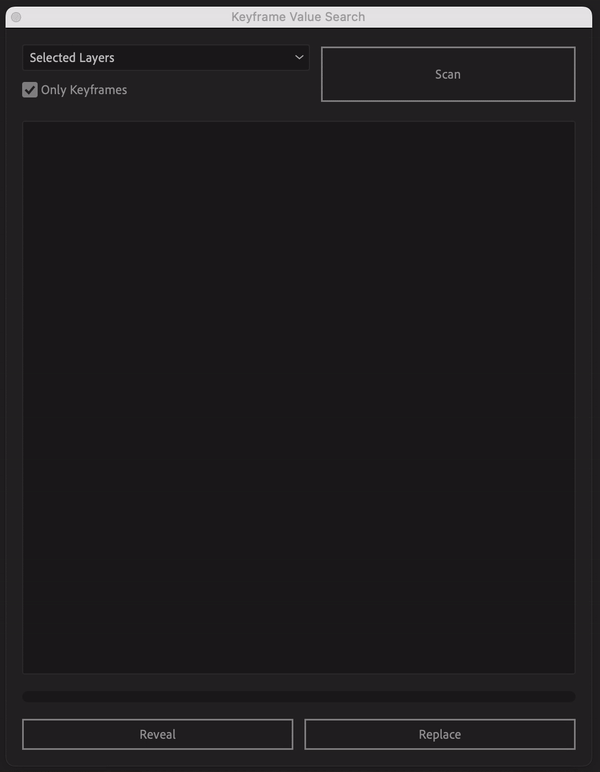
By clicking the magnifying glass next to "Find & Replace Keyframes", you'll get a pop-up window that complements the main UI. You still choose the mode and values that you're searching for in the main UI.
From here, you can search through any number of layers or comps for values that match what you're looking for. You're not even limited to just keyframes either, you can search non-keyframed values too by unchecking "Only Keyframes"
- Selected Layers
- Current Comp
- Selected Comps
- All Comps
BE AWARE: It may take quite a while to search through all the layers of multiple comps depending on your current comp / layer structure. If you wish to give up searching, just press Escape.
Load Values Shortcut
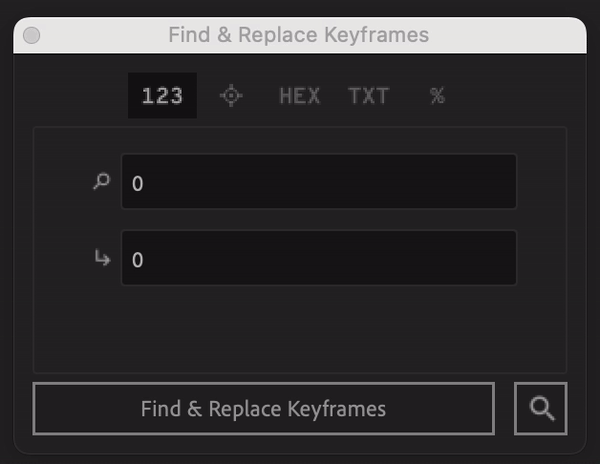
Hidden buttons next to the find and replace value fields will quickly load the values of whatever properties or keyframes are currently selected.
2 seconds saved here and there will really add up over one lifetime!
How to use:
- Choose what type of keyframes you're looking for: (Value, position, color, text, any...)
- Input the values you would like to find & the values you would like to replace it with.
- Select the related keyframes in the After Effects timeline.
- Click the Find and Replace Button.
Known Issues:
It can not work with plugins or effects that have custom values for keyframes. (Levels - Histogram, Hue/Saturation - Channel Range, etc.)
| After Effects | 2024, 2023, 2022, 2021, 2020, CC 2019, CC 2018, CC 2017, CC 2015.3, CC 2015, CC 2014 |
|---|
2.0 (Current version) - Aug 14, 2023
- Expanded capabilities for all applicable property types
- Global search & replace functionality
1.2 - May 31, 2018
1.1 - Nov 8, 2016
- Added support for changing value of multiple properties at the same time
- Bug fixes on how effect values are handled

 Adding to cart...
Adding to cart...