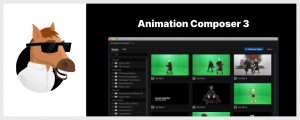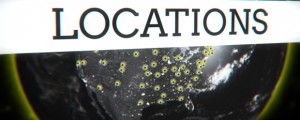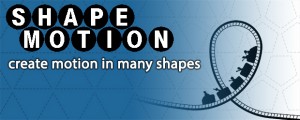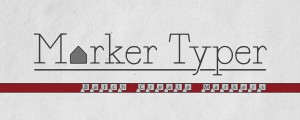Icon Library
-
Compatibility After Effects Please check exact version compatibility under the "COMPATIBILITY" tab below
-
Compatibility Photoshop Please check exact version compatibility under the "COMPATIBILITY" tab below
-
Compatibility Illustrator Please check exact version compatibility under the "COMPATIBILITY" tab below
New in version 1.1.1!
- Added Fluent UI & Boxicons - bringing total icon count to 27,501
- Settings and last library used persist between launches of Icon Library, making it even easier to pick up where you left off.
- If you use After Effects and prefer solid layers instead of shape layers, now you can set that as a preference under the settings panel.
Main UI
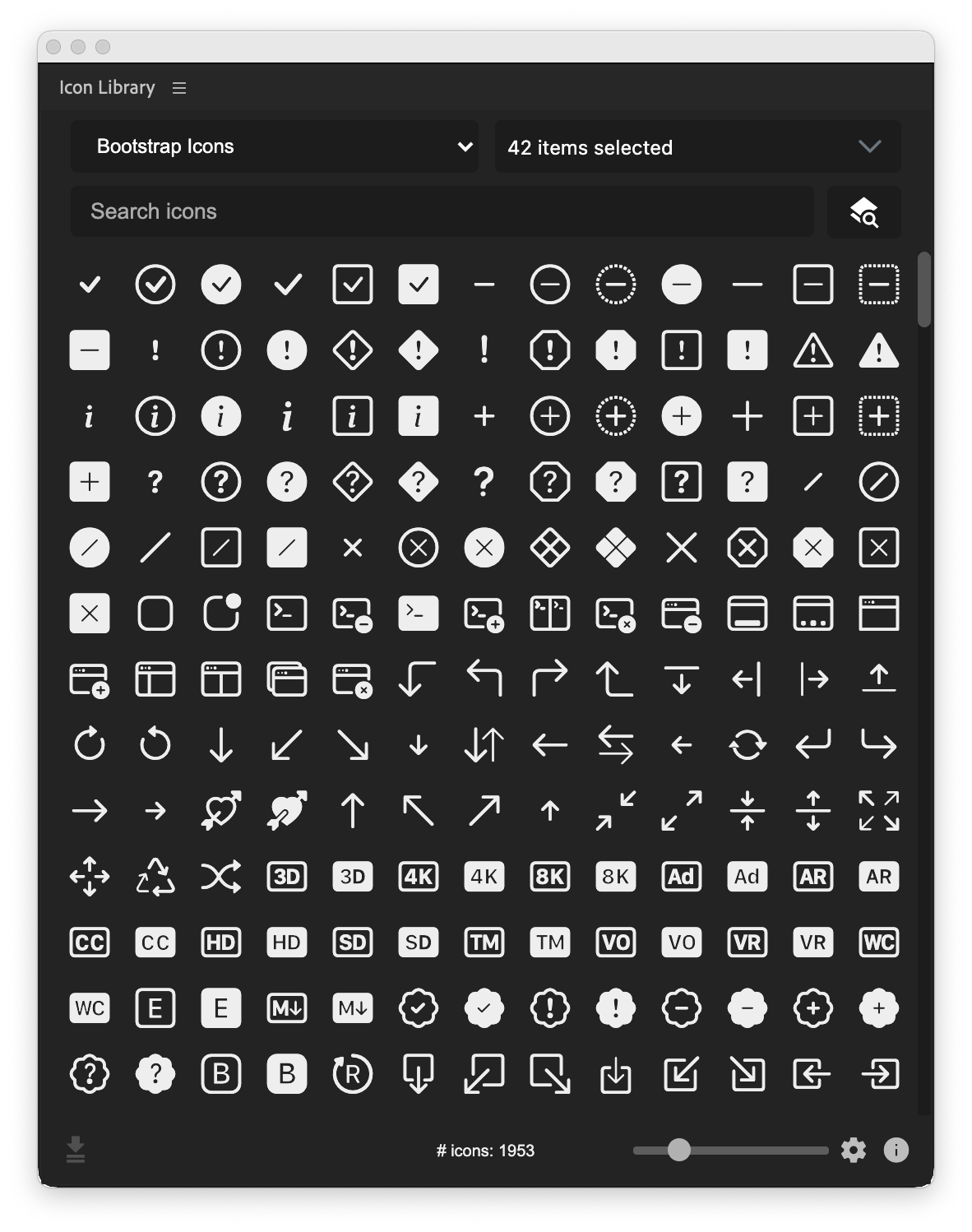
- Quickly access 27,501 icons from many popular open source libraries directly in your Adobe apps!
- Icons come in as native shape layers so they look good in any resolution.
- Works with After Effects, Photoshop, and Illustrator.
- Customizable size and color on import.
Search
Blazing fast search as you type. Keywords help direct the search so you can quickly find what you're looking for even if you call it something different.
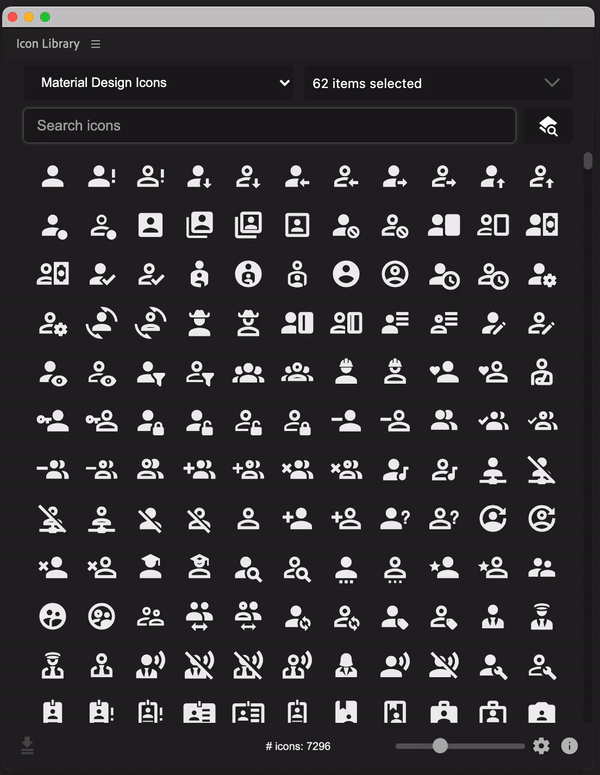
Global Search
Search all the libraries at once. Takes slightly longer, but crucial when you're looking for just the right icon.
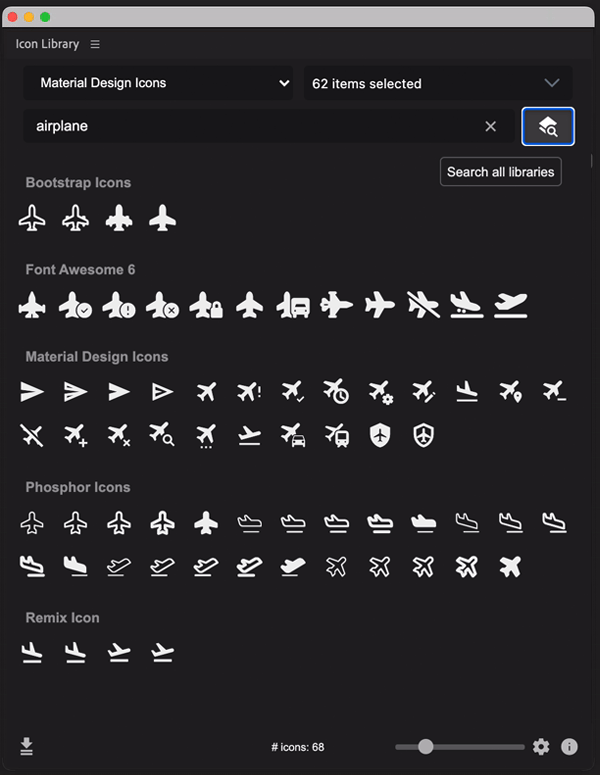
Import Multiple Icons
Available when Icon Library is showing less than 200 icons, this button will import all showing icons, each as their own layer.
Resizeable UI
Resize the icon browser icons to fit your prefered workspace layout.
Settings
- Change the default color of the imported icon.
- Set the imported icon size in pixels, or have it automatically size to fit to width or height.
Information
Up to date information about current versions of each icon library and links to their websites & licenses.
Available Libraries
| Name | Version | URL | Repository | License |
|---|---|---|---|---|
| Bootstrap Icons | 1.11.3 | Website | Repository | License |
| Boxicons | 2.1.4 | Website | Repository | License |
| Fluent UI | 1.1.232 | Website | Repository | License |
| Font Awesome 6 | 6.5.1 | Website | Repository | License |
| Material Design Icons | 7.4.47 | Website | Repository | License |
| Phosphor Icons | 2.0.8 | Website | Repository | License |
| Remix Icon | 4.2.0 | Website | Repository | License |
| Themify Icons | 0.1.2 | Website | Repository | License |
| Typicons | 2.1.2 | Website | Repository | License |
Known Issues
Photoshop on an Apple Silicon Mac requires it to be opened using Rosetta in order for the Window -> Extensions (legacy) menu item to be available.
Trial Limitations
- Limited to first 200 icons of each library.
- Valid for only 7 days.
User Guides
Automatically Updated with new versions
| After Effects | 2024, 2023, 2022, 2021 |
|---|---|
| Illustrator | 2024, 2023, 2022 |
| Photoshop | 2024, 2023, 2022 |
1.1.2 (Current version) - Mar 29, 2024
- Update Bootstrap Icons to version 1.11.3
- Update Fluent UI to version 1.1.232
- Update Font Awesome to version 6.5.1
- Update Material Design Icons to version 7.4.47
- Update Phosphor Icons to version 2.0.8
- Update Remix Icon to version 4.2.0
1.1.1 - Oct 9, 2023
1.1.0 - Oct 4, 2023
- Added Boxicons icon set
- Bump Bootstrap Icons to version 1.11.1
- Added option for Shape layer or Solid layer (After Effects only)
- Changed settings now persist between launches of Icon Library
- Optimized data structure for all libraries
- Added version number to about page
- Added support for SVGs using circle and rectangle paths
- Windows now loads icons on launch

 Adding to cart...
Adding to cart...