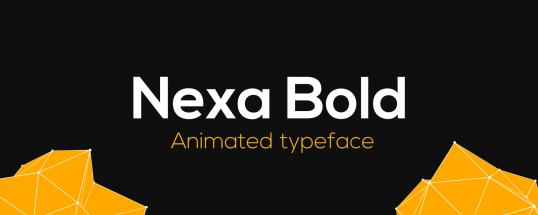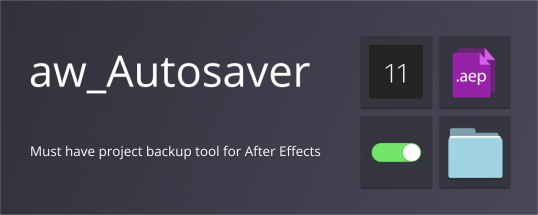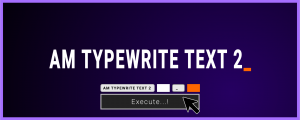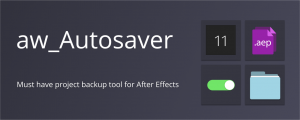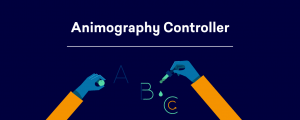MotionLand Bundle
-
Compatibility After Effects Please check exact version compatibility under the "COMPATIBILITY" tab below
Work smarter.
Play harder.
Go further.
Play harder.
Go further.
50%OFF
AEVIEWER PRO
Revolutionary media browser for After Effects and Premiere Pro. Preview,
apply, and import projects and media files in one click. Pro adds trial and encrypted packs, responsive
MOGRTs,
authoring tools for template authors, more formats.
Font Manager
Brand new way to work with animated typefaces. Create and write in a few
clicks.
Aep to Mogrt Pro
Batch add properties to EGP, convert After Effects compositions to
Motion Graphics Template (.mogrt) files, add image and video preview to MOGRT files.
aw-Autosaver V2
aw-Autosaver is a powerful replacement of the standard After Effects
autosave option with lots of options.
| After Effects | 2024, 2023, 2022, 2021, 2020, CC 2019, CC 2018, CC 2017, CC 2015.3 |
|---|
Aeviewer Pro
2.2.2 (Current version) - Jul 4, 2024
[FIX]
- Invalid MOGRT data
- Getting system drives information
- Fixed batch-preview generation (Pre-render tab)
- Invalid MOGRT data
- Getting system drives information
- Fixed batch-preview generation (Pre-render tab)
2.2.1 - Jun 13, 2024
[NEW]
- Updates search UI and its results
- Shift+F to toggle search
- Rember big thumbnail size
-
[FIX]
- GIF previews
- Correct placement of MOGRT in Premiere Pro
- Improved disks loading speed
- Running scripts via sidebar
- Set min characters for search to 2 characters for Japanese, Chinese, and Korean
- Updates search UI and its results
- Shift+F to toggle search
- Rember big thumbnail size
-
[FIX]
- GIF previews
- Correct placement of MOGRT in Premiere Pro
- Improved disks loading speed
- Running scripts via sidebar
- Set min characters for search to 2 characters for Japanese, Chinese, and Korean
2.2 - Apr 25, 2024
[NEW]
- EXR sequences preview/import
- SVG import
- Support of FFX with animated previews (default AE presets)
- Delete file feature
- Drag&Drop files to import
- 10 times faster image and fonts loading speed
- New shortcuts:
“A” and "S" keys to navigate through files, Enter to import file or open folder
Open "Quick Access" folders with Shift+num key
CTRL+F to activate the search
- Preview generation for comps
- Resizeable "Big thumbnail" preview mode
[FIX]
- Missing libraries issue
- New folder selection dialog
- Tree view duplicates on Windows
- Right click menu in the List mode
- Autoscroll to the previously opened folder
- Files D&D experience, video previews for folders
- Remove the tilde key from registered keys in Windows
- Speed up batch file adding to collections
- EXR sequences preview/import
- SVG import
- Support of FFX with animated previews (default AE presets)
- Delete file feature
- Drag&Drop files to import
- 10 times faster image and fonts loading speed
- New shortcuts:
“A” and "S" keys to navigate through files, Enter to import file or open folder
Open "Quick Access" folders with Shift+num key
CTRL+F to activate the search
- Preview generation for comps
- Resizeable "Big thumbnail" preview mode
[FIX]
- Missing libraries issue
- New folder selection dialog
- Tree view duplicates on Windows
- Right click menu in the List mode
- Autoscroll to the previously opened folder
- Files D&D experience, video previews for folders
- Remove the tilde key from registered keys in Windows
- Speed up batch file adding to collections
2.1.4 - Nov 22, 2023
[NEW]
- More fonts are supported inside AE
- Images are now loaded asynchronously
- You can now add GIFs for large MOV files as previews
- Render previews to custom folders
- FFX: If no layer is selected, apply to a new solid
- CMD/CTRL + R to refresh files
[FIXED]
- Support internationalized MOGRT files
- Minor fixes for import of media files
- Minor fixes for sequence import detection
- Japanese fonts loading
- Fixed previews for damaged files
- FFX + GIF
- aev_before.jsx and aev_after.jsx for PPRO
- Fixed display of favorite files in the List mode
- Fixed "Previews are ready" dialog
- More fonts are supported inside AE
- Images are now loaded asynchronously
- You can now add GIFs for large MOV files as previews
- Render previews to custom folders
- FFX: If no layer is selected, apply to a new solid
- CMD/CTRL + R to refresh files
[FIXED]
- Support internationalized MOGRT files
- Minor fixes for import of media files
- Minor fixes for sequence import detection
- Japanese fonts loading
- Fixed previews for damaged files
- FFX + GIF
- aev_before.jsx and aev_after.jsx for PPRO
- Fixed display of favorite files in the List mode
- Fixed "Previews are ready" dialog
2.1.2 - Aug 1, 2023
[FIXED]
- MOGRT import for packages
- MOGRT import for packages
2.1.1 - Jul 27, 2023
[NEW]
- [PRO] Opt out from notifications
- Bigger folder previews
- Backspace to open the parent folder
- Support of CloudStorage folder on macOS
- Better AEP import (if no comp is marked with an “Aeviewer” comment, the first comp will be imported)
[FIXED]
- Import to the selected folder in Premiere Pro
- Proper name sorting in Packages
- File preview playback when opening the folder
- Sequence detection improved
- Previews for FFX and AEP files with MP4 and PNG files improved
- Settings compatibility
- [PRO] Opt out from notifications
- Bigger folder previews
- Backspace to open the parent folder
- Support of CloudStorage folder on macOS
- Better AEP import (if no comp is marked with an “Aeviewer” comment, the first comp will be imported)
[FIXED]
- Import to the selected folder in Premiere Pro
- Proper name sorting in Packages
- File preview playback when opening the folder
- Sequence detection improved
- Previews for FFX and AEP files with MP4 and PNG files improved
- Settings compatibility
2.1 - Jun 19, 2023
[NEW]
- [PRO version] Preview and import sequences
- [PRO version] "Reduce project size" feature for AEP files
- Pack and share collections
- Preview SVG files (import is coming soon!)
- Support ".aevpack" files
- API for system fonts: https://github.com/axwt/aeviewer-api#get-an-object-with-available-system-fonts
[FIXED]
- Getting sys drives on Windows
- Compatibility with offline files from cloud drives
- Fixed issue with a large settings file
- Sound level settings
- Premiere Pro import
- "Place file at the beginning of the composition" for AEP files
- Add the file to the beginning of the collection
- [PRO version] Preview and import sequences
- [PRO version] "Reduce project size" feature for AEP files
- Pack and share collections
- Preview SVG files (import is coming soon!)
- Support ".aevpack" files
- API for system fonts: https://github.com/axwt/aeviewer-api#get-an-object-with-available-system-fonts
[FIXED]
- Getting sys drives on Windows
- Compatibility with offline files from cloud drives
- Fixed issue with a large settings file
- Sound level settings
- Premiere Pro import
- "Place file at the beginning of the composition" for AEP files
- Add the file to the beginning of the collection
2.0.4 - Feb 7, 2023
[NEW]
- Control sound level
- Two new import settings
- Fast project open
- New "Remove missing items" window for collections
[FIXED]
- "Create preset" function
- Compatibility with Dropbox offline files
- Installation of the free packages
- Fix for removing items from favorites
- Fixed disk names on Windows
- Updates license framework
- Control sound level
- Two new import settings
- Fast project open
- New "Remove missing items" window for collections
[FIXED]
- "Create preset" function
- Compatibility with Dropbox offline files
- Installation of the free packages
- Fix for removing items from favorites
- Fixed disk names on Windows
- Updates license framework
2.0.3 - Mar 12, 2022
[NEW]
- Full support of Unicode and UTF-8 (collections, files, everywhere)-
- Added API. Check more details here: https://github.com/axwt/aeviewer-api
- Encrypted packs
- Trial mode for packs
- MOGRT resize. Add "Scene Width" and "Scene Height" properties to your responsive MOGRT files to support automatic resize
- "Open in Photoshop" feature on right click for media files
[FIXED]
- Compatibility with Curva script
- Compatibility with Dropbox and system policy
- "CSXS Event doesn't have a constructor" was fixed
- Remove file from the collection
- Right-click on the file when using List mode
- Drag&Drop inside the collection when using List mode
- Removed alert on start when a computer is offline
- Item placement on the track inside PPro
- Full support of Unicode and UTF-8 (collections, files, everywhere)-
- Added API. Check more details here: https://github.com/axwt/aeviewer-api
- Encrypted packs
- Trial mode for packs
- MOGRT resize. Add "Scene Width" and "Scene Height" properties to your responsive MOGRT files to support automatic resize
- "Open in Photoshop" feature on right click for media files
[FIXED]
- Compatibility with Curva script
- Compatibility with Dropbox and system policy
- "CSXS Event doesn't have a constructor" was fixed
- Remove file from the collection
- Right-click on the file when using List mode
- Drag&Drop inside the collection when using List mode
- Removed alert on start when a computer is offline
- Item placement on the track inside PPro
2.0.2 - Sep 16, 2021
[NEW]
- MOGRT files now have video previews
- Improved loading speed of media preview
[FIXED]
- Import of the files in Premiere Pro
- Import to the root folder of the project in Premiere Pro
- Set active comp when applying preset
- Compatibility with other scripts
- "Adobe After Effects Auto-Save" folder can be shown now
- MOGRT files now have video previews
- Improved loading speed of media preview
[FIXED]
- Import of the files in Premiere Pro
- Import to the root folder of the project in Premiere Pro
- Set active comp when applying preset
- Compatibility with other scripts
- "Adobe After Effects Auto-Save" folder can be shown now
2.0.2 - Sep 16, 2021
[NEW]
- MOGRT files now have video previews
- Improved loading speed of media preview
[FIXED]
- Import of the files in Premiere Pro
- Import to the root folder of the project in Premiere Pro
- Set active comp when applying preset
- Compatibility with other scripts
- "Adobe After Effects Auto-Save" folder can be shown now
- MOGRT files now have video previews
- Improved loading speed of media preview
[FIXED]
- Import of the files in Premiere Pro
- Import to the root folder of the project in Premiere Pro
- Set active comp when applying preset
- Compatibility with other scripts
- "Adobe After Effects Auto-Save" folder can be shown now
2.0.1 - Jul 31, 2021
[NEW]
- MOGRT files now have video previews
- Improved loading speed of media preview
[FIXED]
- Import of the files in Premiere Pro
- Import to the root folder of the project in Premiere Pro
- Set active comp when applying preset
- Compatibility with other scripts
- "Adobe After Effects Auto-Save" folder can be showed now
- MOGRT files now have video previews
- Improved loading speed of media preview
[FIXED]
- Import of the files in Premiere Pro
- Import to the root folder of the project in Premiere Pro
- Set active comp when applying preset
- Compatibility with other scripts
- "Adobe After Effects Auto-Save" folder can be showed now
2.0 - Jul 28, 2021
2.0 - Initial release
Font Manager
2.1 (Current version) - Nov 22, 2023
[NEW]
- The "Custom code" feature allows to run custom script after the creation of words
[FIXED]
- Text auto-scaling when using the "Demo all glyphs" function
- UI borders
- Minor fixes
- The "Custom code" feature allows to run custom script after the creation of words
[FIXED]
- Text auto-scaling when using the "Demo all glyphs" function
- UI borders
- Minor fixes
2.0.1 - Mar 1, 2021
[FIXED]
1. Controllers were not parented during the use of the "Precompose type" function
2. Wrong start time of the precomp and layers
1. Controllers were not parented during the use of the "Precompose type" function
2. Wrong start time of the precomp and layers
2.0 - Oct 9, 2020
[NEW]
1. Refined UI. Rebuild from scratch.
2. New "Mark Controller expressions" function. Use it to add support of precomps for your typefaces.
3. New parent expressions behavior.
4. Changed installation folder for JSX typefaces to "My Documents\FMTypefaces"
[FIXED]
1. Settings now support Unicode.
2. Correct comp's BG color while using the "Layers To Comps" function.
3. A lot of small fixes and improvements
1. Refined UI. Rebuild from scratch.
2. New "Mark Controller expressions" function. Use it to add support of precomps for your typefaces.
3. New parent expressions behavior.
4. Changed installation folder for JSX typefaces to "My Documents\FMTypefaces"
[FIXED]
1. Settings now support Unicode.
2. Correct comp's BG color while using the "Layers To Comps" function.
3. A lot of small fixes and improvements
1.6.9.5 - Apr 28, 2019
[FIXED]
- Bug with "Unable to execute script at line 136. undefined is not an object."
- Bug with "Unable to execute script at line 136. undefined is not an object."
1.6.9 - Feb 19, 2019
[NEW]
- You can now precompose your type automatically
[FIXED]
- Bug with setDate
- You can now precompose your type automatically
[FIXED]
- Bug with setDate
1.6.8 - Nov 22, 2018
[NEW]
- Added alert when user required to select the new typeface from the dropdown while creating new typeface
- Support bitcoin symbol
[FIXED]
- Lots of bugfixes
- Added alert when user required to select the new typeface from the dropdown while creating new typeface
- Support bitcoin symbol
[FIXED]
- Lots of bugfixes
1.6.7 - Jul 14, 2018
[NEW]
- Integration with AEViewer. You can now select the animated JSX typeface in AEViewer and with a double click, it will automatically be selected under the Fonts menu.
[FIXED]
- No more freezing AE on start
- Integration with AEViewer. You can now select the animated JSX typeface in AEViewer and with a double click, it will automatically be selected under the Fonts menu.
[FIXED]
- No more freezing AE on start
1.6.5 - Jun 12, 2018
[NEW]
- Added ability to specify the constant version of the character
- Added two options under the Settings menu "Typesetting controls" and "Timing Controls"
[FIXED]
- Error at line136
- Added ability to specify the constant version of the character
- Added two options under the Settings menu "Typesetting controls" and "Timing Controls"
[FIXED]
- Error at line136
1.6.1 - May 14, 2018
- Fixed an issue when Font Manager wasn't able to create a new character using the JSX typeface
- Updated the guide with JSX typefaces installation
- Updated the guide with JSX typefaces installation
1.6 - Mar 20, 2018
- Expanded the list of supported languages as well as glyphs
- Added a few languages to the language sets
- Fixed keyframes on the type Controller
- Fixed issues with jsx framework, when FM didn't pick up the built characters
- Added a few languages to the language sets
- Fixed keyframes on the type Controller
- Fixed issues with jsx framework, when FM didn't pick up the built characters
1.5.1 - Feb 22, 2018
- Hotfix for expressions
1.5 - Feb 20, 2018
- Font Manager now remembers the last used typeface
- New typefaces sorting. Now imported fonts will be at the top of drop-down menu
- Improved UI for creating new typeface template and typeface layers and some other parts
- Fixed parented properties offset
- Fixed wrong number naming of the compositions
- Fixed time-remap keyframes
- Fixed "Can't find Metrics" error
- Fixed bug when "Parent Properties" window didn't open after adding the Kerning and Metrics
- Fixed lots of "Undo" bugs
- New typefaces sorting. Now imported fonts will be at the top of drop-down menu
- Improved UI for creating new typeface template and typeface layers and some other parts
- Fixed parented properties offset
- Fixed wrong number naming of the compositions
- Fixed time-remap keyframes
- Fixed "Can't find Metrics" error
- Fixed bug when "Parent Properties" window didn't open after adding the Kerning and Metrics
- Fixed lots of "Undo" bugs
1.044 - Oct 13, 2017
- Updated jsx framework
1.043 - Oct 10, 2017
- Support of jsx typefaces!
- Faster creation of the words
- Character versions and terminals support
- Full Unicode support
- Info button for typefaces
- Offline font converter (beta)
- Properly vertically aligned multi-lined texts
- Added Korean charset
- Fixed bug with the wrong size when typed only one character
- Fixed error "Could not create outlines from selected characters
- Faster creation of the words
- Character versions and terminals support
- Full Unicode support
- Info button for typefaces
- Offline font converter (beta)
- Properly vertically aligned multi-lined texts
- Added Korean charset
- Fixed bug with the wrong size when typed only one character
- Fixed error "Could not create outlines from selected characters
1.042 - May 17, 2017
- Added support of foreign character in the expressions
- Support of parenting inside precomps
- Full support of Animography typefaces
- Support of parenting inside precomps
- Full support of Animography typefaces
1.041 - May 14, 2017
- Updated script manual
- Few bug fixes related to metrics
- Few bug fixes related to metrics
1.04 - May 9, 2017
- Added support of Arabic and Hewbrew via Text Mods
- Added support for Japanese, Greek, Russian
- Customizable characters sets
- Added support for Japanese, Greek, Russian
- Customizable characters sets
1.03 - May 8, 2017
- Fixed "Can't find folder with letters" error for non-english AE versions
1.01 - May 1, 2017
- Fixed Quick Setup assistant issue with afm files
- Fixed "Error during parsing" error
- Other minor bug fixes
- Fixed "Error during parsing" error
- Other minor bug fixes
1.0 - Mar 15, 2017
Initial release
Nexa Bold
1.0 (Current version) - Jun 22, 2022
Initial Release
1.0 - Jun 4, 2022
Initial Release
Aep to Mogrt Pro
2.1.2 (Current version) - Jul 4, 2024
[FIXED]
- Bug fix for export inside AE version starting from 24.2
- Bug fix for export inside AE version starting from 24.2
2.1.1 - Oct 24, 2023
[NEW]
- “Keep Folder Structure” (retain the same folder structure as in the Project panel)
- “Batch Export Projects to MOGRT files” — Find a comp with an “Aeviewer” comment inside each project and export it as a MOGRT file
- “Reduce Project” — Will reduce the final MOGRT file size by cutting unused meta-data
- Added help tips for all buttons to understand functionality
[FIXED]
- Filter special characters in the file name
- Support UTF-8
- Minor bug fixes
- “Keep Folder Structure” (retain the same folder structure as in the Project panel)
- “Batch Export Projects to MOGRT files” — Find a comp with an “Aeviewer” comment inside each project and export it as a MOGRT file
- “Reduce Project” — Will reduce the final MOGRT file size by cutting unused meta-data
- Added help tips for all buttons to understand functionality
[FIXED]
- Filter special characters in the file name
- Support UTF-8
- Minor bug fixes
2.1 - Mar 21, 2022
[NEW]
- Add properties at the bottom of the EGP
- Add properties from the "Controller" layer in one click
- Revoke an ability to customize fonts
- Automatically collapse all groups for exported MOGRT files
- New licensing framework
- Apple M1 support
[FIXED]
- Compatibility with Aeviewer
- Remove duplicated keywords
- Add properties at the bottom of the EGP
- Add properties from the "Controller" layer in one click
- Revoke an ability to customize fonts
- Automatically collapse all groups for exported MOGRT files
- New licensing framework
- Apple M1 support
[FIXED]
- Compatibility with Aeviewer
- Remove duplicated keywords
2.0 - Oct 29, 2021
Initial Release
aw_Autosaver
2.1 (Current version) - Sep 28, 2021
Fixed licensing framework issue
2.1 - Sep 24, 2021
Minor fixes and updated licensing framework
2.0 - Nov 3, 2015
Initial release

 Adding to cart...
Adding to cart...